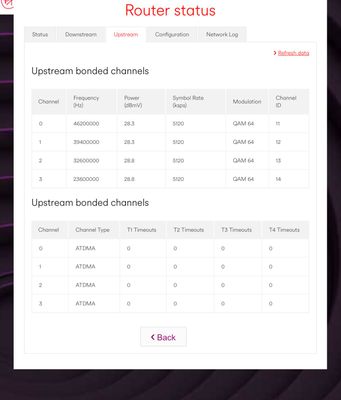- Virgin Media Community
- Forum Archive
- Re: Virgin Gig1 half speed
- Subscribe to RSS Feed
- Mark Topic as New
- Mark Topic as Read
- Float this Topic for Current User
- Bookmark
- Subscribe
- Mute
- Printer Friendly Page
Virgin Gig1 half speed
- Mark as New
- Bookmark this message
- Subscribe to this message
- Mute
- Subscribe to this message's RSS feed
- Highlight this message
- Print this message
- Flag for a moderator
on 11-03-2023 16:24
Recently upgraded to virgin gig1 and installed the hub 5. Currently only receiving around 510/520 down and 50 up with a wired connection
my old hub had a 6db attenuator on. Should this be kept on or not. I’ve tried both options and it’s made no difference to speed
- Mark as New
- Bookmark this message
- Subscribe to this message
- Mute
- Subscribe to this message's RSS feed
- Highlight this message
- Print this message
- Flag for a moderator
on 11-03-2023 18:12
@Kirtlan wrote:Recently upgraded to virgin gig1 and installed the hub 5. Currently only receiving around 510/520 down and 50 up with a wired connection
my old hub had a 6db attenuator on. Should this be kept on or not. I’ve tried both options and it’s made no difference to speed
What does this site show?
https://samknows.com/realspeed/
- Mark as New
- Bookmark this message
- Subscribe to this message
- Mute
- Subscribe to this message's RSS feed
- Highlight this message
- Print this message
- Flag for a moderator
on 11-03-2023 18:41
If you post your stats we can tell if you need an attenuator or not.
How to get stats from a VM hub (no need to logon to the hub)
Open a web browser and go to 192.168.0.1 router mode or 192.168.100.1 modem mode
- Click on the “> Check router status” button
- Click on the “Downstream” tab, copy the text and paste into your reply, do not take a screen shot
- Click on the “Upstream” tab, copy the text and paste into your reply
- Click on the “Networking” tab, copy the text and paste into your reply.
- Do NOT post photos or screen shots they will be rejected as they contain MAC addresses. The board software will automatically change MAC addresses to **:** if done as above.
Tudor
There are 10 types of people: those who understand binary and those who don't and F people out of 10 who do not understand hexadecimal c1a2a285948293859940d9a49385a2
- Mark as New
- Bookmark this message
- Subscribe to this message
- Mute
- Subscribe to this message's RSS feed
- Highlight this message
- Print this message
- Flag for a moderator
on 11-03-2023 19:35
Channel Frequency (Hz) Power (dBmV) SNR (dB) Modulation Channel ID
1 210000000 7.7 41 QAM 256 10
2 138000000 6.7 41 QAM 256 1
3 146000000 6.7 41 QAM 256 2
4 154000000 6.8 41 QAM 256 3
5 162000000 6.8 41 QAM 256 4
6 170000000 6.8 41 QAM 256 5
7 178000000 7 40 QAM 256 6
8 186000000 7.2 41 QAM 256 7
9 194000000 7.4 41 QAM 256 8
10 202000000 7.4 41 QAM 256 9
11 218000000 7.6 42 QAM 256 11
12 226000000 7.5 42 QAM 256 12
13 234000000 7.4 42 QAM 256 13
14 242000000 7.3 42 QAM 256 14
15 250000000 6.8 41 QAM 256 15
16 258000000 6.6 41 QAM 256 16
17 266000000 6.4 41 QAM 256 17
18 274000000 6.3 41 QAM 256 18
19 282000000 6.2 41 QAM 256 19
20 290000000 6.1 41 QAM 256 20
21 298000000 5.8 41 QAM 256 21
22 306000000 5.8 41 QAM 256 22
23 314000000 5.9 41 QAM 256 23
24 322000000 6.1 41 QAM 256 24
25 330000000 6.1 41 QAM 256 25
26 338000000 6.2 41 QAM 256 26
27 346000000 6.1 41 QAM 256 27
28 354000000 6.2 41 QAM 256 28
29 362000000 6.5 41 QAM 256 29
30 370000000 6.5 41 QAM 256 30
31 378000000 6.3 41 QAM 256 31
Downstream bonded channels
Channel Locked Status RxMER (dB) Pre RS Errors Post RS Errors
1 Locked 41 0 0
2 Locked 41 0 0
3 Locked 41 0 0
4 Locked 41 0 0
5 Locked 41 0 0
6 Locked 41 0 0
7 Locked 40 0 0
8 Locked 41 0 0
9 Locked 41 0 0
10 Locked 41 0 0
11 Locked 42 0 0
12 Locked 42 0 0
13 Locked 42 0 0
14 Locked 42 0 0
15 Locked 41 0 0
16 Locked 41 0 0
17 Locked 41 0 0
18 Locked 41 0 0
19 Locked 41 0 0
20 Locked 41 0 0
21 Locked 41 0 0
22 Locked 41 0 0
23 Locked 41 0 0
24 Locked 41 0 0
25 Locked 41 0 0
26 Locked 41 0 0
27 Locked 41 0 0
28 Locked 41 0 0
29 Locked 41 0 0
30 Locked 41 0 0
31 Locked 41 0 0
11-03-2023 18:46:37 warning DBC-REQ Mismatch Between Calculated Value for P1.6hi Compared to CCAP Provided Value;CM-MAC=c***;CMTS-MAC=****;CM-QOS=1.1;CM-VER=3.1;
11-03-2023 18:46:36 critical SYNC Timing Synchronization failure - Loss of Sync;CM-MAC=****;CMTS-MAC=****;CM-QOS=1.1;CM-VER=3.1;
11-03-2023 18:35:33 notice REGISTRATION COMPLETE - Waiting for Operational status
11-03-2023 18:35:27 warning REG-RSP-MP Mismatch Between Calculated Value for P1.6hi Compared to CCAP Provided Value;CM-MAC=****:2e;CMTS-MAC=****;CM-QOS=1.1;CM-VER=3.1;
11-03-2023 18:35:22 notice DS profile assignment change. DS Chan ID: 32; Previous Profile: ; New Profile: 1 2 3.;CM-MAC=****;CMTS-MAC=****;CM-QOS=1.1;CM-VER=3.1;
11-03-2023 18:35:18 notice TLV-11 - unrecognized OID;CM-MAC=****;CMTS-MAC=****CM-QOS=1.1;CM-VER=3.1;
11-03-2023 18:35:16 warning DHCP WARNING - Non-critical field invalid in response ;CM-MAC=****;CMTS-MAC=****;CM-QOS=1.1;CM-VER=3.1;
11-03-2023 18:35:14 notice Honoring MDD; IP provisioning mode = IPv4
11-03-2023 18:35:04 critical SYNC Timing Synchronization failure - Failed to acquire QAM/QPSK symbol timing;;CM-MAC=****;CMTS-MAC=**:**:**:**:**:**;CM-QOS=1.1;CM-VER=3.1;
11-03-2023 18:34:46 critical Cable Modem Reboot via RG reboot command
11-03-2023 18:20:14 critical SYNC Timing Synchronization failure - Failed to acquire QAM/QPSK symbol timing;;CM-MAC=****;CMTS-MAC=**:**:**:**:**:**;CM-QOS=1.1;CM-VER=3.1;
11-03-2023 18:20:02 critical Cable Modem Reboot via RG reboot command
10-03-2023 17:22:56 critical SYNC Timing Synchronization failure - Failed to acquire QAM/QPSK symbol timing;;CM-MAC=****;CMTS-MAC=**:**:**:**:**:**;CM-QOS=1.1;CM-VER=3.1;
10-03-2023 17:22:39 critical Cable Modem Reboot via RG reboot command
10-03-2023 16:54:07 critical SYNC Timing Synchronization failure - Failed to acquire QAM/QPSK symbol timing;;CM-MAC=****;CMTS-MAC=**:**:**:**:**:**;CM-QOS=1.1;CM-VER=3.1;
10-03-2023 16:53:55 critical Cable Modem Reboot via RG reboot command
10-03-2023 16:37:08 critical SYNC Timing Synchronization failure - Failed to acquire QAM/QPSK symbol timing;;CM-MAC=****;CMTS-MAC=****;CM-QOS=1.1;CM-VER=3.1;
10-03-2023 16:37:07 critical SYNC Timing Synchronization failure - Failed to acquire QAM/QPSK symbol timing;;CM-MAC=****;CMTS-MAC=*****;CM-QOS=1.1;CM-VER=3.1;
10-03-2023 16:36:47 critical SYNC Timing Synchronization failure - Failed to acquire QAM/QPSK symbol timing;;CM-MAC=****;CMTS-MAC=****1;CM-QOS=1.1;CM-VER=3.1;
I've had it in and out of router mode a couple of times so i'm not sure if some of the errors are due to that. Using the Hub 5
- Mark as New
- Bookmark this message
- Subscribe to this message
- Mute
- Subscribe to this message's RSS feed
- Highlight this message
- Print this message
- Flag for a moderator
on 11-03-2023 19:36
- Mark as New
- Bookmark this message
- Subscribe to this message
- Mute
- Subscribe to this message's RSS feed
- Highlight this message
- Print this message
- Flag for a moderator
on 11-03-2023 19:41
Don't be too surprised if it is the computer or device that is not drawing more than 520Mb/s down.
- Mark as New
- Bookmark this message
- Subscribe to this message
- Mute
- Subscribe to this message's RSS feed
- Highlight this message
- Print this message
- Flag for a moderator
on 12-03-2023 10:45
You need to post the Upstream power levels as well. As for the downstream, if the attenuator is on, then it does need it. If you removed it, your power levels on the Downstream would be too high.
I'm a Very Insightful Person, I'm here to share knowledge, I don't work for Virgin Media. Learn more
Have I helped? Click Mark as Helpful Answer or use Kudos to say thanks
- Mark as New
- Bookmark this message
- Subscribe to this message
- Mute
- Subscribe to this message's RSS feed
- Highlight this message
- Print this message
- Flag for a moderator
on 12-03-2023 12:35
- Mark as New
- Bookmark this message
- Subscribe to this message
- Mute
- Subscribe to this message's RSS feed
- Highlight this message
- Print this message
- Flag for a moderator
on 14-03-2023 13:46
Hi Kirtlan,
Thanks for taking the time to contact us via the Community. It's lovely having you on board with us in the Forums. ⭐
We're sorry to hear you're having an issue with your connection speed. Taking a look at things this end, I can see you've had an engineer out since posting here.
Things are looking good this end in terms of the hub stats now so please pop back and update us to let us know how things have been since the engineer visit.
Keep us posted.
Thanks,
- Mark as New
- Bookmark this message
- Subscribe to this message
- Mute
- Subscribe to this message's RSS feed
- Highlight this message
- Print this message
- Flag for a moderator
on 14-03-2023 16:47
Hi all
so engineer has been out today and diagnosed a faulty hub. Replaced the hub and I’m away at full speed !
thanks for the help