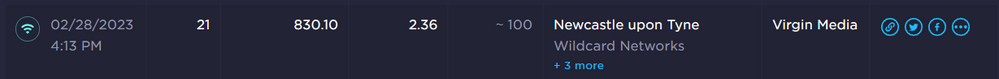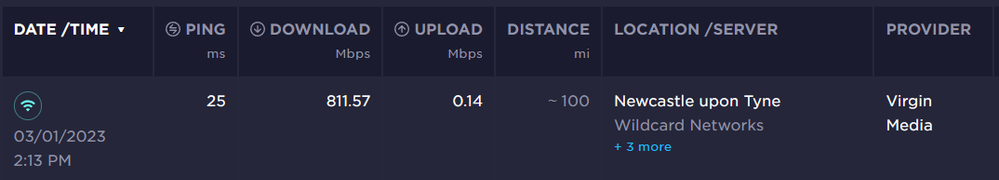- Virgin Media Community
- Forum Archive
- Very slow upload speed
- Subscribe to RSS Feed
- Mark Topic as New
- Mark Topic as Read
- Float this Topic for Current User
- Bookmark
- Subscribe
- Mute
- Printer Friendly Page
Very slow upload speed
- Mark as New
- Bookmark this message
- Subscribe to this message
- Mute
- Subscribe to this message's RSS feed
- Highlight this message
- Print this message
- Flag for a moderator
on 28-02-2023 16:21
Hoping someone can help, I'm on the 1gig volt internet package and I'm very happy with my download speeds, however my upload speeds have been horrific for a good few days now. I usually get around 55 Mbps upload
Does anyone have any idea why this might be happening? I work from home and I'm noticing a lot of delay when working remotely to my office PC.
- Mark as New
- Bookmark this message
- Subscribe to this message
- Mute
- Subscribe to this message's RSS feed
- Highlight this message
- Print this message
- Flag for a moderator
on 28-02-2023 16:22
Sorry I've realised I cut out the headings on my screenshot. Image below
- Mark as New
- Bookmark this message
- Subscribe to this message
- Mute
- Subscribe to this message's RSS feed
- Highlight this message
- Print this message
- Flag for a moderator
on 28-02-2023 16:35
I feel your pain. Although I am geographically in a very different place, Romford, Essex I have seen the exact same issues last couple days. Upload speed has nosedived. Very erratic. Normally get around 50 mbits upload, now anywhere between 1 and 20. Mostly in the middle of that. Wondering what on earth is going on at Virgin
- Mark as New
- Bookmark this message
- Subscribe to this message
- Mute
- Subscribe to this message's RSS feed
- Highlight this message
- Print this message
- Flag for a moderator
on 01-03-2023 14:15
Tested it again today and it has gotten even worse. Can someone please look into this for me?
- Mark as New
- Bookmark this message
- Subscribe to this message
- Mute
- Subscribe to this message's RSS feed
- Highlight this message
- Print this message
- Flag for a moderator
on 01-03-2023 14:36
I'm having the very same issue and just saw this post after creating my own.
I've tried getting in touch with Virgin Support via Web Chat and after numerous attempts finally managed to get ahold of someone. After sending them the direct speed test between the router (excluding my own connection) and the destination - they suggested for me to get a WiFi booster Pod ...
There is no hope 😞
- Mark as New
- Bookmark this message
- Subscribe to this message
- Mute
- Subscribe to this message's RSS feed
- Highlight this message
- Print this message
- Flag for a moderator
01-03-2023 15:08 - edited 01-03-2023 15:08
This is very similar to an issue that I and many other on this forum and indeed many people on social media are experiencing since Virgin implemented a disastrous recent firmware update to the Hub 4: https://community.virginmedia.com/t5/Speed/1Gig-Upload-speeds-dropped-from-52Mbps-to-10Mbps/td-p/526...
Virgin Media support are deliberately ignoring and not replying to any such low upload issue forum posts as they know there's a bigger issue here. Like you, I have checked the Virgin support status checker and the automated support phoneline and no local issues have been reported. Its shocking that Virgin leave customers with no support when things go wrong like this. I am trying to work from home and its making things very difficult between sending emails, using Teams and accessing websites in general.
I contacted the Virgin Media Broadband support phone line and they read from a script, told me they could find no fault, despite me alerting them that multiple speed tests on well established sites such as SpeedTest.net, SpeedTest custom and SamKnows Realspeed tests are all clearly showing an upload issue between the router and their infrastructure (0.0mb upload). They were completely useless and offered no resolution or additional help...where to go now?
- Mark as New
- Bookmark this message
- Subscribe to this message
- Mute
- Subscribe to this message's RSS feed
- Highlight this message
- Print this message
- Flag for a moderator
on 01-03-2023 15:52
A crazy question perhaps.
Does the Hub's Check router status >>> Configuration tab >> Primary Upstream Service Flow > Max Traffic Rate have the correct value ?
It is shown in bits / second so a value over 40,000,000 perhaps 44,000,000 would be expected for a 40Mb/s upstream service.
Or a number over 50,000,000 for the Gig 1 service.
- Mark as New
- Bookmark this message
- Subscribe to this message
- Mute
- Subscribe to this message's RSS feed
- Highlight this message
- Print this message
- Flag for a moderator
on 03-03-2023 17:12
Hey Jwr93, thanks for reaching out on our help forums and sorry to hear of the up-speed issues you're facing.
We'd love to help, from our checks there's no issue found in the area network that may be causing this however we can see you've spoken to our team and there's a visit arranged for today from our technician that seems to have not completed yet.
Please, do give us an update once the technician has left the property so we know how things went and if the issues have been resolved?
Best regards,