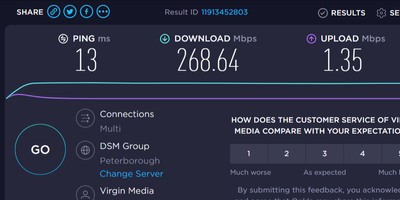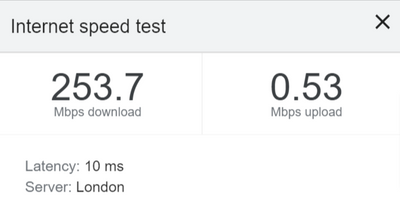- Virgin Media Community
- Forum Archive
- Very slow upload speed after work done on local ne...
- Subscribe to RSS Feed
- Mark Topic as New
- Mark Topic as Read
- Float this Topic for Current User
- Bookmark
- Subscribe
- Mute
- Printer Friendly Page
- Mark as New
- Bookmark this message
- Subscribe to this message
- Mute
- Subscribe to this message's RSS feed
- Highlight this message
- Print this message
- Flag for a moderator
21-08-2021 09:38 - edited 21-08-2021 09:48
Recently had texts from VM saying work would be done on local network and to expect disruption. Luckily only one very short period offline. Then got a text to say work had been completed but we now have an awful upload level. We have the 350 fibre package but are consistently getting under 2Mbps on upload.
Speed test done on a wired connection and have rebooted the modem and our separate router. Recently did have connection issues and had a VM engineer round who replaced all of our out of date filters etc followed by extensive testings so I do not believe the problem is at our end.
Answered! Go to Answer
Accepted Solutions
- Mark as New
- Bookmark this message
- Subscribe to this message
- Mute
- Subscribe to this message's RSS feed
- Highlight this message
- Print this message
- Flag for a moderator
on 22-08-2021 09:55
if any of those are after a reset then thats done no good the modulation should be 64qam - check all connections are right to the hub and assuming they are ring it in as you need a tech to have a look or wait here for VM
you say you had an outage so it could be a fault - VM here should be able to check
Tony.
Sacked VIP
- Mark as New
- Bookmark this message
- Subscribe to this message
- Mute
- Subscribe to this message's RSS feed
- Highlight this message
- Print this message
- Flag for a moderator
on 21-08-2021 10:41
Upload speed appears to be back to normal now.
- Mark as New
- Bookmark this message
- Subscribe to this message
- Mute
- Subscribe to this message's RSS feed
- Highlight this message
- Print this message
- Flag for a moderator
on 22-08-2021 08:39
Ignore that passing hope that this was fixed. Sunday Morning and upload speed is even worse.
- Mark as New
- Bookmark this message
- Subscribe to this message
- Mute
- Subscribe to this message's RSS feed
- Highlight this message
- Print this message
- Flag for a moderator
on 22-08-2021 08:58
try a full reset - hold the button a good 30sec = post the upstream levels before and after the reset
log into hub3 - 192.168.0.1 [or 192.168.100.1 if in modem mode] - DON'T SIGN IN, click - click router status [centre of screen] - and post the upstream figures - to see those press on the grey buttons/boxes labelled - upstream
if its an earlier hub button is top right
Tony.
Sacked VIP
- Mark as New
- Bookmark this message
- Subscribe to this message
- Mute
- Subscribe to this message's RSS feed
- Highlight this message
- Print this message
- Flag for a moderator
on 22-08-2021 09:07
Have a Hub 3. When you say press the button I assume you mean using the reset hole at the back of the modem?
- Mark as New
- Bookmark this message
- Subscribe to this message
- Mute
- Subscribe to this message's RSS feed
- Highlight this message
- Print this message
- Flag for a moderator
on 22-08-2021 09:10
@predgington wrote:Have a Hub 3. When you say press the button I assume you mean using the reset hole at the back of the modem?
yes thats the reset button - but look at the upstream levels before you reset - low upstream is usually because the levels are too high - 50ish is max or they are not all 64qam
Tony.
Sacked VIP
- Mark as New
- Bookmark this message
- Subscribe to this message
- Mute
- Subscribe to this message's RSS feed
- Highlight this message
- Print this message
- Flag for a moderator
on 22-08-2021 09:36
Took a while as whole setup based on using it as a modem to have to login and change mode. Bottom line is a minimal change in the upload and within the range of (bad) values we have been getting before the reset.
Before:
Upload speed (google) 0.49 (download 316.6)
Upstream bonded channels
Channel Frequency (Hz) Power (dBmV) Symbol Rate (ksps) Modulation Channel ID
| 1 | 39399977 | 45 | 5120 | 32 qam | 2 |
| 2 | 32599798 | 45 | 5120 | 16 qam | 3 |
| 3 | 46199845 | 45 | 5120 | 32 qam | 1 |
| 4 | 25799835 | 45 | 5120 | 16 qam | 4 |
Upstream bonded channels
Channel Channel Type T1 Timeouts T2 Timeouts T3 Timeouts T4 Timeouts
| 1 | ATDMA | 0 | 0 | 5 | 0 |
| 2 | ATDMA | 0 | 0 | 2 | 0 |
| 3 | ATDMA | 0 | 0 | 0 | 0 |
| 4 | ATDMA | 0 | 0 | 1 | 0 |
After Speedtest: 0.91 (download 307.9)
Upstream bonded channels
Channel Frequency (Hz) Power (dBmV) Symbol Rate (ksps) Modulation Channel ID
| 1 | 46200161 | 45 | 5120 | 32 qam | 1 |
| 2 | 32600752 | 45 | 5120 | 16 qam | 3 |
| 3 | 25800220 | 45 | 5120 | 16 qam | 4 |
| 4 | 39400024 | 45 | 5120 | 32 qam | 2 |
Upstream bonded channels
Channel Channel Type T1 Timeouts T2 Timeouts T3 Timeouts T4 Timeouts
| 1 | ATDMA | 0 | 0 | 1 | 0 |
| 2 | ATDMA | 0 | 0 | 0 | 0 |
| 3 | ATDMA | 0 | 0 | 0 | 0 |
| 4 | ATDMA | 0 | 0 | 0 | 0 |
- Mark as New
- Bookmark this message
- Subscribe to this message
- Mute
- Subscribe to this message's RSS feed
- Highlight this message
- Print this message
- Flag for a moderator
on 22-08-2021 09:55
if any of those are after a reset then thats done no good the modulation should be 64qam - check all connections are right to the hub and assuming they are ring it in as you need a tech to have a look or wait here for VM
you say you had an outage so it could be a fault - VM here should be able to check
Tony.
Sacked VIP
- Mark as New
- Bookmark this message
- Subscribe to this message
- Mute
- Subscribe to this message's RSS feed
- Highlight this message
- Print this message
- Flag for a moderator
22-08-2021 10:03 - edited 22-08-2021 10:05
The outage was because they were doing some work in the area as had a text warning there was going to be some disruption. All connectors look fine and were checked by a VM engineer within the last couple of months as we were having connectivity problems and the engineer identified it as out of date filters etc. All were replaced and checked. As such I rather suspect the problem is due to something they have done rather than a problem at my end.
- Mark as New
- Bookmark this message
- Subscribe to this message
- Mute
- Subscribe to this message's RSS feed
- Highlight this message
- Print this message
- Flag for a moderator
on 22-08-2021 10:12
Just checked again and now all 64 and upload speed back to normal. Having said that it went back to normal speed yesterday before falling again. Will keep an eye on it (or rather my streaming son will moan to me if the upload speed drops significantly) to see if it is now stable.