- Virgin Media Community
- Forum Archive
- Re: Very slow speeds since big outage in Brighton ...
- Subscribe to RSS Feed
- Mark Topic as New
- Mark Topic as Read
- Float this Topic for Current User
- Bookmark
- Subscribe
- Mute
- Printer Friendly Page
Very slow speeds since big outage in Brighton in June
- Mark as New
- Bookmark this message
- Subscribe to this message
- Mute
- Subscribe to this message's RSS feed
- Highlight this message
- Print this message
- Flag for a moderator
on 13-07-2021 21:23
I've tried support twice with this problem but they promised it'll be fixed in 2 days but nothing changed. Hopefully someone here can help.
There was a big outage in the Brighton area mid June. Since then my download speed is about 150Mbps, upload 5Mbps. I'm on the 350 package, it normally hits top speed.... until the outage hit.
| Acquired Downstream Channel (Hz) | 138750000 | Locked |
| Ranged Upstream Channel (Hz) | 53700000 | Locked |
| Provisioning State | Online |
| 1 | 138750000 | -0.7 | 40 | 256 qam | 1 |
| 2 | 146750000 | 0.2 | 40 | 256 qam | 2 |
| 3 | 154750000 | -0.4 | 40 | 256 qam | 3 |
| 4 | 162750000 | -1 | 40 | 256 qam | 4 |
| 5 | 170750000 | -1 | 40 | 256 qam | 5 |
| 6 | 178750000 | -1 | 40 | 256 qam | 6 |
| 7 | 186750000 | -0.9 | 40 | 256 qam | 7 |
| 8 | 194750000 | -1 | 40 | 256 qam | 8 |
| 9 | 202750000 | -1.2 | 40 | 256 qam | 9 |
| 10 | 210750000 | -1.2 | 40 | 256 qam | 10 |
| 11 | 218750000 | -1.2 | 40 | 256 qam | 11 |
| 12 | 226750000 | -1 | 40 | 256 qam | 12 |
| 13 | 234750000 | -1 | 40 | 256 qam | 13 |
| 14 | 242750000 | -1.2 | 40 | 256 qam | 14 |
| 15 | 250750000 | -1.7 | 40 | 256 qam | 15 |
| 16 | 258750000 | -1.9 | 40 | 256 qam | 16 |
| 17 | 266750000 | -1.5 | 40 | 256 qam | 17 |
| 18 | 274750000 | -1.2 | 40 | 256 qam | 18 |
| 19 | 282750000 | -0.9 | 40 | 256 qam | 19 |
| 20 | 290750000 | -0.7 | 40 | 256 qam | 20 |
| 21 | 298750000 | -0.5 | 40 | 256 qam | 21 |
| 22 | 306750000 | -0.7 | 40 | 256 qam | 22 |
| 23 | 314750000 | -1 | 40 | 256 qam | 23 |
| 24 | 322750000 | -0.7 | 40 | 256 qam | 24 |
| 1 | Locked | 40.3 | 2720485 | 614105 |
| 2 | Locked | 40.3 | 1916867 | 278637 |
| 3 | Locked | 40.9 | 2958519 | 619198 |
| 4 | Locked | 40.3 | 2942597 | 768822 |
| 5 | Locked | 40.9 | 1872222 | 395029 |
| 6 | Locked | 40.3 | 1782713 | 231503 |
| 7 | Locked | 40.9 | 2312037 | 297501 |
| 8 | Locked | 40.9 | 2086831 | 448775 |
| 9 | Locked | 40.3 | 1932537 | 347882 |
| 10 | Locked | 40.3 | 1899952 | 134365 |
| 11 | Locked | 40.9 | 1691429 | 122144 |
| 12 | Locked | 40.9 | 1995100 | 200667 |
| 13 | Locked | 40.3 | 2125646 | 242954 |
| 14 | Locked | 40.9 | 1827154 | 76329 |
| 15 | Locked | 40.9 | 1486620 | 36262 |
| 16 | Locked | 40.3 | 1510234 | 48495 |
| 17 | Locked | 40.3 | 1910789 | 84335 |
| 18 | Locked | 40.3 | 2013025 | 70382 |
| 19 | Locked | 40.9 | 1704032 | 32594 |
| 20 | Locked | 40.3 | 1505816 | 18936 |
| 21 | Locked | 40.9 | 1244154 | 17923 |
| 22 | Locked | 40.9 | 1298535 | 14370 |
| 23 | Locked | 40.9 | 1452390 | 14342 |
| 24 | Locked | 40.9 | 1704156 | 18217 |
| 1 | 53700000 | 51 | 5120 | 64 qam | 1 |
| 2 | 46200000 | 51 | 5120 | 64 qam | 2 |
| 3 | 39399995 | 51 | 5120 | 64 qam | 3 |
| 4 | 32600000 | 51 | 5120 | 64 qam | 4 |
| 1 | ATDMA | 0 | 0 | 3 | 0 |
| 2 | ATDMA | 0 | 0 | 0 | 0 |
| 3 | ATDMA | 0 | 0 | 0 | 0 |
| 4 | ATDMA | 0 | 0 | 1 | 0 |
- Mark as New
- Bookmark this message
- Subscribe to this message
- Mute
- Subscribe to this message's RSS feed
- Highlight this message
- Print this message
- Flag for a moderator
on 13-07-2021 21:24
| Network access | Allowed |
| Maximum Number of CPEs | 1 |
| Baseline Privacy | Enabled |
| DOCSIS Mode | Docsis30 |
| Config file | cmreg-vmdg505-bbt062+voc-b.cm |
Primary Downstream Service Flow
| SFID | 13598 |
| Max Traffic Rate | 402500089 |
| Max Traffic Burst | 42600 |
| Min Traffic Rate | 0 |
Primary Upstream Service Flow
| SFID | 13597 |
| Max Traffic Rate | 38500089 |
| Max Traffic Burst | 42600 |
| Min Traffic Rate | 0 |
| Max Concatenated Burst | 42600 |
| Scheduling Type | BestEffort |
| 13/07/2021 20:46:14 | critical | No Ranging Response received - T3 time-out;CM-MAC=**:**:**:**:**:**;CMTS-MAC=**:**:**:**:**:**;CM-QOS=1.1;CM-VER=3.0; |
| 13/07/2021 18:00:35 | Warning! | RCS Partial Service;CM-MAC=**:**:**:**:**:**;CMTS-MAC=**:**:**:**:**:**;CM-QOS=1.1;CM-VER=3.0; |
| 13/07/2021 17:54:59 | notice | LAN login Success;CM-MAC=**:**:**:**:**:**;CMTS-MAC=**:**:**:**:**:**;CM-QOS=1.1;CM-VER=3.0; |
| 13/07/2021 17:01:26 | critical | No Ranging Response received - T3 time-out;CM-MAC=**:**:**:**:**:**;CMTS-MAC=**:**:**:**:**:**;CM-QOS=1.1;CM-VER=3.0; |
| 13/07/2021 16:46:20 | Warning! | RCS Partial Service;CM-MAC=**:**:**:**:**:**;CMTS-MAC=**:**:**:**:**:**;CM-QOS=1.1;CM-VER=3.0; |
| 13/07/2021 16:31:55 | critical | No Ranging Response received - T3 time-out;CM-MAC=**:**:**:**:**:**;CMTS-MAC=**:**:**:**:**:**;CM-QOS=1.1;CM-VER=3.0; |
| 13/07/2021 16:26:6 | Warning! | RCS Partial Service;CM-MAC=**:**:**:**:**:**;CMTS-MAC=**:**:**:**:**:**;CM-QOS=1.1;CM-VER=3.0; |
| 13/07/2021 16:13:48 | notice | LAN login Success;CM-MAC=**:**:**:**:**:**;CMTS-MAC=**:**:**:**:**:**;CM-QOS=1.1;CM-VER=3.0; |
| 13/07/2021 16:13:9 | critical | No Ranging Response received - T3 time-out;CM-MAC=**:**:**:**:**:**;CMTS-MAC=**:**:**:**:**:**;CM-QOS=1.1;CM-VER=3.0; |
| 13/07/2021 15:19:20 | notice | LAN login Success;CM-MAC=**:**:**:**:**:**;CMTS-MAC=**:**:**:**:**:**;CM-QOS=1.1;CM-VER=3.0; |
| 13/07/2021 15:10:49 | Warning! | RCS Partial Service;CM-MAC=**:**:**:**:**:**;CMTS-MAC=**:**:**:**:**:**;CM-QOS=1.1;CM-VER=3.0; |
| 13/07/2021 14:56:41 | notice | LAN login Success;CM-MAC=**:**:**:**:**:**;CMTS-MAC=**:**:**:**:**:**;CM-QOS=1.1;CM-VER=3.0; |
| 13/07/2021 13:27:2 | Warning! | RCS Partial Service;CM-MAC=**:**:**:**:**:**;CMTS-MAC=**:**:**:**:**:**;CM-QOS=1.1;CM-VER=3.0; |
| 13/07/2021 11:54:25 | critical | No Ranging Response received - T3 time-out;CM-MAC=**:**:**:**:**:**;CMTS-MAC=**:**:**:**:**:**;CM-QOS=1.1;CM-VER=3.0; |
| 13/07/2021 01:11:12 | Warning! | RCS Partial Service;CM-MAC=**:**:**:**:**:**;CMTS-MAC=**:**:**:**:**:**;CM-QOS=1.1;CM-VER=3.0; |
| 13/07/2021 00:57:38 | notice | LAN login Success;CM-MAC=**:**:**:**:**:**;CMTS-MAC=**:**:**:**:**:**;CM-QOS=1.1;CM-VER=3.0; |
| 12/07/2021 22:34:21 | Warning! | RCS Partial Service;CM-MAC=**:**:**:**:**:**;CMTS-MAC=**:**:**:**:**:**;CM-QOS=1.1;CM-VER=3.0; |
| 12/07/2021 21:09:39 | critical | No Ranging Response received - T3 time-out;CM-MAC=**:**:**:**:**:**;CMTS-MAC=**:**:**:**:**:**;CM-QOS=1.1;CM-VER=3.0; |
| 12/07/2021 19:02:41 | Warning! | RCS Partial Service;CM-MAC=**:**:**:**:**:**;CMTS-MAC=**:**:**:**:**:**;CM-QOS=1.1;CM-VER=3.0; |
| 12/07/2021 18:25:17 | critical | No Ranging Response received - T3 time-out;CM-MAC=**:**:**:**:**:**;CMTS-MAC=**:**:**:**:**:**;CM-QOS=1.1;CM-VER=3.0; |
Can anyone see any problems there? Any help much appreciated.
I'm in modem mode, wired. It affects all devices. I also tested it in router mode and it was the same slow speed. Many restarts of router and modem. All wiring is good.
It can't be a coincidence that it's been like that since the outage. Strangely, I was getting full speeds from 1st - 7th July, then slow since.
https://www.thinkbroadband.com/broadband/monitoring/quality/share/22294ac35956337194e7d344d204f9efcc...
- Mark as New
- Bookmark this message
- Subscribe to this message
- Mute
- Subscribe to this message's RSS feed
- Highlight this message
- Print this message
- Flag for a moderator
14-07-2021 11:09 - edited 14-07-2021 11:11
Upstream power is maxed out - VM will need to send a tech to rectify!
You have 2 options
1: Wait for forum staff to pick up - could be a day or so
2: Call it in on 150 (0345 454 1111) as a fault
It'll ask you to reboot the hub (as you already have done - don't)
You will then be cut off
Wait a couple of minutes
Call 150 again - report a broadband fault - The system will recognise that you called before and transfer you to a person!
------------------------------------------------------------------
Hub 3 - Modem Mode - TP-Link Archer C7

- Mark as New
- Bookmark this message
- Subscribe to this message
- Mute
- Subscribe to this message's RSS feed
- Highlight this message
- Print this message
- Flag for a moderator
on 14-07-2021 12:41
Thanks for your reply, I'll try as you've suggested. I dread VM Customer Support!
I've added my Speed Test history screenshots. (PC, wired).

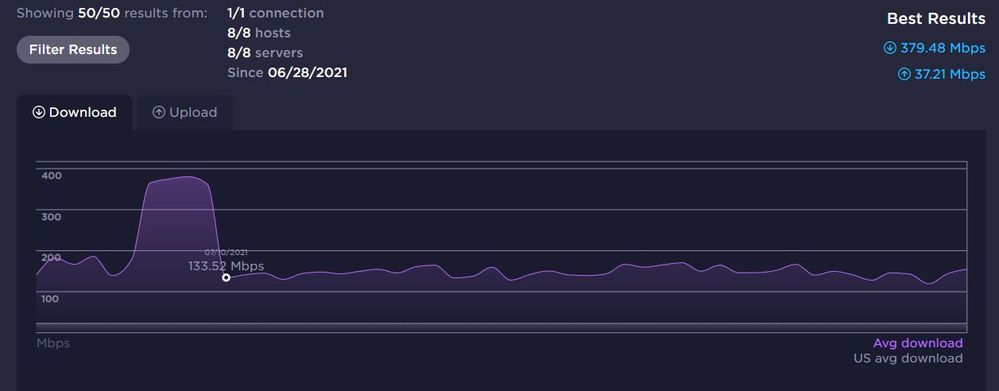
I'm in modem mode and the light on the front of the VM Hub 3 is a solid red, or at least it looks red to me. It's not overheating as it's well ventilated and doesn't feel very hot. I tested it in router mode and it was the normal solid whiteish. I guess it should be magenta but just looks red?
- Mark as New
- Bookmark this message
- Subscribe to this message
- Mute
- Subscribe to this message's RSS feed
- Highlight this message
- Print this message
- Flag for a moderator
on 14-07-2021 13:05
I just checked the router status page and it now shows this for upstream:
Upstream bonded channels
Channel Frequency (Hz) Power (dBmV) Symbol Rate (ksps) Modulation Channel ID
| 1 | 53700000 | 52 | 5120 | 16 qam | 1 |
| 2 | 46200000 | 51 | 5120 | 64 qam | 2 |
| 3 | 39400000 | 51 | 5120 | 64 qam | 3 |
| 4 | 32600000 | 52 | 5120 | 16 qam | 4 |
- Mark as New
- Bookmark this message
- Subscribe to this message
- Mute
- Subscribe to this message's RSS feed
- Highlight this message
- Print this message
- Flag for a moderator
on 14-07-2021 13:36
Re: Red vs Magenta - I'm a bloke - I only see in 16 colours!
Red, magenta, salmon, claret, - they are all just red to me!
------------------------------------------------------------------
Hub 3 - Modem Mode - TP-Link Archer C7

- Mark as New
- Bookmark this message
- Subscribe to this message
- Mute
- Subscribe to this message's RSS feed
- Highlight this message
- Print this message
- Flag for a moderator
14-07-2021 16:08 - edited 14-07-2021 16:14
- Mark as New
- Bookmark this message
- Subscribe to this message
- Mute
- Subscribe to this message's RSS feed
- Highlight this message
- Print this message
- Flag for a moderator
on 14-07-2021 19:30
- Mark as New
- Bookmark this message
- Subscribe to this message
- Mute
- Subscribe to this message's RSS feed
- Highlight this message
- Print this message
- Flag for a moderator
on 15-07-2021 07:52
------------------------------------------------------------------
Hub 3 - Modem Mode - TP-Link Archer C7

- Mark as New
- Bookmark this message
- Subscribe to this message
- Mute
- Subscribe to this message's RSS feed
- Highlight this message
- Print this message
- Flag for a moderator
on 16-07-2021 13:44
Hello @Blaiki.
Welcome to the community page, thank you for posting on here.
I am sorry for the slow speeds recently.
Thank you for the update on your current situation! Please do let us know how it goes.
Many thanks,
Forum Team
New around here? To find out more about the Community check out our Getting Started guide

