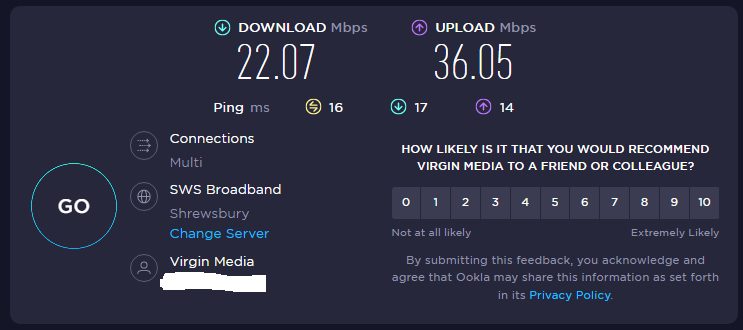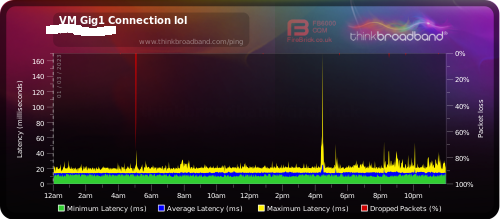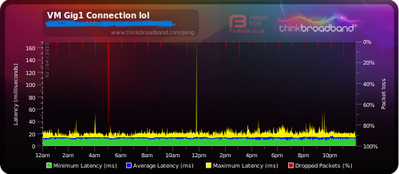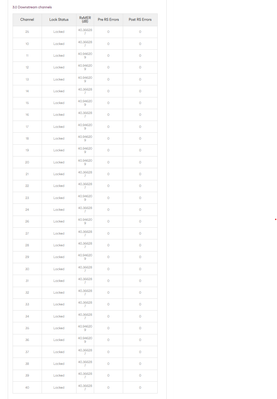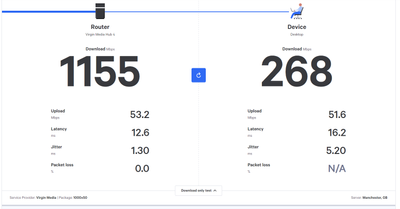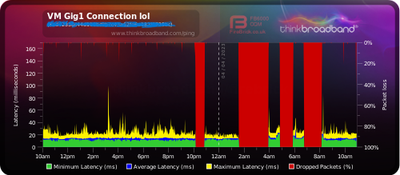- Virgin Media Community
- Broadband
- Speed
- Re: Very slow download speeds on Gig1
- Subscribe to RSS Feed
- Mark Topic as New
- Mark Topic as Read
- Float this Topic for Current User
- Bookmark
- Subscribe
- Mute
- Printer Friendly Page
Very slow download speeds on Gig1
- Mark as New
- Bookmark this message
- Subscribe to this message
- Mute
- Subscribe to this message's RSS feed
- Highlight this message
- Print this message
- Flag for a moderator
on 02-03-2023 12:23
Hiya; I've noticed that my download speeds lately have been nowhere near the Gig1 quoted achievable speeds. Testing earlier, I saw speeds such as this when tested via speedtest.net:
I'm using the Hub 4 in modem mode, using my own Asus router (running latest firmware).
I've tried restarting the modem, factory resetting the modem, each with no success.
Could someone point me in the direction of what extra deets I need to gather to request support on this, please 🙏
I've looked on the virgin media website and although referenced frequently, the Live Chat seems to be suspiciously absent 😡
- Mark as New
- Bookmark this message
- Subscribe to this message
- Mute
- Subscribe to this message's RSS feed
- Highlight this message
- Print this message
- Flag for a moderator
on 02-03-2023 12:23
- Mark as New
- Bookmark this message
- Subscribe to this message
- Mute
- Subscribe to this message's RSS feed
- Highlight this message
- Print this message
- Flag for a moderator
on 02-03-2023 12:53
Yesterday's BQM:
Today thus far's BQM:
- Mark as New
- Bookmark this message
- Subscribe to this message
- Mute
- Subscribe to this message's RSS feed
- Highlight this message
- Print this message
- Flag for a moderator
on 06-03-2023 14:00
Hi HalpMeee,
Thank you for your post. I'm very sorry to hear about the speed issue you're having.
To confirm, if you disconnect your 3rd party hub and run the test what speed are you getting?
Are these tests on a Wired or Wireless connection?
^Martin
- Mark as New
- Bookmark this message
- Subscribe to this message
- Mute
- Subscribe to this message's RSS feed
- Highlight this message
- Print this message
- Flag for a moderator
on 11-03-2023 14:59
Hi Martin,
The speeds direct from the modem with it set to router mode are similarly pants:
All of the connection speeds quoted will be via wired connections.
- Mark as New
- Bookmark this message
- Subscribe to this message
- Mute
- Subscribe to this message's RSS feed
- Highlight this message
- Print this message
- Flag for a moderator
12-03-2023 10:47 - edited 12-03-2023 10:48
Try checking with Area faults on 0800 561 0061 or if you have a VM landline 150 as small local faults are not listed on the VM status page.
Post the power levels, Pre and PostRS errors and network log from the Hub. Once done we can comment.
Also with the Hub in Router mode what results do you get from www.samknows.com/realspeed
I'm a Very Insightful Person, I'm here to share knowledge, I don't work for Virgin Media. Learn more
Have I helped? Click Mark as Helpful Answer or use Kudos to say thanks
- Mark as New
- Bookmark this message
- Subscribe to this message
- Mute
- Subscribe to this message's RSS feed
- Highlight this message
- Print this message
- Flag for a moderator
on 14-03-2023 12:27
Hi @HalpMeee
Thanks for coming back to the thread. Did you follow Adduxi's advice and get this resolved?
Please pop back to the Community if not and we'll be happy to assist.
Best wishes.
Forum Team
Need a helpful hand to show you how to make a payment? Check out our guide - How to pay my Virgin Media bill
- Mark as New
- Bookmark this message
- Subscribe to this message
- Mute
- Subscribe to this message's RSS feed
- Highlight this message
- Print this message
- Flag for a moderator
on 14-03-2023 13:14
"I'm using the Hub 4"
That is probably the issue
- Mark as New
- Bookmark this message
- Subscribe to this message
- Mute
- Subscribe to this message's RSS feed
- Highlight this message
- Print this message
- Flag for a moderator
on 03-04-2023 22:43
Apologies for the delay in replying. I'll have to give the local area faults line a try - at present I haven't remembered to do so. Will post what they say if anything useful.
Anyhoo, onto the collected requested info:
I've included:
a copy of the BQM data for the past 24 hours,
Router Power Levels,
Router Pre and PostRS Errors
and a snip of the samknows data (once it recognised I'm not on a VPN or other and worked...)
The samknows data is really perplexing. The PC is the only thing attached to the cable modem and was freshly rebooted. It's a Windows 11 gaming PC, not built too long ago and certainly isn't short on resources.
I've started experiencing cut-outs in the connection, also. This results in me being hoofed off the work's VPN, which is extremely annoying.
- Mark as New
- Bookmark this message
- Subscribe to this message
- Mute
- Subscribe to this message's RSS feed
- Highlight this message
- Print this message
- Flag for a moderator
on 04-04-2023 11:03
First outage due to me faffing around with the modem yesterday evening, trying to get more info for this to maybe be looked into. Good job I wasn't due to be working in the early hours, right?!