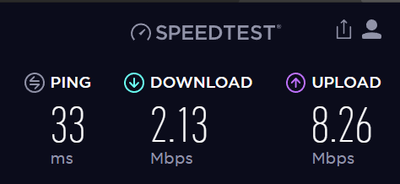- Virgin Media Community
- Forum Archive
- Very slow broadband speed in the last few days
- Subscribe to RSS Feed
- Mark Topic as New
- Mark Topic as Read
- Float this Topic for Current User
- Bookmark
- Subscribe
- Mute
- Printer Friendly Page
Very slow broadband speed in the last few days
- Mark as New
- Bookmark this message
- Subscribe to this message
- Mute
- Subscribe to this message's RSS feed
- Highlight this message
- Print this message
- Flag for a moderator
on 03-06-2022 18:51
I have the 200Mb broadband package and the speed has been excellent until recently. I'm only getting about 2 to 3 Mbps download but much better upload. This is over a direct ethernet connection to the router not wifi. Something is not right. I'm in WS4. Anyone have any suggestions (I've already powered down the router)?
- Mark as New
- Bookmark this message
- Subscribe to this message
- Mute
- Subscribe to this message's RSS feed
- Highlight this message
- Print this message
- Flag for a moderator
on 03-06-2022 19:53
https://www.thinkbroadband.com/broadband/monitoring/quality
try hub in modem mode with PC in safe mode with networking.
- Mark as New
- Bookmark this message
- Subscribe to this message
- Mute
- Subscribe to this message's RSS feed
- Highlight this message
- Print this message
- Flag for a moderator
on 03-06-2022 21:42
Check for local issues on 0800 561 006
- Mark as New
- Bookmark this message
- Subscribe to this message
- Mute
- Subscribe to this message's RSS feed
- Highlight this message
- Print this message
- Flag for a moderator
on 04-06-2022 13:12
Thank you for the suggestions.
An engineer is coming out on Monday. I called support and they restarted the router. The first speed test after that showed over 50Mbps but subsequent speed tests dropped back down to around 1.5Gbps. I also did a hard reset on the router which made no difference to the speed.
I just hope that if the router is swapped out for a new one, I can get all my smart home devices connected again.
- Mark as New
- Bookmark this message
- Subscribe to this message
- Mute
- Subscribe to this message's RSS feed
- Highlight this message
- Print this message
- Flag for a moderator
on 04-06-2022 20:22
Hi @TeresaTT
If your hub does get swapped out for a new one it will have a new wifi network name and a new wifi password.
It might be an idea to make a note a note of your current wifi password and name, and then after setting up the new hub go into the settings and change them so they old details. That will save you having to alter all the other devices. If you do that just remember that whenever you reset the new hub it will revert back to the login details on the base of the hub so you will need to change them to the old password/wifi name.
I'm a Very Insightful Person, I'm here to share knowledge.
Problem solved? Click to mark as a Helpful Answer, or use Kudos to say thanks
The do's and don'ts. Keep the community welcoming for all. Please read the FAQ's
- Mark as New
- Bookmark this message
- Subscribe to this message
- Mute
- Subscribe to this message's RSS feed
- Highlight this message
- Print this message
- Flag for a moderator
on 05-06-2022 09:22
Thank you Dave. That is reassuring to hear
- Mark as New
- Bookmark this message
- Subscribe to this message
- Mute
- Subscribe to this message's RSS feed
- Highlight this message
- Print this message
- Flag for a moderator
on 05-06-2022 09:39
I've actually found the cause of my poor broadband speed and it's not the router or network. It seems that it's a rogue process running on my computer called Service Host: Network Service that was constantly running and downloading. I only discovered this when I ran a speed test on my laptop when my PC was shut down and Speedtest reported a much better download speed. I'd forgotten that Task Manager shows Ethernet usage so I ran that on my PC and it showed 200Mbps being received and the Service Host: Network Service was hogging all of it.
An internet search showed that this is a common problem. I went into System Settings - Windows Update and let an optional update go through. My internet settled back down to normal after that.
The only thing that I think might have caused it is that I have recently been running Steam to download a few games. Perhaps something glitched.
I'm so relieved to have fixed the problem and cancelled the engineer's visit.
The moral of the story is to look at Task Manager first and not blame the router/network by default.
- Mark as New
- Bookmark this message
- Subscribe to this message
- Mute
- Subscribe to this message's RSS feed
- Highlight this message
- Print this message
- Flag for a moderator
on 05-06-2022 09:44
Interesting one. Thanks for sharing and for the update. 👍