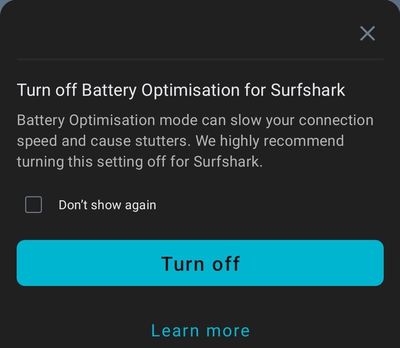- Subscribe to RSS Feed
- Mark Topic as New
- Mark Topic as Read
- Float this Topic for Current User
- Bookmark
- Subscribe
- Mute
- Printer Friendly Page
- Mark as New
- Bookmark this message
- Subscribe to this message
- Mute
- Subscribe to this message's RSS feed
- Highlight this message
- Print this message
- Flag for a moderator
29-01-2023 19:49 - edited 29-01-2023 19:55
Hi Everyone.
I've been with Virgin for about a month now and am on the 1gb package with the Hib 5 All in all its been pretty good. I just installed my Surfshark VPN on my Chromecast and run a speed rest which shows I'm only getting 48MBPS on 5ghz WiFi network. So i tried Surfshark on my android 11 phone and it's the same, only 48MBPS. I've tried speaking to Surfshark on live chat but they have told me to do the usual change protocols and turn off virgin settings in security. Tonight I tried Nord VPN which is a bit faster but only 75MBPS on the Chromcast and phone. I understand I will lose some speed using the VPN but surely it should be a lot faster than this? If I use the chromecast and phone without VPN then speeds are fine. My xbox is getting about 920MBPS on speedtest.net
Any help would be greatly appreciated
Thanks
Answered! Go to Answer
- Mark as New
- Bookmark this message
- Subscribe to this message
- Mute
- Subscribe to this message's RSS feed
- Highlight this message
- Print this message
- Flag for a moderator
on 30-01-2023 01:01
- Mark as New
- Bookmark this message
- Subscribe to this message
- Mute
- Subscribe to this message's RSS feed
- Highlight this message
- Print this message
- Flag for a moderator
on 30-01-2023 01:03
Will try do that if I can borrow my friends laptop. Thanks a million for the help bro!
- Mark as New
- Bookmark this message
- Subscribe to this message
- Mute
- Subscribe to this message's RSS feed
- Highlight this message
- Print this message
- Flag for a moderator
on 31-01-2023 09:15
@BellaBells wrote:I do have the Hub 5. What I've noticed is, if I route any random app via surfshark vpn then run a speedtest then my speed increases to around 350mbps on the chromecast and around 270 on my phone. But if I turn of route via vpn then I drop back to 48mbps.
Excuse me, I missed that you had the Hub 5 in my debunking fest.
You shouldn't see slower speeds after disconnecting the VPN unless the speed test server, which will remain the same, has a bad route. Are the VPN endpoints you're using in the UK or are you using them to play something region-locked? Can you perhaps get the IP address of the VPN service endpoint you're connected to by connecting to it and using it to browse to https://www.whatismyip.com and then doing a traceroute to that endpoint, see how direct or not the route is? You are also safe to provide this IP address here. The inane rules the moderators operate under seem to consider IP addresses private information: they aren't at all, and via VPN are fine.
The Hub 5's software is riddled with bugs so wouldn't surprise if it were the problem, but worth doing the diligence.
- Mark as New
- Bookmark this message
- Subscribe to this message
- Mute
- Subscribe to this message's RSS feed
- Highlight this message
- Print this message
- Flag for a moderator
31-01-2023 16:08 - edited 31-01-2023 16:11
It is normal for a VPN to cause a decrease in speed up to 50%, but each manufacturer claims a different loss of speed, it may depend which servers are connected.
I have tried vpn's, myself but do not use one now but they can be useful, some use them for gaming or where privacy is needed.
They are advised for mobile devices on the move, so may be useful to provide extra security.
If using the virgin hub in modem mode (I do ) you do need your own router with inbuilt "firewal" l am not sure which router would best for using VPN, but even my cheap router works.
For non-mobile equipment/devices higher speed is possible using ethernet wired connections as wi-fi may be slower.
Also check hub/router settings that they are set to allow vpn to pass through, they usually are by default in the firewall settings.
see-
Fastest VPN of 2023 (cnet.com)
How to set up a VPN on Virgin Media: Best VPNs for Virgin (comparitech.com)
- Mark as New
- Bookmark this message
- Subscribe to this message
- Mute
- Subscribe to this message's RSS feed
- Highlight this message
- Print this message
- Flag for a moderator
31-01-2023 20:10 - edited 31-01-2023 20:13
Lovely bit of BS being 50% its simple to test have a high end VPN router and connect locally to the router VPN then router connects to internet you only loss something like 40 odd bytes maybe a bit more per packet which is not 50%.
- Mark as New
- Bookmark this message
- Subscribe to this message
- Mute
- Subscribe to this message's RSS feed
- Highlight this message
- Print this message
- Flag for a moderator
on 31-01-2023 20:18
I thought 50% sounded a bit much loss. Getting absolutely nowhere with Surfshark! Can't get anyone with a laptop to try Modem mode either! The strange thing is if I route a random app via vpn say YouTube for instance then I get around 370mbps on the chromecast bit on my phone I'm lucky to get 60mbps. Surely you shouldn't have to route any apps to get higher speeds? I might be wrong as I'm new to vpn. I'm thinking it could just be the Hub 5 not playing nice with VPNS
- Mark as New
- Bookmark this message
- Subscribe to this message
- Mute
- Subscribe to this message's RSS feed
- Highlight this message
- Print this message
- Flag for a moderator
on 31-01-2023 20:37
This is going to MTU encapsulation overhead causing fragmentation
Will be over most people but if you can follow this it might help
http://jordaneunson.com/2011/04/how-to-calculate-mtu-for-tunnels/
- Mark as New
- Bookmark this message
- Subscribe to this message
- Mute
- Subscribe to this message's RSS feed
- Highlight this message
- Print this message
- Flag for a moderator
on 01-02-2023 14:15
Might this be related given it seems to be your phone that's suffering?
- Mark as New
- Bookmark this message
- Subscribe to this message
- Mute
- Subscribe to this message's RSS feed
- Highlight this message
- Print this message
- Flag for a moderator
on 01-02-2023 14:20
Hi Freely
Many thanks for the reply. I've actually turned all battery optimisation off on the phone. Its affecting my chromecast and firestick too. Like I said previous, if I route via VPN just one random app say YouTube for examlle and run a speedtest then I get around 250mbps on the phone and around 350 on firetick and chromecast! It's strange, if I turn off surfshark or Nord VPN then the speeds are fine. Obviously I don't run both VPNS together
- Mark as New
- Bookmark this message
- Subscribe to this message
- Mute
- Subscribe to this message's RSS feed
- Highlight this message
- Print this message
- Flag for a moderator
on 21-06-2023 12:56
Found this thread via Google after racking my brains on this for ages.
I have the same problem. 400Mbps without VPN, only around 60 when Surfshark was turned on.
On my firestick the “route app via VPN” fix you suggested worked for me. I chose a random app to route via VPN, retested and sure enough now getting just shy of 400.
No idea if this is a Virgin, firestick or Surfshark problem but in any case I’m just pleased to have found a fix - sort of!