- Virgin Media Community
- Forum Archive
- Re: VPN Cyberghost throttling
- Subscribe to RSS Feed
- Mark Topic as New
- Mark Topic as Read
- Float this Topic for Current User
- Bookmark
- Subscribe
- Mute
- Printer Friendly Page
- Mark as New
- Bookmark this message
- Subscribe to this message
- Mute
- Subscribe to this message's RSS feed
- Highlight this message
- Print this message
- Flag for a moderator
on 10-06-2019 18:24
Hi I am new to the forum so firstly a big hello to everyone. I am hoping someone can help with a really frustrating problem I am encountering.
When I connect with a VPN (Cyberghost) using Virgin Media I am getting max speeds for 35 meg, I have connected to multiple servers close by and this seems to be the fastest I can get. I am paying for a 200 meg connection and without Cyberghost applied the speed is fine but as soon as I connect to VPN the speeds are slow. This only happened since Thursday night and was fine before. I like the privacy of using a VPN.
I have spoken to Cyberghost and they have been through various things like changing the protocol etc and nothing has made a difference, they think it's my isp's end. I have also spoken to Virgin Media and they say they don't cap speeds but will not give me support regarding vpns.
I have seen various other people are encountering issues on the internet with using a VPN. It seems to me that Virgin are indeed throttling the connection speeds.
Can anyone offer any advice on this please
Thanks very much in advance for any help.
Answered! Go to Answer
- Mark as New
- Bookmark this message
- Subscribe to this message
- Mute
- Subscribe to this message's RSS feed
- Highlight this message
- Print this message
- Flag for a moderator
on 14-06-2019 17:30
- Mark as New
- Bookmark this message
- Subscribe to this message
- Mute
- Subscribe to this message's RSS feed
- Highlight this message
- Print this message
- Flag for a moderator
on 14-06-2019 17:53
Yeah I have tried both UDP and tcp, also all protocols open VPN and others, bit getting same results on both vpns. It seems to me that Virgin Media are throttling some users only on UDP and TCP connections
- Mark as New
- Bookmark this message
- Subscribe to this message
- Mute
- Subscribe to this message's RSS feed
- Highlight this message
- Print this message
- Flag for a moderator
on 14-06-2019 20:23
I've currently got access to a Windscribe subscription, I've been running some speedtests over it using OpenVPN UDP AES-CBC.
The UK servers for Windscribe all seem to be run by differing dedicated server providers, however one thing they all have in common is that they all exit the Virgin Media network (for me at least) via "tcma-ic-2-ae9-0.network.virginmedia.net", as they all have this in common it means they'd all be subject to passing through the same Virgin Media owned hardware before exiting.
This fact means any deep packet inspection to enable traffic management would be applied to all of the servers, and not just one or two. Keep this in mind as it's important.
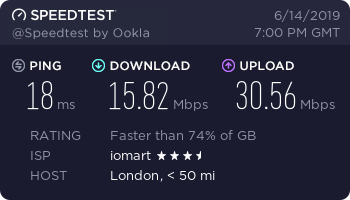
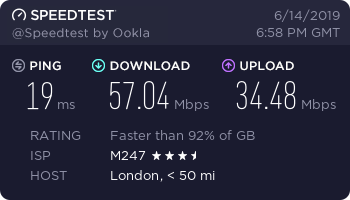
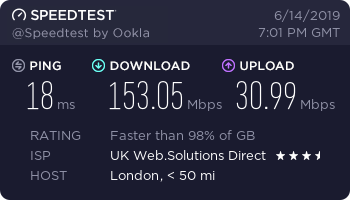
The above three speedtests are all done to VPN servers run by the same VPN provider, the M247 and UK Web Solutions Direct servers are both transiting from the VM network onto an M247 network, the iomart one is transiting on iomart's own network. All three are going through exactly the same VM hops on the traceroute, 1 being my router and 6 being "tcma-ic-2-ae9-0.network.virginmedia.net" logically this makes it incredibly unlikely to be VM acting as the bottleneck or throttle point here.
Interestingly the UK Web Solutions Direct one (the fastest of them all) was the only one Speedtest.net detected as being a VPN, and the speeds with the ones that test badly were very unstable suggesting overselling or running the links hot.
- Mark as New
- Bookmark this message
- Subscribe to this message
- Mute
- Subscribe to this message's RSS feed
- Highlight this message
- Print this message
- Flag for a moderator
16-06-2019 03:33 - edited 16-06-2019 03:35
Here is what I'm seeing without a VPN via speedtest. I've selected a specific host to keep things consistent. I'm aware using closer hosts would give better speeds, but it can also be used as an argument that a host might just be giving poor speed reviews. Anyway, speed without VPN with VM:

Speed with a VPN on PIA's London option, UDP AES-CBC:

Quite a drop but whatever, guess it's a what you get for selecting a server and not letting it pick the best... plus general VPN drops as expected. Still very usable. Great, okay, so let's confirm that speed actually works over VPN. Did some casual browsing for a few minutes. Setup a FTP transfer:

Looks about right, nice. Okay, now let's stop that and give try a torrent out. I've gone with a linux distro again as I know they're very well seeded and give crazy speeds that often max me out. Wait what:

Now, keep in mind I've not touched VPN settings, have nothing else running that might be using my connection. This can't be right? Let's close the client and do another speedtest:

What the hell happened? I'm not saying it's VM but right now I can't see any other possibility. If you leave it for a further few minutes with the torrent client closed, the speed returns to normal. It's something about torrent traffic over VPN, at least for me. I have all default settings on the client, have used multiple clients to test (see previous posts) and all have the same result. Maybe there is something wrong with the torrent, or maybe VM just don't want you torrenting at all? Here you'll see the same torrent a few minutes later with the VPN off:

I had zero issues until a week ago and then bam, some weird cap only affecting torrent traffic which at times I heavily rely on professionally. If this isn't VM, what else could it be?
- Mark as New
- Bookmark this message
- Subscribe to this message
- Mute
- Subscribe to this message's RSS feed
- Highlight this message
- Print this message
- Flag for a moderator
17-06-2019 08:24 - edited 17-06-2019 08:31
Select a none standard port for vpn connection, in torrent client BitTorrent settings disable uTP and chose TCP instead.
- Mark as New
- Bookmark this message
- Subscribe to this message
- Mute
- Subscribe to this message's RSS feed
- Highlight this message
- Print this message
- Flag for a moderator
on 17-06-2019 19:04
Hi thanks for the suggestion,but I have already tried UDP and tcp on various ports, I think maybe enabling SSL for UDP or TCP is required.
Unfortunately for me Cyberghost is not capable of doing that yet (or indeed many other vpns). I recently signed up for 3 years (as was working absolutely fine for just over a year until approx 1-2 weeks ago), they seem to think it's my isp doing the blocking. To be fair they were very helpful in getting me to perform various checks, but the results were still the same.
- Mark as New
- Bookmark this message
- Subscribe to this message
- Mute
- Subscribe to this message's RSS feed
- Highlight this message
- Print this message
- Flag for a moderator
on 17-06-2019 19:12
Not that it'll make any difference to the alleged traffic management as the torrent traffic is already encrypted by the VPN, which is exactly why I've said it's impossible for VM to be traffic managing you when you torrent, they cannot tell the difference between torrent traffic in the encrypted VPN and any other type of traffic, it's all just garbled to them.
- Mark as New
- Bookmark this message
- Subscribe to this message
- Mute
- Subscribe to this message's RSS feed
- Highlight this message
- Print this message
- Flag for a moderator
on 17-06-2019 19:16
Turning off uTP and making the torrent client use TCP instead is the main part of the advice. Most VPN’s will perform badly with uTP enabled so turn it off in the torrent client.
- Mark as New
- Bookmark this message
- Subscribe to this message
- Mute
- Subscribe to this message's RSS feed
- Highlight this message
- Print this message
- Flag for a moderator
on 17-06-2019 19:28
I don't use torrents anyway. I am just using a simple speed test using speed test Ookla, receiving about 30 meg.
On the occasions I have used a newsgroup, I always check SSL and use port 443 or 563. Still the same speeds for me when using a vpn using either express VPN or Cyberghost. Speeds are ok without VPN on, but like I said before I wish to use my VPN.
- Mark as New
- Bookmark this message
- Subscribe to this message
- Mute
- Subscribe to this message's RSS feed
- Highlight this message
- Print this message
- Flag for a moderator
on 18-06-2019 01:03
Then while VM aren't throttling it you're at the mercy of various other factors, and the VPN provider if so inclined thank you for giving them traffic data to sell.
