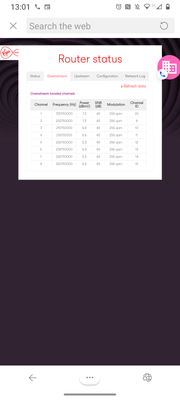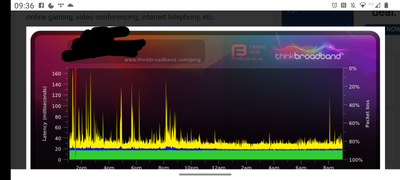- Virgin Media Community
- Forum Archive
- Utterly useless
- Subscribe to RSS Feed
- Mark Topic as New
- Mark Topic as Read
- Float this Topic for Current User
- Bookmark
- Subscribe
- Mute
- Printer Friendly Page
Utterly useless
- Mark as New
- Bookmark this message
- Subscribe to this message
- Mute
- Subscribe to this message's RSS feed
- Highlight this message
- Print this message
- Flag for a moderator
on 20-01-2022 12:41
I have been experiencing slow speed since mid December. I call almost daily and they sort my issue out for 60 minutes and then they go slow again. I am regularly on hold for more than an hour then get cut off. I am promised call backs and never get them. I was offered 200mbps in December for £32 and my bill is £50. It looks like virgin are breaking their terms of the contract. So it my ab time to break mine and cancel DD. Oh and I've just been cut off again. What a suprise!!!!!!!
- Mark as New
- Bookmark this message
- Subscribe to this message
- Mute
- Subscribe to this message's RSS feed
- Highlight this message
- Print this message
- Flag for a moderator
on 20-01-2022 12:54
Don't stop the direct debit, it won't hurt them, it will have consequences for you.
In terms of speed and reliability, it's usually best to forsake the telephone support, and use this forum. If they manage a short term fix that then drifts back to its previous instability that's often a noise or power problem. Connect to the hub by clicking on this link http://192.168.0.1/ That should pull up the log in page for the hub. But don't log in, just click on the link "Check router status" That'll bring up a window with five tabs. Open the Downstream tab. Select all the text (Ctrl-A if using a keyboard), copy it (Ctrl-C), then paste it (Ctrl-V) into a reply here as TEXT not screenshots. Post that, do the same for the Upstream and Network log. You'll get an error message when you post the Network log, just click on "post" a second time.
Then we can check for any obvious problems with power, noise or error counts. If that reveals nothing we can look at other potential causes of the problem.
- Mark as New
- Bookmark this message
- Subscribe to this message
- Mute
- Subscribe to this message's RSS feed
- Highlight this message
- Print this message
- Flag for a moderator
on 20-01-2022 13:02
- Mark as New
- Bookmark this message
- Subscribe to this message
- Mute
- Subscribe to this message's RSS feed
- Highlight this message
- Print this message
- Flag for a moderator
on 20-01-2022 13:05
| Password | Show |
Downstream bonded channels
Channel Frequency (Hz) Power (dBmV) SNR (dB) Modulation Channel ID| 1 | 330750000 | 7.4 | 40 | 256 qam | 25 |
| 2 | 202750000 | 7.3 | 40 | 256 qam | 9 |
| 3 | 210750000 | 7 | 40 | 256 qam | 10 |
| 4 | 218750000 | 6.6 | 40 | 256 qam | 11 |
| 5 | 226750000 | 6.3 | 40 | 256 qam | 12 |
| 6 | 234750000 | 6.5 | 40 | 256 qam | 13 |
| 7 | 242750000 | 6.5 | 40 | 256 qam | 14 |
| 8 | 250750000 | 6.5 | 40 | 256 qam | 15 |
| 9 | 258750000 | 6.5 | 40 | 256 qam | 16 |
| 10 | 266750000 | 6.3 | 40 | 256 qam | 17 |
| 11 | 274750000 | 6.4 | 40 | 256 qam | 18 |
| 12 | 282750000 | 5.8 | 40 | 256 qam | 19 |
| 13 | 290750000 | 6 | 40 | 256 qam | 20 |
| 14 | 298750000 | 6.5 | 40 | 256 qam | 21 |
| 15 | 306750000 | 6.8 | 40 | 256 qam | 22 |
| 16 | 314750000 | 7.3 | 40 | 256 qam | 23 |
| 17 | 322750000 | 6.9 | 40 | 256 qam | 24 |
| 18 | 338750000 | 6.9 | 40 | 256 qam | 26 |
| 19 | 346750000 | 6.4 | 40 | 256 qam | 27 |
| 20 | 354750000 | 6.5 | 40 | 256 qam | 28 |
| 21 | 362750000 | 6.4 | 40 | 256 qam | 29 |
| 22 | 370750000 | 6.8 | 40 | 256 qam | 30 |
| 23 | 378750000 | 6.5 | 40 | 256 qam | 31 |
| 24 | 386750000 | 6.4 | 40 | 256 qam | 32 |
Downstream bonded channels
Channel Locked Status RxMER (dB) Pre RS Errors Post RS Errors| 1 | Locked | 40.3 | 44 | 0 |
| 2 | Locked | 40.9 | 11 | 0 |
| 3 | Locked | 40.3 | 17 | 0 |
| 4 | Locked | 40.3 | 15 | 0 |
| 5 | Locked | 40.9 | 25 | 0 |
| 6 | Locked | 40.9 | 11 | 0 |
| 7 | Locked | 40.3 | 18 | 0 |
| 8 | Locked | 40.3 | 30 | 0 |
| 9 | Locked | 40.3 | 17 | 0 |
| 10 | Locked | 40.3 | 22 | 0 |
| 11 | Locked | 40.3 | 17 | 0 |
| 12 | Locked | 40.3 | 28 | 0 |
| 13 | Locked | 40.3 | 16 | 0 |
| 14 | Locked | 40.3 | 27 | 0 |
| 15 | Locked | 40.3 | 40 | 0 |
| 16 | Locked | 40.3 | 33 | 0 |
| 17 | Locked | 40.3 | 33 | 0 |
| 18 | Locked | 40.3 | 37 | 0 |
| 19 | Locked | 40.3 | 51 | 0 |
| 20 | Locked | 40.3 | 42 | 0 |
| 21 | Locked | 40.3 | 30 | 0 |
| 22 | Locked | 40.9 | 21 | 0 |
| 23 | Locked | 40.3 | 28 | 0 |
| 24 | Locked | 40.3 | 28 | 0 |
- Mark as New
- Bookmark this message
- Subscribe to this message
- Mute
- Subscribe to this message's RSS feed
- Highlight this message
- Print this message
- Flag for a moderator
on 20-01-2022 13:09
Upstream bonded channels
Channel Frequency (Hz) Power (dBmV) Symbol Rate (ksps) Modulation Channel ID| 1 | 39400000 | 41.2 | 5120 | 64 qam | 2 |
| 2 | 25800000 | 38.3 | 5120 | 64 qam | 4 |
| 3 | 32600000 | 40.3 | 5120 | 64 qam | 3 |
| 4 | 46200014 | 42.8 | 5120 | 64 qam | 1 |
Upstream bonded channels
Channel Channel Type T1 Timeouts T2 Timeouts T3 Timeouts T4- Mark as New
- Bookmark this message
- Subscribe to this message
- Mute
- Subscribe to this message's RSS feed
- Highlight this message
- Print this message
- Flag for a moderator
on 20-01-2022 13:11
| Password | Show |
Network Log
Time Priority Description| 20/01/2022 12:58:27 | notice | LAN login Success;CM-MAC=**:**:**:**:**:**;CMTS-MAC=**:**:**:**:**:**;CM-QOS=1.1;CM-VER=3.0; |
| 20/01/2022 12:57:49 | Warning! | LAN login FAILED : Incorrect Username / Password / ConnectionType;CM-MAC=**:**:**:**:**:**;CMTS-MAC=**:**:**:**:**:**;CM-QOS=1.1;CM-VER=3.0; |
| 19/01/2022 21:24:0 | critical | No Ranging Response received - T3 time-out;CM-MAC=**:**:**:**:**:**;CMTS-MAC=**:**:**:**:**:**;CM-QOS=1.1;CM-VER=3.0; |
| 18/01/2022 19:15:12 | notice | DHCP Renew - lease parameters tftp file-cmreg-vmdg505-bbt060-b.cm modified;CM-MAC=**:**:**:**:**:**;CMTS-MAC=**:**:**:**:**:**;CM-QOS=1.1;CM-VER=3.0; |
| 18/01/2022 19:15:12 | Error | DHCP RENEW WARNING - Field invalid in response v4 option;CM-MAC=**:**:**:**:**:**;CMTS-MAC=**:**:**:**:**:**;CM-QOS=1.1;CM-VER=3.0; |
| 16/01/2022 19:18:45 | critical | No Ranging Response received - T3 time-out;CM-MAC=**:**:**:**:**:**;CMTS-MAC=**:**:**:**:**:**;CM-QOS=1.1;CM-VER=3.0; |
| 14/01/2022 20:44:51 | notice | DHCP Renew - lease parameters tftp file-cmreg-vmdg505-bbt060-b.cm modified;CM-MAC=**:**:**:**:**:**;CMTS-MAC=**:**:**:**:**:**;CM-QOS=1.1;CM-VER=3.0; |
| 14/01/2022 20:44:51 | Error | DHCP RENEW WARNING - Field invalid in response v4 option;CM-MAC=**:**:**:**:**:**;CMTS-MAC=**:**:**:**:**:**;CM-QOS=1.1;CM-VER=3.0; |
| 11/01/2022 10:25:4 | critical | No Ranging Response received - T3 time-out;CM-MAC=**:**:**:**:**:**;CMTS-MAC=**:**:**:**:**:**;CM-QOS=1.1;CM-VER=3.0; |
| 10/01/2022 08:48:0 | notice | DHCP Renew - lease parameters tftp file-cmreg-vmdg505-bbt060-b.cm modified;CM-MAC=**:**:**:**:**:**;CMTS-MAC=**:**:**:**:**:**;CM-QOS=1.1;CM-VER=3.0; |
| 10/01/2022 08:48:0 | Error | DHCP RENEW WARNING - Field invalid in response v4 option;CM-MAC=**:**:**:**:**:**;CMTS-MAC=**:**:**:**:**:**;CM-QOS=1.1;CM-VER=3.0; |
| 08/01/2022 23:11:43 | critical | No Ranging Response received - T3 time-out;CM-MAC=**:**:**:**:**:**;CMTS-MAC=**:**:**:**:**:**;CM-QOS=1.1;CM-VER=3.0; |
| 07/01/2022 00:42:1 | notice | DHCP Renew - lease parameters tftp file-cmreg-vmdg505-bbt060-b.cm modified;CM-MAC=**:**:**:**:**:**;CMTS-MAC=**:**:**:**:**:**;CM-QOS=1.1;CM-VER=3.0; |
| 07/01/2022 00:42:1 | Error | DHCP RENEW WARNING - Field invalid in response v4 option;CM-MAC=**:**:**:**:**:**;CMTS-MAC=**:**:**:**:**:**;CM-QOS=1.1;CM-VER=3.0; |
| 04/01/2022 16:54:50 | critical | No Ranging Response received - T3 time-out;CM-MAC=**:**:**:**:**:**;CMTS-MAC=**:**:**:**:**:**;CM-QOS=1.1;CM-VER=3.0; |
| 03/01/2022 08:15:49 | critical | Received Response to Broadcast Maintenance Request, But no Unicast Maintenance opportunities received - T4 time out;CM-MAC=**:**:**:**:**:**;CMTS-MAC=**:**:**:**:**:**;CM-QOS=1.1;CM-VER=3.0; |
| 03/01/2022 08:15:5 | Warning! | Lost MDD Timeout;CM-MAC=**:**:**:**:**:**;CMTS-MAC=**:**:**:**:**:**;CM-QOS=1.1;CM-VER=3.0; |
| 03/01/2022 08:15:2 | critical | SYNC Timing Synchronization failure - Loss of Sync;CM-MAC=**:**:**:**:**:**;CMTS-MAC=**:**:**:**:**:**;CM-QOS=1.1;CM-VER=3.0; |
| 03/01/2022 08:15:2 | Warning! | RCS Partial Service;CM-MAC=**:**:**:**:**:**;CMTS-MAC=**:**:**:**:**:**;CM-QOS=1.1;CM-VER=3.0; |
| 03/01/2022 08:15:2 | critical | SYNC Timing Synchronization failure - Loss of Sync;CM-MAC=**:**:**:**:**:**;CMTS-MAC=**:**:**:**:**:**;CM-QOS=1.1;CM-VER=3.0; |
- Mark as New
- Bookmark this message
- Subscribe to this message
- Mute
- Subscribe to this message's RSS feed
- Highlight this message
- Print this message
- Flag for a moderator
on 20-01-2022 13:26
Thanks. At the time you took that, all the numbers that were visible and the network log looked normal for a cable connection. However, if you're rebooting the hub regularly to restore the connection, that might erase some evidence. So at the moment nothing I can see, doesn't mean the broadband has a clean bill of health. As a next step, setup a Broadband Quality Monitor. Post a LINK to a LIVE, SHARED graph here and we'll see what's happening. Usually needs to run for 24 hours before we can draw reasonable conclusions, but the live graph will continuously update so you can post the link immediately.
Also, do you have a mix of ethernet and wireless devices? If so, do the wired devices stay connected when the wireless ones go down?
- Mark as New
- Bookmark this message
- Subscribe to this message
- Mute
- Subscribe to this message's RSS feed
- Highlight this message
- Print this message
- Flag for a moderator
on 20-01-2022 13:42
Nope. My TV is wired and I can't currently stream. My mobile says connected
- Mark as New
- Bookmark this message
- Subscribe to this message
- Mute
- Subscribe to this message's RSS feed
- Highlight this message
- Print this message
- Flag for a moderator
on 21-01-2022 11:35

- Mark as New
- Bookmark this message
- Subscribe to this message
- Mute
- Subscribe to this message's RSS feed
- Highlight this message
- Print this message
- Flag for a moderator
on 21-01-2022 11:45