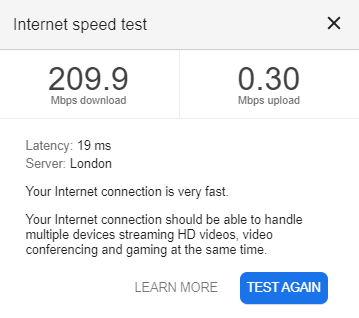- Virgin Media Community
- Forum Archive
- Re: Upload speed 0.08 Mbps
- Subscribe to RSS Feed
- Mark Topic as New
- Mark Topic as Read
- Float this Topic for Current User
- Bookmark
- Subscribe
- Mute
- Printer Friendly Page
Upload speed 0.08 Mbps
- Mark as New
- Bookmark this message
- Subscribe to this message
- Mute
- Subscribe to this message's RSS feed
- Highlight this message
- Print this message
- Flag for a moderator
05-09-2020 23:15 - edited 05-09-2020 23:28
Hi,
Just today I have noticed that my upload speed has dropped like a rock to 0.08Mbps. Download speed is fine (224.5 Mbps M200 package).
I use the Hub 3 in router mode with an Asus RT-AC88U router and have had zero issues for over a year with it until today. I have rebooted both my router and the Hub 3 which gave me 22 Mbps upload for approx 30 seconds during the test but then went back down again. Tested on my dekstop PC (1Gbps network card, direct connection to router) and my mobile (5Ghz WiFi).
Hub doesn't seem hot but I have moved it from its usual space (In a cabinet with plenty of ventilation) and left it for a few hours with no change in behaviour. All of the Virgin media 'tests' come back fine (although it just says 'Hub is online' so I don't hold much faith there).
Any ideas? Thanks
Edit: I have been testing this since posting and the issue seems intermittent. Seems to reach up to 15 Mbps for very short periods then back to 0.1-0.0? Mbps for ages
- Mark as New
- Bookmark this message
- Subscribe to this message
- Mute
- Subscribe to this message's RSS feed
- Highlight this message
- Print this message
- Flag for a moderator
on 06-09-2020 00:52
Assuming you're in Hub Mode go to 192.168.100.1 then "Check Router Status" and go to your upstream and downstream sections, copy them both in here. Most likely you have a SNR issue that would require a tech to resolve, assuming you experience the same issue in Router Mode direct connected to the Hub.
** I work for VirginMedia but all opinions posted here are my own.
- Mark as New
- Bookmark this message
- Subscribe to this message
- Mute
- Subscribe to this message's RSS feed
- Highlight this message
- Print this message
- Flag for a moderator
on 07-09-2020 08:54
Hi Munnzie, Thanks for posting and welcome to our community.
I am sorry to hear you're having issues with your upload speeds. To enable me to look into this further I am going to send you a private message. Please look out for the purple envelope in the top right of your screen.
Regards
Lee_R
- Mark as New
- Bookmark this message
- Subscribe to this message
- Mute
- Subscribe to this message's RSS feed
- Highlight this message
- Print this message
- Flag for a moderator
on 07-09-2020 11:28
After a few more tests and leaving the Hub/router off for a while it seems to have resolved itself.
If I get anymore issues similar to this I will request an engineer.
Thanks
- Mark as New
- Bookmark this message
- Subscribe to this message
- Mute
- Subscribe to this message's RSS feed
- Highlight this message
- Print this message
- Flag for a moderator
on 07-09-2020 12:24
That's great to hear Munnzie.
If you need us, please do contact us and we'll be happy to help:-)
Regards
Lee
- Mark as New
- Bookmark this message
- Subscribe to this message
- Mute
- Subscribe to this message's RSS feed
- Highlight this message
- Print this message
- Flag for a moderator
on 08-09-2020 22:39
And we are back to 0.25Mbps upload...
Downstream bonded channels
Channel Frequency (Hz) Power (dBmV) SNR (dB) Modulation Channel ID
| 1 | 235000000 | -0.2 | 40 | 256 qam | 13 |
| 2 | 243000000 | -0.2 | 40 | 256 qam | 14 |
| 3 | 251000000 | 0 | 40 | 256 qam | 15 |
| 4 | 259000000 | -0.2 | 40 | 256 qam | 16 |
| 5 | 267000000 | -0.5 | 40 | 256 qam | 17 |
| 6 | 275000000 | -0.9 | 40 | 256 qam | 18 |
| 7 | 283000000 | -0.7 | 40 | 256 qam | 19 |
| 8 | 291000000 | -1 | 38 | 256 qam | 20 |
| 9 | 299000000 | -1 | 40 | 256 qam | 21 |
| 10 | 307000000 | -1.7 | 38 | 256 qam | 22 |
| 11 | 315000000 | -1.7 | 38 | 256 qam | 23 |
| 12 | 323000000 | -2 | 38 | 256 qam | 24 |
| 13 | 347000000 | -1.9 | 40 | 256 qam | 25 |
| 14 | 355000000 | -2.4 | 38 | 256 qam | 26 |
| 15 | 363000000 | -2.2 | 38 | 256 qam | 27 |
| 16 | 371000000 | -2.4 | 38 | 256 qam | 28 |
| 17 | 379000000 | -2.2 | 38 | 256 qam | 29 |
| 18 | 387000000 | -2.7 | 38 | 256 qam | 30 |
| 19 | 395000000 | -2.7 | 38 | 256 qam | 31 |
| 20 | 403000000 | -2.7 | 38 | 256 qam | 32 |
| 21 | 411000000 | -2.7 | 38 | 256 qam | 33 |
| 22 | 419000000 | -2.9 | 38 | 256 qam | 34 |
| 23 | 427000000 | -2.7 | 38 | 256 qam | 35 |
| 24 | 435000000 | -2.7 | 38 | 256 qam | 36 |
Downstream bonded channels
Channel Locked Status RxMER (dB) Pre RS Errors Post RS Errors
| 1 | Locked | 40.9 | 49 | 0 |
| 2 | Locked | 40.3 | 42 | 0 |
| 3 | Locked | 40.9 | 32 | 0 |
| 4 | Locked | 40.3 | 25 | 0 |
| 5 | Locked | 40.3 | 63 | 0 |
| 6 | Locked | 40.3 | 49 | 0 |
| 7 | Locked | 40.3 | 41 | 0 |
| 8 | Locked | 38.9 | 37 | 0 |
| 9 | Locked | 40.3 | 51 | 0 |
| 10 | Locked | 38.9 | 69 | 0 |
| 11 | Locked | 38.9 | 64 | 0 |
| 12 | Locked | 38.6 | 84 | 0 |
| 13 | Locked | 40.3 | 77 | 0 |
| 14 | Locked | 38.6 | 127 | 0 |
| 15 | Locked | 38.9 | 88 | 0 |
| 16 | Locked | 38.9 | 94 | 0 |
| 17 | Locked | 38.9 | 115 | 0 |
| 18 | Locked | 38.9 | 110 | 0 |
| 19 | Locked | 38.9 | 159 | 0 |
| 20 | Locked | 38.9 | 174 | 0 |
| 21 | Locked | 38.6 | 203 | 0 |
| 22 | Locked | 38.9 | 144 | 0 |
| 23 | Locked | 38.9 | 180 | 0 |
| 24 | Locked | 38.9 | 203 | 0 |
Upstream bonded channels
Channel Frequency (Hz) Power (dBmV) Symbol Rate (ksps) Modulation Channel ID
| 1 | 32599879 | 4.725 | 5120 | 16 qam | 8 |
| 2 | 39399893 | 4.725 | 5120 | 16 qam | 7 |
| 3 | 46199566 | 4.75 | 5120 | 16 qam | 3 |
| 4 | 25799516 | 4.45 | 5120 | 32 qam | 11 |
Upstream bonded channels
Channel Channel Type T1 Timeouts T2 Timeouts T3 Timeouts T4 Timeouts
| 1 | ATDMA | 0 | 0 | 0 | 0 |
| 2 | ATDMA | 0 | 0 | 0 | 0 |
| 3 | ATDMA | 0 | 0 | 0 | 0 |
| 4 | ATDMA | 0 | 0 | 0 | 0 |
- Mark as New
- Bookmark this message
- Subscribe to this message
- Mute
- Subscribe to this message's RSS feed
- Highlight this message
- Print this message
- Flag for a moderator
on 08-09-2020 23:36
Your upstream levels are low should be 64 qam . Could be noise online, check that your Hub is moved away from any close electrical equipment
Channel Frequency (Hz) Power (dBmV) Symbol Rate (ksps) Modulation Channel ID
| 1 | 32599879 | 4.725 | 5120 | 16 qam | 8 |
| 2 | 39399893 | 4.725 | 5120 | 16 qam | 7 |
| 3 | 46199566 | 4.75 | 5120 | 16 qam | 3 |
| 4 | 25799516 | 4.45 | 5120 | 32 qam | 11 |
Check all your cable connections are thumb tight.

- Mark as New
- Bookmark this message
- Subscribe to this message
- Mute
- Subscribe to this message's RSS feed
- Highlight this message
- Print this message
- Flag for a moderator
08-09-2020 23:47 - edited 08-09-2020 23:54
All connections are tight and Hub is far away from anything that could cause issues.
Upstream levels keep flicking between 16qam and 64qam with a stop off at 32qam every now and then. When they are all on 64, upload speed is acceptable.
When they are all between 16/32 speeds are awful. I would be better off sending packets via Royal Mail.....
Seems to be evenings/night time when it happens, though it did take all day to upload some 2800 photos from my iPhone to OneDrive today, but I was working and didnt really notice until I checked it at 4pm (started at 10). Not a massive file upload by any means but maybe it shows the upload has been bad all day?
Seems to be working(ish) now (between 10-15Mbps) but still a pain. Especially when trying to upload files to work tonight....
Do you think Hub or line at fault (most likely?)
Edit: And dead again.....
BQM setup here (ignore the 100% packet loss at the start, I set my router to accept ICMP and then didn't save the settings *facepalm*:
https://www.thinkbroadband.com/broadband/monitoring/quality/share/d29d4f56c3f8548b88fee3dc362d0f29df...
- Mark as New
- Bookmark this message
- Subscribe to this message
- Mute
- Subscribe to this message's RSS feed
- Highlight this message
- Print this message
- Flag for a moderator
on 08-09-2020 23:53
Maybe a VIP could flag it for one of the forum team to check, could mean a tech visit is needed to sort it.

- Mark as New
- Bookmark this message
- Subscribe to this message
- Mute
- Subscribe to this message's RSS feed
- Highlight this message
- Print this message
- Flag for a moderator
on 09-09-2020 08:32
Good Morning @Munnzie
Thank you for taking the time to reach out to us once again.
I am going to drop you a PM so that I can take a further look into this.
Kind regards,
Zak_M