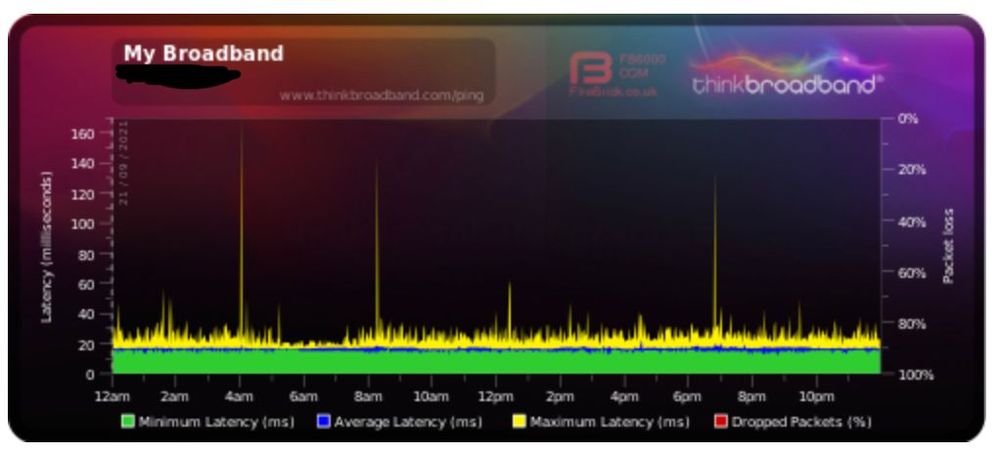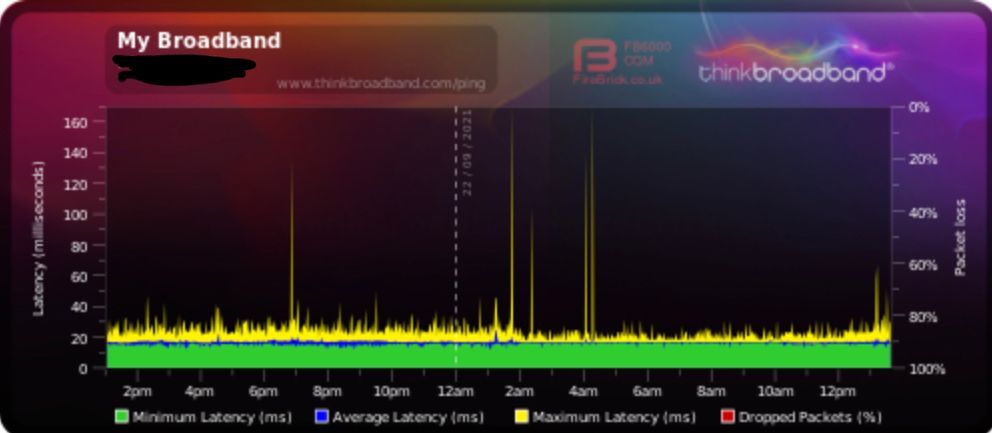- Virgin Media Community
- Forum Archive
- Upload is dropping since Hub 4 upgrade
- Subscribe to RSS Feed
- Mark Topic as New
- Mark Topic as Read
- Float this Topic for Current User
- Bookmark
- Subscribe
- Mute
- Printer Friendly Page
Upload is dropping since Hub 4 upgrade
- Mark as New
- Bookmark this message
- Subscribe to this message
- Mute
- Subscribe to this message's RSS feed
- Highlight this message
- Print this message
- Flag for a moderator
25-08-2021 16:31 - edited 25-08-2021 16:42
Since I was upgraded from a Hub 3 to Hub 4 on my M500 package my upload seems to be dropping them picking up. Games are lagging as well
Starts off in the 30’s mbps drops to about 15 mbps before going back up to 35 - 36 mbps
Hub 4 is in modem only mode with a Asus RT-AX88U router
- Mark as New
- Bookmark this message
- Subscribe to this message
- Mute
- Subscribe to this message's RSS feed
- Highlight this message
- Print this message
- Flag for a moderator
on 22-09-2021 13:47
@Corey_C wrote:Thanks for your post and welcome to the Community Forums, dazlicous,
Sorry to hear that you have been having connection issues. How has things been since your post?
I have run a remote diagnostic and have not been able to identify any issues with your connection.
We can also provide online broadband help here: https://www.virginmedia.com/help/services-support/broadband
Let us know if you need any further help.
Cheers,
Corey C
Thx Corey but it’s laggy everyday so there is an issue somewhere
Has the poster above pointed out my QAM 3.1 is 2048 not 4096 dunno what that would cause or it’s an actual issue.
Lag spikes are a regular happening resulting in horrendous game play at times
Graphs below from the last 2 days
- Mark as New
- Bookmark this message
- Subscribe to this message
- Mute
- Subscribe to this message's RSS feed
- Highlight this message
- Print this message
- Flag for a moderator
on 24-09-2021 14:01
Thanks @dazlicous, I've been able to book a follow up engineer for you and have made notes in the work order from this thread.
If you check out your self-care account, this will advise you of the time and date of the visit
Kindest regards,
David_Bn
- Mark as New
- Bookmark this message
- Subscribe to this message
- Mute
- Subscribe to this message's RSS feed
- Highlight this message
- Print this message
- Flag for a moderator
on 27-09-2021 12:08
@David_Bn wrote:Thanks @dazlicous, I've been able to book a follow up engineer for you and have made notes in the work order from this thread.
If you check out your self-care account, this will advise you of the time and date of the visit
Kindest regards,
David_Bn
Engineer has been and replaced the Hub 4 with Hub 3 after saying the Hub 4 is even worse than the Hub 3.
So will monitor the connection from now on for signs of improvement
- Mark as New
- Bookmark this message
- Subscribe to this message
- Mute
- Subscribe to this message's RSS feed
- Highlight this message
- Print this message
- Flag for a moderator
on 27-09-2021 14:53
- Mark as New
- Bookmark this message
- Subscribe to this message
- Mute
- Subscribe to this message's RSS feed
- Highlight this message
- Print this message
- Flag for a moderator
on 27-09-2021 14:58
@echelom wrote:Welcome,
Have you got any wired devices such as a computer that you can use on the Hub 4.0?
Has my post above the engineer swapped my Hub 4 back to a Hub 3 but I do have a pc hardwired
- Mark as New
- Bookmark this message
- Subscribe to this message
- Mute
- Subscribe to this message's RSS feed
- Highlight this message
- Print this message
- Flag for a moderator
on 27-09-2021 15:08
Using the PC do the following. If you are not sure how to do anything just ask. It is a Net Shell command to change restrictions on the autotuning level, but you must restart once you have entered all the commands for it to take effect.
Open your Command Prompt in Administrator mode.
Then type the following and make sure you hit Return after each line.
netsh int tcp set global autotuninglevel=normal
Then type:
ipconfig /renew
ipconfig /flushdns
Finally, restart your computer and any restrictions made by your operating system will be cleared.
- « Previous
-
- 1
- 2
- Next »