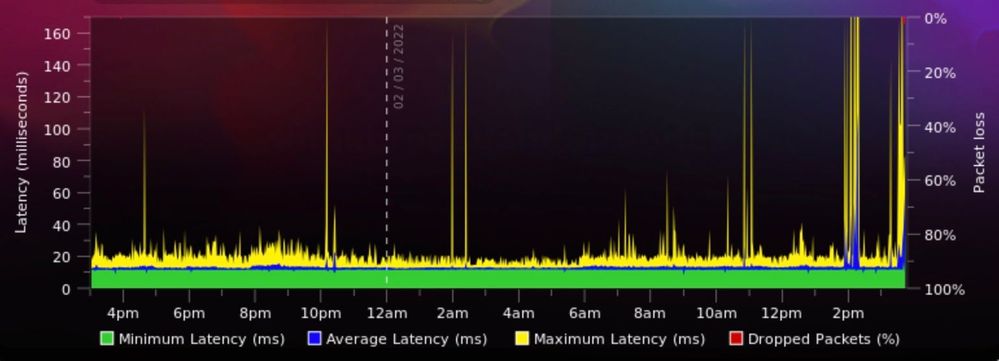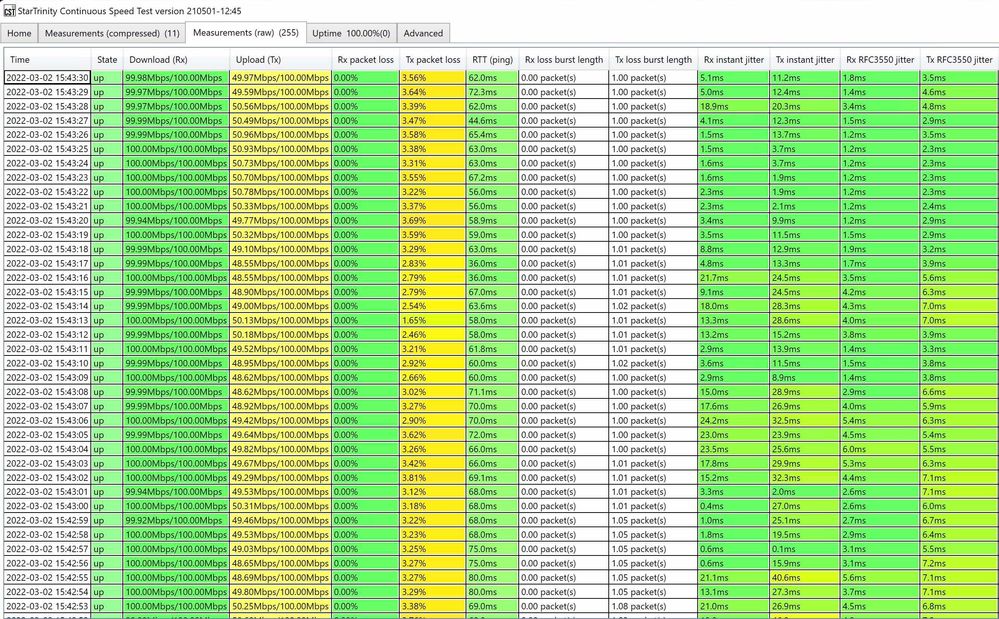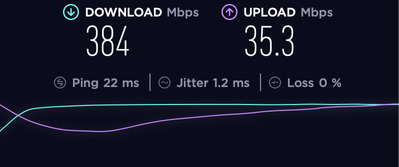- Virgin Media Community
- Forum Archive
- Re: Upload Speed / Packet loss
- Subscribe to RSS Feed
- Mark Topic as New
- Mark Topic as Read
- Float this Topic for Current User
- Bookmark
- Subscribe
- Mute
- Printer Friendly Page
Upload Speed / Packet loss
- Mark as New
- Bookmark this message
- Subscribe to this message
- Mute
- Subscribe to this message's RSS feed
- Highlight this message
- Print this message
- Flag for a moderator
on 02-03-2022 16:27
I've not long had Virgin Media installed, around about 2 weeks. I've notice from day one that there have been a few issues with the upload. Download side of things, everything is fine.
I rarely ever get the full 35Mbps upload, it normally hovers around 28 tops, but tends to fluctuate between 15 - 28 mostly. Another issue I notice is random stalling when I request a webpage. It can last for around 20 seconds, then everything returns to normal. It's not related to specific websites, its just random.
I am using a hub 4 in modem mode with a Netgear Orbi RBR750. The device I'm testing on is hardwired into the Orbit, and has a 1 Gigabit network card.
I set up a BQM once it was installed an I've noticed that whenever I start uploading, the graph shows latency increasing, and sometimes a bit of packet loss.
So I decided to run some tests on the upload, and a continuous test of upload and download is showing that while download is perfectly fine, the upload side is losing around 1%-5% of packets sent.
Looking into the logs on the modem I'm getting a few T3 Timeouts and the modulation isn't correct on all of the channels.
Attached are some test images and stats/logs from the hub 4. Regarding how our Virgin Media is delivered, its via RFOG and I've checked all the coax from the router to the ONT is tight. The ONT plug light is always solid green so it doesn't look like its cutting out either.
- Mark as New
- Bookmark this message
- Subscribe to this message
- Mute
- Subscribe to this message's RSS feed
- Highlight this message
- Print this message
- Flag for a moderator
on 02-03-2022 16:28
3.0 Downstream channels
Channel | Frequency (Hz) | Power (dBmV) | SNR (dB) | Modulation | Channel ID |
25 | 330750000 | 1.000000 | 38.605377 | QAM256 | 25 |
1 | 138750000 | 3.000000 | 38.983261 | QAM256 | 1 |
2 | 146750000 | 2.799999 | 40.366287 | QAM256 | 2 |
3 | 154750000 | 2.799999 | 40.366287 | QAM256 | 3 |
4 | 162750000 | 2.500000 | 38.983261 | QAM256 | 4 |
5 | 170750000 | 2.400002 | 38.605377 | QAM256 | 5 |
6 | 178750000 | 2.000000 | 38.605377 | QAM256 | 6 |
7 | 186750000 | 2.000000 | 38.983261 | QAM256 | 7 |
8 | 194750000 | 2.099998 | 38.983261 | QAM256 | 8 |
9 | 202750000 | 2.099998 | 38.983261 | QAM256 | 9 |
10 | 210750000 | 2.099998 | 38.983261 | QAM256 | 10 |
11 | 218750000 | 2.099998 | 38.983261 | QAM256 | 11 |
12 | 226750000 | 2.299999 | 38.983261 | QAM256 | 12 |
13 | 234750000 | 2.200001 | 38.983261 | QAM256 | 13 |
14 | 242750000 | 2.099998 | 40.366287 | QAM256 | 14 |
15 | 250750000 | 2.000000 | 38.983261 | QAM256 | 15 |
16 | 258750000 | 2.099998 | 38.983261 | QAM256 | 16 |
17 | 266750000 | 1.700001 | 38.983261 | QAM256 | 17 |
18 | 274750000 | 1.200001 | 38.605377 | QAM256 | 18 |
19 | 282750000 | 1.400002 | 38.983261 | QAM256 | 19 |
20 | 290750000 | 1.700001 | 38.983261 | QAM256 | 20 |
21 | 298750000 | 2.000000 | 40.366287 | QAM256 | 21 |
22 | 306750000 | 1.299999 | 38.983261 | QAM256 | 22 |
23 | 314750000 | 0.799999 | 38.983261 | QAM256 | 23 |
24 | 322750000 | 0.799999 | 38.983261 | QAM256 | 24 |
26 | 338750000 | 1.000000 | 38.983261 | QAM256 | 26 |
27 | 346750000 | 0.799999 | 38.605377 | QAM256 | 27 |
28 | 354750000 | 0.799999 | 38.983261 | QAM256 | 28 |
29 | 362750000 | 1.099998 | 38.605377 | QAM256 | 29 |
30 | 370750000 | 1.099998 | 38.983261 | QAM256 | 30 |
31 | 378750000 | 0.799999 | 38.983261 | QAM256 | 31 |
3.0 Downstream channels
Channel | Lock Status | RxMER (dB) | Pre RS Errors | Post RS Errors |
25 | Locked | 38.605377 | 0 | 0 |
1 | Locked | 38.983261 | 0 | 0 |
2 | Locked | 40.366287 | 0 | 0 |
3 | Locked | 40.366287 | 0 | 0 |
4 | Locked | 38.983261 | 0 | 0 |
5 | Locked | 38.605377 | 0 | 0 |
6 | Locked | 38.605377 | 0 | 0 |
7 | Locked | 38.983261 | 0 | 0 |
8 | Locked | 38.983261 | 0 | 0 |
9 | Locked | 38.983261 | 0 | 0 |
10 | Locked | 38.983261 | 0 | 0 |
11 | Locked | 38.983261 | 0 | 0 |
12 | Locked | 38.983261 | 0 | 0 |
13 | Locked | 38.983261 | 0 | 0 |
14 | Locked | 40.366287 | 0 | 0 |
15 | Locked | 38.983261 | 0 | 0 |
16 | Locked | 38.983261 | 0 | 0 |
17 | Locked | 38.983261 | 0 | 0 |
18 | Locked | 38.605377 | 0 | 0 |
19 | Locked | 38.983261 | 0 | 0 |
20 | Locked | 38.983261 | 0 | 0 |
21 | Locked | 40.366287 | 0 | 0 |
22 | Locked | 38.983261 | 0 | 0 |
23 | Locked | 38.983261 | 0 | 0 |
24 | Locked | 38.983261 | 0 | 0 |
26 | Locked | 38.983261 | 0 | 0 |
27 | Locked | 38.605377 | 0 | 0 |
28 | Locked | 38.983261 | 0 | 0 |
29 | Locked | 38.605377 | 0 | 0 |
30 | Locked | 38.983261 | 0 | 0 |
31 | Locked | 38.983261 | 0 | 0 |
3.1 Downstream channels
Channel | Channel Width (MHz) | FFT Type | Number of Active Subcarriers | Modulation (Active Profile) | First Active Subcarrier (Hz) |
33 | 94 | 4K | 1840 | QAM4096 | 424 |
3.1 Downstream channels
Channel ID | Lock Status | RxMER Data (dB) | PLC Power (dBmV) | Correcteds (Active Profile) | Uncorrectables (Active Profile) |
33 | Locked | 41 | 0.4 | 1292075766 | 0 |
3.0 Upstream channels
Channel | Frequency (Hz) | Power (dBmV) | Symbol Rate (ksps) | Modulation | Channel ID |
1 | 39400000 | 35.020599 | 5120 KSym/sec | 16QAM | 3 |
2 | 46200000 | 34.770599 | 5120 KSym/sec | 64QAM | 2 |
3 | 53700000 | 34.770599 | 5120 KSym/sec | 32QAM | 1 |
4 | 32600000 | 35.020599 | 5120 KSym/sec | 64QAM | 4 |
3.0 Upstream channels
Channel | Channel Type | T1 Timeouts | T2 Timeouts | T3 Timeouts | T4 Timeouts |
1 | US_TYPE_STDMA | 0 | 0 | 3 | 0 |
2 | US_TYPE_STDMA | 0 | 0 | 1 | 0 |
3 | US_TYPE_STDMA | 0 | 0 | 2 | 0 |
4 | US_TYPE_STDMA | 0 | 0 | 0 | 0 |
| Wed Feb 16 11:13:56 2022 | 5 | MIMO Event MIMO: Stored MIMO=-1 post cfg file MIMO=-1;CM-MAC=**:**:**:**:**:**;CMTS-MAC=**:**:**:**:**:**;CM-QOS=1.1;CM-VER=3.1; |
| Wed Feb 16 11:16:52 2022 | 6 | SW Download INIT - Via Config file cmreg-vmdg640-bbt062-b.cm |
| Wed Feb 16 11:18:05 2022 | 6 | SW download Successful - Via Config file |
| Wed Feb 16 11:20:39 2022 | 5 | MIMO Event MIMO: Stored MIMO=-1 post cfg file MIMO=-1;CM-MAC=**:**:**:**:**:**;CMTS-MAC=**:**:**:**:**:**;CM-QOS=1.1;CM-VER=3.1; |
| Thu Jan 1 00:01:22 1970 | 3 | No Ranging Response received - T3 time-out;CM-MAC=**:**:**:**:**:**;CMTS-MAC=**:**:**:**:**:**;CM-QOS=1.1;CM-VER=3.1; |
| Wed Feb 16 11:28:13 2022 | 5 | MIMO Event MIMO: Stored MIMO=-1 post cfg file MIMO=-1;CM-MAC=**:**:**:**:**:**;CMTS-MAC=**:**:**:**:**:**;CM-QOS=1.1;CM-VER=3.1; |
| Wed Feb 16 11:50:52 2022 | 4 | DHCP RENEW WARNING - Field invalid in response v4 option;CM-MAC=**:**:**:**:**:**;CMTS-MAC=**:**:**:**:**:**;CM-QOS=1.1;CM-VER=3.1; |
| Thu Feb 17 16:49:07 2022 | 3 | No Ranging Response received - T3 time-out;CM-MAC=**:**:**:**:**:**;CMTS-MAC=**:**:**:**:**:**;CM-QOS=1.1;CM-VER=3.1; |
| Sun Feb 20 00:47:19 2022 | 4 | DHCP RENEW WARNING - Field invalid in response v4 option;CM-MAC=**:**:**:**:**:**;CMTS-MAC=**:**:**:**:**:**;CM-QOS=1.1;CM-VER=3.1; |
| Sun Feb 20 11:54:08 2022 | 3 | No Ranging Response received - T3 time-out;CM-MAC=**:**:**:**:**:**;CMTS-MAC=**:**:**:**:**:**;CM-QOS=1.1;CM-VER=3.1; |
| Wed Feb 23 12:47:20 2022 | 4 | DHCP RENEW WARNING - Field invalid in response v4 option;CM-MAC=**:**:**:**:**:**;CMTS-MAC=**:**:**:**:**:**;CM-QOS=1.1;CM-VER=3.1; |
| Tue Mar 1 03:58:22 2022 | 3 | No Ranging Response received - T3 time-out;CM-MAC=**:**:**:**:**:**;CMTS-MAC=**:**:**:**:**:**;CM-QOS=1.1;CM-VER=3.1; |
| Wed Mar 2 12:47:21 2022 | 4 | DHCP RENEW WARNING - Field invalid in response v4 option;CM-MAC=**:**:**:**:**:**;CMTS-MAC=**:**:**:**:**:**;CM-QOS=1.1;CM-VER=3.1; |
- Mark as New
- Bookmark this message
- Subscribe to this message
- Mute
- Subscribe to this message's RSS feed
- Highlight this message
- Print this message
- Flag for a moderator
on 03-03-2022 10:52
Your Upstream is struggling. The channels should all be connecting at 64QAM. You will need a VM technician to fix this. Wait here a day or two for a VM Mod to pick this up.
You could, in the meantime, try a 60 second factory pinhole reset as below;
Remove any ethernet cables from the Hub and hold the pinhole reset switch for 60 seconds. Do NOT reboot the Hub, just let it do it's thing. Note you will need the passwords from the bottom of the Hub afterwards, so make sure they are legible.
I'm a Very Insightful Person, I'm here to share knowledge, I don't work for Virgin Media. Learn more
Have I helped? Click Mark as Helpful Answer or use Kudos to say thanks
- Mark as New
- Bookmark this message
- Subscribe to this message
- Mute
- Subscribe to this message's RSS feed
- Highlight this message
- Print this message
- Flag for a moderator
on 05-03-2022 11:22
Hi @antbates91,
Welcome to our Community Forums! Thank you for your first post and I'm very sorry to hear that you've been experiencing some ongoing speed issues with your Hub.
After running some checks, I can see your upstream power levels are currently out of spec and will need a technician to visit your property to have this looked into further to resolve. However, I can see that you mentioned that your Hub is currently in Modem mode and connected to a third party router. As we're unable to provide technical assistance for third party routers, I would advise you put your Virgin Media Hub in router mode and reset your Hub as @Adduxi suggested.
Once those steps are complete and your power levels are sill not looking great after 24 hours, please let us know and we'll be happy to send over a technician to investigate further.
Thank you.
- Mark as New
- Bookmark this message
- Subscribe to this message
- Mute
- Subscribe to this message's RSS feed
- Highlight this message
- Print this message
- Flag for a moderator
on 07-03-2022 06:09
I've rest the hub.
The stats looked better when it came back up but channel 3 and 2 were still at 32 QAM instead of 64.
The upload speeds are now hitting 35Mbps, however they are very unstable and still drop as low as 15Mbps before bouncing back up again. See the purple line below.
- Mark as New
- Bookmark this message
- Subscribe to this message
- Mute
- Subscribe to this message's RSS feed
- Highlight this message
- Print this message
- Flag for a moderator
on 07-03-2022 06:10
3.0 Downstream channels
| 25 | 330750000 | 1.000000 | 38.983261 | QAM256 | 25 |
| 1 | 138750000 | 2.900002 | 38.983261 | QAM256 | 1 |
| 2 | 146750000 | 2.700001 | 38.983261 | QAM256 | 2 |
| 3 | 154750000 | 2.799999 | 38.983261 | QAM256 | 3 |
| 4 | 162750000 | 2.599998 | 38.983261 | QAM256 | 4 |
| 5 | 170750000 | 2.299999 | 38.983261 | QAM256 | 5 |
| 6 | 178750000 | 1.900002 | 38.983261 | QAM256 | 6 |
| 7 | 186750000 | 1.900002 | 38.983261 | QAM256 | 7 |
| 8 | 194750000 | 2.000000 | 38.983261 | QAM256 | 8 |
| 9 | 202750000 | 2.099998 | 38.983261 | QAM256 | 9 |
| 10 | 210750000 | 2.099998 | 38.983261 | QAM256 | 10 |
| 11 | 218750000 | 2.099998 | 38.983261 | QAM256 | 11 |
| 12 | 226750000 | 2.299999 | 38.983261 | QAM256 | 12 |
| 13 | 234750000 | 2.200001 | 38.983261 | QAM256 | 13 |
| 14 | 242750000 | 2.000000 | 40.946209 | QAM256 | 14 |
| 15 | 250750000 | 1.900002 | 38.983261 | QAM256 | 15 |
| 16 | 258750000 | 2.000000 | 38.983261 | QAM256 | 16 |
| 17 | 266750000 | 1.599998 | 38.983261 | QAM256 | 17 |
| 18 | 274750000 | 1.099998 | 38.983261 | QAM256 | 18 |
| 19 | 282750000 | 1.299999 | 38.983261 | QAM256 | 19 |
| 20 | 290750000 | 1.799999 | 38.983261 | QAM256 | 20 |
| 21 | 298750000 | 1.900002 | 40.366287 | QAM256 | 21 |
| 22 | 306750000 | 1.200001 | 38.983261 | QAM256 | 22 |
| 23 | 314750000 | 0.700001 | 38.983261 | QAM256 | 23 |
| 24 | 322750000 | 0.700001 | 38.983261 | QAM256 | 24 |
| 26 | 338750000 | 1.000000 | 38.983261 | QAM256 | 26 |
| 27 | 346750000 | 0.900002 | 38.983261 | QAM256 | 27 |
| 28 | 354750000 | 0.799999 | 38.983261 | QAM256 | 28 |
| 29 | 362750000 | 1.099998 | 38.605377 | QAM256 | 29 |
| 30 | 370750000 | 1.000000 | 38.605377 | QAM256 | 30 |
| 31 | 378750000 | 0.700001 | 38.605377 | QAM256 | 31 |
3.0 Downstream channels
Channel Lock Status RxMER (dB) Pre RS Errors Post RS Errors| 25 | Locked | 38.983261 | 0 | 0 |
| 1 | Locked | 38.983261 | 0 | 0 |
| 2 | Locked | 38.983261 | 0 | 0 |
| 3 | Locked | 38.983261 | 0 | 0 |
| 4 | Locked | 38.983261 | 0 | 0 |
| 5 | Locked | 38.983261 | 0 | 0 |
| 6 | Locked | 38.983261 | 0 | 0 |
| 7 | Locked | 38.983261 | 0 | 0 |
| 8 | Locked | 38.983261 | 0 | 0 |
| 9 | Locked | 38.983261 | 0 | 0 |
| 10 | Locked | 38.983261 | 0 | 0 |
| 11 | Locked | 38.983261 | 0 | 0 |
| 12 | Locked | 38.983261 | 0 | 0 |
| 13 | Locked | 38.983261 | 0 | 0 |
| 14 | Locked | 40.946209 | 0 | 0 |
| 15 | Locked | 38.983261 | 0 | 0 |
| 16 | Locked | 38.983261 | 0 | 0 |
| 17 | Locked | 38.983261 | 0 | 0 |
| 18 | Locked | 38.983261 | 0 | 0 |
| 19 | Locked | 38.983261 | 0 | 0 |
| 20 | Locked | 38.983261 | 0 | 0 |
| 21 | Locked | 40.366287 | 0 | 0 |
| 22 | Locked | 38.983261 | 0 | 0 |
| 23 | Locked | 38.983261 | 0 | 0 |
| 24 | Locked | 38.983261 | 0 | 0 |
| 26 | Locked | 38.983261 | 0 | 0 |
| 27 | Locked | 38.983261 | 0 | 0 |
| 28 | Locked | 38.983261 | 0 | 0 |
| 29 | Locked | 38.605377 | 0 | 0 |
| 30 | Locked | 38.605377 | 0 | 0 |
| 31 | Locked | 38.605377 | 0 | 0 |
- Mark as New
- Bookmark this message
- Subscribe to this message
- Mute
- Subscribe to this message's RSS feed
- Highlight this message
- Print this message
- Flag for a moderator
07-03-2022 06:11 - edited 07-03-2022 06:17
3.1 Downstream channels
Channel Channel Width (MHz) FFT Type Number of Active Subcarriers Modulation (Active Profile) First Active Subcarrier (Hz)
| 33 | 94 | 4K | 1840 | QAM4096 | 424 |
3.1 Downstream channels
Channel ID Lock Status RxMER Data (dB) PLC Power (dBmV) Correcteds (Active Profile) Uncorrectables (Active Profile)
| 33 | Locked | 41 | 0.3 | 87323411 | 0 |
3.0 Upstream channels
Channel Frequency (Hz) Power (dBmV) Symbol Rate (ksps) Modulation Channel ID| 1 | 39400000 | 35.020599 | 5120 KSym/sec | 32QAM | 3 |
| 2 | 46200000 | 35.020599 | 5120 KSym/sec | 32QAM | 2 |
| 3 | 53700000 | 35.020599 | 5120 KSym/sec | 64QAM | 1 |
| 4 | 32600000 | 35.270599 | 5120 KSym/sec | 32QAM | 4 |
3.0 Upstream channels
Channel Channel Type T1 Timeouts T2 Timeouts T3 Timeouts T4 Timeouts| 1 | US_TYPE_STDMA | 0 | 0 | 1 | 0 |
| 2 | US_TYPE_STDMA | 0 | 0 | 0 | 0 |
| 3 | US_TYPE_STDMA | 0 | 0 | 0 | 0 |
| 4 | US_TYPE_STDMA | 0 | 0 | 0 | 0 |

As the above monitor shows, everything is fine until I start doing uploading.
- Mark as New
- Bookmark this message
- Subscribe to this message
- Mute
- Subscribe to this message's RSS feed
- Highlight this message
- Print this message
- Flag for a moderator
on 07-03-2022 10:23
- Mark as New
- Bookmark this message
- Subscribe to this message
- Mute
- Subscribe to this message's RSS feed
- Highlight this message
- Print this message
- Flag for a moderator
on 09-03-2022 11:19
Hi antbates91, thanks for the message and posting on the forums. I have looked into this and cannot see any issues. I will send you a private message so that further tests can be run. Please look out for the purple envelope. ^Chris
- Mark as New
- Bookmark this message
- Subscribe to this message
- Mute
- Subscribe to this message's RSS feed
- Highlight this message
- Print this message
- Flag for a moderator
on 09-03-2022 15:55
If you ever find the culprit let us know since I am suffering from the same issues and after changing hub, coax cable, having received visits from 3 different VM tech guys and have been told my line is good I am still experiencing what you just told: fluctuating and poor upload and random freeze requesting web pages.
-Thankls