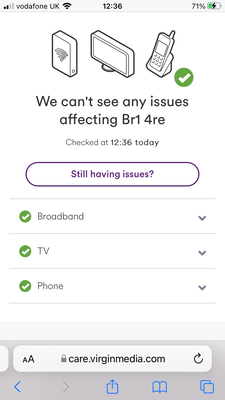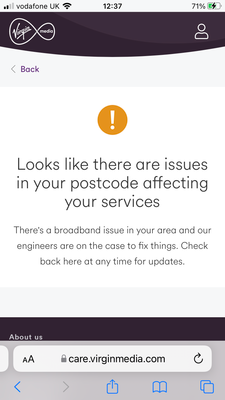- Virgin Media Community
- Forum Archive
- Re: Upload Modulation gone to pot
- Subscribe to RSS Feed
- Mark Topic as New
- Mark Topic as Read
- Float this Topic for Current User
- Bookmark
- Subscribe
- Mute
- Printer Friendly Page
Upload Modulation gone to pot
- Mark as New
- Bookmark this message
- Subscribe to this message
- Mute
- Subscribe to this message's RSS feed
- Highlight this message
- Print this message
- Flag for a moderator
on 28-02-2022 15:50
Hi
Just had a tech visit to move my hub from upstairs to downstairs, job was completed but now my upload modulation is 32 qam across the board and power levels have all dropped (they were all around 46)
The tech was in a bit of a rush to say the least and did not check anything. I have reset & rebooted several times but issue still remains
Upstream bonded channels
Channel Frequency (Hz) Power (dBmV) Symbol Rate (ksps) Modulation Channel ID| 1 | 60300116 | 41.8 | 5120 | 32 qam | 1 |
| 2 | 53699829 | 41.3 | 5120 | 32 qam | 2 |
| 3 | 39399649 | 39.8 | 5120 | 32 qam | 4 |
| 4 | 46199766 | 40.5 | 5120 | 32 qam | 3 |
- Mark as New
- Bookmark this message
- Subscribe to this message
- Mute
- Subscribe to this message's RSS feed
- Highlight this message
- Print this message
- Flag for a moderator
28-02-2022 16:10 - edited 28-02-2022 16:11
Power levels are fine 32qam is not "normal" so can you reset the Hub again as below and see if they reconnect at 64
__________________________________________________________________________
Note that a pinhole reset on a Hub3/4 can be a bit problematic - so do it (again) EXACTLY this way (not as the VM website says!).
Firstly, make sure the Hub's sticker/card with the two passwords on it is still there and legible If not – DON’T DO IT !
With the Hub switched "on", disconnect any ethernet connections (leave the co-ax connected) and then push in the “reset pin” with the end of a paperclip/thin nail/SIM tray “tool” or similar (bigger items like ball point pen ends may not press it in far enough) until you feel it at the “stop point” and hold it there firmly for a "timed" minimum of 60 seconds do NOT manually restart the Hub at any time. Leave it 10' or so to stabilise and then your passwords/passphrase for both the Hub settings and the Wifi networks will revert to the two printed on the Hub sticker on its base/side/card. Make sure you use the wifi one for devices connecting to the wifi and the settings/admin one to access the Hub
See if that sorts it.
--------------------
John
--------------------
I do not work for VM. My services: HD TV on VIP (+ Sky Sports & Movies & BT sport), x3 V6 boxes (1 wired, 2 on WiFi) Hub5 in modem mode with Apple Airport Extreme Router +2 Airport Express's & TP-Link Archer C64 WAP. On Volt 350Mbps, Talk Anytime Phone, x2 Mobile SIM only iPhones.
- Mark as New
- Bookmark this message
- Subscribe to this message
- Mute
- Subscribe to this message's RSS feed
- Highlight this message
- Print this message
- Flag for a moderator
on 28-02-2022 16:27
Hi
Reset done and still remain at 32 qam
John
- Mark as New
- Bookmark this message
- Subscribe to this message
- Mute
- Subscribe to this message's RSS feed
- Highlight this message
- Print this message
- Flag for a moderator
28-02-2022 16:30 - edited 28-02-2022 16:33
OK.
On occasion VM can configure your network to run at a lower qam - but a VM person would need to look at that and comment.
So........ What issues are you experiencing on the connection?
Can you post up the rest of the Hub's data - the 2 tables from the Downstream, 2 from the Upstream, & the Network Logs page.
Don't worry too much about the formatting it can be easily read & DON’T include personal data or MAC addresses - blank them out - or - if you copy/paste the data, the board software will do this for you (you may need to click the "submit" button again. If character limits are “exceeded” - just do two posts
--------------------
John
--------------------
I do not work for VM. My services: HD TV on VIP (+ Sky Sports & Movies & BT sport), x3 V6 boxes (1 wired, 2 on WiFi) Hub5 in modem mode with Apple Airport Extreme Router +2 Airport Express's & TP-Link Archer C64 WAP. On Volt 350Mbps, Talk Anytime Phone, x2 Mobile SIM only iPhones.
- Mark as New
- Bookmark this message
- Subscribe to this message
- Mute
- Subscribe to this message's RSS feed
- Highlight this message
- Print this message
- Flag for a moderator
on 28-02-2022 16:59
Downstream bonded channels
Channel Frequency (Hz) Power (dBmV) SNR (dB) Modulation Channel ID
| 1 | 266750000 | 4 | 40 | 256 qam | 17 |
| 2 | 138750000 | 5.9 | 38 | 256 qam | 1 |
| 3 | 146750000 | 5.9 | 38 | 256 qam | 2 |
| 4 | 154750000 | 5.6 | 38 | 256 qam | 3 |
| 5 | 162750000 | 5.5 | 40 | 256 qam | 4 |
| 6 | 170750000 | 5.5 | 40 | 256 qam | 5 |
| 7 | 178750000 | 5.3 | 40 | 256 qam | 6 |
| 8 | 186750000 | 5.1 | 38 | 256 qam | 7 |
| 9 | 194750000 | 4.9 | 40 | 256 qam | 8 |
| 10 | 202750000 | 4.5 | 40 | 256 qam | 9 |
| 11 | 210750000 | 4.5 | 38 | 256 qam | 10 |
| 12 | 218750000 | 4.3 | 38 | 256 qam | 11 |
| 13 | 226750000 | 4.3 | 40 | 256 qam | 12 |
| 14 | 234750000 | 4.1 | 38 | 256 qam | 13 |
| 15 | 242750000 | 4 | 40 | 256 qam | 14 |
| 16 | 250750000 | 4 | 40 | 256 qam | 15 |
| 17 | 258750000 | 4 | 40 | 256 qam | 16 |
| 18 | 274750000 | 3.9 | 40 | 256 qam | 18 |
| 19 | 282750000 | 4 | 40 | 256 qam | 19 |
| 20 | 290750000 | 4.1 | 40 | 256 qam | 20 |
| 21 | 298750000 | 4.5 | 40 | 256 qam | 21 |
| 22 | 306750000 | 4.4 | 40 | 256 qam | 22 |
| 23 | 314750000 | 4.5 | 40 | 256 qam | 23 |
| 24 | 322750000 | 4.4 | 40 | 256 qam | 24 |
Downstream bonded channels
Channel Locked Status RxMER (dB) Pre RS Errors Post RS Errors
| 1 | Locked | 40.3 | 12 | 0 |
| 2 | Locked | 38.9 | 6 | 0 |
| 3 | Locked | 38.9 | 10 | 0 |
| 4 | Locked | 38.9 | 10 | 0 |
| 5 | Locked | 40.3 | 4 | 0 |
| 6 | Locked | 40.3 | 11 | 0 |
| 7 | Locked | 40.3 | 7 | 0 |
| 8 | Locked | 38.9 | 6 | 0 |
| 9 | Locked | 40.3 | 8 | 0 |
| 10 | Locked | 40.3 | 5 | 0 |
| 11 | Locked | 38.9 | 13 | 0 |
| 12 | Locked | 38.9 | 17 | 0 |
| 13 | Locked | 40.3 | 8 | 0 |
| 14 | Locked | 38.9 | 6 | 0 |
| 15 | Locked | 40.9 | 5 | 0 |
| 16 | Locked | 40.9 | 8 | 0 |
| 17 | Locked | 40.3 | 7 | 0 |
| 18 | Locked | 40.3 | 8 | 0 |
| 19 | Locked | 40.9 | 13 | 0 |
| 20 | Locked | 40.9 | 5 | 0 |
| 21 | Locked | 40.3 | 12 | 0 |
| 22 | Locked | 40.3 | 16 | 0 |
| 23 | Locked | 40.3 | 7 | 0 |
| 24 | Locked | 40.9 | 10 | 0 |
- Mark as New
- Bookmark this message
- Subscribe to this message
- Mute
- Subscribe to this message's RSS feed
- Highlight this message
- Print this message
- Flag for a moderator
on 28-02-2022 17:01
Seems channel 1 has made it back to 64
Upstream bonded channels
Channel Frequency (Hz) Power (dBmV) Symbol Rate (ksps) Modulation Channel ID| 1 | 60300000 | 41.8 | 5120 | 64 qam | 1 |
| 2 | 53699942 | 41 | 5120 | 32 qam | 2 |
| 3 | 39400196 | 39.5 | 5120 | 32 qam | 4 |
| 4 | 46200092 | 40.3 | 5120 | 32 qam | 3 |
Upstream bonded channels
Channel Channel Type T1 Timeouts T2 Timeouts T3 Timeouts| 1 | ATDMA | 0 | 0 | 0 |
| 2 | ATDMA | 0 | 0 | 0 |
| 3 | ATDMA | 0 | 0 | 0 |
| 4 | ATDMA | 0 | 0 | 0 |
- Mark as New
- Bookmark this message
- Subscribe to this message
- Mute
- Subscribe to this message's RSS feed
- Highlight this message
- Print this message
- Flag for a moderator
on 28-02-2022 17:03
24ErrorDHCP RENEW WARNING - Field invalid in response v4 option;CM-MAC=**:**:**:**:**:**;CMTS-MAC=**:**:**:**:**:**;CM-QOS=1.1;CM-VER=3.0;28/02/2022 15:28:27criticalNo Ranging Response received - T3 time-out;CM-MAC=**:**:**:**:**:**;CMTS-MAC=**:**:**:**:**:**;CM-QOS=1.1;CM-VER=3.0;28/02/2022 15:13:53Warning!Lost MDD Timeout;CM-MAC=**:**:**:**:**:**;CMTS-MAC=**:**:**:**:**:**;CM-QOS=1.1;CM-VER=3.0;28/02/2022 15:13:49criticalSYNC Timing Synchronization failure - Loss of Sync;CM-MAC=**:**:**:**:**:**;CMTS-MAC=**:**:**:**:**:**;CM-QOS=1.1;CM-VER=3.0;28/02/2022 15:13:49Warning!RCS Partial Service;CM-MAC=**:**:**:**:**:**;CMTS-MAC=**:**:**:**:**:**;CM-QOS=1.1;CM-VER=3.0;28/02/2022 15:13:49criticalSYNC Timing Synchronization failure - Loss of Sync;CM-MAC=**:**:**:**:**:**;CMTS-MAC=**:**:**:**:**:**;CM-QOS=1.1;CM-VER=3.0;28/02/2022 15:13:48Warning!RCS Partial Service;CM-MAC=**:**:**:**:**:**;CMTS-MAC=**:**:**:**:**:**;CM-QOS=1.1;CM-VER=3.0;28/02/2022 15:13:45criticalSYNC Timing Synchronization failure - Loss of Sync;CM-MAC=**:**:**:**:**:**;CMTS-MAC=**:**:**:**:**:**;CM-QOS=1.1;CM-VER=3.0;28/02/2022 15:13:34Warning!RCS Partial Service;CM-MAC=**:**:**:**:**:**;CMTS-MAC=**:**:**:**:**:**;CM-QOS=1.1;CM-VER=3.0;26/02/2022 05:00:15ErrorDHCP RENEW WARNING - Field invalid in response v4 option;CM-MAC=**:**:**:**:**:**;CMTS-MAC=**:**:**:**:**:**;CM-QOS=1.1;CM-VER=3.0;23/02/2022 07:26:3criticalNo Ranging Response received - T3 time-out;CM-MAC=**:**:**:**:**:**;CMTS-MAC=**:**:**:**:**:**;CM-QOS=1.1;CM-VER=3.0;22/02/2022 17:00:15ErrorDHCP RENEW WARNING - Field invalid in response v4 option;CM-MAC=**:**:**:**:**:**;CMTS-MAC=**:**:**:**:**:**;CM-QOS=1.1;CM-VER=3.0;19/02/2022 16:42:53criticalNo Ranging Response received - T3 time-out;CM-MAC=**:**:**:**:**:**;CMTS-MAC=**:**:**:**:**:**;CM-QOS=1.1;CM-VER=3.0;19/02/2022 02:00:10ErrorDHCP RENEW WARNING - Field invalid in response v4 option;CM-MAC=**:**:**:**:**:**;CMTS-MAC=**:**:**:**:**:**;CM-QOS=1.1;CM-VER=3.0;19/02/2022 01:42:34criticalNo Ranging Response received - T3 time-out;CM-MAC=**:**:**:**:**:**;CMTS-MAC=**:**:**:**:**:**;CM-QOS=1.1;CM-VER=3.0;19/02/2022 01:35:39criticalReceived Response to Broadcast Maintenance Request, But no Unicast Maintenance opportunities received - T4 time out;CM-MAC=**:**:**:**:**:**;CMTS-MAC=**:**:**:**:**:**;CM-QOS=1.1;CM-VER=3.0;19/02/2022 01:33:20Warning!Lost MDD Timeout;CM-MAC=**:**:**:**:**:**;CMTS-MAC=**:**:**:**:**:**;CM-QOS=1.1;CM-VER=3.0;19/02/2022 01:33:16criticalSYNC Timing Synchronization failure - Loss of Sync;CM-MAC=**:**:**:**:**:**;CMTS-MAC=**:**:**:**:**:**;CM-QOS=1.1;CM-VER=3.0;19/02/2022 01:33:16Warning!RCS Partial Service;CM-MAC=**:**:**:**:**:**;CMTS-MAC=**:**:**:**:**:**;CM-QOS=1.1;CM-VER=3.0;
- Mark as New
- Bookmark this message
- Subscribe to this message
- Mute
- Subscribe to this message's RSS feed
- Highlight this message
- Print this message
- Flag for a moderator
on 28-02-2022 17:06
As to issues, speeds seem a bit erratic now with occasional buffering streaming.
Everything seemed ok before the hub move
John
- Mark as New
- Bookmark this message
- Subscribe to this message
- Mute
- Subscribe to this message's RSS feed
- Highlight this message
- Print this message
- Flag for a moderator
on 28-02-2022 19:38
Seems I have been having some issues for some time wrt packet loss (albeit small)
https://www.thinkbroadband.com/broadband/monitoring/quality/share/aacc90f1c66eb9d95a1ac9e88b5e41be157fd94a
Just lately service has been pants with multiple disconnects etc which admittedly have been due to a network issue, but apparently that was sorted only to be replaced by something else !
- Mark as New
- Bookmark this message
- Subscribe to this message
- Mute
- Subscribe to this message's RSS feed
- Highlight this message
- Print this message
- Flag for a moderator
02-03-2022 12:40 - edited 02-03-2022 12:42
Which one is true ?
No error ?
Yes there is a fault ?