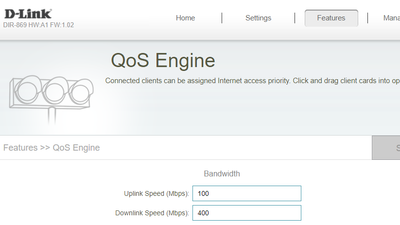- Virgin Media Community
- Forum Archive
- Upgraded to 500mb Hub3 - seeing less than 100mb
- Subscribe to RSS Feed
- Mark Topic as New
- Mark Topic as Read
- Float this Topic for Current User
- Bookmark
- Subscribe
- Mute
- Printer Friendly Page
Upgraded to 500mb Hub3 - seeing less than 100mb
- Mark as New
- Bookmark this message
- Subscribe to this message
- Mute
- Subscribe to this message's RSS feed
- Highlight this message
- Print this message
- Flag for a moderator
on 11-08-2021 11:15
Installed over a week ago and i've seen +400mb twice. I'm luck to see over 60mb, often its in single figures. As I type this the Virgin speed test gives me 20ms 85.6Mbps 6.4Mbps
I have the Hub3 in modem mode now with a new router (as it didnt support my sip work desk phone...).
I've powered all the kit (inc TV boxes) for several hours with no joy.
no difference with cabled or wireless connection on laptops or desktop
Cable Modem Status
Item Status Comments
Acquired Downstream Channel (Hz)
139000000
Locked
Ranged Upstream Channel (Hz)
32600000
Locked
Provisioning State
Online
Downstream bonded channels
Channel Frequency (Hz) Power (dBmV) SNR (dB) Modulation Channel ID
1 139000000 0.7 38 256 qam 1
2 147000000 0.5 38 256 qam 2
3 155000000 0.5 40 256 qam 3
4 163000000 1 39 256 qam 4
5 171000000 1 40 256 qam 5
6 179000000 1.5 38 256 qam 6
7 187000000 1.5 38 256 qam 7
8 195000000 1.7 40 256 qam 8
9 203000000 1.2 38 256 qam 9
10 211000000 0.4 38 256 qam 10
11 219000000 0.5 38 256 qam 11
12 227000000 0.9 38 256 qam 12
13 235000000 1.4 40 256 qam 13
14 243000000 1.7 40 256 qam 14
15 251000000 1.7 40 256 qam 15
16 259000000 1.5 38 256 qam 16
17 267000000 1.7 40 256 qam 17
18 275000000 1.5 40 256 qam 18
19 283000000 2.2 40 256 qam 19
20 291000000 2.5 40 256 qam 20
21 299000000 2.5 40 256 qam 21
22 307000000 2.2 40 256 qam 22
23 315000000 2.7 40 256 qam 23
24 323000000 3 40 256 qam 24
Downstream bonded channels
Channel Locked Status RxMER (dB) Pre RS Errors Post RS Errors
1 Locked 38.9 2 0
2 Locked 38.9 6 0
3 Locked 40.3 5 0
4 Locked 39.3 23 0
5 Locked 40.3 17 0
6 Locked 38.9 17 0
7 Locked 38.9 20 0
8 Locked 40.3 20 0
9 Locked 38.9 5 0
10 Locked 38.9 15 0
11 Locked 38.9 12 0
12 Locked 38.9 7 0
13 Locked 40.3 4 0
14 Locked 40.3 7 0
15 Locked 40.3 5 0
16 Locked 38.9 0 0
17 Locked 40.3 10 0
18 Locked 40.3 0 0
19 Locked 40.3 6 0
20 Locked 40.3 7 0
21 Locked 40.9 14 0
22 Locked 40.3 8 0
23 Locked 40.3 8 0
24 Locked 40.3 19 0
Refresh data
Upstream bonded channels
Channel Frequency (Hz) Power (dBmV) Symbol Rate (ksps) Modulation Channel ID
1 32600000 49.3 5120 64 qam 7
2 39400000 49.5 5120 64 qam 6
3 25799917 49 5120 16 qam 8
4 46200000 49.8 5120 64 qam 5
Upstream bonded channels
Channel Channel Type T1 Timeouts T2 Timeouts T3 Timeouts T4 Timeouts
1 ATDMA 0 0 4 0
2 ATDMA 0 0 0 0
3 ATDMA 0 0 0 0
4 ATDMA 0 0 0 0
Refresh data
General Configuration
Network access
Allowed
Maximum Number of CPEs
1
Baseline Privacy
Enabled
DOCSIS Mode
Docsis30
Config file
cmreg-vmdg505-bbt078-b.cm
Primary Downstream Service Flow
SFID 539736
Max Traffic Rate 690000278
Max Traffic Burst 42600
Min Traffic Rate 0
Primary Upstream Service Flow
SFID 539735
Max Traffic Rate 44000278
Max Traffic Burst 42600
Min Traffic Rate 0
Max Concatenated Burst 42600
Scheduling Type BestEffort
Network Log
Time Priority Description
01/01/1970 00:01:40 critical No Ranging Response received - T3 time-out;CM-MAC=**:**:**:**:**:**;CMTS-MAC=**:**:**:**:**:**;CM-QOS=1.1;CM-VER=3.0;
09/08/2021 13:55:31 notice LAN login Success;CM-MAC=**:**:**:**:**:**;CMTS-MAC=**:**:**:**:**:**;CM-QOS=1.1;CM-VER=3.0;
08/08/2021 15:48:9 critical No Ranging Response received - T3 time-out;CM-MAC=**:**:**:**:**:**;CMTS-MAC=**:**:**:**:**:**;CM-QOS=1.1;CM-VER=3.0;
06/08/2021 10:19:54 notice LAN login Success;CM-MAC=**:**:**:**:**:**;CMTS-MAC=**:**:**:**:**:**;CM-QOS=1.1;CM-VER=3.0;
06/08/2021 09:33:5 critical No Ranging Response received - T3 time-out;CM-MAC=**:**:**:**:**:**;CMTS-MAC=**:**:**:**:**:**;CM-QOS=1.1;CM-VER=3.0;
06/08/2021 07:23:58 notice LAN login Success;CM-MAC=**:**:**:**:**:**;CMTS-MAC=**:**:**:**:**:**;CM-QOS=1.1;CM-VER=3.0;
06/08/2021 02:57:55 critical No Ranging Response received - T3 time-out;CM-MAC=**:**:**:**:**:**;CMTS-MAC=**:**:**:**:**:**;CM-QOS=1.1;CM-VER=3.0;
04/08/2021 19:55:25 notice LAN login Success;CM-MAC=**:**:**:**:**:**;CMTS-MAC=**:**:**:**:**:**;CM-QOS=1.1;CM-VER=3.0;
04/08/2021 01:24:27 critical No Ranging Response received - T3 time-out;CM-MAC=**:**:**:**:**:**;CMTS-MAC=**:**:**:**:**:**;CM-QOS=1.1;CM-VER=3.0;
02/08/2021 16:33:30 Error DHCP RENEW WARNING - Field invalid in response v4 option;CM-MAC=**:**:**:**:**:**;CMTS-MAC=**:**:**:**:**:**;CM-QOS=1.1;CM-VER=3.0;
02/08/2021 16:05:30 notice SW download Successful - Via Config file
02/08/2021 16:02:24 notice SW Download INIT - Via Config file
02/08/2021 16:02:20 Error Disruption during SW download - Power Failure
02/08/2021 15:59:31 notice SW Download INIT - Via Config file
01/01/1970 00:01:48 critical 16 consecutive T3 timeouts while trying to range on upstream channel 3;CM-MAC=**:**:**:**:**:**;CMTS-MAC=**:**:**:**:**:**;CM-QOS=1.1;CM-VER=3.0;
01/01/1970 00:01:48 critical Ranging Request Retries exhausted;CM-MAC=**:**:**:**:**:**;CMTS-MAC=**:**:**:**:**:**;CM-QOS=1.1;CM-VER=3.0;
01/01/1970 00:01:41 critical No Ranging Response received - T3 time-out;CM-MAC=**:**:**:**:**:**;CMTS-MAC=**:**:**:**:**:**;CM-QOS=1.1;CM-VER=3.0;
01/01/1970 00:01:28 Warning! MDD message timeout;CM-MAC=**:**:**:**:**:**;CMTS-MAC=**:**:**:**:**:**;CM-QOS=1.1;CM-VER=3.0;
01/01/1970 00:01:28 Warning! Lost MDD Timeout;CM-MAC=**:**:**:**:**:**;CMTS-MAC=**:**:**:**:**:**;CM-QOS=1.1;CM-VER=3.0;
17/06/2021 10:00:22 notice Unit has been restored to factory defaults from a software issued command;CM-MAC=**:**:**:**:**:**;CMTS-MAC=**:**:**:**:**:**;CM-QOS=1.1;CM-VER=3.0;
- Mark as New
- Bookmark this message
- Subscribe to this message
- Mute
- Subscribe to this message's RSS feed
- Highlight this message
- Print this message
- Flag for a moderator
on 19-08-2021 10:19
Hi I've put it back to modem mode. i assume when the router reboots or updates it pulls it back to router mode...?
My D-Link router only has one QoS option and its just about setting the up speed. It was 300 by default.
Or do you mean QoS on the HUB3. i didnt see anything in the settings
- Mark as New
- Bookmark this message
- Subscribe to this message
- Mute
- Subscribe to this message's RSS feed
- Highlight this message
- Print this message
- Flag for a moderator
on 19-08-2021 10:47
I don't think (not 100% sure though) that you can implement QoS on the hub 3s!
------------------------------------------------------------------
Hub 3 - Modem Mode - TP-Link Archer C7

- « Previous
-
- 1
- 2
- Next »
- Gig1 speeds lower than expected in Forum Archive
- Upgraded from 350 to 650 - Not seeing the Increase? in Forum Archive
- cancellation in Forum Archive
- Virgin Hub 4 with Tenda Nova MW6 in Forum Archive
- Was on Hub3 (500Mb), was great. They upgraded me to 1Gb and sent Hub4 - Lucky if I get 100Mb now! in Forum Archive