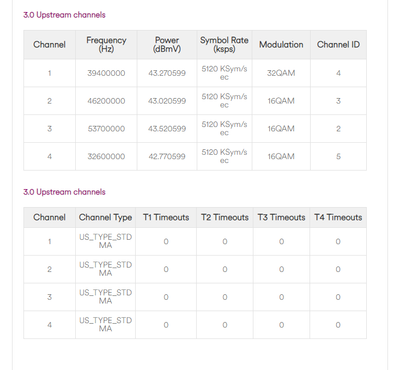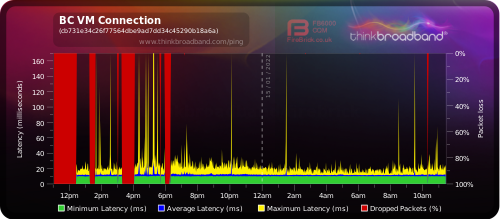- Virgin Media Community
- Forum Archive
- Re: Upgraded to 1gig but something seems a miss
- Subscribe to RSS Feed
- Mark Topic as New
- Mark Topic as Read
- Float this Topic for Current User
- Bookmark
- Subscribe
- Mute
- Printer Friendly Page
Upgraded to 1gig but something seems a miss
- Mark as New
- Bookmark this message
- Subscribe to this message
- Mute
- Subscribe to this message's RSS feed
- Highlight this message
- Print this message
- Flag for a moderator
on 15-01-2022 11:27
Hi All,
I've been with VM since the NTL days so I have nothing but good stuff to say when it comes to their services in my own opinion however I think I may have issues with this latest upgrade
I've had M350 for the last 2~3 years and just upgraded to the 1gig set up
Weirdly I can't get over 200Mbps on my main gaming PC (The same PC used to hit 380~400Mbps on the M350 line)
However I have noticed something that's different, please see below - these settings used to be 32QAM/64QAM when on M350 but now they are all 16QAM (1 of them is now 32QAM but have been on 16QAM solid since installation 2 days ago)
I would say the wall socket being used is the same coax plug that I would have been used for the NTL broadband like 20 years ago, would this socket be speed limited at all?
Previously I had Hub 3 as modem running to R6400 Netgear nighthawk, this worked great and is the setup that this computer used to hit 380/400Mbps on
Now I'm using the Hub 4 as router going to the R6400 and this set up only lets me get 200Mbps on speed tests but it seems like its locked at 200? Hard to explain but it seems like it's being capped by something
I've also tried running the hub 4 as modem like I did with the Hub 3 but I get the same results?
I have managed to get 500Mbps on my Samsung S21 Ultra on the 5Ghz Wi-fi going directly to the Hub 4 but again it seems like its capped at 500Mbps
Hopefully this is enough information to get started if anything else required then fire away
Thanks in adv
Brad
- Mark as New
- Bookmark this message
- Subscribe to this message
- Mute
- Subscribe to this message's RSS feed
- Highlight this message
- Print this message
- Flag for a moderator
on 15-01-2022 11:30
Here is BQM - in fairness the red spots are generally me rebooting the system and the longer red spots is when I've tried leaving it all turned off for 30mins ~ 45 mins
- Mark as New
- Bookmark this message
- Subscribe to this message
- Mute
- Subscribe to this message's RSS feed
- Highlight this message
- Print this message
- Flag for a moderator
15-01-2022 11:33 - edited 15-01-2022 11:47
All cables are Cat 5e or Cat 6 to any devices - the cable connecting Hub 4 to R6400 netgear is Cat 6
No traffic meters, QoS disabled and disabled IPv6 on R6400
- Mark as New
- Bookmark this message
- Subscribe to this message
- Mute
- Subscribe to this message's RSS feed
- Highlight this message
- Print this message
- Flag for a moderator
on 15-01-2022 11:36
- Mark as New
- Bookmark this message
- Subscribe to this message
- Mute
- Subscribe to this message's RSS feed
- Highlight this message
- Print this message
- Flag for a moderator
15-01-2022 11:46 - edited 15-01-2022 11:46
@bradcole90 wrote:
There is an edit button, available for 20 minutes (Under 'Post Options').
Looks like you need an engineer visit, unless there is a local outage.
- Mark as New
- Bookmark this message
- Subscribe to this message
- Mute
- Subscribe to this message's RSS feed
- Highlight this message
- Print this message
- Flag for a moderator
on 15-01-2022 11:53
Ah ye found it haha! My bad 😬
I'll drop in a call to virgin and see if any local faults known of
- Mark as New
- Bookmark this message
- Subscribe to this message
- Mute
- Subscribe to this message's RSS feed
- Highlight this message
- Print this message
- Flag for a moderator
on 15-01-2022 12:42
Your US QAM should all be 64. I would suggest there is noise on the Upstream and the modem has dropped to 16 QAM to cope with this. VM will need to fix your incoming circuit.
I'm a Very Insightful Person, I'm here to share knowledge, I don't work for Virgin Media. Learn more
Have I helped? Click Mark as Helpful Answer or use Kudos to say thanks
- Mark as New
- Bookmark this message
- Subscribe to this message
- Mute
- Subscribe to this message's RSS feed
- Highlight this message
- Print this message
- Flag for a moderator
on 17-01-2022 13:26
Hello @bradcole90,
Welcome, thanks for posting.
Sorry for the issues with your broadband.
How is it for you at the moment?
Many thanks,
Forum Team
New around here? To find out more about the Community check out our Getting Started guide
- Mark as New
- Bookmark this message
- Subscribe to this message
- Mute
- Subscribe to this message's RSS feed
- Highlight this message
- Print this message
- Flag for a moderator
on 17-01-2022 23:48
Thanks Hayley
I'm away until the weekend so will be checking it out once back
Thanks again for reply and I'll update once I know 🙂
B
- Mark as New
- Bookmark this message
- Subscribe to this message
- Mute
- Subscribe to this message's RSS feed
- Highlight this message
- Print this message
- Flag for a moderator
on 21-01-2022 10:56
Thanks for keeping us up to date with this bradcole90, once you've had the chance to check let us know how it goes or if you need us further 🙂
Rob