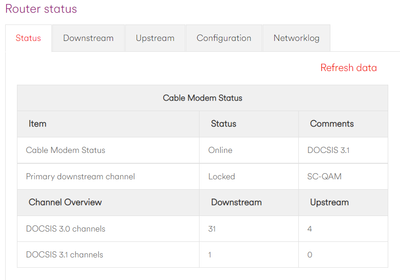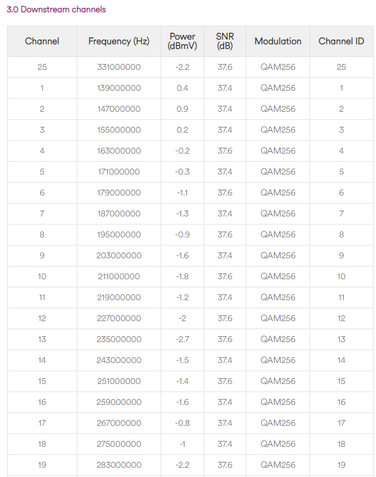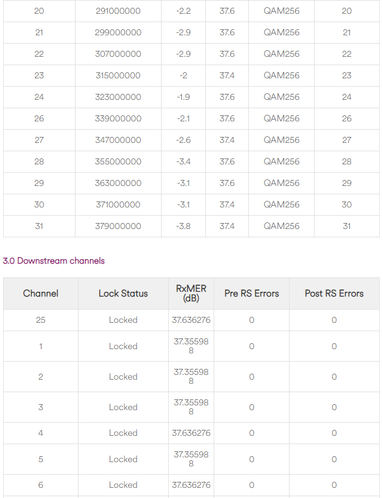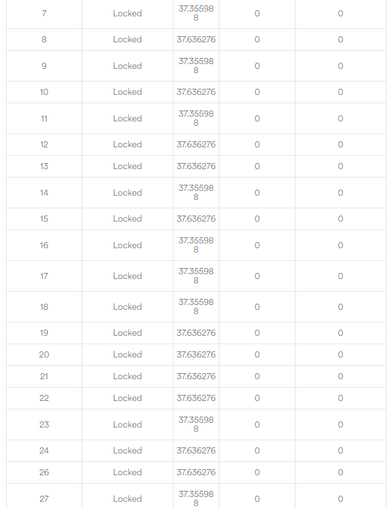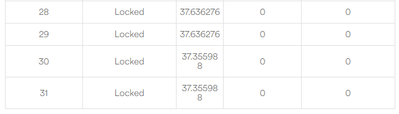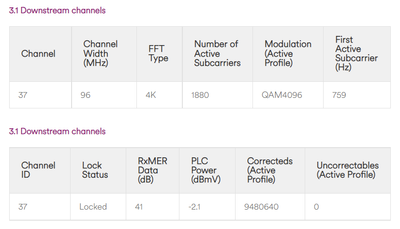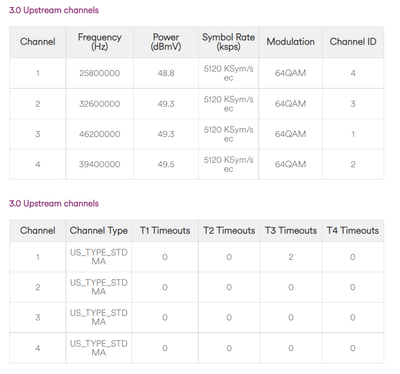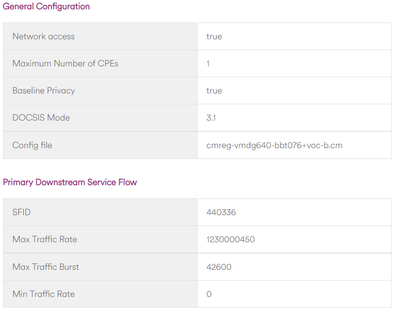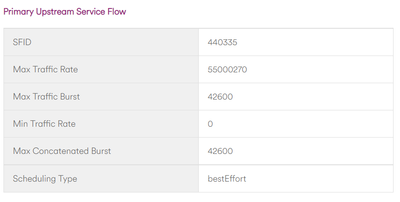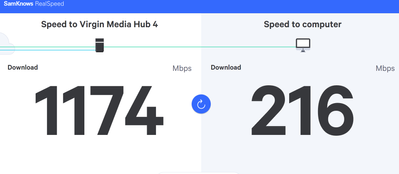- Virgin Media Community
- Forum Archive
- Re: Upgraded to 1gb in late Jan 2022, only getting...
- Subscribe to RSS Feed
- Mark Topic as New
- Mark Topic as Read
- Float this Topic for Current User
- Bookmark
- Subscribe
- Mute
- Printer Friendly Page
Upgraded to 1gb in late Jan 2022, only getting 350
- Mark as New
- Bookmark this message
- Subscribe to this message
- Mute
- Subscribe to this message's RSS feed
- Highlight this message
- Print this message
- Flag for a moderator
on 06-03-2022 15:56
Tried wireless and hard wired connections and lucky to get past 350mbps on both options. Been like this for a while and on Friday and yesterday, was lucky to get 5mbps. Details below from Hub 4.


- Mark as New
- Bookmark this message
- Subscribe to this message
- Mute
- Subscribe to this message's RSS feed
- Highlight this message
- Print this message
- Flag for a moderator
on 06-03-2022 16:01
What Upload speeds do you get?
A Pinhole reset of the Hub is usually recommended at this point
_______________________________________________________
Note that a pinhole reset on a Hub3/4 can be a bit problematic - so do it (again) EXACTLY this way (not as the VM website says!).
Firstly, make sure the Hub's sticker/card with the two passwords on it is still there and legible If not – DON’T DO IT !
With the Hub switched "on", disconnect any ethernet connections (leave the co-ax connected) and then push in the “reset pin” with the end of a paperclip/thin nail/SIM tray “tool” or similar (bigger items like ball point pen ends may not press it in far enough) until you feel it at the “stop point” and hold it there firmly for a "timed" minimum of 60 seconds do NOT manually restart the Hub at any time. Leave it 10' or so to stabilise and then your passwords/passphrase for both the Hub settings and the Wifi networks will revert to the two printed on the Hub sticker on its base/side/card. Make sure you use the wifi one for devices connecting to the wifi and the settings/admin one to access the Hub
See if that sorts it.
--------------------
John
--------------------
I do not work for VM. My services: HD TV on VIP (+ Sky Sports & Movies & BT sport), x3 V6 boxes (1 wired, 2 on WiFi) Hub5 in modem mode with Apple Airport Extreme Router +2 Airport Express's & TP-Link Archer C64 WAP. On Volt 350Mbps, Talk Anytime Phone, x2 Mobile SIM only iPhones.
- Mark as New
- Bookmark this message
- Subscribe to this message
- Mute
- Subscribe to this message's RSS feed
- Highlight this message
- Print this message
- Flag for a moderator
on 06-03-2022 16:16
Thanks John,
Assuming it's this - Config file: cmreg-vmdg640-bbt076+voc-b.cm
Uploads between 40-50mbps (I tried your pinhole reset about 15 mins ago after seeing it on another thread). The upload speeds seem to have improved, but the download seems to be bottlenecked.
- Mark as New
- Bookmark this message
- Subscribe to this message
- Mute
- Subscribe to this message's RSS feed
- Highlight this message
- Print this message
- Flag for a moderator
on 06-03-2022 16:30
Your max traffic rate is correct for 1GB. What device are you testing with and how? If using Windows try “Safe Mode with Networking support”
I'm a Very Insightful Person, I'm here to share knowledge, I don't work for Virgin Media. Learn more
Have I helped? Click Mark as Helpful Answer or use Kudos to say thanks
- Mark as New
- Bookmark this message
- Subscribe to this message
- Mute
- Subscribe to this message's RSS feed
- Highlight this message
- Print this message
- Flag for a moderator
on 06-03-2022 18:39
@Anonymous wrote:Tried wireless and hard wired connections and lucky to get past 350mbps on both options. Been like this for a while and on Friday and yesterday, was lucky to get 5mbps. Details below from Hub 4.
The SamKnows speed test (if accurate) clearly shows the bottleneck is on the LAN side as it is delivering 1Gb to the hub.
Wireless is easily disrupted by a number of external factors, so a wired test is the best way to get a true picture of your speed.
Common reasons for wired LAN bottlenecks, in no particular order:
- Damaged or faulty Ethernet cable.
- Faulty or out of date Ethernet drivers.
- Software on the testing device throttling speeds, often related to QoS or gaming optimisation settings.
- CPU on the device maxing out and throttling speeds.
- A device in between the hub and the testing device is the bottleneck e.g. powerline adapter or Ethernet switch.
If none of the above, then it could be a faulty hub.
Also a couple of your images were rejected by the mods as they contain your IP address and or MAC address. There is an option to share speed test results without your IP on the speed test site and if you copy and paste the network log the forum will censor your MAC address for you.
______________________
Scott
My setup: VM TV 360 box, M350 Fibre broadband with Hub 3 in modem mode connected to a Netgear R7000 router. Telewest/VM user since 2001.
I'm a Very Insightful Person, I'm here to share knowledge, I don't work for Virgin Media. Learn more
Have I helped? Click Mark as Helpful Answer or use Kudos to say thanks
- Mark as New
- Bookmark this message
- Subscribe to this message
- Mute
- Subscribe to this message's RSS feed
- Highlight this message
- Print this message
- Flag for a moderator
on 09-03-2022 13:50
Hi curlymetal,
Thank you for your post.
I'm sorry to hear you've not been receiving your expected speeds since upgrading your broadband speeds.
From looking at this end, there does appear to be some signal abnormalities that are affecting your connection and could possibly be the culprit.
I'm going to pop you over a PM now so I can arrange an engineer visit with you. Please look out for my message over at the purple envelope
Thanks
- Mark as New
- Bookmark this message
- Subscribe to this message
- Mute
- Subscribe to this message's RSS feed
- Highlight this message
- Print this message
- Flag for a moderator
on 13-03-2022 10:16
Hi curlymetal,
Thank you for your message and for confirming the requested details.
I've now booked in the next available engineer slot for you - to view the appointment time slot or rearrange, please head over and sign into your My Virgin Media account and go to your orders section.
Please do let us know how the visit goes and if you need anything else from us in the meantime.
Kind regards