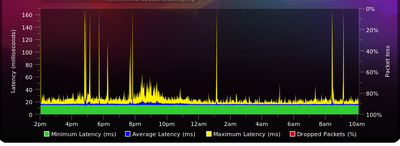- Virgin Media Community
- Forum Archive
- Upgraded to 1GB, don't get those speeds
- Subscribe to RSS Feed
- Mark Topic as New
- Mark Topic as Read
- Float this Topic for Current User
- Bookmark
- Subscribe
- Mute
- Printer Friendly Page
Upgraded to 1GB, don't get those speeds
- Mark as New
- Bookmark this message
- Subscribe to this message
- Mute
- Subscribe to this message's RSS feed
- Highlight this message
- Print this message
- Flag for a moderator
on 15-02-2022 09:03
I recently upgraded my broadband to 1GB connection as I game a lot and stream TV and looking at live streaming myself so I thought I'd best get a faster broadband connection. Since it's been upgraded I've never got those speeds. I usually get around 400-450mbps download and around 50mbps up. I attempted to livestream at the weekend and my speed tanked to around 200mbps down and about 20mbps up. This is doing it on my home PC which has a gig network port and it's wired directly into the hub but it's also giving me those speeds on my PS4 which is also wired into the hub.
I tweeted to VM about it and someone told me to do a factory reset of the hub, that didn't fix the issue. Contacting live support at VM is pointless, get told by a bot to whatsapp which I did to be told by another bot that no one if free (huh!) and to phone which I can't do as I'm in work which is why live chatting is better for me.
Anyway, my speed is unacceptable for what I upgraded to.
- Mark as New
- Bookmark this message
- Subscribe to this message
- Mute
- Subscribe to this message's RSS feed
- Highlight this message
- Print this message
- Flag for a moderator
on 16-02-2022 10:17
Done a "Thinkbroadband Graph" as suggested and I've no idea what any of this means. But I seem to be getting spikes occasionally
- Mark as New
- Bookmark this message
- Subscribe to this message
- Mute
- Subscribe to this message's RSS feed
- Highlight this message
- Print this message
- Flag for a moderator
on 18-02-2022 11:52
Hi EnterTheGMan,
Thanks for your post and apologies to hear that you are having issues with your speed.
Taking a look at our systems, I can see that the Hub is suffering from pro-longed signal levels. We won't be able to fix this remotely so I would like to arrange for an engineer to come to take a look at this for you.
I just need to confirm the address to ensure we are booking the visit on the correct account. I have sent you a private message regarding this. Just click on the little plum envelope at the top right-hand side of the page to access your inbox.
Thanks,
- Mark as New
- Bookmark this message
- Subscribe to this message
- Mute
- Subscribe to this message's RSS feed
- Highlight this message
- Print this message
- Flag for a moderator
on 18-02-2022 16:01
Hi EnterTheGMan,
Thanks for coming back to via private message to confirm your information.
I have booked you in for the next available appointment. To view this please sign in to My Virgin Media here: My VM. Once logged in, scroll down to Orders & appointments then click on View your orders. You can also view this in the My VM app. If you have any issues with accessing your account or unable to see your visit, please do let us know and we’ll pop you another message to pass data protection and then confirm the appointment details.
Just to confirm, there will be no charge for this visit unless:
- The technician diagnoses the fault as not being caused by our network/equipment
- The technician discovers that the fault or problem relates to your equipment
- The technician discovers that the fault or problem relates to any system that we are not responsible for
The technician will confirm during their visit if any of these instances apply, and if so, a £25 charge will be applied to your account.
Please ensure that someone over the age of 18 is at the property for the time the engineer is there. If the appointment is unsuitable or if anyone living at your property has tested positive for Coronavirus, has been asked to self-isolate or has flu-like symptoms then please reschedule the appointment on the same link. If you do miss the appointment for any reason, a £25 missed appointment charge will be applied to your account on the day of the appointment so it is important to reschedule if needed.
Lets us know how the appointment goes.
Take care.
- « Previous
-
- 1
- 2
- Next »