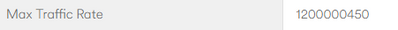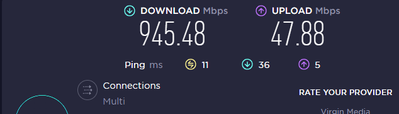- Virgin Media Community
- Forum Archive
- Re: Upgrade from 600mbps to 1gbps, speed dropped f...
- Subscribe to RSS Feed
- Mark Topic as New
- Mark Topic as Read
- Float this Topic for Current User
- Bookmark
- Subscribe
- Mute
- Printer Friendly Page
Upgrade from 600mbps to 1gbps, speed dropped from 600+ to <200mbps
- Mark as New
- Bookmark this message
- Subscribe to this message
- Mute
- Subscribe to this message's RSS feed
- Highlight this message
- Print this message
- Flag for a moderator
on 10-09-2022 09:48
Good morning,
I've called various Virgin Media representatives, but this is always a friendly place to get good advice.
I've recently upgrade my package to the include the 1gbps internet service. Until yesterday, my old Hub3 via the M600 service gave me solid performance (+600mbps). I'm lucky, I live very near to a VM interchange. Unfortunately, the new Hub4 seems faulty. I'm only getting <200mbps d/l.
The tech rep told me there was an area issue on the very day I swapped my router (suspicious!). Strangely, that same error is not being reported by VM's own website (more suspicious!).
Could someone give me some advise at an amateur-tech level? Thx
- Mark as New
- Bookmark this message
- Subscribe to this message
- Mute
- Subscribe to this message's RSS feed
- Highlight this message
- Print this message
- Flag for a moderator
on 10-09-2022 15:52
Hi @SMaster
If nothing is showing under check status you could also try the automated Service Status number 0800 561 0061.
This often gives details of more local issues down to postcode level.
You should also look at the Max Traffic Rate under the Configuration tab > Primary Downstream Service Flow
I'm on M600 and mine shows as 690000278 bps - yours should have been similair when on the M600, if it hasn't changed then VM still need to push through the speed upgrade (they wouldn't do this until you received and activated the new hub)
If it hasn't changed yet then try rebooting the hub.
I'm a Very Insightful Person, I'm here to share knowledge.
Problem solved? Click to mark as a Helpful Answer, or use Kudos to say thanks
The do's and don'ts. Keep the community welcoming for all. Please read the FAQ's
- Mark as New
- Bookmark this message
- Subscribe to this message
- Mute
- Subscribe to this message's RSS feed
- Highlight this message
- Print this message
- Flag for a moderator
on 10-09-2022 21:02
I had exactly the same issue and I am convinced it is to do with the Hub 4. It will only level out over time but remain slower than it should be. Hopefully the Hub 5 might sort this out providing you have a Wifi 6 capable device.
- Mark as New
- Bookmark this message
- Subscribe to this message
- Mute
- Subscribe to this message's RSS feed
- Highlight this message
- Print this message
- Flag for a moderator
on 11-09-2022 11:36
Thank you @newapollo & @ArcherH for the sage advice.
Late on Saturday (~12.30) I checked my mobile speeds on 5ghz and got +400mpbs, so with trepidation I checked on my PC and got +900mpbs so I guess you were right. Just took 24hrs to settle down.
- Mark as New
- Bookmark this message
- Subscribe to this message
- Mute
- Subscribe to this message's RSS feed
- Highlight this message
- Print this message
- Flag for a moderator
on 11-09-2022 23:00
I had the same issue
If I Have Tried To Help You Hope It Helps:
I am fairly knowledgeable about technology in general and will try to help you to the best of my ability.
Sky (Glass) World Customer (TV), Virgin Media Fibre Optic Gig1; Virgin Media Phone Package
Want To Contact Virgin Media's UK Call Centre?
Here's How:
STEP 1: Dial 150 (Virgin Landline) or 0345 454 1111 (Non Virgin Phone)
STEP 2: Option 1 for TV, Broadband or Home Phone
STEP 3: If The Number You Are Calling From Belongs To Your Virgin Media Account Select Option 1 If Not 2 (then enter the Virgin Media Home Number or press # then tap in Virgin Media Account Number
STEP 4: Select Option 4 - To Make Changes To Your Package Or Tell Us You Are Moving
STEP 5: Select Option 4 - If You Are Thinking Of Leaving Us
STEP 6: Select Option 2 - If You Are Thinking Of Leaving Us For Any Other Reason
UK Call Centre Times:
Mon - Fri 8am - 9pm
Sat - Sun - 9am - 6pm
- Mark as New
- Bookmark this message
- Subscribe to this message
- Mute
- Subscribe to this message's RSS feed
- Highlight this message
- Print this message
- Flag for a moderator
on 14-09-2022 08:09
Hi @SMaster,
Thank you for your posts and welcome back to our community forums. We're here to help.
I'm very sorry to hear you had a few issues with your connection speeds after making a Hub change, but I'm glad to hear that things have now improved for you. Let us know if there's anything else that we can help you with.
Thanks,
Zach - Forum Team
New around here? To find out more about the Community Forums, take a look at our FAQs!
- Mark as New
- Bookmark this message
- Subscribe to this message
- Mute
- Subscribe to this message's RSS feed
- Highlight this message
- Print this message
- Flag for a moderator
on 14-09-2022 08:14
Hi @Anonymous,
Thank you for your post and welcome back to our community forums. We're here to help.
I'm very sorry to hear you've been facing some issues with your connection since you changed over to a Hub 4. Are these ongoing for you today? If so, would you mind expanding on what the issues you're experiencing are?
Thanks,
Zach - Forum Team
New around here? To find out more about the Community Forums, take a look at our FAQs!