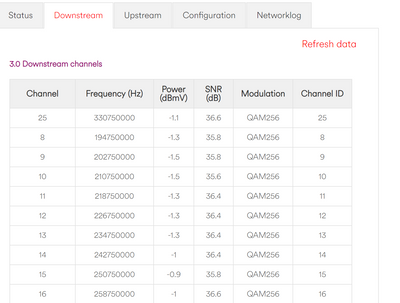- Virgin Media Community
- Forum Archive
- Re: Upgrade from 360mb to 1gb
- Subscribe to RSS Feed
- Mark Topic as New
- Mark Topic as Read
- Float this Topic for Current User
- Bookmark
- Subscribe
- Mute
- Printer Friendly Page
Upgrade from 360mb to 1gb
- Mark as New
- Bookmark this message
- Subscribe to this message
- Mute
- Subscribe to this message's RSS feed
- Highlight this message
- Print this message
- Flag for a moderator
on 15-10-2021 10:28
Hi Guys n Girls,
Recently upgraded to 1gb from 360mb, installed hub4 as directed.
I had a Asus mesh network installed and all worked fine was receiving 350/360 over Ethernet and wifi.
Since installing the hub 4 my wifi is still only approx 300/400mb, last ethernet test with hub 4 in dual mode was 900mb down. Just asking for verification if results below are correct or do i need a teach peep to come round and test?
Hub4 info:
- Mark as New
- Bookmark this message
- Subscribe to this message
- Mute
- Subscribe to this message's RSS feed
- Highlight this message
- Print this message
- Flag for a moderator
on 15-10-2021 10:40
Potentially the Asus mesh is managing bandwidth per device (mesh systems are designed for coverage and good performance, generally they don't optimise peak performance); If this is the case the a dabble in the settings for QoS or similar may be worthwhile.
It could of course be your connection, but the detail you've posted is not sufficient, there's a lot more than that visible in those screenshots: Connect to the log in page for the hub. But don't log in, just click on the link "Check router status" That'll bring up a window with five tabs. Open the Downstream tab. Select all the text (Ctrl-A if using a keyboard), copy it (Ctrl-C), then paste it (Ctrl-V) into a reply here as TEXT not screenshots. Post that, do the same for the Upstream and Network log. You'll get an error message when you post the Network log, just click on "post" a second time.
- Mark as New
- Bookmark this message
- Subscribe to this message
- Mute
- Subscribe to this message's RSS feed
- Highlight this message
- Print this message
- Flag for a moderator
on 15-10-2021 10:56
Hi thank you for the quick reply!
I have disconnected the Asus mesh network entirely and set the hub4 in dual mode, i seem to have a slightly better wifi speed.
Info on modem as below
Item Status Comments
Cable Modem Status
Online
DOCSIS 3.1
Primary downstream channel
Locked
SC-QAM
Channel Overview Downstream Upstream
DOCSIS 3.0 channels
31
4
DOCSIS 3.1 channels
1
0
3.0 Downstream channels
Channel Frequency (Hz) Power (dBmV) SNR (dB) Modulation Channel ID
25 330750000 -0.799999 40.366287 QAM256 25
8 194750000 -0.500000 40.366287 QAM256 8
9 202750000 -0.599998 40.366287 QAM256 9
10 210750000 -0.599998 40.946209 QAM256 10
11 218750000 -0.700001 40.366287 QAM256 11
12 226750000 -0.500000 40.946209 QAM256 12
13 234750000 -0.500000 40.366287 QAM256 13
14 242750000 -0.200001 40.366287 QAM256 14
15 250750000 -0.299999 40.946209 QAM256 15
16 258750000 -0.299999 40.946209 QAM256 16
17 266750000 -0.500000 40.366287 QAM256 17
18 274750000 -0.900002 40.946209 QAM256 18
19 282750000 -1.099998 40.366287 QAM256 19
20 290750000 -1.000000 40.366287 QAM256 20
21 298750000 -0.400002 40.366287 QAM256 21
22 306750000 -0.299999 40.366287 QAM256 22
23 314750000 -0.400002 40.366287 QAM256 23
24 322750000 -0.799999 40.366287 QAM256 24
26 338750000 -0.799999 40.366287 QAM256 26
27 346750000 -0.900002 40.366287 QAM256 27
28 354750000 -1.200001 40.366287 QAM256 28
29 362750000 -1.400002 40.366287 QAM256 29
30 370750000 -1.500000 40.366287 QAM256 30
31 378750000 -1.700001 40.366287 QAM256 31
32 386750000 -2.000000 40.366287 QAM256 32
33 394750000 -2.200001 40.946209 QAM256 33
34 402750000 -2.099998 40.366287 QAM256 34
35 410750000 -2.200001 38.983261 QAM256 35
36 418750000 -2.299999 38.983261 QAM256 36
37 522750000 -0.900002 40.946209 QAM256 37
38 530750000 -0.900002 40.946209 QAM256 38
3.0 Downstream channels
Channel Lock Status RxMER (dB) Pre RS Errors Post RS Errors
25 Locked 40.366287 0 0
8 Locked 40.366287 0 0
9 Locked 40.366287 0 0
10 Locked 40.946209 0 0
11 Locked 40.366287 0 0
12 Locked 40.946209 0 0
13 Locked 40.366287 0 0
14 Locked 40.366287 0 0
15 Locked 40.946209 0 0
16 Locked 40.946209 0 0
17 Locked 40.366287 0 0
18 Locked 40.946209 0 0
19 Locked 40.366287 0 0
20 Locked 40.366287 0 0
21 Locked 40.366287 0 0
22 Locked 40.366287 0 0
23 Locked 40.366287 0 0
24 Locked 40.366287 0 0
26 Locked 40.366287 0 0
27 Locked 40.366287 0 0
28 Locked 40.366287 0 0
29 Locked 40.366287 0 0
30 Locked 40.366287 0 0
31 Locked 40.366287 0 0
32 Locked 40.366287 0 0
33 Locked 40.946209 0 0
34 Locked 40.366287 0 0
35 Locked 38.983261 0 0
36 Locked 38.983261 0 0
37 Locked 40.946209 0 0
38 Locked 40.946209 0 0
3.1 Downstream channels
Channel Channel Width (MHz) FFT Type Number of Active Subcarriers Modulation (Active Profile) First Active Subcarrier (Hz)
39 94 4K 1840 QAM4096 424
3.1 Downstream channels
Channel ID Lock Status RxMER Data (dB) PLC Power (dBmV) Correcteds (Active Profile) Uncorrectables (Active Profile)
39 Locked 42 -2.7 52864164 0
- Mark as New
- Bookmark this message
- Subscribe to this message
- Mute
- Subscribe to this message's RSS feed
- Highlight this message
- Print this message
- Flag for a moderator
on 15-10-2021 10:58
Channel Frequency (Hz) Power (dBmV) Symbol Rate (ksps) Modulation Channel ID
1 32600000 39.270599 5120 KSym/sec 64QAM 4
2 53700000 39.770599 5120 KSym/sec 64QAM 1
3 46200000 39.270599 5120 KSym/sec 64QAM 2
4 39400000 39.520599 5120 KSym/sec 64QAM 3
3.0 Upstream channels
Channel Channel Type T1 Timeouts T2 Timeouts T3 Timeouts T4 Timeouts
1 US_TYPE_STDMA 0 0 0 0
2 US_TYPE_STDMA 0 0 0 0
3 US_TYPE_STDMA 0 0 0 0
4 US_TYPE_STDMA 0 0 0 0
General Configuration
Network access
true
Maximum Number of CPEs
1
Baseline Privacy
true
DOCSIS Mode
3.1
Config file
cmreg-vmdg640-bbt076-b.cm
Primary Downstream Service Flow
SFID
134596
Max Traffic Rate
1230000450
Max Traffic Burst
42600
Min Traffic Rate
0
Primary Upstream Service Flow
SFID
134595
Max Traffic Rate
55000270
Max Traffic Burst
42600
Min Traffic Rate
0
Max Concatenated Burst
42600
Scheduling Type
bestEffort
- Mark as New
- Bookmark this message
- Subscribe to this message
- Mute
- Subscribe to this message's RSS feed
- Highlight this message
- Print this message
- Flag for a moderator
on 15-10-2021 10:58
Time Priority Description
Thu Jan 1 00:01:19 1970 3 No Ranging Response received - T3 time-out;CM-MAC=**:**:**:**:**:**;CMTS-MAC=**:**:**:**:**:**;CM-QOS=1.1;CM-VER=3.1;
Tue Oct 12 15:35:25 2021 5 MIMO Event MIMO: Stored MIMO=-1 post cfg file MIMO=-1;CM-MAC=**:**:**:**:**:**;CMTS-MAC=**:**:**:**:**:**;CM-QOS=1.1;CM-VER=3.1;
Tue Oct 12 15:38:16 2021 5 RCS Partial Service;CM-MAC=**:**:**:**:**:**;CMTS-MAC=**:**:**:**:**:**;CM-QOS=1.1;CM-VER=3.1;
Tue Oct 12 15:38:21 2021 6 SW Download INIT - Via Config file cmreg-vmdg640-bbt076-b.cm
Tue Oct 12 15:38:25 2021 6 CM-STATUS message sent. Event Type Code: 4; Chan ID: 39; DSID: N/A; MAC Addr: N/A; OFDM/OFDMA Profile ID: N/A.;CM-MAC=**:**:**:**:**:**;CMTS-MAC=**:**:**:**:**:**;CM-QOS=1.1;CM-VER=3.1;
Tue Oct 12 15:39:34 2021 6 SW download Successful - Via Config file
Tue Oct 12 15:42:05 2021 5 MIMO Event MIMO: Stored MIMO=-1 post cfg file MIMO=-1;CM-MAC=**:**:**:**:**:**;CMTS-MAC=**:**:**:**:**:**;CM-QOS=1.1;CM-VER=3.1;
Tue Oct 12 16:14:26 2021 4 DHCP RENEW WARNING - Field invalid in response v4 option;CM-MAC=**:**:**:**:**:**;CMTS-MAC=**:**:**:**:**:**;CM-QOS=1.1;CM-VER=3.1;
Tue Oct 12 16:56:46 2021 5 MIMO Event MIMO: Stored MIMO=-1 post cfg file MIMO=-1;CM-MAC=**:**:**:**:**:**;CMTS-MAC=**:**:**:**:**:**;CM-QOS=1.1;CM-VER=3.1;
Tue Oct 12 17:30:53 2021 4 DHCP RENEW WARNING - Field invalid in response v4 option;CM-MAC=**:**:**:**:**:**;CMTS-MAC=**:**:**:**:**:**;CM-QOS=1.1;CM-VER=3.1;
Wed Oct 13 07:50:26 2021 5 MIMO Event MIMO: Stored MIMO=-1 post cfg file MIMO=-1;CM-MAC=**:**:**:**:**:**;CMTS-MAC=**:**:**:**:**:**;CM-QOS=1.1;CM-VER=3.1;
Thu Oct 14 15:26:08 2021 6 CM-STATUS message sent. Event Type Code: 16; Chan ID: 39; DSID: N/A; MAC Addr: N/A; OFDM/OFDMA Profile ID: 3.;CM-MAC=**:**:**:**:**:**;CMTS-MAC=**:**:**:**:**:**;CM-QOS=1.1;CM-VER=3.1;
Thu Oct 14 15:26:19 2021 3 SYNC Timing Synchronization failure - Loss of Sync;CM-MAC=**:**:**:**:**:**;CMTS-MAC=**:**:**:**:**:**;CM-QOS=1.1;CM-VER=3.1;
Thu Oct 14 15:26:26 2021 5 Lost MDD Timeout;CM-MAC=**:**:**:**:**:**;CMTS-MAC=**:**:**:**:**:**;CM-QOS=1.1;CM-VER=3.1;
Thu Oct 14 15:26:41 2021 3 SYNC Timing Synchronization failure - Loss of Sync;CM-MAC=**:**:**:**:**:**;CMTS-MAC=**:**:**:**:**:**;CM-QOS=1.1;CM-VER=3.1;
Thu Oct 14 15:26:46 2021 5 Lost MDD Timeout;CM-MAC=**:**:**:**:**:**;CMTS-MAC=**:**:**:**:**:**;CM-QOS=1.1;CM-VER=3.1;
Thu Oct 14 15:26:49 2021 3 SYNC Timing Synchronization failure - Loss of Sync;CM-MAC=**:**:**:**:**:**;CMTS-MAC=**:**:**:**:**:**;CM-QOS=1.1;CM-VER=3.1;
Thu Oct 14 15:26:49 2021 6 CM-STATUS message sent. Event Type Code: 5; Chan ID: 20; DSID: N/A; MAC Addr: N/A; OFDM/OFDMA Profile ID: N/A.;CM-MAC=**:**:**:**:**:**;CMTS-MAC=**:**:**:**:**:**;CM-QOS=1.1;CM-VER=3.1;
Thu Oct 14 15:26:50 2021 3 SYNC Timing Synchronization failure - Loss of Sync;CM-MAC=**:**:**:**:**:**;CMTS-MAC=**:**:**:**:**:**;CM-QOS=1.1;CM-VER=3.1;
Thu Oct 14 15:26:51 2021 6 CM-STATUS message sent. Event Type Code: 1; Chan ID: 39; DSID: N/A; MAC Addr: N/A; OFDM/OFDMA Profile ID: N/A.;CM-MAC=**:**:**:**:**:**;CMTS-MAC=**:**:**:**:**:**;CM-QOS=1.1;CM-VER=3.1;
Thu Oct 14 15:26:54 2021 5 Lost MDD Timeout;CM-MAC=**:**:**:**:**:**;CMTS-MAC=**:**:**:**:**:**;CM-QOS=1.1;CM-VER=3.1;
Thu Oct 14 15:27:04 2021 6 CM-STATUS message sent. Event Type Code: 24; Chan ID: 39; DSID: N/A; MAC Addr: N/A; OFDM/OFDMA Profile ID: 3.;CM-MAC=**:**:**:**:**:**;CMTS-MAC=**:**:**:**:**:**;CM-QOS=1.1;CM-VER=3.1;
Thu Oct 14 15:29:06 2021 3 SYNC Timing Synchronization failure - Loss of Sync;CM-MAC=**:**:**:**:**:**;CMTS-MAC=**:**:**:**:**:**;CM-QOS=1.1;CM-VER=3.1;
Thu Oct 14 15:29:14 2021 5 Lost MDD Timeout;CM-MAC=**:**:**:**:**:**;CMTS-MAC=**:**:**:**:**:**;CM-QOS=1.1;CM-VER=3.1;
Thu Oct 14 15:30:18 2021 6 CM-STATUS message sent. Event Type Code: 5; Chan ID: 12; DSID: N/A; MAC Addr: N/A; OFDM/OFDMA Profile ID: N/A.;CM-MAC=**:**:**:**:**:**;CMTS-MAC=**:**:**:**:**:**;CM-QOS=1.1;CM-VER=3.1;
Thu Oct 14 16:15:43 2021 5 MIMO Event MIMO: Stored MIMO=-1 post cfg file MIMO=-1;CM-MAC=**:**:**:**:**:**;CMTS-MAC=**:**:**:**:**:**;CM-QOS=1.1;CM-VER=3.1;
- Mark as New
- Bookmark this message
- Subscribe to this message
- Mute
- Subscribe to this message's RSS feed
- Highlight this message
- Print this message
- Flag for a moderator
on 17-10-2021 15:04
Hi DerbyGig, thanks for posting.
Sorry to hear about the problems you've had since upgrading.Have you been able to test a wired connection to see what the speeds are like, when the Asus kit isn't in use?
If you're still having issues with speeds at this stage I'd like to take a further look into it, please get back to me via PM so we can confirm your account details and investigate.
Tom
- Mark as New
- Bookmark this message
- Subscribe to this message
- Mute
- Subscribe to this message's RSS feed
- Highlight this message
- Print this message
- Flag for a moderator
on 17-10-2021 16:43
Hi Tom,
I have disconnected the Asus mesh, when testing with ethernet direct with hub4 I get 900mb down, i guess this is expected? or?
Thanks
- Mark as New
- Bookmark this message
- Subscribe to this message
- Mute
- Subscribe to this message's RSS feed
- Highlight this message
- Print this message
- Flag for a moderator
on 19-10-2021 17:04
Thanks for getting back to us DerbyGig, from the speed you have advised on a wired connection they seem around where we would expect them to be. I have spoken to Tom who did advise checking the settings of the Mesh system to see if they can be tweaked?
Rob
- Mark as New
- Bookmark this message
- Subscribe to this message
- Mute
- Subscribe to this message's RSS feed
- Highlight this message
- Print this message
- Flag for a moderator
on 08-08-2022 14:13
Hi Guys,
Been a while, i scrapped off the mesh system and now only run Hub4 in factory settings. All been ok till recently, after checking sam knows i am receiving 1100 to hub but only 200/300 on my pc which is hard wired to the hub. i have called VM and been told there are no faults on the line and to monitor for next 2/3 days? dissappointing to say the least as the 200/300mb is well below the minimum. Looks like if this continues i will be leaving VM shortly 😞
- Mark as New
- Bookmark this message
- Subscribe to this message
- Mute
- Subscribe to this message's RSS feed
- Highlight this message
- Print this message
- Flag for a moderator
on 09-08-2022 11:32