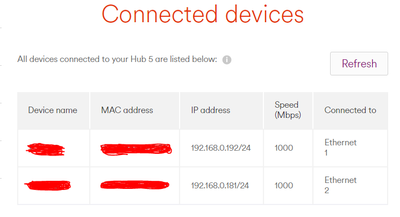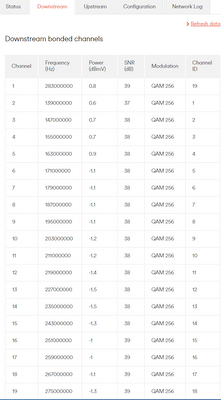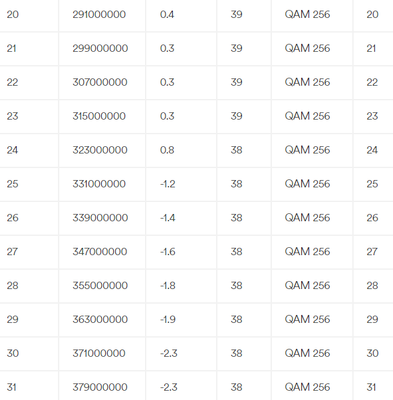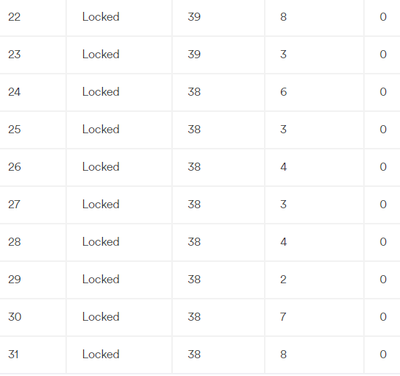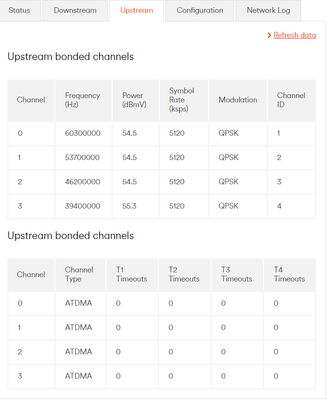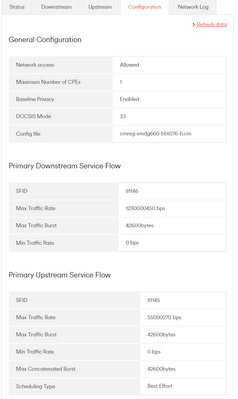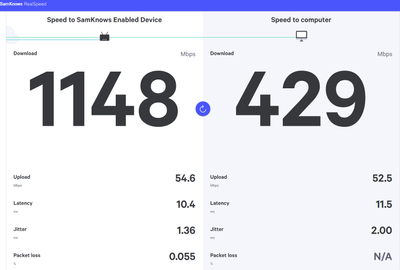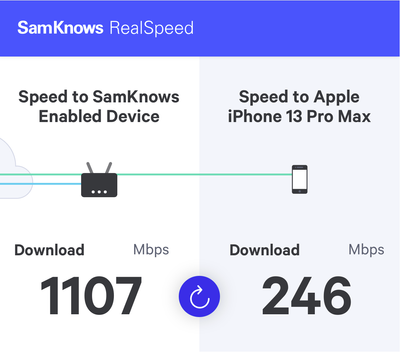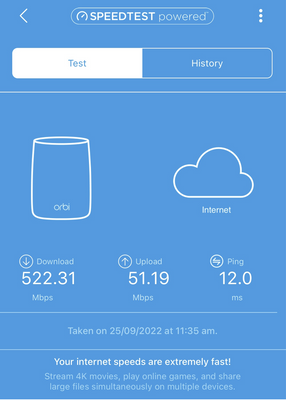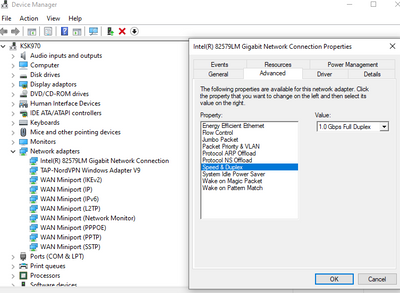- Virgin Media Community
- Forum Archive
- Upgrade from 350 - 1GB and only receiving just ove...
- Subscribe to RSS Feed
- Mark Topic as New
- Mark Topic as Read
- Float this Topic for Current User
- Bookmark
- Subscribe
- Mute
- Printer Friendly Page
Upgrade from 350 - 1GB and only receiving just over 500 MBS
- Mark as New
- Bookmark this message
- Subscribe to this message
- Mute
- Subscribe to this message's RSS feed
- Highlight this message
- Print this message
- Flag for a moderator
25-09-2022 11:48 - edited 25-09-2022 12:47
Morning all,
I'm hoping someone will be able to steer me in the right direction here.
This week I upgraded by broadband package from 350 to 1GB. Prior to the upgrade, I was receiving around anything from 370 - 380mbs via a hard wired connection/speedtest.net. I already had the Super hub 5 so I was expecting the upgrade to go through without any hiccups. Once the upgrade was performed, same setup as above, same hardware, I am only getting varying download speeds from 480 - 550mbs. I also have a Netgear mesh system and when running the speedtest via the Orbi app I am getting similar speeds but not the 1 GB I was expecting.
I had a VirginMedia engineer come out on Friday, he connected a tool directly to the hub 5 and ran a speedtest and the results came back in at 676mbs. He then went on and replaced all of the connectors from outside the property and checked all of the connections internally. Ran another speetest via his tool and the speeds had increased to over 900mbs. I ran the test on my pc and the speeds were no more than 500mbs. He is due to come back on Tuesday to replace the super hub 5 but I'm not sure if its going to make a difference.
This is the information from the Super hub 5
I have run a speedtest from SamKnows via a hard wired connection
I have run a speedtest from SamKnows via my mobile device
I have also run a speedtest from the Orbi app via my mobile device
Apologies for the mass information overload but I'd be grateful if anyone could provide some helpful feedback prior to the engineers visit on Tuesday.
Many thanks in advance
Kav
- Mark as New
- Bookmark this message
- Subscribe to this message
- Mute
- Subscribe to this message's RSS feed
- Highlight this message
- Print this message
- Flag for a moderator
on 25-09-2022 11:57
Your upstream is too high, the technician needs to get that to below 50db
- Mark as New
- Bookmark this message
- Subscribe to this message
- Mute
- Subscribe to this message's RSS feed
- Highlight this message
- Print this message
- Flag for a moderator
25-09-2022 11:59 - edited 25-09-2022 12:01
If SamKnows test is showing 1148Mbps then there's nothing wrong with your modem connection to VM. You have a problem between Modem & PC. Check cables first. FYI, the SamKnows RealSpeed runs inside the modem, hence why it can test both broadband & local connections.
Also what spec is the PC ? Try clearing browser cache & temp files. Get CCleaner app and run that.
- Mark as New
- Bookmark this message
- Subscribe to this message
- Mute
- Subscribe to this message's RSS feed
- Highlight this message
- Print this message
- Flag for a moderator
on 25-09-2022 12:33
Thanks, I'll make sure I mention this to the engineer that visits.
- Mark as New
- Bookmark this message
- Subscribe to this message
- Mute
- Subscribe to this message's RSS feed
- Highlight this message
- Print this message
- Flag for a moderator
25-09-2022 12:45 - edited 25-09-2022 12:46
The desktop PC is a Dell Optiplex 790.
I'd assume the above confirms the pc has an internal network card that supports up to 1 GB.
Also every other speedtests I've performed are all reporting the same speeds with the exception of Samknows. I've even logged into the nightgear mesh system and run a test from there, again nothing more than 550mbs. My cousin has the same setup and he receives 960 mbs via the Orbi app or lofgging in directly to the Netgear router.
- Mark as New
- Bookmark this message
- Subscribe to this message
- Mute
- Subscribe to this message's RSS feed
- Highlight this message
- Print this message
- Flag for a moderator
on 27-09-2022 12:30
Any other suggestions pls, engineer is due today between 16:00 - 1900 pm. Thanks