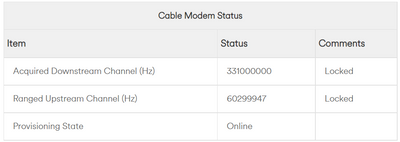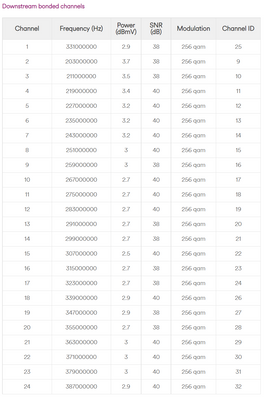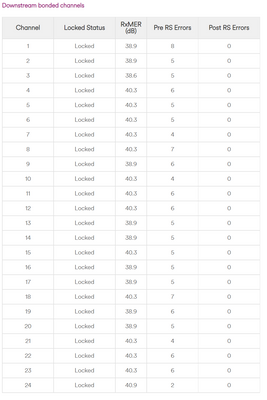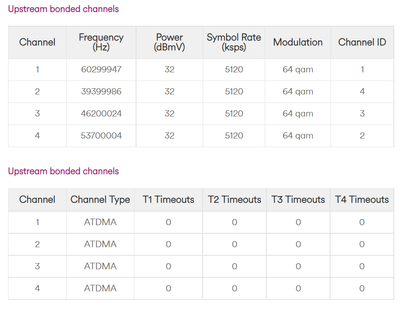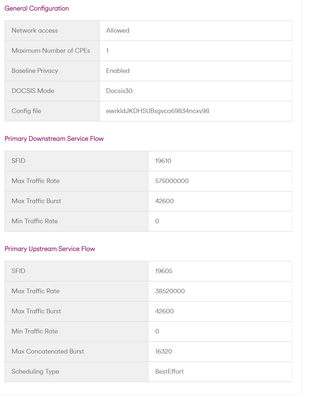- Virgin Media Community
- Forum Archive
- Re: Upgrade From 350MB To 500MB Package No Speed C...
- Subscribe to RSS Feed
- Mark Topic as New
- Mark Topic as Read
- Float this Topic for Current User
- Bookmark
- Subscribe
- Mute
- Printer Friendly Page
Upgrade From 350MB To 500MB Package No Speed Change
- Mark as New
- Bookmark this message
- Subscribe to this message
- Mute
- Subscribe to this message's RSS feed
- Highlight this message
- Print this message
- Flag for a moderator
on 18-05-2022 12:08
Hi,
I was on 350MB package via FTTP and on average getting 320MB sometimes 350MB, got an offer to upgrade to 500MB. Told this actioned but still getting the same speeds as when on 350MB.
Checked the modem and it shows not configured for 500MB. Contacted support who did some remote work and said to call back the next day if no change. I should add that I had reset the modem as well.
so I called back only to get an extremely unhelpful person who said in short that I was still getting speeds within the range for the 500MB package. I explained I was getting the same as on the 350MB but paying more for the 500MB only to be told still within the lower range for the 500MB End of story.
The information from the modem which is currently in router mode as opposed to modem mode which makes no difference are :

Am still reeling from the attitude of the customer services agent.
- Mark as New
- Bookmark this message
- Subscribe to this message
- Mute
- Subscribe to this message's RSS feed
- Highlight this message
- Print this message
- Flag for a moderator
on 18-05-2022 13:16
Well the hub is properly configured for 500 Meg, but how and with what are you measuring the speed? If it’s over WiFi, then that’s not reliable and often limited by the device and how it has connected.
Can you try a speed test with a device wired to the hub by ethernet as that’s the only reliable and accurate method?
- Mark as New
- Bookmark this message
- Subscribe to this message
- Mute
- Subscribe to this message's RSS feed
- Highlight this message
- Print this message
- Flag for a moderator
on 18-05-2022 15:17
Hi,
I have tried the speedtest from my pc which is ethernet connected to the main switch and from a laptop plugged in via ethernet directly into the SH3.
Over lunch i did see one test go to 380MB but the rest have been as low as 88MB. When I attempted to put the SH3 back into modem mode which is the default for me I found that I lost network connectivity to my own Unifi Gateway no matter what port I tried to connect to on the SH3, so reset it back to the defaults which at least got me connected.
I have restarted all my network components but still the same.
Cheers
- Mark as New
- Bookmark this message
- Subscribe to this message
- Mute
- Subscribe to this message's RSS feed
- Highlight this message
- Print this message
- Flag for a moderator
on 20-05-2022 16:07
Hi eliteharbringer,
Thank you for reaching back out and for the update, I was able to locate you on our system with the details we have for you, I wasn't able to see any issues at all, as you have a 3rd party Router and ours is in Modem mode there is only so much I can see, in order to run further checks you would need to put it back in Router mode.
Regards
Paul.