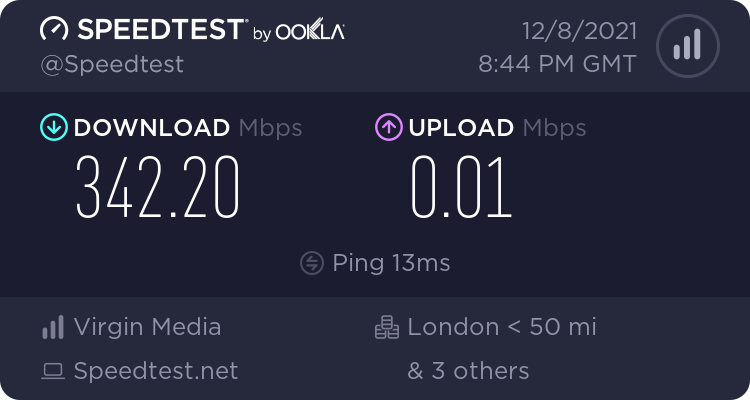- Virgin Media Community
- Forum Archive
- Re: Unusable low upload speeds all of a sudden
- Subscribe to RSS Feed
- Mark Topic as New
- Mark Topic as Read
- Float this Topic for Current User
- Bookmark
- Subscribe
- Mute
- Printer Friendly Page
Unusable low upload speeds all of a sudden
- Mark as New
- Bookmark this message
- Subscribe to this message
- Mute
- Subscribe to this message's RSS feed
- Highlight this message
- Print this message
- Flag for a moderator
08-12-2021 13:37 - edited 08-12-2021 13:53
Hi,
My internet has been fine no real issues (even after upgrading to the hub 4).
I have the 350M broadband and I usually get the speeds expected via speed tests (300+ download and 30-40 upload)
Today out of the blue the download speed has been really low, like 0.05mbps! I have read other posts with similar issues which have stated low power issues in local area and are resolved by engineers coming out (not to the home but local area to fix issues).
I can’t log in via VPN for work at home and my daughter is home schooling at the moment as her class has been sent home for the next week or so!
My download speed is still ok (250+ mbps) I have done all the usual checks of cabling etc and have reset the hub and my router (I use a separate router and use the hub in modem mode).
I’ve checked for local issues in area, none for broadband at the moment. (TV is showing an issue). I also used the VM app to run tests which after the first test sends me to the VM website and when I run a test from there it comes back with:
What does this mean?
- This is impacting multiple customers in your area.
- This will cause intermittent speeds and performance may vary at times.
My postcode is CM19 5RB.
Can someone please help?!
Kind regards,
Rashid
- Mark as New
- Bookmark this message
- Subscribe to this message
- Mute
- Subscribe to this message's RSS feed
- Highlight this message
- Print this message
- Flag for a moderator
on 08-12-2021 20:52
I only just signed up for the Bqm like less than an hour ago. I’ll post up the graph once it’s run for a while
- Mark as New
- Bookmark this message
- Subscribe to this message
- Mute
- Subscribe to this message's RSS feed
- Highlight this message
- Print this message
- Flag for a moderator
08-12-2021 21:17 - edited 08-12-2021 21:26
I called the 0800 number and said that they are working on resolving an issue in CM19 5RS and that it's a 'really complex issue' so taking engineers a while, but when I click the link they sent says all ok still..
Just in case it will help get it resolved, here is my BQM:
Also my speedtest:
Can post my full router (HUB 3 modem mode) stats too but not sure what the rules are here on adding that on someone elses post
Upstream bonded channels
Channel Frequency (Hz) Power (dBmV) Symbol Rate (ksps) Modulation Channel ID
| 1 | 25800000 | 43.7 | 5120 | 16 qam | 6 |
| 2 | 32600000 | 43.7 | 5120 | 16 qam | 5 |
| 3 | 39400000 | 43.7 | 5120 | 16 qam | 4 |
| 4 | 46200000 | 43.7 | 5120 | 16 qam | 3 |
Upstream bonded channels
Channel Channel Type T1 Timeouts T2 Timeouts T3 Timeouts T4 Timeouts
| 1 | ATDMA | 0 | 0 | 4 | 0 |
| 2 | ATDMA | 0 | 0 | 5 | 0 |
| 3 | ATDMA | 0 | 0 | 5 | 0 |
| 4 | ATDMA | 0 | 0 | 13 | 0 |
Hopefully it's resolved by the morning!
Kind regards
Ryan
- Mark as New
- Bookmark this message
- Subscribe to this message
- Mute
- Subscribe to this message's RSS feed
- Highlight this message
- Print this message
- Flag for a moderator
on 08-12-2021 22:48
Same area with same problem - checked cable, hub restarted and the usual hoops jumping to no avail - When can I expect this to be resolved and will my bill be reduced to reflect the lack of service?
Cable Modem StatusItem Status Comments
| Acquired Downstream Channel (Hz) | 419000000 | Locked |
| Ranged Upstream Channel (Hz) | 39400000 | Locked |
| Provisioning State | Online |
Downstream bonded channels
Channel Frequency (Hz) Power (dBmV) SNR (dB) Modulation Channel ID
| 1 | 419000000 | 3 | 38 | 256 qam | 36 |
| 2 | 251000000 | 2.9 | 38 | 256 qam | 15 |
| 3 | 259000000 | 2.7 | 38 | 256 qam | 16 |
| 4 | 267000000 | 3.5 | 38 | 256 qam | 17 |
| 5 | 275000000 | 3.5 | 38 | 256 qam | 18 |
| 6 | 283000000 | 3.5 | 38 | 256 qam | 19 |
| 7 | 291000000 | 3.9 | 38 | 256 qam | 20 |
| 8 | 299000000 | 4.8 | 38 | 256 qam | 21 |
| 9 | 307000000 | 4.4 | 38 | 256 qam | 22 |
| 10 | 315000000 | 4.4 | 38 | 256 qam | 23 |
| 11 | 323000000 | 5 | 38 | 256 qam | 24 |
| 12 | 331000000 | 5.4 | 38 | 256 qam | 25 |
| 13 | 339000000 | 5.1 | 38 | 256 qam | 26 |
| 14 | 347000000 | 5 | 38 | 256 qam | 27 |
| 15 | 355000000 | 5.1 | 38 | 256 qam | 28 |
| 16 | 363000000 | 4.9 | 40 | 256 qam | 29 |
| 17 | 371000000 | 4.9 | 38 | 256 qam | 30 |
| 18 | 379000000 | 4.5 | 38 | 256 qam | 31 |
| 19 | 387000000 | 3.7 | 38 | 256 qam | 32 |
| 20 | 395000000 | 3.7 | 38 | 256 qam | 33 |
| 21 | 403000000 | 4 | 38 | 256 qam | 34 |
| 22 | 411000000 | 3.7 | 38 | 256 qam | 35 |
| 23 | 523000000 | 4.3 | 38 | 256 qam | 37 |
| 24 | 531000000 | 3.9 | 38 | 256 qam | 38 |
Upstream bonded channels
Channel Frequency (Hz) Power (dBmV) Symbol Rate (ksps) Modulation Channel ID
| 1 | 39400000 | 40.8 | 5120 | 64 qam | 4 |
| 2 | 46200000 | 41.3 | 5120 | 64 qam | 3 |
| 3 | 53700000 | 42.3 | 5120 | 64 qam | 2 |
| 4 | 60300000 | 41.3 | 5120 | 64 qam | 1 |
Upstream bonded channels
Channel Channel Type T1 Timeouts T2 Timeouts T3 Timeouts T4 Timeouts
| 1 | ATDMA | 0 | 0 | 1 | 0 |
| 2 | ATDMA | 0 | 0 | 3 | 0 |
| 3 | ATDMA | 0 | 0 | 3 | 0 |
| 4 | ATDMA | 0 | 0 | 2 | 0 |
Network Log
Time Priority Description
| 08/12/2021 22:20:57 | critical | No Ranging Response received - T3 time-out;CM-MAC=**:**:**:**:**:**;CMTS-MAC=**:**:**:**:**:**;CM-QOS=1.1;CM-VER=3.0; |
| 08/12/2021 22:10:19 | Warning! | Lost MDD Timeout;CM-MAC=**:**:**:**:**:**;CMTS-MAC=**:**:**:**:**:**;CM-QOS=1.1;CM-VER=3.0; |
| 08/12/2021 22:10:14 | critical | SYNC Timing Synchronization failure - Loss of Sync;CM-MAC=**:**:**:**:**:**;CMTS-MAC=**:**:**:**:**:**;CM-QOS=1.1;CM-VER=3.0; |
| 08/12/2021 22:10:14 | Warning! | RCS Partial Service;CM-MAC=**:**:**:**:**:**;CMTS-MAC=**:**:**:**:**:**;CM-QOS=1.1;CM-VER=3.0; |
| 08/12/2021 22:10:14 | critical | SYNC Timing Synchronization failure - Loss of Sync;CM-MAC=**:**:**:**:**:**;CMTS-MAC=**:**:**:**:**:**;CM-QOS=1.1;CM-VER=3.0; |
| 08/12/2021 22:02:59 | critical | No Ranging Response received - T3 time-out;CM-MAC=**:**:**:**:**:**;CMTS-MAC=**:**:**:**:**:**;CM-QOS=1.1;CM-VER=3.0; |
| 08/12/2021 22:02:30 | notice | LAN login Success;CM-MAC=**:**:**:**:**:**;CMTS-MAC=**:**:**:**:**:**;CM-QOS=1.1;CM-VER=3.0; |
| 08/12/2021 21:50:32 | critical | No Ranging Response received - T3 time-out;CM-MAC=**:**:**:**:**:**;CMTS-MAC=**:**:**:**:**:**;CM-QOS=1.1;CM-VER=3.0; |
| 08/12/2021 21:49:56 | notice | LAN login Success;CM-MAC=**:**:**:**:**:**;CMTS-MAC=**:**:**:**:**:**;CM-QOS=1.1;CM-VER=3.0; |
| 08/12/2021 09:11:45 | critical | No Ranging Response received - T3 time-out;CM-MAC=**:**:**:**:**:**;CMTS-MAC=**:**:**:**:**:**;CM-QOS=1.1;CM-VER=3.0; |
| 08/12/2021 03:57:55 | notice | DHCP Renew - lease parameters tftp file-cmreg-vmdg505-bbt057-b.cm modified;CM-MAC=**:**:**:**:**:**;CMTS-MAC=**:**:**:**:**:**;CM-QOS=1.1;CM-VER=3.0; |
| 08/12/2021 03:57:55 | Error | DHCP RENEW WARNING - Field invalid in response v4 option;CM-MAC=**:**:**:**:**:**;CMTS-MAC=**:**:**:**:**:**;CM-QOS=1.1;CM-VER=3.0; |
| 05/12/2021 16:56:55 | critical | No Ranging Response received - T3 time-out;CM-MAC=**:**:**:**:**:**;CMTS-MAC=**:**:**:**:**:**;CM-QOS=1.1;CM-VER=3.0; |
| 05/12/2021 06:55:12 | notice | DHCP Renew - lease parameters tftp file-cmreg-vmdg505-bbt057-b.cm modified;CM-MAC=**:**:**:**:**:**;CMTS-MAC=**:**:**:**:**:**;CM-QOS=1.1;CM-VER=3.0; |
| 05/12/2021 06:55:12 | Error | DHCP RENEW WARNING - Field invalid in response v4 option;CM-MAC=**:**:**:**:**:**;CMTS-MAC=**:**:**:**:**:**;CM-QOS=1.1;CM-VER=3.0; |
| 03/12/2021 01:48:10 | critical | No Ranging Response received - T3 time-out;CM-MAC=**:**:**:**:**:**;CMTS-MAC=**:**:**:**:**:**;CM-QOS=1.1;CM-VER=3.0; |
| 03/12/2021 01:48:9 | Warning! | B-INIT-RNG Failure - Retries exceeded;CM-MAC=**:**:**:**:**:**;CMTS-MAC=**:**:**:**:**:**;CM-QOS=1.1;CM-VER=3.0; |
| 03/12/2021 01:46:29 | critical | No Ranging Response received - T3 time-out;CM-MAC=**:**:**:**:**:**;CMTS-MAC=**:**:**:**:**:**;CM-QOS=1.1;CM-VER=3.0; |
| 03/12/2021 01:46:15 | Warning! | Lost MDD Timeout;CM-MAC=**:**:**:**:**:**;CMTS-MAC=**:**:**:**:**:**;CM-QOS=1.1;CM-VER=3.0; |
| 03/12/2021 01:46:10 | critical | SYNC Timing Synchronization failure - Loss of Sync;CM-MAC=**:**:**:**:**:**;CMTS-MAC=**:**:**:**:**:**;CM-QOS=1.1;CM-VER=3.0; |
- Mark as New
- Bookmark this message
- Subscribe to this message
- Mute
- Subscribe to this message's RSS feed
- Highlight this message
- Print this message
- Flag for a moderator
on 08-12-2021 23:07
Are they having a laugh? How ridiculous.
- Mark as New
- Bookmark this message
- Subscribe to this message
- Mute
- Subscribe to this message's RSS feed
- Highlight this message
- Print this message
- Flag for a moderator
on 08-12-2021 23:39
- Mark as New
- Bookmark this message
- Subscribe to this message
- Mute
- Subscribe to this message's RSS feed
- Highlight this message
- Print this message
- Flag for a moderator
on 08-12-2021 23:40
- Mark as New
- Bookmark this message
- Subscribe to this message
- Mute
- Subscribe to this message's RSS feed
- Highlight this message
- Print this message
- Flag for a moderator
on 08-12-2021 23:52
- Mark as New
- Bookmark this message
- Subscribe to this message
- Mute
- Subscribe to this message's RSS feed
- Highlight this message
- Print this message
- Flag for a moderator
on 09-12-2021 01:21
--------------------
John
--------------------
I do not work for VM. My services: HD TV on VIP (+ Sky Sports & Movies & BT sport), x3 V6 boxes (1 wired, 2 on WiFi) Hub5 in modem mode with Apple Airport Extreme Router +2 Airport Express's & TP-Link Archer C64 WAP. On Volt 350Mbps, Talk Anytime Phone, x2 Mobile SIM only iPhones.
- Mark as New
- Bookmark this message
- Subscribe to this message
- Mute
- Subscribe to this message's RSS feed
- Highlight this message
- Print this message
- Flag for a moderator
on 09-12-2021 11:42
service status is now showing a fault for broadband in the local area, expected to be fixed by 6:00pm
0800 number says they are “improving” the quality of something and may affect services but again expected to be fixed by 6:00pm today
- Mark as New
- Bookmark this message
- Subscribe to this message
- Mute
- Subscribe to this message's RSS feed
- Highlight this message
- Print this message
- Flag for a moderator
on 09-12-2021 16:09
Just done a speed test… it appears they have fixed it! Just got 35.5mbps upload speed!
im going to reboot and reset everything then get everything back to the way it was (modem mode enabled and using my own router etc.)