- Virgin Media Community
- Forum Archive
- Re: Unreliable unusable broadband due to Intermitt...
- Subscribe to RSS Feed
- Mark Topic as New
- Mark Topic as Read
- Float this Topic for Current User
- Bookmark
- Subscribe
- Mute
- Printer Friendly Page
Unreliable unusable broadband due to Intermittent connection, packet drop and over utilisation
- Mark as New
- Bookmark this message
- Subscribe to this message
- Mute
- Subscribe to this message's RSS feed
- Highlight this message
- Print this message
- Flag for a moderator
on 30-08-2021 23:58
Hello,
I am getting unreliable unusable broadband due to Intermittent connection, packet drop and over utilisation.
Problem is that working from home has been a pain and affecting productivity due to broadband issues. Call to virgin media support line says they are aware of this and they keep giving dates in future, we have been going through this process since last 30 days. I got my hub replaced with a newer version and upgraded the broadband to 200Mbps hoping this issue is going to fix itself.
Can anyone please advise how to proceed with resolution of this issue?
BQM Monitor:
https://www.thinkbroadband.com/broadband/monitoring/quality/share/902ef02de4a1b50656852cdecb2bcba13ecbf635-30-08-2021
Ping logs:
Ping www.google.com
64 bytes from 142.250.200.36: icmp_seq=3467 ttl=116 time=59.699 ms
Request timeout for icmp_seq 3469
Request timeout for icmp_seq 3470
64 bytes from 142.250.200.36: icmp_seq=3471 ttl=116 time=17.862 ms
Request timeout for icmp_seq 3472
Request timeout for icmp_seq 3473
Request timeout for icmp_seq 3474
64 bytes from 142.250.200.36: icmp_seq=3475 ttl=116 time=36.459 ms
Request timeout for icmp_seq 3476
Request timeout for icmp_seq 3477
Request timeout for icmp_seq 3478
Request timeout for icmp_seq 3479
Request timeout for icmp_seq 3480
64 bytes from 142.250.200.36: icmp_seq=3481 ttl=116 time=207.499 ms
64 bytes from 142.250.200.36: icmp_seq=3482 ttl=116 time=38.227 ms
64 bytes from 142.250.200.36: icmp_seq=3483 ttl=116 time=494.520 ms
Request timeout for icmp_seq 3484
Request timeout for icmp_seq 3485
64 bytes from 142.250.200.36: icmp_seq=3486 ttl=116 time=56.424 ms
Request timeout for icmp_seq 3487
64 bytes from 142.250.200.36: icmp_seq=3487 ttl=116 time=1699.428 ms
64 bytes from 142.250.200.36: icmp_seq=3495 ttl=116 time=18.563 ms
64 bytes from 142.250.200.36: icmp_seq=3496 ttl=116 time=146.950 ms
64 bytes from 142.250.200.36: icmp_seq=3497 ttl=116 time=275.784 ms
64 bytes from 142.250.200.36: icmp_seq=3498 ttl=116 time=23.428 ms
64 bytes from 142.250.200.36: icmp_seq=3499 ttl=116 time=164.340 ms
^C
--- www.google.com ping statistics ---
3500 packets transmitted, 1913 packets received, 45.3% packet loss
round-trip min/avg/max/stddev = 9.353/41.440/1699.428/96.707 ms
- Mark as New
- Bookmark this message
- Subscribe to this message
- Mute
- Subscribe to this message's RSS feed
- Highlight this message
- Print this message
- Flag for a moderator
on 31-08-2021 08:27
This is the graph from today, absolute nightmare. To rule out issues related to screws not tight in the cable fitting at my end, the broadband had 0 packet loss on Saturday and Sunday.
https://www.thinkbroadband.com/broadband/monitoring/quality/share/9317784a06e5e5cab44eca34cfc6e050de...
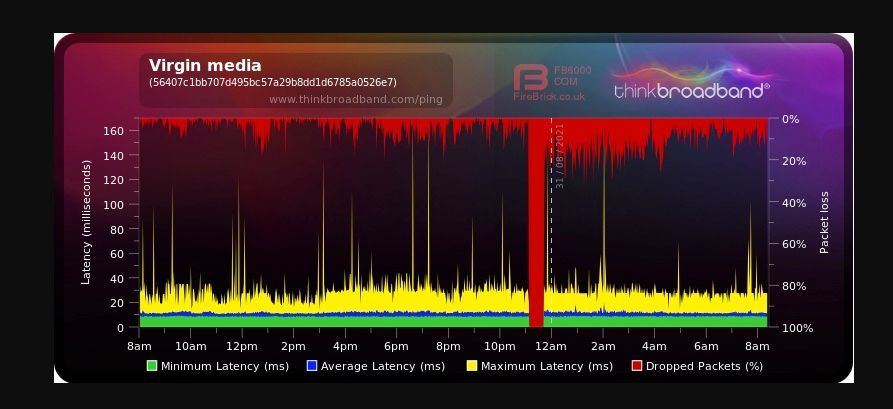
- Mark as New
- Bookmark this message
- Subscribe to this message
- Mute
- Subscribe to this message's RSS feed
- Highlight this message
- Print this message
- Flag for a moderator
on 02-09-2021 11:11
Thanks for your post on our Community Forums @saupraka, and a very warm welcome to you!
Sorry to hear of the service issues and to see of the packet loss in the BQM's you've shared with us
How is the service looking since your post on Tuesday?
Have you checked our Service Status Checker or called our Service Status Line 0800 561 0061 for an update on any outages we may be experiencing?
Kindest regards,
David_Bn
- Mark as New
- Bookmark this message
- Subscribe to this message
- Mute
- Subscribe to this message's RSS feed
- Highlight this message
- Print this message
- Flag for a moderator
on 02-09-2021 12:38
Hello David,
There are no outages appearing on account.
Todays BQM graph is here
https://www.thinkbroadband.com/broadband/monitoring/quality/share/07004abca8e9bde456ec0eed88ccf756b7e4f63d-02-09-2021
The broadband service is effectively unusable for any meaningful meeting or office work.
Any ideas on what to do next?
Before you suggest, I have reset my modem n number of times, restarted, checked if the screws are tight etc.
Thanks
- Mark as New
- Bookmark this message
- Subscribe to this message
- Mute
- Subscribe to this message's RSS feed
- Highlight this message
- Print this message
- Flag for a moderator
on 02-09-2021 12:50
Someone should be spot if there is a problem
Navigate to http://192.168.0.1 (or http://192.168.100.1 - if in modem mode)
Don't log in!
Click on 'router status'
Copy/paste the data from each of the tabs. The forum software will remove the MAC addresses for you (you may need to click the 'post' button again).
------------------------------------------------------------------
Hub 3 - Modem Mode - TP-Link Archer C7

- Mark as New
- Bookmark this message
- Subscribe to this message
- Mute
- Subscribe to this message's RSS feed
- Highlight this message
- Print this message
- Flag for a moderator
on 02-09-2021 13:00
Cable Modem Status
Item Status Comments
Acquired Downstream Channel (Hz)
331000000
Locked
Ranged Upstream Channel (Hz)
46200000
Locked
Provisioning State
Online
Channel Frequency (Hz) Power (dBmV) SNR (dB) Modulation Channel ID
1 331000000 -12.4 35 256 qam 25
2 267000000 -13.3 35 256 qam 17
3 275000000 -13.5 34 256 qam 18
4 283000000 -13.5 34 256 qam 19
5 291000000 -13.7 34 256 qam 20
6 299000000 -12.9 34 256 qam 21
7 307000000 -13.3 35 256 qam 22
8 315000000 -13.2 35 256 qam 23
9 323000000 -12.7 35 256 qam 24
10 339000000 -12 35 256 qam 26
11 347000000 -12.4 36 256 qam 27
12 355000000 -12 36 256 qam 28
13 363000000 -11.9 36 256 qam 29
14 371000000 -12 36 256 qam 30
15 379000000 -12 36 256 qam 31
16 387000000 -12 36 256 qam 32
17 395000000 -11.7 36 256 qam 33
18 403000000 -11.9 36 256 qam 34
19 411000000 -11.7 36 256 qam 35
20 419000000 -11.9 36 256 qam 36
21 427000000 -12 36 256 qam 37
22 435000000 -12 36 256 qam 38
23 443000000 -12.5 36 256 qam 39
24 451000000 -12.5 36 256 qam 40
Downstream bonded channels
Channel Locked Status RxMER (dB) Pre RS Errors Post RS Errors
1 Locked 35.5 3647 604
2 Locked 34.9 20849 773
3 Locked 35 20690 826
4 Locked 34.9 20857 719
5 Locked 34.4 47680 650
6 Locked 35 26068 620
7 Locked 35.5 7019 708
8 Locked 35.5 5972 665
9 Locked 35.5 5554 601
10 Locked 35.7 4086 557
11 Locked 36.3 2682 478
12 Locked 36.3 2501 498
13 Locked 36.3 2428 506
14 Locked 36.3 2657 389
15 Locked 36.3 2771 364
16 Locked 36.6 2956 393
17 Locked 36.3 2927 329
18 Locked 36.6 2707 294
19 Locked 36.3 3052 374
20 Locked 36.6 2948 375
21 Locked 36.3 3293 476
22 Locked 36.3 2965 459
23 Locked 36.3 3596 328
24 Locked 36.6 3002 234
Upstream bonded channels
Channel Frequency (Hz) Power (dBmV) Symbol Rate (ksps) Modulation Channel ID
1 46200000 51 5120 64 qam 3
2 32600014 52 5120 16 qam 5
3 39400000 51 5120 32 qam 4
Upstream bonded channels
Channel Channel Type T1 Timeouts T2 Timeouts T3 Timeouts T4 Timeouts
1 ATDMA 0 0 5 0
2 ATDMA 0 0 365 2
3 ATDMA 0 0 316 0
eneral Configuration
Network access
Allowed
Maximum Number of CPEs
1
Baseline Privacy
Enabled
DOCSIS Mode
Docsis30
Config file
oA,.iyewrkldJKDHSUBsgvca6
Primary Downstream Service Flow
SFID 15969
Max Traffic Rate 230000061
Max Traffic Burst 42600
Min Traffic Rate 0
Primary Upstream Service Flow
SFID 15981
Max Traffic Rate 22000061
Max Traffic Burst 42600
Min Traffic Rate 0
Max Concatenated Burst 42600
Scheduling Type
BestEffort
Welcome back!
Sign in to view or modify your Hub 3.0 settings.
Password Show
Network Log
Time Priority Description
02/09/2021 11:52:11 critical No Ranging Response received - T3 time-out;CM-MAC=<>CMTS-MAC=<>;CM-QOS=1.1;CM-VER=3.0;
02/09/2021 11:52:11 critical Unicast Ranging Received Abort Response - initializing MAC;CM-MAC=<>;CMTS-MAC=<>;CM-QOS=1.1;CM-VER=3.0;
02/09/2021 11:52:6 notice LAN login Success;CM-MAC=<>;CMTS-MAC=<>;CM-QOS=1.1;CM-VER=3.0;
02/09/2021 11:50:51 critical No Ranging Response received - T3 time-out;CM-MAC=<>;CMTS-MAC=<>;CM-QOS=1.1;CM-VER=3.0;
02/09/2021 11:50:51 critical Unicast Ranging Received Abort Response - initializing MAC;CM-MAC=<>;CMTS-MAC=<>;CM-QOS=1.1;CM-VER=3.0;
02/09/2021 11:48:11 critical No Ranging Response received - T3 time-out;CM-MAC=<>b;CMTS-MAC=<>;CM-QOS=1.1;CM-VER=3.0;
02/09/2021 11:48:11 critical Unicast Ranging Received Abort Response - initializing MAC;CM-MAC=<>;CMTS-MAC=<>;CM-QOS=1.1;CM-VER=3.0;
02/09/2021 11:46:52 critical No Ranging Response received - T3 time-out;CM-MAC=<>;CMTS-MAC=<>;CM-QOS=1.1;CM-VER=3.0;
02/09/2021 11:46:51 critical Unicast Ranging Received Abort Response - initializing MAC;CM-MAC=<>;CMTS-MAC=<>;CM-QOS=1.1;CM-VER=3.0;
02/09/2021 11:45:32 critical No Ranging Response received - T3 time-out;CM-MAC=<>;CMTS-MAC=<>;CM-QOS=1.1;CM-VER=3.0;
02/09/2021 11:45:32 critical Unicast Ranging Received Abort Response - initializing MAC;CM-MAC=<>;CMTS-MAC=<>;CM-QOS=1.1;CM-VER=3.0;
02/09/2021 11:44:12 critical No Ranging Response received - T3 time-out;CM-MAC=<>;CMTS-MAC=<>;CM-QOS=1.1;CM-VER=3.0;
02/09/2021 11:44:12 critical Unicast Ranging Received Abort Response - initializing MAC;CM-MAC=<>;CMTS-MAC=<>;CM-QOS=1.1;CM-VER=3.0;
02/09/2021 11:42:52 critical No Ranging Response received - T3 time-out;CM-MAC=<>CMTS-MAC=<>;CM-QOS=1.1;CM-VER=3.0;
02/09/2021 11:42:52 critical Unicast Ranging Received Abort Response - initializing MAC;CM-MAC=1<>;CMTS-MAC=<>;CM-QOS=1.1;CM-VER=3.0;
02/09/2021 11:41:32 critical No Ranging Response received - T3 time-out;CM-MAC=1<>;CMTS-MAC=<>;CM-QOS=1.1;CM-VER=3.0;
02/09/2021 11:41:32 critical Unicast Ranging Received Abort Response - initializing MAC;CM-MAC=1<>;CMTS-MAC=<>;CM-QOS=1.1;CM-VER=3.0;
02/09/2021 11:40:12 critical No Ranging Response received - T3 time-out;CM-MAC=<>;CMTS-MAC=<>;CM-QOS=1.1;CM-VER=3.0;
02/09/2021 11:40:12 critical Unicast Ranging Received Abort Response - initializing MAC;CM-MAC=<>:1b;CMTS-MAC=<>;CM-QOS=1.1;CM-VER=3.0;
02/09/2021 11:38:52 critical No Ranging Response received - T3 time-out;CM-MAC=<>;CMTS-MAC=<>CM-QOS=1.1;CM-VER=3.0;
- Mark as New
- Bookmark this message
- Subscribe to this message
- Mute
- Subscribe to this message's RSS feed
- Highlight this message
- Print this message
- Flag for a moderator
on 02-09-2021 13:14
D/S far too low and U/S far to high!
Do you have an attenuator (Small ish cylindrical object) fitted to the back of the hub?
(Also looks like only 3 u/s channels on varying QAMs)
If there's not an area fault (0800 561 0061) you need a tech visit!
------------------------------------------------------------------
Hub 3 - Modem Mode - TP-Link Archer C7

- Mark as New
- Bookmark this message
- Subscribe to this message
- Mute
- Subscribe to this message's RSS feed
- Highlight this message
- Print this message
- Flag for a moderator
on 02-09-2021 13:17
I do have an attenuator fitted, it has been there since ages. This problem only started happening in last month.
Is it worth removing the attenuator?
- Mark as New
- Bookmark this message
- Subscribe to this message
- Mute
- Subscribe to this message's RSS feed
- Highlight this message
- Print this message
- Flag for a moderator
on 02-09-2021 13:24
You'll still likely need a tech visit though! But it *could* improve stability a bit!
------------------------------------------------------------------
Hub 3 - Modem Mode - TP-Link Archer C7

- Mark as New
- Bookmark this message
- Subscribe to this message
- Mute
- Subscribe to this message's RSS feed
- Highlight this message
- Print this message
- Flag for a moderator
on 02-09-2021 13:30
Ok, The problem is with uploads i.e. I can see/hear everyone they can't :), upload speed varies from .04 Mb to 20 Mbps, with varying packet drops (5%-50%).
Absolutely no issues on weekends. I suspect this is a fault with infrastructure somewhere i.e. as soon as load increases it starts dropping packets.
I am planning on cutting my risks with Virgin Media, had few calls and every time they give a 2 weeks date. Will try get a tech in, I was told this is 99 pounds and may not find anything.
