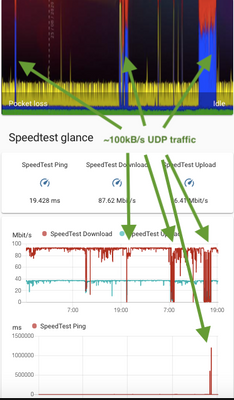- Virgin Media Community
- Broadband
- Speed
- UDP issues on SuperHub3 - collective thread
- Subscribe to RSS Feed
- Mark Topic as New
- Mark Topic as Read
- Float this Topic for Current User
- Bookmark
- Subscribe
- Mute
- Printer Friendly Page
UDP issues on SuperHub3 - collective thread
- Mark as New
- Bookmark this message
- Subscribe to this message
- Mute
- Subscribe to this message's RSS feed
- Highlight this message
- Print this message
- Flag for a moderator
26-08-2020 08:17 - edited 26-08-2020 08:18
Hi. I decided to open a collective thread for UDP issues on SuperHub3, as it seems that many users are pestered by them, the impact is high and Virgin Media is not aware or fails to acknowledge the issue so far (they've been trying to fix my issues for a past year and nobody ever suggested that this has anything to do with UDP packets, until i found whats exactly the issue on my own).
This is the main thread for those issues was this one: https://community.virginmedia.com/t5/Speed/My-350Mb-connection-is-throttled-to-10Mb/td-p/3953746/pag... but it was originally created over a year ago and has a slightly misleading title.
What we know so far:
1. The issue only occurs on SuperHub3 (and reportedly on SuperHub4) modem. SuperHub2 users are not affected.
2. The issue occurs if an app/service is using an UDP connection to the internet. Examples of such apps: BBC Iplayer app, most online games, Microsoft Teams, Skype, third party VoIP apps, all kinds of VPN apps, torrent download apps.
3. All UDP connections are performing very badly on Superhub3 modem, but also whenever there's a significant UDP traffic passing through the modem, other, non-UDP internet connections are slowed down to crawling speeds.
4. Depending on an user, the reported slowdowns are to between 10Mbps and 2kbps (!) speed measured through Speedtest. At the same time ping times go up all the way to 2000+ ms and huge packet losses (sometimes over 40%) occur. In other words, even web browsing is not possible if there's a significant UDP traffic going on through modem.
5. VM street level fixes do not fix the problem - i had a whole uplink cable between CATV manhole and Virgin Media cabinet replaced by VM and it has not fixed the issue.
6. Replacing a modem does not fix the problem either - replacement SuperHub3 modems also have same issue.
7. Here's how the issue looks like on ThinkBroadband/Speedtest with just 1Mbps of UDP traffic flowing through the modem:
It's really sad, that Virgin Media fails to acknowledge this problem, as hundreds, if not thousands of people may be severly affected by it. The advice VM is giving out to the users is unhelpful and sometimes harmful (I've been told i need to chase the walls in the newly refurbrished house to replace my VM cable and desperate to fix the problem I have done that). Just look how many threads are being open on this forum describing similar issues with apps using UDP connections.
- Mark as New
- Bookmark this message
- Subscribe to this message
- Mute
- Subscribe to this message's RSS feed
- Highlight this message
- Print this message
- Flag for a moderator
22-11-2020 18:44 - edited 22-11-2020 18:47
@Nathan_B wrote:
We cannot comment on certain activities, but we can assure that our Hub 3 is capable for a variety of services for all our customers.
There's one more thing i wanted to add Beth, but cannot edit my post anymore.
Mind you, the thread was already viewed by 1500 users, but not a single person replied: "I have done some testing of UDP traffic on my SH3/4 and can confirm that I am not experiencing this issue". On the contrary, some people replying here clearly know their stuff very well and are networks/IT professionals and every single one of them can replicate this issue on their systems. This does indicate that the issue is widespread.
- Mark as New
- Bookmark this message
- Subscribe to this message
- Mute
- Subscribe to this message's RSS feed
- Highlight this message
- Print this message
- Flag for a moderator
on 22-11-2020 18:51
Dinth
Good accurate and detailed post
I was on the original thread complaining about the UDP problems on SH3
This is the first time VM have been involved
- Mark as New
- Bookmark this message
- Subscribe to this message
- Mute
- Subscribe to this message's RSS feed
- Highlight this message
- Print this message
- Flag for a moderator
on 30-11-2020 13:35
And nobody has done anything yet.
- Mark as New
- Bookmark this message
- Subscribe to this message
- Mute
- Subscribe to this message's RSS feed
- Highlight this message
- Print this message
- Flag for a moderator
on 30-11-2020 14:30
I've recently been pointed at this thread and it's been an eye opener to say the least. A massive thank you to everyone on here for their brilliant detective work.
FYI - I raised a separate thread detailing my issues earlier today which look the same as those detailed here (heavy Teams user, SH3 but still in router mode):
I see there are lots of Superhub 2 ACs on eBay going cheap. If I bought one and swapped the SH3 out for it will it work? i.e. does the router need any registration on the network, etc.
- Mark as New
- Bookmark this message
- Subscribe to this message
- Mute
- Subscribe to this message's RSS feed
- Highlight this message
- Print this message
- Flag for a moderator
on 30-11-2020 15:01
I wish that it would be that simple. Unfortunately, VM blocks use of any modems except of the one which was provided by VM to the user.
- Mark as New
- Bookmark this message
- Subscribe to this message
- Mute
- Subscribe to this message's RSS feed
- Highlight this message
- Print this message
- Flag for a moderator
on 30-11-2020 15:05
I thought as much, thanks
- Mark as New
- Bookmark this message
- Subscribe to this message
- Mute
- Subscribe to this message's RSS feed
- Highlight this message
- Print this message
- Flag for a moderator
on 30-11-2020 17:35
@jphobbs wrote:I've just had a thought. I've been trying to reduce UDP usage over the last few days and have seen a massive improvement.
A quick update from me, this is exactly what I've done too and it's made a massive improvement, including on firmware 9.1.1912.302, which was giving me issues before. I'm now back in modem mode and Teams calls are acceptable once again. The only thing I've changed is minimising UDP traffic. I even found that the DHT 'heartbeats' that torrent clients send out, even with no torrents active or added, were enough to cause the hub to grind to a halt in modem mode.
- Mark as New
- Bookmark this message
- Subscribe to this message
- Mute
- Subscribe to this message's RSS feed
- Highlight this message
- Print this message
- Flag for a moderator
on 30-11-2020 19:13
Likely VM have a custom rate limiting on the hub to delay traffic the faster you go.
- Mark as New
- Bookmark this message
- Subscribe to this message
- Mute
- Subscribe to this message's RSS feed
- Highlight this message
- Print this message
- Flag for a moderator
on 30-11-2020 20:23
@legacy1 wrote:Likely VM have a custom rate limiting on the hub to delay traffic the faster you go.
I don't believe this is the case. Even a relatively small amount of UDP (as demonstrated on this thread) can cause the hub to choke. It's the same issue that causes 6in4 tunnels to have dire performance. It's yet another shortcoming of the Puma 6 in these modems.
- Mark as New
- Bookmark this message
- Subscribe to this message
- Mute
- Subscribe to this message's RSS feed
- Highlight this message
- Print this message
- Flag for a moderator
on 30-11-2020 20:48
Yeah, originally i thought that VM is limiting bandwidth too, but after further testing i realized that this issue is only triggered by type of data transfered not the amount of it