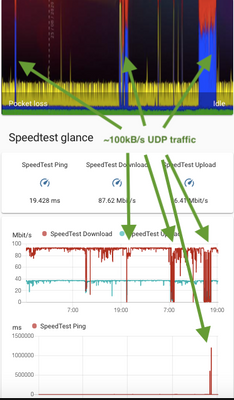- Virgin Media Community
- Broadband
- Speed
- UDP issues on SuperHub3 - collective thread
- Subscribe to RSS Feed
- Mark Topic as New
- Mark Topic as Read
- Float this Topic for Current User
- Bookmark
- Subscribe
- Mute
- Printer Friendly Page
UDP issues on SuperHub3 - collective thread
- Mark as New
- Bookmark this message
- Subscribe to this message
- Mute
- Subscribe to this message's RSS feed
- Highlight this message
- Print this message
- Flag for a moderator
26-08-2020 08:17 - edited 26-08-2020 08:18
Hi. I decided to open a collective thread for UDP issues on SuperHub3, as it seems that many users are pestered by them, the impact is high and Virgin Media is not aware or fails to acknowledge the issue so far (they've been trying to fix my issues for a past year and nobody ever suggested that this has anything to do with UDP packets, until i found whats exactly the issue on my own).
This is the main thread for those issues was this one: https://community.virginmedia.com/t5/Speed/My-350Mb-connection-is-throttled-to-10Mb/td-p/3953746/pag... but it was originally created over a year ago and has a slightly misleading title.
What we know so far:
1. The issue only occurs on SuperHub3 (and reportedly on SuperHub4) modem. SuperHub2 users are not affected.
2. The issue occurs if an app/service is using an UDP connection to the internet. Examples of such apps: BBC Iplayer app, most online games, Microsoft Teams, Skype, third party VoIP apps, all kinds of VPN apps, torrent download apps.
3. All UDP connections are performing very badly on Superhub3 modem, but also whenever there's a significant UDP traffic passing through the modem, other, non-UDP internet connections are slowed down to crawling speeds.
4. Depending on an user, the reported slowdowns are to between 10Mbps and 2kbps (!) speed measured through Speedtest. At the same time ping times go up all the way to 2000+ ms and huge packet losses (sometimes over 40%) occur. In other words, even web browsing is not possible if there's a significant UDP traffic going on through modem.
5. VM street level fixes do not fix the problem - i had a whole uplink cable between CATV manhole and Virgin Media cabinet replaced by VM and it has not fixed the issue.
6. Replacing a modem does not fix the problem either - replacement SuperHub3 modems also have same issue.
7. Here's how the issue looks like on ThinkBroadband/Speedtest with just 1Mbps of UDP traffic flowing through the modem:
It's really sad, that Virgin Media fails to acknowledge this problem, as hundreds, if not thousands of people may be severly affected by it. The advice VM is giving out to the users is unhelpful and sometimes harmful (I've been told i need to chase the walls in the newly refurbrished house to replace my VM cable and desperate to fix the problem I have done that). Just look how many threads are being open on this forum describing similar issues with apps using UDP connections.
- Mark as New
- Bookmark this message
- Subscribe to this message
- Mute
- Subscribe to this message's RSS feed
- Highlight this message
- Print this message
- Flag for a moderator
on 06-12-2021 20:32
- Mark as New
- Bookmark this message
- Subscribe to this message
- Mute
- Subscribe to this message's RSS feed
- Highlight this message
- Print this message
- Flag for a moderator
on 07-12-2021 08:26
Hi janskit,
Thanks for coming back to me with your details via private message.
I have gone in to your account and checked the Hub itself and all is looking good. Your power levels and signal levels are all optimal, the uptime on the hub is good and I'm not seeing any issues within the area either.
I know you mentioned in your PM that switching back to Router mode is not something you wish to consider right now but as everything is looking as it should be, the next step is to take out any third party equipment to check if this is causing issues. When you get a chance to do this, please post here and let us know so we can then monitor things further.
In terms of the Hub 5, there is no news on when these are being released to a wider customer base as of yet. Those who have the connection/account suitable have already been contacted. Once we do have more news on this, we'll be sure to let you know.
Thanks,
- Mark as New
- Bookmark this message
- Subscribe to this message
- Mute
- Subscribe to this message's RSS feed
- Highlight this message
- Print this message
- Flag for a moderator
07-12-2021 12:04 - edited 07-12-2021 12:05
Hi Kath,
Thanks for the message. As I mentioned in the message, the signal levels were good and overall modem looks fine, it's the particular usage scenario that makes it trip over itself. Unfortunately I guess you don't have the tools and/or knowledge to address the actual issue here.
No, I won't switch it to Router mode because honestly the functionality is so limited that it doesn't deserve this name. I guess you called it a "HUB" for a reason.
The router I use was perfectly fine handling the use i subject it to on a slower connection (200mbps) when paired with the Superhub2 ac. It does have the processing power to handle much more than it currently does in terms of conncurrent connections.
Cheers
J
- Mark as New
- Bookmark this message
- Subscribe to this message
- Mute
- Subscribe to this message's RSS feed
- Highlight this message
- Print this message
- Flag for a moderator
07-12-2021 14:57 - edited 07-12-2021 15:02
Hi everybody,
I have had this problem for quite some time, but have only just come across this very long thread.
I discovered it over a year ago when trying to set up a Wireguard tunnel and then all speedtest.net nad speedof.me tests would start off fine and then abort.
I thought it must be due to Wireguard's use of UDP, but didn't find anything useful about Virgin Media and UDP at the time.
So my solution was to use Mullvad in TCP mode.
My setup is the same as many here have described:
Superhub 3 in modem mode (firmware: 9.1.1912.304), my own router (Draytek Vigor 2830) doing the routing.
I think I have just found a proper solution after wading through 8 pages of this thread.
In post #66 of 153 the poster mentioned a UDP flood defense setting, which I had enabled in the DoS section in the firewall section of my router's config.
I disabled that one setting and now my Wireguard tunnels work fine in proper Wireguard mode (~30-45Mbps up / ~15Mbps down) - the speedtests complete without error.
I hope this helps someone else.
d
- Mark as New
- Bookmark this message
- Subscribe to this message
- Mute
- Subscribe to this message's RSS feed
- Highlight this message
- Print this message
- Flag for a moderator
on 09-12-2021 15:20
I'm sorry to hear this @janskit.
Thanks for your advice here @cheekybuddha, have you tried the advice here @janskit?
If so, let us know how you got on.
Thanks,
Forum Team
New around here? To find out more about the Community check out our Getting Started guide
- Mark as New
- Bookmark this message
- Subscribe to this message
- Mute
- Subscribe to this message's RSS feed
- Highlight this message
- Print this message
- Flag for a moderator
on 09-12-2021 18:15
Hey Kath & Sofia,
This issue is more problematic and complex than most and your internal tools won't detect it. Most "normal" customers likely won't notice it either. There is a more fundamental problem at play with the SH3 and SH4 here. I managed to get a SH2 (via a CEO escalation) and that resolved the problem immediately for me (After trying multiple SH3's, and a SH4). I'm obviously now capped at the lower speed, but reliability is more important than speed. I also escalated this problem internally at VM and this fault was replicated by the CPE team and was escalated to the CPE vendor.
It would be great if you could link up with that team and acknowledge this problem and either release a fix for the SH3 & 4, or demonstrate it's fixed in the SH5. I guarantee you'd get more custom out of it as people would benefit from a more reliable service, and you'd save some cash on frustrating phone calls and truck rolls! 🙂
- Mark as New
- Bookmark this message
- Subscribe to this message
- Mute
- Subscribe to this message's RSS feed
- Highlight this message
- Print this message
- Flag for a moderator
on 09-12-2021 20:21
This will be symptomatic of the workaround put in place on Puma chipsets to cover up the hardware deficiencies. Sending some traffic through the CPU rather than the ASIC.
Not sure what can be done beyond not trying to cover up the chipset issues in this inelegant, botched way.
- Mark as New
- Bookmark this message
- Subscribe to this message
- Mute
- Subscribe to this message's RSS feed
- Highlight this message
- Print this message
- Flag for a moderator
on 17-12-2021 21:35
Just raising my hand for this issue as well. Had these symptoms (but milder) in my previous property 18 months ago but lived with it (VM Business 5 IP addresses). Now just converted the residential VM account (router mode) at the new premises to VM business running PFSense (basically same as prev property). This time though there are more stresses on the system and it's getting very noticeable esp. as it was fine before the change (she's not happy!).
I have the HiTron CGNV4. Just enabled DNS Forwarding and TLS so fingers crossed.
- Mark as New
- Bookmark this message
- Subscribe to this message
- Mute
- Subscribe to this message's RSS feed
- Highlight this message
- Print this message
- Flag for a moderator
on 19-12-2021 00:16
- Mark as New
- Bookmark this message
- Subscribe to this message
- Mute
- Subscribe to this message's RSS feed
- Highlight this message
- Print this message
- Flag for a moderator
on 19-12-2021 01:06
Yup! Sounds like you’re definitely in the club now, welcome aboard!
Now, just make sure you don’t do any UDP or you’ll be unfairly penalised! :). (Try launching the DNS lookup loop I posted much earlier in the thread and you will likely be able to trigger issues on demand!).
Would suggest you escalate to VM and ask for a fix (or a superhub 2 in the interim!) and point them at this thread. When they refuse, keep escalating and don’t let go!