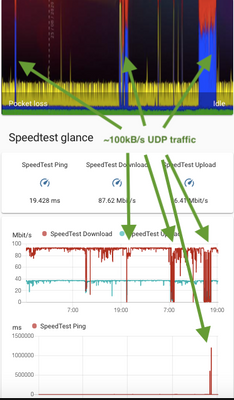- Virgin Media Community
- Broadband
- Speed
- Re: UDP issues on SuperHub3 - collective thread
- Subscribe to RSS Feed
- Mark Topic as New
- Mark Topic as Read
- Float this Topic for Current User
- Bookmark
- Subscribe
- Mute
- Printer Friendly Page
UDP issues on SuperHub3 - collective thread
- Mark as New
- Bookmark this message
- Subscribe to this message
- Mute
- Subscribe to this message's RSS feed
- Highlight this message
- Print this message
- Flag for a moderator
26-08-2020 08:17 - edited 26-08-2020 08:18
Hi. I decided to open a collective thread for UDP issues on SuperHub3, as it seems that many users are pestered by them, the impact is high and Virgin Media is not aware or fails to acknowledge the issue so far (they've been trying to fix my issues for a past year and nobody ever suggested that this has anything to do with UDP packets, until i found whats exactly the issue on my own).
This is the main thread for those issues was this one: https://community.virginmedia.com/t5/Speed/My-350Mb-connection-is-throttled-to-10Mb/td-p/3953746/pag... but it was originally created over a year ago and has a slightly misleading title.
What we know so far:
1. The issue only occurs on SuperHub3 (and reportedly on SuperHub4) modem. SuperHub2 users are not affected.
2. The issue occurs if an app/service is using an UDP connection to the internet. Examples of such apps: BBC Iplayer app, most online games, Microsoft Teams, Skype, third party VoIP apps, all kinds of VPN apps, torrent download apps.
3. All UDP connections are performing very badly on Superhub3 modem, but also whenever there's a significant UDP traffic passing through the modem, other, non-UDP internet connections are slowed down to crawling speeds.
4. Depending on an user, the reported slowdowns are to between 10Mbps and 2kbps (!) speed measured through Speedtest. At the same time ping times go up all the way to 2000+ ms and huge packet losses (sometimes over 40%) occur. In other words, even web browsing is not possible if there's a significant UDP traffic going on through modem.
5. VM street level fixes do not fix the problem - i had a whole uplink cable between CATV manhole and Virgin Media cabinet replaced by VM and it has not fixed the issue.
6. Replacing a modem does not fix the problem either - replacement SuperHub3 modems also have same issue.
7. Here's how the issue looks like on ThinkBroadband/Speedtest with just 1Mbps of UDP traffic flowing through the modem:
It's really sad, that Virgin Media fails to acknowledge this problem, as hundreds, if not thousands of people may be severly affected by it. The advice VM is giving out to the users is unhelpful and sometimes harmful (I've been told i need to chase the walls in the newly refurbrished house to replace my VM cable and desperate to fix the problem I have done that). Just look how many threads are being open on this forum describing similar issues with apps using UDP connections.
- Mark as New
- Bookmark this message
- Subscribe to this message
- Mute
- Subscribe to this message's RSS feed
- Highlight this message
- Print this message
- Flag for a moderator
on 11-07-2021 13:47
I will likely be doing the same once my period is up, it is easy to replicate the issue, by simple torrenting for example with DHT and UTP enabled then sit and watch pings the wired and wireless connection entirely drop for minutes at a time. Other applications such as DCS updating as it uses tor traffic have the same problem with no way to work around but to wait until its finished, but they won't acknowledge or fix the issue.
Annoyed too as I did not want the SH3, and wanted to keep the SH2, but was told I needed it to go to 200mb from my existing 100mb, this turned out not to be the case as SH2 works fine on 200mb, and then I had several months of arguing over the phone with the CS saying they would refund the initial cost of the box, and then pretty much accused of being a liar later. This is modem mode too, its simply not a fit for purpose product
- Mark as New
- Bookmark this message
- Subscribe to this message
- Mute
- Subscribe to this message's RSS feed
- Highlight this message
- Print this message
- Flag for a moderator
on 21-10-2021 15:50
So.... will the new Hub 5 resolve the UDP problem? Rumor has it the Hub 5 is based on a Broadcom chipset...
- Mark as New
- Bookmark this message
- Subscribe to this message
- Mute
- Subscribe to this message's RSS feed
- Highlight this message
- Print this message
- Flag for a moderator
on 21-10-2021 16:27
I'm hopeful I can get my hands on the Hub 5 and give it a test! I feel like we have to stand a better chance with the Broadcom chipset!
- Mark as New
- Bookmark this message
- Subscribe to this message
- Mute
- Subscribe to this message's RSS feed
- Highlight this message
- Print this message
- Flag for a moderator
on 21-10-2021 16:42
Im super eager to test it, would even be happy to upgrade my existing 350M connection if my connection will be better utilized by the new modem. But didnt get the invite. Hey VM, im here!
- Mark as New
- Bookmark this message
- Subscribe to this message
- Mute
- Subscribe to this message's RSS feed
- Highlight this message
- Print this message
- Flag for a moderator
on 21-10-2021 16:43
I have started using the Wireguard protocol instead of UDP
To compare these two protocols, we put together a WireGuard vs OpenVPN guide, which examines speeds, security, encryption, privacy, and the background of each VPN protocol. We found WireGuard to be about 58% faster than OpenVPN on average, and even faster with nearby servers (450 Mbps).
Credit to - Top 10 VPN
- Mark as New
- Bookmark this message
- Subscribe to this message
- Mute
- Subscribe to this message's RSS feed
- Highlight this message
- Print this message
- Flag for a moderator
on 21-10-2021 17:00
Appreciated Moogera, i have also tested Wireguard and saw some promising results, but the problem is that the VPN i need to use is my employers VPN where i dont have much choice about the protocol they use.
- Mark as New
- Bookmark this message
- Subscribe to this message
- Mute
- Subscribe to this message's RSS feed
- Highlight this message
- Print this message
- Flag for a moderator
on 03-12-2021 22:57
Hi folks,
Just received my hub3 to replace the superhub 2 ac and what a mistake upgrading to 350mb was. Should've kept 200mb and SH2ac as it's a much more stable modem.
The moment a single torrent download is initiated the connection stumbles. using Wireguard VPN to connect to torrent site is better but still a suboptimal experience.
I am using modem mode and Edgerouter erlite-3 and initially I thought perhaps it cannot handle the traffic as I have multiple VLAN's on it, several dhcp servers etc but I'm pretty sure router is not the issue here.
I guess the question to VM is - when can one try out Hub5!
- Mark as New
- Bookmark this message
- Subscribe to this message
- Mute
- Subscribe to this message's RSS feed
- Highlight this message
- Print this message
- Flag for a moderator
on 06-12-2021 10:50
Hi janskit,
Thanks for your post and apologies to hear you're having an issue since swapping Hubs.
I'm happy to take a look in to things but I've been unable to locate your account via your forum credentials. I will need to confirm some information with you in order for me to proceed with checks.
I have sent you a private message regarding this and will investigate further once I receive your reply. Just click on the little plum envelope at the top right-hand side of the page to access your inbox.
Thanks,
- Mark as New
- Bookmark this message
- Subscribe to this message
- Mute
- Subscribe to this message's RSS feed
- Highlight this message
- Print this message
- Flag for a moderator
on 06-12-2021 12:01
Hi Kath. Nice to see that someone from VM staff actually reads this topic, but im afraid that your offer to help is just meant to take discussion about @janskit issue offline. I have been very vocal about this issue since i upgraded to SH3 a few years ago and here we are, few years have passed, i have made countless escalations - including the regulatory body which gave you a set time to resolve my issue and you failed to that - and yet, my issue is still not resolved. Same story with dozens of other users in this thread and potentially hundreds of users who dont know about this thread.
Your users have actually done all the work here, found an issue, came up with a troubleshooting procedure that can be used to confirm the issue, ways of reproducing the issue and even told you what you need to do to fix the issue - which is swapping the modem for SH2 or SH5. And yet, VM is still refusing to do that, probably because you dont want to acknowledge that there was an issue with SH3/4 in the first place.
Kind regards
- Mark as New
- Bookmark this message
- Subscribe to this message
- Mute
- Subscribe to this message's RSS feed
- Highlight this message
- Print this message
- Flag for a moderator
06-12-2021 20:27 - edited 06-12-2021 20:37
Yep totally agree.
The Hub 3 is fundamentally flawed with no recognition of that fact by VM and thus no action to remediate the problem.
Maybe the Hub3 flaws cannot be remediated without going to a hub 5 but I feel that Vm need to admit there is a flaw rather than burying their head in the sand as usual…’ohh no problem here’ is the stock answer and quite frankly I am getting a bit fed up with their cloak and daggers approach.
I have been a customer for many years (since NTL) and despite their gradual disintegration, I have stuck with VM, but there are new kids on the block offering much more stable broadband services that don’t throw a wobbly at UDP traffic.
Something I need to consider come contract renewal time.