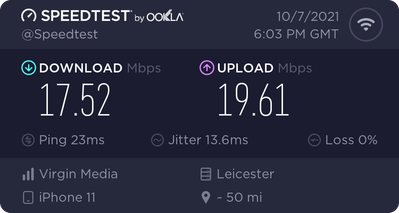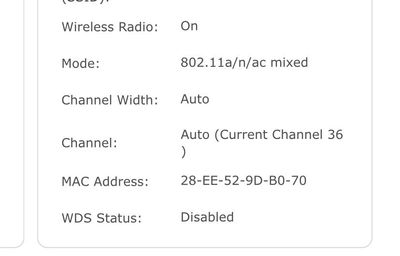- Virgin Media Community
- Forum Archive
- Re: Tp link archer 7
- Subscribe to RSS Feed
- Mark Topic as New
- Mark Topic as Read
- Float this Topic for Current User
- Bookmark
- Subscribe
- Mute
- Printer Friendly Page
- Mark as New
- Bookmark this message
- Subscribe to this message
- Mute
- Subscribe to this message's RSS feed
- Highlight this message
- Print this message
- Flag for a moderator
on 07-10-2021 19:04
Don’t buy this rubbish router if you are after anywhere near the speeds you are paying for . I was actually getting better speeds with just hub 4 in WiFi mode
Answered! Go to Answer
Accepted Solutions
- Mark as New
- Bookmark this message
- Subscribe to this message
- Mute
- Subscribe to this message's RSS feed
- Highlight this message
- Print this message
- Flag for a moderator
on 08-10-2021 08:41
If you have a Smart Connect slider then you probably have the V4 hardware.
Try disabling Smart Connect and then renaming the 5G band - any name will do as long as it's not the same as the 2.4 Ghz SSID.
Also, what are your 5GHz settings?
- Mark as New
- Bookmark this message
- Subscribe to this message
- Mute
- Subscribe to this message's RSS feed
- Highlight this message
- Print this message
- Flag for a moderator
on 07-10-2021 19:39
I have two of those (one version 2 and one version 4) and have always found them very good if not excellent.
What version do you have and what Wi-Fi band is your iPhone 11 connected to?
Do you still get full speed when connected to one of the Ethernet ports on the router?
- Mark as New
- Bookmark this message
- Subscribe to this message
- Mute
- Subscribe to this message's RSS feed
- Highlight this message
- Print this message
- Flag for a moderator
07-10-2021 23:38 - edited 07-10-2021 23:39
I have the AC1750 Mbps Gigabit. My phone is on 2.4 even though it can connect to 5ghz. I have smart select selected but when I search WiFi I have no option to select 5ghz
i only have a iPad and iPhone
- Mark as New
- Bookmark this message
- Subscribe to this message
- Mute
- Subscribe to this message's RSS feed
- Highlight this message
- Print this message
- Flag for a moderator
on 08-10-2021 08:41
If you have a Smart Connect slider then you probably have the V4 hardware.
Try disabling Smart Connect and then renaming the 5G band - any name will do as long as it's not the same as the 2.4 Ghz SSID.
Also, what are your 5GHz settings?
- Mark as New
- Bookmark this message
- Subscribe to this message
- Mute
- Subscribe to this message's RSS feed
- Highlight this message
- Print this message
- Flag for a moderator
on 08-10-2021 20:13
I am now on 5g but signal is weaker than 2.4 but speed is better . my 5ghz setting are
- Mark as New
- Bookmark this message
- Subscribe to this message
- Mute
- Subscribe to this message's RSS feed
- Highlight this message
- Print this message
- Flag for a moderator
on 10-10-2021 12:30
Can some try and explain why my 2.4 WiFi signal as stronger than my 5ghz signal