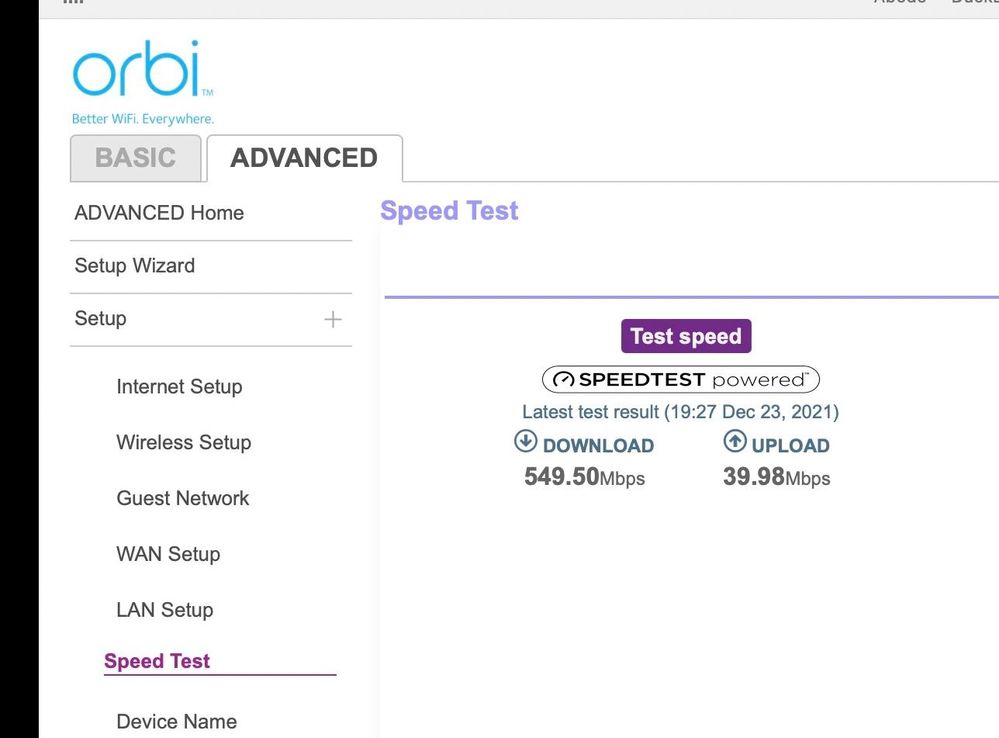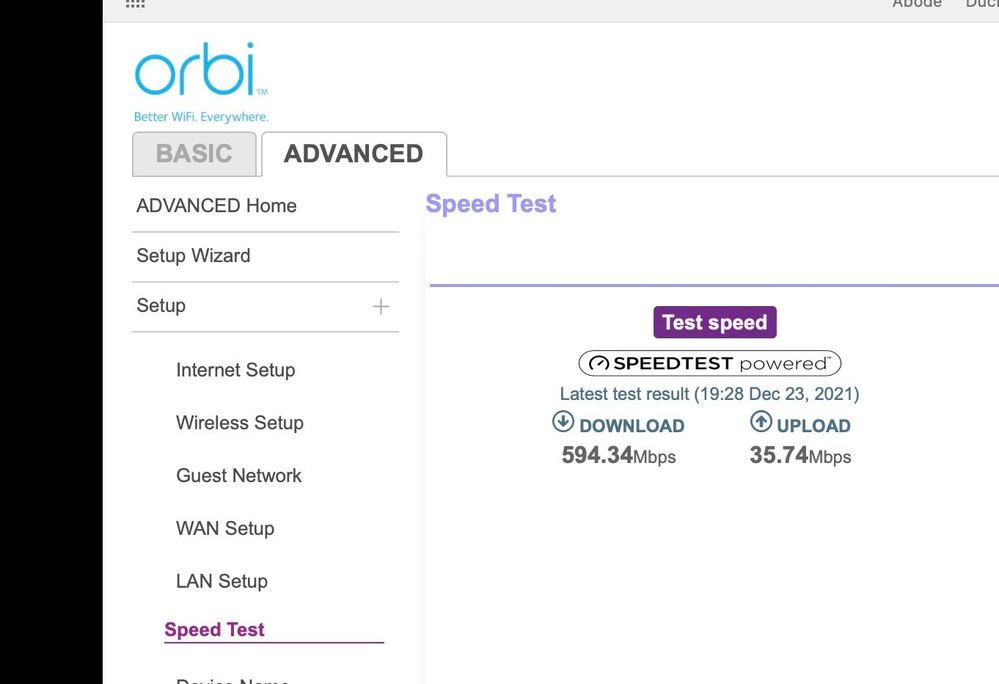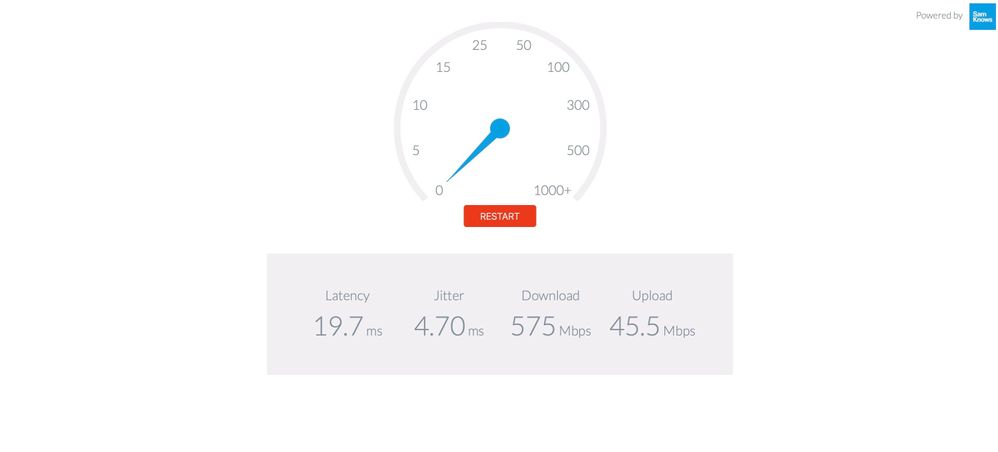- Virgin Media Community
- Forum Archive
- Thoughts on this? Very Slow Speeds on Gig1.
- Subscribe to RSS Feed
- Mark Topic as New
- Mark Topic as Read
- Float this Topic for Current User
- Bookmark
- Subscribe
- Mute
- Printer Friendly Page
Thoughts on this? Very Slow Speeds on Gig1.
- Mark as New
- Bookmark this message
- Subscribe to this message
- Mute
- Subscribe to this message's RSS feed
- Highlight this message
- Print this message
- Flag for a moderator
on 23-12-2021 19:39
Have been quite happy so far with Gig1, but have noticed some (a lot) of slow down recently.
Did a SamKnows Speed Test this evening and was disappointed with the result. I also did a speediest using the router's own settings. It also showed a low result.
Can anyone offer any thoughts or advice on how to improve, fix this?
I have the Hub4 in modem mode, hooked up to a NetGear Orbi RBR50.
Thanks in advance.
- Mark as New
- Bookmark this message
- Subscribe to this message
- Mute
- Subscribe to this message's RSS feed
- Highlight this message
- Print this message
- Flag for a moderator
on 27-12-2021 11:53
Is there another method I could try. I'm using a Netgear Orbi RBR50.
- Mark as New
- Bookmark this message
- Subscribe to this message
- Mute
- Subscribe to this message's RSS feed
- Highlight this message
- Print this message
- Flag for a moderator
on 29-12-2021 10:12
I have exactly the same issue! Any solution yet? Thank you
- Mark as New
- Bookmark this message
- Subscribe to this message
- Mute
- Subscribe to this message's RSS feed
- Highlight this message
- Print this message
- Flag for a moderator
on 29-12-2021 10:20
@DC10 wrote:I have exactly the same issue! Any solution yet? Thank you
then start your own thread - the same issue is meaningless - the cause can be completely different and unrelated to anything above
Tony.
Sacked VIP
- Mark as New
- Bookmark this message
- Subscribe to this message
- Mute
- Subscribe to this message's RSS feed
- Highlight this message
- Print this message
- Flag for a moderator
on 29-12-2021 10:26
Seems that I've stalled the thread... So, I've taken the plunge and turned on Ping Responds. Will post back with the BQM.
- Mark as New
- Bookmark this message
- Subscribe to this message
- Mute
- Subscribe to this message's RSS feed
- Highlight this message
- Print this message
- Flag for a moderator
on 30-12-2021 08:29
@randomgeeza wrote:
Just had a quick look and I am getting 100% packet loss... I suspect it is due to ICMP ping not being enabled. I am hesitant to turn it on, because of hackers...
Is there another method I could try. I'm using a Netgear Orbi RBR50.
Nobody can hack you just because ICMP is enabled. You could in theory be subject to a low-rent denial of service attack that slows up your internet, even that's HUGELY unlikely unless (a) you've made technically savvy enemies online, and (b) you've revealed your IP address. And even then, ICMP is only one of a range of denial of service approaches, so having ICMP off wouldn't actually protect you. The Hub 3 in router mode is ICMP enabled for all customers whether they like it or not and problems are negligible, and my own mesh system has ICMP enabled without difficulties.
However, I'm not sure a BQM is going to tell us much. Looking at your posted hub stats, the downstream power levels slope the wrong way, which if still the case is most likely a poorly configured amplifier on VM's coax network. On lower speeds that's not always a problem, but a 1 Gbps connection is pushing the technology towards its real world limit, and line quality needs to be excellent, so potentially this is the cause of the erratic speeds. For the right person with the right tools, solving a power level slope problem is easy. Getting VM to admit there's a problem, and then passing it to the right individuals is far more challenging.
- Mark as New
- Bookmark this message
- Subscribe to this message
- Mute
- Subscribe to this message's RSS feed
- Highlight this message
- Print this message
- Flag for a moderator
on 30-12-2021 09:03
Right OK.
I'm. in the process of BQM'ing even though your post seems to imply that it won't help much. I've also taken another copy of those stats, do the power slope still slope? And if so, where do I go from here?
- Mark as New
- Bookmark this message
- Subscribe to this message
- Mute
- Subscribe to this message's RSS feed
- Highlight this message
- Print this message
- Flag for a moderator
on 30-12-2021 09:03
Channel Frequency (Hz) Power (dBmV) SNR (dB) Modulation Channel ID
25 331000000 1.400002 38.983261 QAM256 25
8 195000000 0.299999 38.605377 QAM256 8
9 203000000 0.200001 38.605377 QAM256 9
10 211000000 0.200001 38.983261 QAM256 10
11 219000000 0.000000 38.605377 QAM256 11
12 227000000 -0.299999 38.605377 QAM256 12
13 235000000 -0.099998 38.605377 QAM256 13
14 243000000 -0.099998 38.605377 QAM256 14
15 251000000 0.000000 38.605377 QAM256 15
16 259000000 0.200001 38.983261 QAM256 16
17 267000000 0.099998 38.983261 QAM256 17
18 275000000 0.200001 38.605377 QAM256 18
19 283000000 0.099998 38.605377 QAM256 19
20 291000000 -0.099998 38.605377 QAM256 20
21 299000000 -0.599998 38.983261 QAM256 21
22 307000000 0.200001 38.605377 QAM256 22
23 315000000 1.299999 38.605377 QAM256 23
24 323000000 1.599998 38.983261 QAM256 24
26 339000000 2.099998 38.605377 QAM256 26
27 347000000 1.900002 38.605377 QAM256 27
28 355000000 1.200001 38.605377 QAM256 28
29 363000000 1.299999 38.605377 QAM256 29
30 371000000 1.599998 38.605377 QAM256 30
31 379000000 1.200001 38.983261 QAM256 31
32 387000000 0.900002 38.983261 QAM256 32
33 395000000 1.500000 38.983261 QAM256 33
34 403000000 1.599998 38.983261 QAM256 34
35 411000000 1.000000 38.983261 QAM256 35
36 419000000 1.400002 38.983261 QAM256 36
37 523000000 3.000000 40.366287 QAM256 37
38 531000000 3.000000 40.366287 QAM256 38
3.0 Downstream channels
Channel Lock Status RxMER (dB) Pre RS Errors Post RS Errors
25 Locked 38.983261 0 0
8 Locked 38.605377 0 0
9 Locked 38.605377 0 0
10 Locked 38.983261 24 0
11 Locked 38.605377 0 0
12 Locked 38.605377 0 0
13 Locked 38.605377 0 0
14 Locked 38.605377 0 0
15 Locked 38.605377 0 0
16 Locked 38.983261 0 0
17 Locked 38.983261 0 0
18 Locked 38.605377 0 0
19 Locked 38.605377 0 0
20 Locked 38.605377 0 0
21 Locked 38.983261 0 0
22 Locked 38.605377 0 0
23 Locked 38.605377 0 0
24 Locked 38.983261 0 0
26 Locked 38.605377 0 0
27 Locked 38.605377 0 0
28 Locked 38.605377 0 0
29 Locked 38.605377 0 0
30 Locked 38.605377 0 0
31 Locked 38.983261 0 0
32 Locked 38.983261 0 0
33 Locked 38.983261 0 0
34 Locked 38.983261 0 0
35 Locked 38.983261 0 0
36 Locked 38.983261 0 0
37 Locked 40.366287 0 0
38 Locked 40.366287 0 0
3.1 Downstream channels
Channel Channel Width (MHz) FFT Type Number of Active Subcarriers Modulation (Active Profile) First Active Subcarrier (Hz)
39 96 4K 1880 QAM4096 424
3.1 Downstream channels
Channel ID Lock Status RxMER Data (dB) PLC Power (dBmV) Correcteds (Active Profile) Uncorrectables (Active Profile)
39 Locked 41 0.7 3048215433 0
- Mark as New
- Bookmark this message
- Subscribe to this message
- Mute
- Subscribe to this message's RSS feed
- Highlight this message
- Print this message
- Flag for a moderator
on 30-12-2021 09:03
Channel Frequency (Hz) Power (dBmV) Symbol Rate (ksps) Modulation Channel ID
1 39400000 44.020599 5120 KSym/sec 64QAM 6
2 46200000 44.520599 5120 KSym/sec 64QAM 5
3 25800000 42.770599 5120 KSym/sec 64QAM 8
4 32600000 43.520599 5120 KSym/sec 64QAM 7
3.0 Upstream channels
Channel Channel Type T1 Timeouts T2 Timeouts T3 Timeouts T4 Timeouts
1 US_TYPE_STDMA 0 0 0 0
2 US_TYPE_STDMA 0 0 0 0
3 US_TYPE_STDMA 0 0 0 0
4 US_TYPE_STDMA 0 0 0 0
- Mark as New
- Bookmark this message
- Subscribe to this message
- Mute
- Subscribe to this message's RSS feed
- Highlight this message
- Print this message
- Flag for a moderator
on 30-12-2021 09:06
- Mark as New
- Bookmark this message
- Subscribe to this message
- Mute
- Subscribe to this message's RSS feed
- Highlight this message
- Print this message
- Flag for a moderator
on 30-12-2021 12:07
- Volt/02 The very worst customer service experience I have ever had - after being a customer for 15 years in Forum Archive
- Quickstart Hub 5 - RNG-RSP CCAP Commanded Power Exceeds Value Corresponding Errors in Forum Archive
- Cooling off period and upgrading to Gig1 in Forum Archive
- Have i got the correct config? in Forum Archive
- Virgin Gig1 half speed in Forum Archive