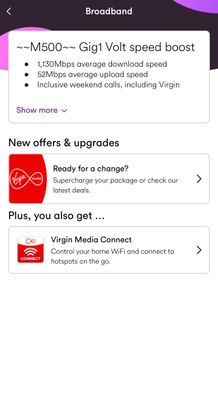- Virgin Media Community
- Forum Archive
- Terrible service - so unstable!
- Subscribe to RSS Feed
- Mark Topic as New
- Mark Topic as Read
- Float this Topic for Current User
- Bookmark
- Subscribe
- Mute
- Printer Friendly Page
Terrible service - so unstable!
- Mark as New
- Bookmark this message
- Subscribe to this message
- Mute
- Subscribe to this message's RSS feed
- Highlight this message
- Print this message
- Flag for a moderator
on 22-11-2022 10:04
i there,
I got the 500mb VM broadband a couple months ago. One month later decided to replace my mobile carrier with O2 and got upgraded to Volt and promised to double my broadband connection. It actually went pretty fast for the first couple of days but now every time I check speed it’s back to the original 500mb. Had a tech visit and was told it was all good and optimised but it’s easy to see it’s not. Also was told I would get a pod to boost my connection on my blind spots but it never arrived. Add to that the connection is SO unstable and I can’t even stream content on my screen that is literally inched from the modem. Also got charged £25 for the visit and it seems like it was a VM issue (well, still is, by the look of things). Very disappointed with VM and if I could go back I would prefer to go with the 300mb BT as it’s much more stable. Any ideas how can I get back on track with the contracted speed?
- Mark as New
- Bookmark this message
- Subscribe to this message
- Mute
- Subscribe to this message's RSS feed
- Highlight this message
- Print this message
- Flag for a moderator
on 21-11-2022 22:39
Hi there,
I got the 500mb VM broadband a couple months ago. One month later decided to replace my mobile carrier with O2 and got upgraded to Volt and promised to double my broadband connection. It actually went pretty fast for the first couple of days but now every time I check speed it’s back to the original 500mb. Had a tech visit and was told it was all good and optimised but it’s easy to see it’s not. Also was told I would get a pod to boost my connection on my blind spots but it never arrived. Add to that the connection is SO unstable and I can’t even stream content on my screen that is literally inched from the modem. Also got charged £25 for the visit and it seems like it was a VM issue (well, still is, by the look of things). Very disappointed with VM and if I could go back I would prefer to go with the 300mb BT as it’s much more stable. Any ideas how can I get back on track with the contracted speed?
- Mark as New
- Bookmark this message
- Subscribe to this message
- Mute
- Subscribe to this message's RSS feed
- Highlight this message
- Print this message
- Flag for a moderator
on 22-11-2022 15:44
Can we check - what Hub model is it - Hub 4 or 5?
First thing to do is a pinhole reset thus.
Do a Hub “pinhole reset” - first make sure the 2 passwords on the Hub sticker are still there and legible first ! Disconnect any ethernet cables from the Hub (leave the coax connected), and then with the Hub still "switched on" throughout, press pin in firmly with paper clip/SIM tray tool or similar "thin thing" and hold it firmly for at least 60 (a timed sixty) seconds, release the pin, leave for 5’ to stabilise - dont manually switch it off at any time. Passwords and SSID’s will reset to those on the sticker.
See if that helps.
Also are you testing speeds over wifi or on ethernet cable connected devices?
--------------------
John
--------------------
I do not work for VM. My services: HD TV on VIP (+ Sky Sports & Movies & BT sport), x3 V6 boxes (1 wired, 2 on WiFi) Hub5 in modem mode with Apple Airport Extreme Router +2 Airport Express's & TP-Link Archer C64 WAP. On Volt 350Mbps, Talk Anytime Phone, x2 Mobile SIM only iPhones.
- Mark as New
- Bookmark this message
- Subscribe to this message
- Mute
- Subscribe to this message's RSS feed
- Highlight this message
- Print this message
- Flag for a moderator
on 22-11-2022 15:51
Hi John,
My hub is a 4 model.
Unfortunately I already tried a pinhole reset as I thought this could be the problem, but i am getting the same issues.
measuring my speed both wired/ wireless. None of them gets even close to 1gb. my screen is also connected via LAN and it gets constantly frozen when streaming. Very frustrating, especially because for a couple days after the engineer visit things were working like a charm - speed up to 950mb, very stable connection and signal throughout the house.
- Mark as New
- Bookmark this message
- Subscribe to this message
- Mute
- Subscribe to this message's RSS feed
- Highlight this message
- Print this message
- Flag for a moderator
22-11-2022 16:00 - edited 22-11-2022 16:01
Delete your double post above...
OK on a Hub4 the maximum speed you will ever get over wifi is ~5-600 as it only has wifi 5. To get higher on wifi you need a Hub5 with wifi6 - and of course your devices would need to be wifi6 compatible.
If you have has 950 before then that must be over ethernet - so can you test it again this way.
__________________________________________________________________________
Connect a 1GB enabled computer/laptop, with up to date drivers, via a NEW and working Cat5e/6a ethernet cable, directly to the Hub which you have put into “modem mode”
(https://www.virginmedia.com/help/virgin-media-hub-modem-mode ).
This ensures that NO other devices are connected
Test speeds at https://speedtest.samknows.com/ - or https://www.speedtest.net/ - try on 2 different browsers - as Chrome sometimes gives odd results.
If they are still low – boot your device into Windows safe+networking mode - to disable any potentially interfering software - and try again.
There are many posts on here (I have a list of ~30!) where QoS software, anti-virus, unknown/flaky software, old network card drivers, corrupted browsers, bad cables or other connected devices are limiting speeds on tests.
Report back what that gets. For examples of why... see message 7 in the first thread and 9 in in the second and 3 in the third
https://community.virginmedia.com/t5/Speed/HUB-5-and-IGB-wifi/td-p/5088163
https://community.virginmedia.com/t5/Networking-and-WiFi/Slow-Ethernet-Speed/m-p/5060946#M484321
https://community.virginmedia.com/t5/Speed/Upgrade-from-M600-to-Gig1-no-speed-change-with-Hub-4/td-p...
--------------------
John
--------------------
I do not work for VM. My services: HD TV on VIP (+ Sky Sports & Movies & BT sport), x3 V6 boxes (1 wired, 2 on WiFi) Hub5 in modem mode with Apple Airport Extreme Router +2 Airport Express's & TP-Link Archer C64 WAP. On Volt 350Mbps, Talk Anytime Phone, x2 Mobile SIM only iPhones.
- Mark as New
- Bookmark this message
- Subscribe to this message
- Mute
- Subscribe to this message's RSS feed
- Highlight this message
- Print this message
- Flag for a moderator
on 02-12-2022 15:44
Hi John,
so I reset my modem as per your suggestion and it looks a bit more stable now. Still getting some drops here and there but definitely better. My next question would be about speed. Is it possible to ask for a hub 4 to 5 replacement to achieve higher speeds since I can get them as per my upgrade after getting volt?
also, I never got the promised pod. Is there a Virgin channel where I can address these demands?
thanks a lot for the help.
- Mark as New
- Bookmark this message
- Subscribe to this message
- Mute
- Subscribe to this message's RSS feed
- Highlight this message
- Print this message
- Flag for a moderator
02-12-2022 16:44 - edited 02-12-2022 16:45
Hub5's are currently reserved for new customers or those who are upgrading to 1GB. You sure you were put on 1GB after going to volt - you may still be on a 500 Volt package - check that.
Whether they will retro activate it and give yo 1GB and a Hub5 is for VM to answer.
On Volt you are entitled to free pods - see this....
VM Wifi is now “guaranteed” to 20 Mbps/room it’s now called… Wifi Max see.-
https://www.virginmedia.com/wifi-max
You can call 0800 064 3850 to order the first one - or follow instructions on that website - or just wait here for a VM person to respond in a day or two and they will sort the first one for you. If you call dont get fobbed off by the offshore CS agents' saying you aren’t eligible it will be £5 or £8 month - you are… and it wont be - just look on the webpage.
--------------------
John
--------------------
I do not work for VM. My services: HD TV on VIP (+ Sky Sports & Movies & BT sport), x3 V6 boxes (1 wired, 2 on WiFi) Hub5 in modem mode with Apple Airport Extreme Router +2 Airport Express's & TP-Link Archer C64 WAP. On Volt 350Mbps, Talk Anytime Phone, x2 Mobile SIM only iPhones.
- Mark as New
- Bookmark this message
- Subscribe to this message
- Mute
- Subscribe to this message's RSS feed
- Highlight this message
- Print this message
- Flag for a moderator
on 02-12-2022 17:46
Hi John
thanks for the prompt answer. I just double checked and yes, I was upgraded from 500 to 1gb as part of the volt package (see screen grab attached).
I was also told by the engineer who visited us that I would get a pod but it never arrived - one more VM disappointment.
thanks again, John!
- Mark as New
- Bookmark this message
- Subscribe to this message
- Mute
- Subscribe to this message's RSS feed
- Highlight this message
- Print this message
- Flag for a moderator
on 02-12-2022 18:39
--------------------
John
--------------------
I do not work for VM. My services: HD TV on VIP (+ Sky Sports & Movies & BT sport), x3 V6 boxes (1 wired, 2 on WiFi) Hub5 in modem mode with Apple Airport Extreme Router +2 Airport Express's & TP-Link Archer C64 WAP. On Volt 350Mbps, Talk Anytime Phone, x2 Mobile SIM only iPhones.
- Mark as New
- Bookmark this message
- Subscribe to this message
- Mute
- Subscribe to this message's RSS feed
- Highlight this message
- Print this message
- Flag for a moderator
on 05-12-2022 10:47
Hi Matmodena.
Thank you for posting on our forums. Welcoming you with big virtual arms.
How are things for you now?
Are you able to download the Connect App?
Once you have the Connect App, it will allow you to scan your home for WiFi black spots (where the WiFi struggles to reach). You will also be able to order WiFi pods from there.
You can also check for how to improve your WiFi connection, and what adjustments can be made in your property for you to reach for a better signal and connection.
Let us know how you get on, we will love to help.
Thank you.
Ari - Forum Team
New around here? To find out more about the Community check out our Getting Started guide