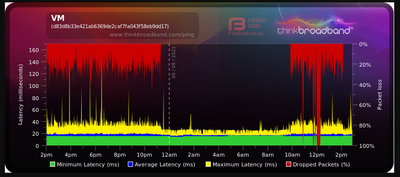- Virgin Media Community
- Forum Archive
- Re: Terrible network packet loss
- Subscribe to RSS Feed
- Mark Topic as New
- Mark Topic as Read
- Float this Topic for Current User
- Bookmark
- Subscribe
- Mute
- Printer Friendly Page
Terrible network packet loss
- Mark as New
- Bookmark this message
- Subscribe to this message
- Mute
- Subscribe to this message's RSS feed
- Highlight this message
- Print this message
- Flag for a moderator
05-08-2021 12:29 - edited 05-08-2021 12:34
Anyone know if there are issues going on in Manchester?
Since approx 26 July 2021, my connection has been terrible to Virgin Media, but none of the systems can tell me what is going on.
The service status page normally says:
"There are no problems in your area",
but if I then do a test on my equipment it says:
"We have detected an issue on our network which maybe affecting your broadband service."
I've setup a BQM https://www.thinkbroadband.com/broadband/monitoring/quality/share/608e152ccd6782fea058a8855a08fd1b6f...
which is showing around 20% packet loss.
On Tuesday 3rd approx 11pm the packet loss stopped only for it to restart at approx 4pm on Wednesday 4th!
When the packet loss stops, I can get the full speed I expect to get from the connection. The issues affect both wired and wireless connections.
Downstream bonded channels
Channel Frequency (Hz) Power (dBmV) SNR (dB) Modulation Channel ID
| 1 | 330750000 | 0.2 | 38 | 256 qam | 25 |
| 2 | 202750000 | 1.7 | 40 | 256 qam | 9 |
| 3 | 210750000 | 1.4 | 40 | 256 qam | 10 |
| 4 | 218750000 | 1.2 | 40 | 256 qam | 11 |
| 5 | 226750000 | 1.2 | 38 | 256 qam | 12 |
| 6 | 234750000 | 1 | 40 | 256 qam | 13 |
| 7 | 242750000 | 0.7 | 38 | 256 qam | 14 |
| 8 | 250750000 | 0.5 | 38 | 256 qam | 15 |
| 9 | 258750000 | 0.7 | 38 | 256 qam | 16 |
| 10 | 266750000 | 0.7 | 38 | 256 qam | 17 |
| 11 | 274750000 | 0.7 | 40 | 256 qam | 18 |
| 12 | 282750000 | 0.7 | 38 | 256 qam | 19 |
| 13 | 290750000 | 0.5 | 38 | 256 qam | 20 |
| 14 | 298750000 | 0.7 | 38 | 256 qam | 21 |
| 15 | 306750000 | 0.7 | 40 | 256 qam | 22 |
| 16 | 314750000 | 0.7 | 38 | 256 qam | 23 |
| 17 | 322750000 | 0.2 | 38 | 256 qam | 24 |
| 18 | 338750000 | 0.2 | 38 | 256 qam | 26 |
| 19 | 346750000 | 0.4 | 38 | 256 qam | 27 |
| 20 | 354750000 | 0.4 | 38 | 256 qam | 28 |
| 21 | 362750000 | 0 | 38 | 256 qam | 29 |
| 22 | 370750000 | 0 | 38 | 256 qam | 30 |
| 23 | 378750000 | -0.5 | 37 | 256 qam | 31 |
| 24 | 386750000 | -0.2 | 37 | 256 qam | 32 |
Downstream bonded channels
Channel Locked Status RxMER (dB) Pre RS Errors Post RS Errors
| 1 | Locked | 38.9 | 8 | 0 |
| 2 | Locked | 40.3 | 6 | 0 |
| 3 | Locked | 40.3 | 8 | 0 |
| 4 | Locked | 40.3 | 8 | 0 |
| 5 | Locked | 38.9 | 4 | 0 |
| 6 | Locked | 40.3 | 10 | 0 |
| 7 | Locked | 38.9 | 10 | 0 |
| 8 | Locked | 38.9 | 4 | 0 |
| 9 | Locked | 38.9 | 10 | 0 |
| 10 | Locked | 38.6 | 5 | 0 |
| 11 | Locked | 40.3 | 6 | 0 |
| 12 | Locked | 38.9 | 12 | 0 |
| 13 | Locked | 38.9 | 9 | 0 |
| 14 | Locked | 38.9 | 6 | 0 |
| 15 | Locked | 40.3 | 7 | 0 |
| 16 | Locked | 40.3 | 22 | 0 |
| 17 | Locked | 38.9 | 8 | 0 |
| 18 | Locked | 38.9 | 11 | 0 |
| 19 | Locked | 38.9 | 9 | 0 |
| 20 | Locked | 38.9 | 14 | 0 |
| 21 | Locked | 38.6 | 16 | 0 |
| 22 | Locked | 38.6 | 7 | 0 |
| 23 | Locked | 37.6 | 9 | 0 |
| 24 | Locked | 37.6 | 3 | 0 |
Upstream bonded channels
Channel Frequency (Hz) Power (dBmV) Symbol Rate (ksps) Modulation Channel ID
| 1 | 46200000 | 45.3 | 5120 | 64 qam | 3 |
| 2 | 32600000 | 46.8 | 5120 | 64 qam | 5 |
| 3 | 39400000 | 45.3 | 5120 | 64 qam | 4 |
| 4 | 53700000 | 44.8 | 5120 | 64 qam | 2 |
| 5 | 60300000 | 44.8 | 5120 | 64 qam | 1 |
Upstream bonded channels
Channel Channel Type T1 Timeouts T2 Timeouts T3 Timeouts T4 Timeouts
| 1 | ATDMA | 0 | 0 | 0 | 0 |
| 2 | ATDMA | 0 | 0 | 8 | 0 |
| 3 | ATDMA | 0 | 0 | 0 | 0 |
| 4 | ATDMA | 0 | 0 | 25 | 0 |
| 5 | ATDMA | 0 | 0 | 43 | 0 |
- Mark as New
- Bookmark this message
- Subscribe to this message
- Mute
- Subscribe to this message's RSS feed
- Highlight this message
- Print this message
- Flag for a moderator
on 05-08-2021 14:54
--------------------
John
--------------------
I do not work for VM. My services: HD TV on VIP (+ Sky Sports & Movies & BT sport), x3 V6 boxes (1 wired, 2 on WiFi) Hub5 in modem mode with Apple Airport Extreme Router +2 Airport Express's & TP-Link Archer C64 WAP. On Volt 350Mbps, Talk Anytime Phone, x2 Mobile SIM only iPhones.
- Mark as New
- Bookmark this message
- Subscribe to this message
- Mute
- Subscribe to this message's RSS feed
- Highlight this message
- Print this message
- Flag for a moderator
on 05-08-2021 19:38
Just tried the phone number, the Service Status number says nothing wrong in my area, so at least consistent with their Service Status page.
- Mark as New
- Bookmark this message
- Subscribe to this message
- Mute
- Subscribe to this message's RSS feed
- Highlight this message
- Print this message
- Flag for a moderator
on 06-08-2021 14:38
--------------------
John
--------------------
I do not work for VM. My services: HD TV on VIP (+ Sky Sports & Movies & BT sport), x3 V6 boxes (1 wired, 2 on WiFi) Hub5 in modem mode with Apple Airport Extreme Router +2 Airport Express's & TP-Link Archer C64 WAP. On Volt 350Mbps, Talk Anytime Phone, x2 Mobile SIM only iPhones.
- Mark as New
- Bookmark this message
- Subscribe to this message
- Mute
- Subscribe to this message's RSS feed
- Highlight this message
- Print this message
- Flag for a moderator
on 06-08-2021 15:01
The SuperHub3 is running as a router. Its normally got a NAS drive wired in but I've disconnected that for testing.
I've got a Draytek router configured as a WiFi access point upstairs that is linked via ethernet to the one of the 4 ethernet ports on the SuperHub3 but again this has been disconnected for testing. (Its a old, tall house with brick walls no neither router will cover the whole house with usable WiFi)
Without me changing anything, the ThinkBroadband BQM has been going all over the place. No packet loss overnight, then started again this morning, and just cleared up again this afternoon.
- Mark as New
- Bookmark this message
- Subscribe to this message
- Mute
- Subscribe to this message's RSS feed
- Highlight this message
- Print this message
- Flag for a moderator
08-08-2021 15:53 - edited 08-08-2021 15:53
Hi chrisr2021, thanks for getting in touch.
Sorry to hear about the problems you've had with your connection. I've cone through some checks from here using your forum details, there are no known issues at the moment and everything appears to be fine - power levels are within spec and there are no signs of congestion either - I do appreciate that's not been your experience though.
I also appreciate it may be a long-shot given the diagnostics you've already done, but have you tried a 60 second pinhole reset? If not please try that and get back to us with fresh hub data so we can see if errors build up from there.
Tom
- Mark as New
- Bookmark this message
- Subscribe to this message
- Mute
- Subscribe to this message's RSS feed
- Highlight this message
- Print this message
- Flag for a moderator
on 08-08-2021 16:28
If I could politely observe that although things might look good from VM's perspective, the hub status that @chrisr2021 posted is distinctly dodgy, in that the hub was using five upstream channels, and two of those had very high T3 timeout counts, despite a recent reboot (concluding that from the low downstream error counts).
Needs a technician visit, I'd suggest.
- Mark as New
- Bookmark this message
- Subscribe to this message
- Mute
- Subscribe to this message's RSS feed
- Highlight this message
- Print this message
- Flag for a moderator
on 08-08-2021 22:16
@chrisr2021 wrote:I've setup a BQM https://www.thinkbroadband.com/broadband/monitoring/quality/share/608e152ccd6782fea058a8855a08fd1b6f...
Your BQM is looking ok today.
- Mark as New
- Bookmark this message
- Subscribe to this message
- Mute
- Subscribe to this message's RSS feed
- Highlight this message
- Print this message
- Flag for a moderator
on 09-08-2021 08:51
Hi,
The recent reset that I did on 3/8 was a pinhole reset. I did end up leaving the power off on the router for over an hour before doing it but I don't think that would be an issue.
Chris
- Mark as New
- Bookmark this message
- Subscribe to this message
- Mute
- Subscribe to this message's RSS feed
- Highlight this message
- Print this message
- Flag for a moderator
on 09-08-2021 08:55
I've been away from the computer all day Sunday so can't say how its been then. The BQM had settled down on Saturday to no packet loss and connection was usable.
I'll have to see how it goes working from home today (Monday).
So far the T3 timeouts have gone down
Upstream bonded channels
Channel Channel Type T1 Timeouts T2 Timeouts T3 Timeouts T4 Timeouts
| 1 | ATDMA | 0 | 0 | 0 | 0 |
| 2 | ATDMA | 0 | 0 | 0 | 0 |
| 3 | ATDMA | 0 | 0 | 1 | 0 |
| 4 | ATDMA | 0 | 0 | 5 | 0 |
| 5 | ATDMA | 0 | 0 | 1 | 0 |
and the Network log reports nothing since 6/8
| 06/08/2021 10:51:48 | critical | No Ranging Response received - T3 time-out;CM-MAC=**:**:**:**:**:**;CMTS-MAC=**:**:**:**:**:**;CM-QOS=1.1;CM-VER=3.0; |
| 06/08/2021 10:43:8 | notice | Received REG-RSP while in REG-HOLD1 state;CM-MAC=**:**:**:**:**:**;CMTS-MAC=**:**:**:**:**:**;CM-QOS=1.1;CM-VER=3.0; |
| 04/08/2021 18:38:16 | critical | No Ranging Response received - T3 time-out;CM-MAC=**:**:**:**:**:**;CMTS-MAC=**:**:**:**:**:**;CM-QOS=1.1;CM-VER=3.0; |
| 01/01/1970 00:01:51 | Warning! | ToD request sent - No Response received;CM-MAC=**:**:**:**:**:**;CMTS-MAC=**:**:**:**:**:**;CM-QOS=1.1;CM-VER=3.0; |
| 04/08/2021 18:05:45 | critical | No Ranging Response received - T3 time-out;CM-MAC=**:**:**:**:**:**;CMTS-MAC=**:**:**:**:**:**;CM-QOS=1.1;CM-VER=3.0; |
- High Post RS Errors on 2 channels in Forum Archive
- Intermittent and frequent time outs, slow to open websites, hangs in Forum Archive
- New Customer M250 Hub 3 - network keeps dropping in Forum Archive
- High latency, lots of dropped packets, total connection dropouts. in Forum Archive
- Very low broadband speed in Woking, surrey in Forum Archive