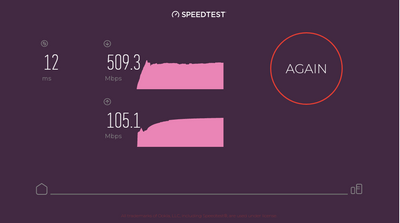- Virgin Media Community
- Broadband
- Speed
- Re: Terrible download rates on Giga
- Subscribe to RSS Feed
- Mark Topic as New
- Mark Topic as Read
- Float this Topic for Current User
- Bookmark
- Subscribe
- Mute
- Printer Friendly Page
Terrible download rates on Giga
- Mark as New
- Bookmark this message
- Subscribe to this message
- Mute
- Subscribe to this message's RSS feed
- Highlight this message
- Print this message
- Flag for a moderator
on 04-06-2023 14:53
Rebooted my hub since I was told that my upload speed has been uplifted.
I'm paying for Giga and I'm barely getting 500MBps
3.0 Downstream channels
Channel Frequency (Hz) Power (dBmV) SNR (dB) Modulation Channel ID
| 25 | 331000000 | 2.2 | 37.6 | QAM256 | 25 |
| 6 | 179000000 | 2.4 | 38.6 | QAM256 | 6 |
| 7 | 187000000 | 2.4 | 38.6 | QAM256 | 7 |
| 8 | 195000000 | 2.3 | 38.6 | QAM256 | 8 |
| 9 | 203000000 | 2 | 39 | QAM256 | 9 |
| 10 | 211000000 | 2.1 | 38.6 | QAM256 | 10 |
| 11 | 219000000 | 1.9 | 38.6 | QAM256 | 11 |
| 12 | 227000000 | 1.8 | 38.6 | QAM256 | 12 |
| 13 | 235000000 | 1.9 | 38.6 | QAM256 | 13 |
| 14 | 243000000 | 2.3 | 38.6 | QAM256 | 14 |
| 15 | 251000000 | 2.3 | 38.6 | QAM256 | 15 |
| 16 | 259000000 | 2.8 | 39 | QAM256 | 16 |
| 17 | 267000000 | 3.1 | 38.6 | QAM256 | 17 |
| 18 | 275000000 | 3 | 38.6 | QAM256 | 18 |
| 19 | 283000000 | 2.8 | 38.6 | QAM256 | 19 |
| 20 | 291000000 | 2.5 | 39 | QAM256 | 20 |
| 21 | 299000000 | 2.3 | 38.6 | QAM256 | 21 |
| 22 | 307000000 | 2.2 | 39 | QAM256 | 22 |
| 23 | 315000000 | 2.2 | 38.6 | QAM256 | 23 |
| 24 | 323000000 | 2.3 | 37.6 | QAM256 | 24 |
| 26 | 339000000 | 2.1 | 39 | QAM256 | 26 |
| 27 | 347000000 | 2 | 37.6 | QAM256 | 27 |
| 28 | 355000000 | 1.7 | 37.4 | QAM256 | 28 |
| 29 | 363000000 | 1.5 | 37.4 | QAM256 | 29 |
| 30 | 371000000 | 1.4 | 37.4 | QAM256 | 30 |
| 31 | 379000000 | 1.1 | 37.6 | QAM256 | 31 |
| 32 | 387000000 | 1.2 | 38.6 | QAM256 | 32 |
| 33 | 395000000 | 1.4 | 38.6 | QAM256 | 33 |
| 34 | 403000000 | 1.3 | 37.6 | QAM256 | 34 |
| 35 | 411000000 | 1 | 37.4 | QAM256 | 35 |
| 36 | 419000000 | 1 | 37.6 | QAM256 | 36 |
3.0 Downstream channels
Channel Lock Status RxMER (dB) Pre RS Errors Post RS Errors
| 25 | Locked | 37.636276 | 0 | 0 |
| 6 | Locked | 38.605377 | 0 | 0 |
| 7 | Locked | 38.605377 | 0 | 0 |
| 8 | Locked | 38.605377 | 0 | 0 |
| 9 | Locked | 38.983261 | 0 | 0 |
| 10 | Locked | 38.605377 | 0 | 0 |
| 11 | Locked | 38.605377 | 0 | 0 |
| 12 | Locked | 38.605377 | 0 | 0 |
| 13 | Locked | 38.605377 | 0 | 0 |
| 14 | Locked | 38.605377 | 0 | 0 |
| 15 | Locked | 38.605377 | 0 | 0 |
| 16 | Locked | 38.983261 | 0 | 0 |
| 17 | Locked | 38.605377 | 0 | 0 |
| 18 | Locked | 38.605377 | 0 | 0 |
| 19 | Locked | 38.605377 | 0 | 0 |
| 20 | Locked | 38.983261 | 0 | 0 |
| 21 | Locked | 38.605377 | 0 | 0 |
| 22 | Locked | 38.983261 | 0 | 0 |
| 23 | Locked | 38.605377 | 0 | 0 |
| 24 | Locked | 37.636276 | 0 | 0 |
| 26 | Locked | 38.983261 | 0 | 0 |
| 27 | Locked | 37.636276 | 0 | 0 |
| 28 | Locked | 37.355988 | 0 | 0 |
| 29 | Locked | 37.355988 | 0 | 0 |
| 30 | Locked | 37.355988 | 0 | 0 |
| 31 | Locked | 37.636276 | 0 | 0 |
| 32 | Locked | 38.605377 | 0 | 0 |
| 33 | Locked | 38.605377 | 0 | 0 |
| 34 | Locked | 37.636276 | 0 | 0 |
| 35 | Locked | 37.355988 | 0 | 0 |
| 36 | Locked | 37.636276 | 0 | 0 |
- Mark as New
- Bookmark this message
- Subscribe to this message
- Mute
- Subscribe to this message's RSS feed
- Highlight this message
- Print this message
- Flag for a moderator
on 04-06-2023 14:54
3.1 Downstream channels
Channel Channel Width (MHz) FFT Type Number of Active Subcarriers Modulation (Active Profile) First Active Subcarrier (Hz)| 37 | 96 | 4K | 1840 | QAM4096 | 424 |
3.1 Downstream channels
Channel ID Lock Status RxMER Data (dB) PLC Power (dBmV) Correcteds (Active Profile) Uncorrectables (Active Profile)| 37 | Locked | 39 | 1.4 | 139583758 | 0 |
3.0 Upstream channels
Channel Frequency (Hz) Power (dBmV) Symbol Rate (ksps) Modulation Channel ID
| 1 | 49600000 | 43.8 | 5120 KSym/sec | QAM64 | 1 |
| 2 | 30100000 | 43.5 | 5120 KSym/sec | QAM32 | 4 |
| 3 | 23600000 | 43.5 | 5120 KSym/sec | QAM32 | 5 |
| 4 | 36600000 | 43.5 | 5120 KSym/sec | QAM64 | 3 |
| 5 | 43100000 | 43.3 | 5120 KSym/sec | QAM64 | 2 |
- Mark as New
- Bookmark this message
- Subscribe to this message
- Mute
- Subscribe to this message's RSS feed
- Highlight this message
- Print this message
- Flag for a moderator
on 04-06-2023 14:54
3.0 Upstream channels
Channel | Channel Type | T1 Timeouts | T2 Timeouts | T3 Timeouts | T4 Timeouts |
1 | ATDMA | 0 | 0 | 0 | 0 |
2 | ATDMA | 0 | 0 | 0 | 0 |
3 | ATDMA | 0 | 0 | 0 | 0 |
4 | ATDMA | 0 | 0 | 0 | 0 |
5 | ATDMA | 0 | 0 | 0 | 0 |
3.1 Upstream channels
Channel | Channel Width (MHz) | Power (dBmV) | FFT Type | Modulation |
11 | 10.4 | 39.2 | 2K | QAM128 |
3.1 Upstream channels
Channel | Channel Type | Number of Active Subcarriers | First Active Subcarrier (Hz) | T3 Timeouts | T4 Timeouts |
11 | OFDMA | 208 | 53.4 | 0 | 0 |
- Mark as New
- Bookmark this message
- Subscribe to this message
- Mute
- Subscribe to this message's RSS feed
- Highlight this message
- Print this message
- Flag for a moderator
on 04-06-2023 16:11
Stats are very good. Was the Speedtest on WiFi or with an Ethernet cabled device?
Tudor
There are 10 types of people: those who understand binary and those who don't and F people out of 10 who do not understand hexadecimal c1a2a285948293859940d9a49385a2
- Mark as New
- Bookmark this message
- Subscribe to this message
- Mute
- Subscribe to this message's RSS feed
- Highlight this message
- Print this message
- Flag for a moderator
on 04-06-2023 16:16
- Mark as New
- Bookmark this message
- Subscribe to this message
- Mute
- Subscribe to this message's RSS feed
- Highlight this message
- Print this message
- Flag for a moderator
on 04-06-2023 18:00
Cabled device - VM's speed checker
- Mark as New
- Bookmark this message
- Subscribe to this message
- Mute
- Subscribe to this message's RSS feed
- Highlight this message
- Print this message
- Flag for a moderator
on 04-06-2023 18:20
Two of the upstream channels are only QAM32. This may be having an effect.
My name is NOT Alessandro. That's just a tag Virginmedia sticks on some contributors. Please ignore it.
- Mark as New
- Bookmark this message
- Subscribe to this message
- Mute
- Subscribe to this message's RSS feed
- Highlight this message
- Print this message
- Flag for a moderator
on 07-06-2023 09:10
Hello surreydude
Sorry to hear of the broadband connection issues impacting your speeds, we appreciate you raising this via the forums.
From checking the connection and equipment, there doesn't show any issues with the levels and the specs. The speeds over the last week are averaging 1084mbps download and 78mbps upload, there was a brief disconnection on Sunday but nothing since. These speeds are based to the hub not device, are you experiencing the slow speeds over your wireless network?
We have help here for slow speeds and here to help with the wireless network signal strength and range. When running a speed test we would always recommend running this via a wired connection This can be completed using an ethernet cable via a PC or laptop and will allow us to see the speeds available at the Hub.
We do have the Connect App https://virg.in/connectapp that will allow you to scan your property to optimise the wireless network and if needed order pod's. Depending on your package these may be free but any package is eligible for these if needed.
Rob
- Slow downloads - since recent down time in Speed
- Wifi pods why so hard to order in Networking and WiFi
- Having issues every day since being upgraded to a SH5 in Networking and WiFi
- Terrible Download and Upload Speeds in Networking and WiFi
- Unusable internet in evening / new cable from exchange in Speed