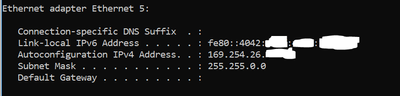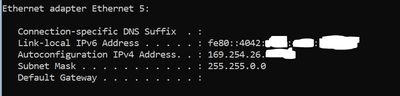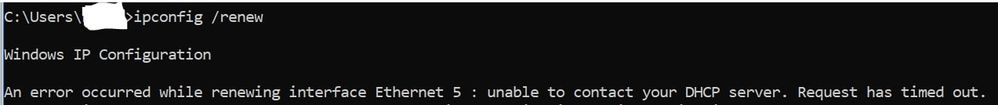- Virgin Media Community
- Forum Archive
- Super Hub 3 slow in modem mode
- Subscribe to RSS Feed
- Mark Topic as New
- Mark Topic as Read
- Float this Topic for Current User
- Bookmark
- Subscribe
- Mute
- Printer Friendly Page
- Mark as New
- Bookmark this message
- Subscribe to this message
- Mute
- Subscribe to this message's RSS feed
- Highlight this message
- Print this message
- Flag for a moderator
on 20-01-2018 15:21
I have had my broadband upgraded to vivid 350 and the router to super hub 3, since then I have had poor speeds (something I am not used to with virgin).
If the SH3 is in router mode I am getting around 350mbps wired connection, as soon as I put it in modem mode and connect my Asus n66u the speeds drop to 120mbps.
Why???
I did not have any issues with my SH2 and this is the only thing that has changed.
I am getting quite frustrated with VM as when I spoke to there support team, they insinuated it was my home network and not there SH3.
I beg to differ!
Answered! Go to Answer
- Mark as New
- Bookmark this message
- Subscribe to this message
- Mute
- Subscribe to this message's RSS feed
- Highlight this message
- Print this message
- Flag for a moderator
on 31-07-2019 19:53
Robe16 it should work plugged into laptop as long as you've got your laptop set for dhcp
Modem mode into the router and you set your router to use dhcp that's all I've done for my draytek 2960 and my cisco before that.
BT on the other hand I have to use pppoe and if I plug the modem I've got for BT directly into a laptop I have to setup pppoe connection otherwise I get no connection.
- Mark as New
- Bookmark this message
- Subscribe to this message
- Mute
- Subscribe to this message's RSS feed
- Highlight this message
- Print this message
- Flag for a moderator
on 01-08-2019 08:04
@TheChairman
When I connected the laptop directly into the SH3 whilst it was in modem mode, the laptop had a self-assigned IP (in the 169.x.x.x range if I recall) and showed as network connected, but no internet (yellow triangle warning symbol over network icon in the System Tray.
What are the additional steps to get my laptop “set for dhcp” etc. for it to work directly with the SH3 whilst it is in modem mode.
I'm very interested in being able to run this test as a speedtest whilst directly connected to SH3 in modem mode without going through my router setup would be the ultimate test to confirm it is not any of the third party equipment.
Thanks
- Mark as New
- Bookmark this message
- Subscribe to this message
- Mute
- Subscribe to this message's RSS feed
- Highlight this message
- Print this message
- Flag for a moderator
on 01-08-2019 08:18
Your laptop would normally be configured to request an IP address by default, that's the way they work. Did you try a reboot?
If not you can try bringing a command prompt up and typing ipconfig /renew
This will request an IP address via DHCP and if the modem is working in the way that others have said should get you on the net.
If you try the speed test and there are differences it could either be your equipment or the route. To eliminate the later you need to copy the MAC address of your network card on your laptop and change your router MAC. It's fairly straight forward but it will vary depending on your own router.
As VM allocate external up based on the MAC then it's possible to get the same ip and then route.
I would try this myself and will do at some point, however my house is full of users and would get so much grief 🙂 also on my case it would take me a while and I have a load of things that are higher in the property lost at the moment. I know o can access my full speed on other sites so it's a nice to have an answer rather than necessity for me at moment.
- Mark as New
- Bookmark this message
- Subscribe to this message
- Mute
- Subscribe to this message's RSS feed
- Highlight this message
- Print this message
- Flag for a moderator
on 01-08-2019 08:25
Hi @ChuckMountain - I’ll take a look when my household of users are sleeping so I also don’t cause too much grief!! 😀
I’m a little confused by the SH3 in modem mode providing a DHCP as I thought when in modem mode this functionality wasn’t enabled, however this is on the edge of my knowledge so I welcome the advise.
I’ll see what I can do and feedback. The sooner I can get my top speed whilst maintaining my current setup the better! 👍
- Mark as New
- Bookmark this message
- Subscribe to this message
- Mute
- Subscribe to this message's RSS feed
- Highlight this message
- Print this message
- Flag for a moderator
01-08-2019 11:24 - edited 01-08-2019 11:25
@robe16 wrote:<snip>I’m a little confused by the SH3 in modem mode providing a DHCP as I thought when in modem mode this functionality wasn’t enabled, however this is on the edge of my knowledge so I welcome the advise.
The Hub 3 in Modem mode does require you to set your laptop network card for DHCP. If you have a static IP address this will not work. Once you have it set, it should get an IP address in the VM WAN range, something like 81.x.x.x I've done this many times and never failed to get an address, as I've only ever used VM Hubs in Modem mode for many years.
I'm a Very Insightful Person, I'm here to share knowledge, I don't work for Virgin Media. Learn more
Have I helped? Click Mark as Helpful Answer or use Kudos to say thanks
- Mark as New
- Bookmark this message
- Subscribe to this message
- Mute
- Subscribe to this message's RSS feed
- Highlight this message
- Print this message
- Flag for a moderator
01-08-2019 20:21 - edited 01-08-2019 20:21
A 169 address suggests it's in dhcp mode but has failed to get an ip address. This maybe due to shrub still getting itself sorted out and the connection timing out. THis should be fixeble by opening cmd window and typing ipconfig /release waiting for the response to say the address has been released and then typing ipconfig /renew.
I'm presuming windows here.
- Mark as New
- Bookmark this message
- Subscribe to this message
- Mute
- Subscribe to this message's RSS feed
- Highlight this message
- Print this message
- Flag for a moderator
01-08-2019 22:17 - edited 01-08-2019 22:19
Thanks for all the tips guys, but unfortunately I'm no further forwards.
Keeping the SH3 in modem mode, I connected the laptop via an ethernet cable and waited - still the yellow triangle for no internet connection.
I ran command prompt and checked the IP address, etc. using ipconfig and the following shows the redacted output:
As suggested, I ran ipconfig /release and ipconfig /renew however I received the following error message:
The advice I've received here implies the SH3 still has a DHCP server when in modem mode, however my attempts 10 minutes ago don't support this. You'll note in the first image the laptop recognises a network connection, somehow gets an IP address (this looks like a self signed one from my limited experience), but doesn't identify a Default Gateway, hence no internet connection.
Of course without the gateway I can't access any SH3 UI screens, and this is only accessible by doing a hard reset (or as I discovered when on the phone to VM them doing it remotely*) which of course puts it back to router mode with DHCP turned on by default.
I feel I'm going round in circles here.
Is there anybody who has successfully connected a Windows, Linux or Mac device to their SH3 whilst it is in modem/bridge mode and been able to established an internet connection? If so, please share your secrets! ![]()
* I find it a little disconcerting that VM have this level of access and control over your network devices, even being able to tell me what and how many devices are connected to the SH3 - hence my wish to use my own third party router for managing devices!!
- Mark as New
- Bookmark this message
- Subscribe to this message
- Mute
- Subscribe to this message's RSS feed
- Highlight this message
- Print this message
- Flag for a moderator
01-08-2019 22:21 - edited 01-08-2019 22:26
Thanks for all the tips guys, but unfortunately I'm no further forwards.
Keeping the SH3 in modem mode, I connected the laptop via an ethernet cable and waited - still the yellow triangle for no internet connection.
I ran command prompt and checked the IP address, etc. using ipconfig and the following shows the redacted output:
As suggested, I ran ipconfig /release and ipconfig /renew however I received the following error message:
The advice I've received here implies the SH3 still has a DHCP server when in modem mode, however my attempts 10 minutes ago don't support this. You'll note in the first image the laptop recognises a network connection, somehow gets an IP address (this looks like a self signed one from my limited experience), but doesn't identify a Default Gateway, hence no internet connection.
Of course without the gateway I can't access any SH3 UI screens, and this is only accessible by doing a hard reset (or as I discovered when on the phone to VM them doing it remotely*) which of course puts it back to router mode with DHCP turned on by default.
I feel I'm going round in circles here.
Is there anybody who has successfully connected a Windows, Linux or Mac device to their SH3 whilst it is in modem/bridge mode and been able to established an internet connection? If so, please share your secrets! ![]()
* I find it a little disconcerting that VM have this level of access and control over your network devices, even being able to tell me what and how many devices are connected to the SH3 - hence my wish to use my own third party router for managing devices!!
- Mark as New
- Bookmark this message
- Subscribe to this message
- Mute
- Subscribe to this message's RSS feed
- Highlight this message
- Print this message
- Flag for a moderator
on 01-08-2019 22:26
@robe16 wrote:Hi @ChuckMountain - I’ll take a look when my household of users are sleeping so I also don’t cause too much grief!! 😀
I’m a little confused by the SH3 in modem mode providing a DHCP as I thought when in modem mode this functionality wasn’t enabled, however this is on the edge of my knowledge so I welcome the advise.
I’ll see what I can do and feedback. The sooner I can get my top speed whilst maintaining my current setup the better! 👍
I can see where you've got a bit confused about how it works in modem mode. In router or modem mod, the Hub is a DHCP client on its cable (WAN) interface, the DHCP server is way upstream. In modem mode, the Hub gets an IP address from the upstream DHCP server and simply passes that through to your own equipment. It's fair to say that the Hub in this mode doesn't have an IP address itself and is simply a dumb bridge.
So effectively, you are right in saying that in modem mode the Hub isn't a DHCP server, but your router needs to be in DHCP mode to pickup the IP address which it passes through.
John
- Mark as New
- Bookmark this message
- Subscribe to this message
- Mute
- Subscribe to this message's RSS feed
- Highlight this message
- Print this message
- Flag for a moderator
on 01-08-2019 22:34
So.... the 'external IP address' I see when connected in modem mode is actually the IP address allocated to my third party router 'upstream' being proxied through the SH3 in modem mode acting (as the VM tech guy told me) a sub-station.
This will explain the different IP addresses between modem mode and router mode - as the SH3 router has one MAC address getting a 77.x.x.x IP address and the third party router has another getting the 82.x.x.x IP address.
So the question stands, how do I connect my laptop directly to the modem mode enabled SH3 and get it connected to the internet?
My attempts this evening show an IP address (169.x.x.x) and subnet mask (255.255.0.0), but the default gateway was blank.
(I did put a response on here with some images from my attempts this evening, but it's not showing, so I think it may be awaiting approval by moderators?)