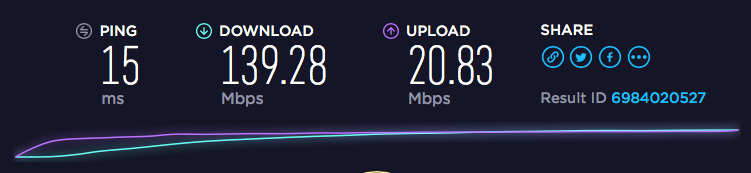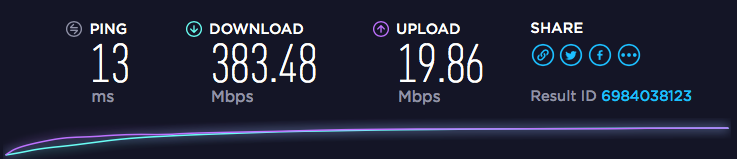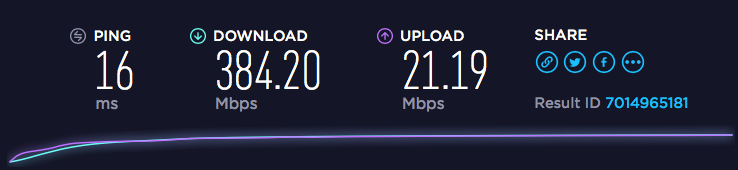- Virgin Media Community
- Forum Archive
- Re: Super Hub 3 slow in modem mode
- Subscribe to RSS Feed
- Mark Topic as New
- Mark Topic as Read
- Float this Topic for Current User
- Bookmark
- Subscribe
- Mute
- Printer Friendly Page
- Mark as New
- Bookmark this message
- Subscribe to this message
- Mute
- Subscribe to this message's RSS feed
- Highlight this message
- Print this message
- Flag for a moderator
on 20-01-2018 15:21
I have had my broadband upgraded to vivid 350 and the router to super hub 3, since then I have had poor speeds (something I am not used to with virgin).
If the SH3 is in router mode I am getting around 350mbps wired connection, as soon as I put it in modem mode and connect my Asus n66u the speeds drop to 120mbps.
Why???
I did not have any issues with my SH2 and this is the only thing that has changed.
I am getting quite frustrated with VM as when I spoke to there support team, they insinuated it was my home network and not there SH3.
I beg to differ!
Answered! Go to Answer
Accepted Solutions
- Mark as New
- Bookmark this message
- Subscribe to this message
- Mute
- Subscribe to this message's RSS feed
- Highlight this message
- Print this message
- Flag for a moderator
19-03-2018 20:44 - edited 19-03-2018 20:47
Not sure about the Asus range I'm afraid, I tend to stay away from them as a manufacturer as last time I checked they mostly use Broadcom chips which aren't well supported by open source firmware.
I've got a Netgear R7800 running LEDE/OpenWRT as a replacement firmware and get very fast speeds on both bands (with them separated). They also have a thriving community on MyOpenRouter with versions of DD-WRT by Kong and modified official firmware by Voxel (which is similar to the Merlin firmware you use in that it takes the stock firmware and updates packages/adds features).
It's not cheap, but it still tops the charts on the SNB router shootout.
I've got a very big house, so also have a Netgear EX7500 X4S range extender covering upstairs which uses a dedicated 5Ghz band to communicate with the router, and then a 2.4Ghz band and another 5Ghz band to extend the wireless, and at the farthest corners of the house I've run performance tests and seen 400+Mbps, albeit on a 2015 Macbook Pro which has a 3x3 wifi setup.
If you want to go totally overboard and blanket your house, the Netgear Orbi is VERY good, but starts at almost £300. Then you can go further and look into Ubiquiti UniFi Pro's and a proper edge router, but you're talking almost an enterprise network then!
- Mark as New
- Bookmark this message
- Subscribe to this message
- Mute
- Subscribe to this message's RSS feed
- Highlight this message
- Print this message
- Flag for a moderator
on 20-01-2018 16:46
Plug your SH directly to a PC and then do a speed test, N66 can easily handle your connection, but only if NAT Acceleration is turned on, if you have QOS enabled, this normally switches it off.
- Mark as New
- Bookmark this message
- Subscribe to this message
- Mute
- Subscribe to this message's RSS feed
- Highlight this message
- Print this message
- Flag for a moderator
on 20-01-2018 17:09
I just checked NAT Acceleration and it is set to Auto.
Download speed when connected to ASUS and SH3 in modem mode.
Download Speed when connected to SH3 in router mode (I was unable to connect when in modem mode).
It's a big difference and I am now paying more, for what I thought was a premium service.....
I was on vivid 200 before and got better speeds with the SH2, Kicking myself for not keeping hold of it!
- Mark as New
- Bookmark this message
- Subscribe to this message
- Mute
- Subscribe to this message's RSS feed
- Highlight this message
- Print this message
- Flag for a moderator
on 29-01-2018 08:21
I am so disappointed with VM, surely they must of tested the SH3 in modem mode before releasing them to customers.
How can they let a good service be compromised by a poor product?!?!
- Mark as New
- Bookmark this message
- Subscribe to this message
- Mute
- Subscribe to this message's RSS feed
- Highlight this message
- Print this message
- Flag for a moderator
on 30-01-2018 15:23
Hello LPJA,
Thanks for posting and a big welcome to the Community 😄
Sorry that you'r getting poor speeds while using your Asus router. If the correct speeds are reaching your property, then it does suggest the issue lies with the equipment. We can see from your direct hard-wired test that 383Mb is achievable. I don't have much experience with the Asus routers, but I'll leave your thread open for other members to comment.
Speak soon,
Take care.
- Mark as New
- Bookmark this message
- Subscribe to this message
- Mute
- Subscribe to this message's RSS feed
- Highlight this message
- Print this message
- Flag for a moderator
on 30-01-2018 16:46
- Mark as New
- Bookmark this message
- Subscribe to this message
- Mute
- Subscribe to this message's RSS feed
- Highlight this message
- Print this message
- Flag for a moderator
on 30-01-2018 17:27
I also tried disconnecting the router and addressing my laptop the same as that plugged into the modem, no connection.
Puzzled........
- Mark as New
- Bookmark this message
- Subscribe to this message
- Mute
- Subscribe to this message's RSS feed
- Highlight this message
- Print this message
- Flag for a moderator
on 30-01-2018 19:54
- Mark as New
- Bookmark this message
- Subscribe to this message
- Mute
- Subscribe to this message's RSS feed
- Highlight this message
- Print this message
- Flag for a moderator
on 30-01-2018 22:33
Well I managed to get it to assigned an IP address to my laptop and run the test in modem mode.
The fingers now pointing at my Asus N66u running Merlin 380.69.......................
- Mark as New
- Bookmark this message
- Subscribe to this message
- Mute
- Subscribe to this message's RSS feed
- Highlight this message
- Print this message
- Flag for a moderator
30-01-2018 22:55 - edited 30-01-2018 22:56
I had exactly the same problem a few weeks ago and I've concluded that modem mode on the SH3 is broken... (download speed capability is severely limited)
I get full speed (around 390Mbps) when connected to the SH3 in router mode with everything disabled and my own router running in the DMZ.
As soon as I connect in modem mode the speed falls to around 220-230Mbps despite everything else being left as-is.
This is a repeatable process.
My SH3 now runs in router mode full time and, well-known latency issues aside, it's actually been running stably in this configuration.