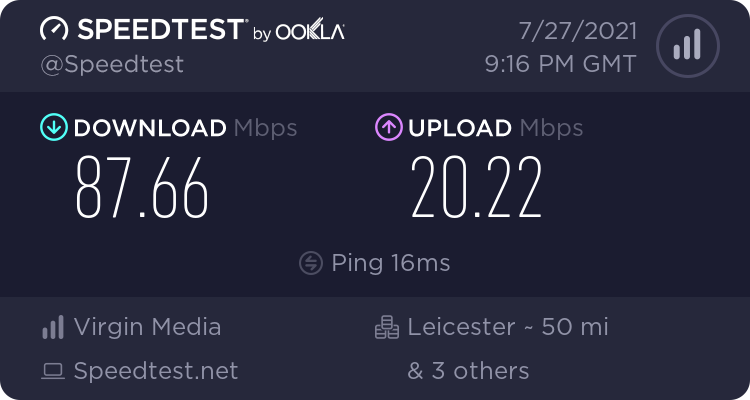- Virgin Media Community
- Forum Archive
- Sudden speed loss 200 down to nothing, 80Mbs at be...
- Subscribe to RSS Feed
- Mark Topic as New
- Mark Topic as Read
- Float this Topic for Current User
- Bookmark
- Subscribe
- Mute
- Printer Friendly Page
- Mark as New
- Bookmark this message
- Subscribe to this message
- Mute
- Subscribe to this message's RSS feed
- Highlight this message
- Print this message
- Flag for a moderator
27-07-2021 22:21 - edited 27-07-2021 22:26
Have had 3 solid years & went up to 200 from 100 a couple of months ago.
In the last few days thigs have dropped off. Steaming YouTube can stutter & speeds are rock bottom, at best I get 80Mbs now.
Appreciate any tips, stats below, I noticed some No Ranging Response received in the network log which is also down below.
Cheers
Downstream bonded channels
Channel Frequency (Hz) Power (dBmV) SNR (dB) Modulation Channel ID
| 1 | 203000000 | 8.6 | 37 | 256 qam | 9 |
| 2 | 139000000 | 10.9 | 37 | 256 qam | 1 |
| 3 | 147000000 | 10 | 37 | 256 qam | 2 |
| 4 | 155000000 | 9.5 | 37 | 256 qam | 3 |
| 5 | 163000000 | 9.8 | 37 | 256 qam | 4 |
| 6 | 171000000 | 9.5 | 37 | 256 qam | 5 |
| 7 | 179000000 | 9.4 | 37 | 256 qam | 6 |
| 8 | 187000000 | 9.4 | 37 | 256 qam | 7 |
| 9 | 195000000 | 9 | 37 | 256 qam | 8 |
| 10 | 211000000 | 8.4 | 37 | 256 qam | 10 |
| 11 | 219000000 | 8 | 37 | 256 qam | 11 |
| 12 | 227000000 | 7.6 | 37 | 256 qam | 12 |
| 13 | 235000000 | 7.3 | 37 | 256 qam | 13 |
| 14 | 243000000 | 7.5 | 37 | 256 qam | 14 |
| 15 | 251000000 | 7.5 | 38 | 256 qam | 15 |
| 16 | 259000000 | 7.4 | 37 | 256 qam | 16 |
| 17 | 267000000 | 7 | 38 | 256 qam | 17 |
| 18 | 275000000 | 7 | 37 | 256 qam | 18 |
| 19 | 283000000 | 6.9 | 37 | 256 qam | 19 |
| 20 | 291000000 | 6.5 | 37 | 256 qam | 20 |
| 21 | 299000000 | 6.1 | 37 | 256 qam | 21 |
| 22 | 307000000 | 6.3 | 37 | 256 qam | 22 |
| 23 | 315000000 | 6.8 | 37 | 256 qam | 23 |
| 24 | 323000000 | 6.9 | 37 | 256 qam | 24 |
Downstream bonded channels
Channel Locked Status RxMER (dB) Pre RS Errors Post RS Errors
| 1 | Locked | 37.3 | 4 | 0 |
| 2 | Locked | 37.6 | 0 | 0 |
| 3 | Locked | 37.3 | 17 | 0 |
| 4 | Locked | 37.3 | 5 | 0 |
| 5 | Locked | 37.6 | 5 | 0 |
| 6 | Locked | 37.6 | 0 | 0 |
| 7 | Locked | 37.6 | 0 | 0 |
| 8 | Locked | 37.6 | 5 | 0 |
| 9 | Locked | 37.6 | 5 | 0 |
| 10 | Locked | 37.6 | 5 | 0 |
| 11 | Locked | 37.6 | 4 | 0 |
| 12 | Locked | 37.3 | 4 | 0 |
| 13 | Locked | 37.6 | 0 | 0 |
| 14 | Locked | 37.6 | 5 | 0 |
| 15 | Locked | 38.6 | 6 | 0 |
| 16 | Locked | 37.6 | 5 | 0 |
| 17 | Locked | 38.6 | 0 | 0 |
| 18 | Locked | 37.3 | 5 | 0 |
| 19 | Locked | 37.6 | 5 | 0 |
| 20 | Locked | 37.6 | 13 | 0 |
| 21 | Locked | 37.6 | 1 | 0 |
| 22 | Locked | 37.6 | 6 | 0 |
| 23 | Locked | 37.6 | 6 | 0 |
| 24 | Locked | 37.6 | 3 | 0 |
.
Network Log
Time Priority Description
| 27/07/2021 16:59:3 | notice | LAN login Success;CM-MAC=**:**:**:**:**:**;CMTS-MAC=**:**:**:**:**:**;CM-QOS=1.1;CM-VER=3.0; |
| 27/07/2021 16:57:17 | Warning! | Lost MDD Timeout;CM-MAC=**:**:**:**:**:**;CMTS-MAC=**:**:**:**:**:**;CM-QOS=1.1;CM-VER=3.0; |
| 27/07/2021 16:57:13 | critical | SYNC Timing Synchronization failure - Loss of Sync;CM-MAC=**:**:**:**:**:**;CMTS-MAC=**:**:**:**:**:**;CM-QOS=1.1;CM-VER=3.0; |
| 27/07/2021 16:57:12 | Warning! | RCS Partial Service;CM-MAC=**:**:**:**:**:**;CMTS-MAC=**:**:**:**:**:**;CM-QOS=1.1;CM-VER=3.0; |
| 27/07/2021 16:57:12 | critical | SYNC Timing Synchronization failure - Loss of Sync;CM-MAC=**:**:**:**:**:**;CMTS-MAC=**:**:**:**:**:**;CM-QOS=1.1;CM-VER=3.0; |
| 27/07/2021 16:57:12 | Warning! | RCS Partial Service;CM-MAC=**:**:**:**:**:**;CMTS-MAC=**:**:**:**:**:**;CM-QOS=1.1;CM-VER=3.0; |
| 27/07/2021 06:39:40 | notice | LAN login Success;CM-MAC=**:**:**:**:**:**;CMTS-MAC=**:**:**:**:**:**;CM-QOS=1.1;CM-VER=3.0; |
| 26/07/2021 11:40:26 | critical | No Ranging Response received - T3 time-out;CM-MAC=**:**:**:**:**:**;CMTS-MAC=**:**:**:**:**:**;CM-QOS=1.1;CM-VER=3.0; |
| 26/07/2021 08:00:59 | notice | LAN login Success;CM-MAC=**:**:**:**:**:**;CMTS-MAC=**:**:**:**:**:**;CM-QOS=1.1;CM-VER=3.0; |
| 01/01/1970 00:01:40 | critical | No Ranging Response received - T3 time-out;CM-MAC=**:**:**:**:**:**;CMTS-MAC=**:**:**:**:**:**;CM-QOS=1.1;CM-VER=3.0; |
| 25/07/2021 14:51:46 | notice | LAN login Success;CM-MAC=**:**:**:**:**:**;CMTS-MAC=**:**:**:**:**:**;CM-QOS=1.1;CM-VER=3.0; |
| 25/07/2021 01:21:56 | critical | No Ranging Response received - T3 time-out;CM-MAC=**:**:**:**:**:**;CMTS-MAC=**:**:**:**:**:**;CM-QOS=1.1;CM-VER=3.0; |
| 24/07/2021 21:03:58 | Error | DHCP RENEW WARNING - Field invalid in response v4 option;CM-MAC=**:**:**:**:**:**;CMTS-MAC=**:**:**:**:**:**;CM-QOS=1.1;CM-VER=3.0; |
| 23/07/2021 20:51:49 | critical | No Ranging Response received - T3 time-out;CM-MAC=**:**:**:**:**:**;CMTS-MAC=**:**:**:**:**:**;CM-QOS=1.1;CM-VER=3.0; |
| 23/07/2021 03:13:18 | Warning! | RCS Partial Service;CM-MAC=**:**:**:**:**:**;CMTS-MAC=**:**:**:**:**:**;CM-QOS=1.1;CM-VER=3.0; |
| 23/07/2021 03:13:17 | critical | SYNC Timing Synchronization failure - Loss of Sync;CM-MAC=**:**:**:**:**:**;CMTS-MAC=**:**:**:**:**:**;CM-QOS=1.1;CM-VER=3.0; |
| 23/07/2021 03:10:44 | Warning! | RCS Partial Service;CM-MAC=**:**:**:**:**:**;CMTS-MAC=**:**:**:**:**:**;CM-QOS=1.1;CM-VER=3.0; |
| 23/07/2021 03:10:44 | critical | SYNC Timing Synchronization failure - Loss of Sync;CM-MAC=**:**:**:**:**:**;CMTS-MAC=**:**:**:**:**:**;CM-QOS=1.1;CM-VER=3.0; |
| 23/07/2021 03:10:43 | Warning! | RCS Partial Service;CM-MAC=**:**:**:**:**:**;CMTS-MAC=**:**:**:**:**:**;CM-QOS=1.1;CM-VER=3.0; |
| 22/07/2021 21:48:59 | notice | LAN login Success;CM-MAC=**:**:**:**:**:**;CMTS-MAC=**:**:**:**:**:**;CM-QOS=1.1;CM-VER=3.0; |
Answered! Go to Answer
Accepted Solutions
- Mark as New
- Bookmark this message
- Subscribe to this message
- Mute
- Subscribe to this message's RSS feed
- Highlight this message
- Print this message
- Flag for a moderator
on 29-07-2021 06:43
Keep an eye on it - the hub stats showed downstream power levels looking rather too high on a couple of channels, and with perhaps too wide a range, and the network log was indicating too high a number of channel loss events (Sync timing and RCS partial service errors). These refer to the hub's connection with VM's network, and are unrelated to your own network arrangements.
Sometimes these things are area faults, they get fixed without you seeing and don't return. Sometimes they're specific to your connection, and in that case a reboot or reset can temporarily sort them out, but often they'll return because the underlying cause will be noise related, and restarting won't eliminate the cause of noise, which can be faulty network equipment or noise ingress at a joint or damaged cable. Noise faults are often intermittent, so can recur when you think they've vanished, and be a pain for the technicians to observe and fix.
If you experience speed, streaming or gaming problems and you see some combination of hub downstream power levels with a range greater than 4 dBmV, climbing post-RS errors on the downstream, recurring sync or partial service errors in the log, or a fair number of T3 timeouts on the upstream, then chances are the problem's not gone away and a technician will be needed.
- Mark as New
- Bookmark this message
- Subscribe to this message
- Mute
- Subscribe to this message's RSS feed
- Highlight this message
- Print this message
- Flag for a moderator
on 28-07-2021 15:00
--------------------
John
--------------------
I do not work for VM. My services: HD TV on VIP (+ Sky Sports & Movies & BT sport), x3 V6 boxes (1 wired, 2 on WiFi) Hub5 in modem mode with Apple Airport Extreme Router +2 Airport Express's & TP-Link Archer C64 WAP. On Volt 350Mbps, Talk Anytime Phone, x2 Mobile SIM only iPhones.
- Mark as New
- Bookmark this message
- Subscribe to this message
- Mute
- Subscribe to this message's RSS feed
- Highlight this message
- Print this message
- Flag for a moderator
on 28-07-2021 22:21
It seems to have resolved now after a late night last night.
The hub is in the living room, Smart TV plugged into Hub, then a Cat5e from the hub to the garage where my Netgear switch is that everything else hangs off.
Long story short, I tried all sorts, Laptop into Hub, full speed, laptop into switch slower speed etc. I think there was a poor termination on the hub to garage switch cable. But, this doesn't explain the poor streaming on the TV, which has been OK today.
I think we can mark as solved for now...
Thanks
- Mark as New
- Bookmark this message
- Subscribe to this message
- Mute
- Subscribe to this message's RSS feed
- Highlight this message
- Print this message
- Flag for a moderator
on 29-07-2021 06:43
Keep an eye on it - the hub stats showed downstream power levels looking rather too high on a couple of channels, and with perhaps too wide a range, and the network log was indicating too high a number of channel loss events (Sync timing and RCS partial service errors). These refer to the hub's connection with VM's network, and are unrelated to your own network arrangements.
Sometimes these things are area faults, they get fixed without you seeing and don't return. Sometimes they're specific to your connection, and in that case a reboot or reset can temporarily sort them out, but often they'll return because the underlying cause will be noise related, and restarting won't eliminate the cause of noise, which can be faulty network equipment or noise ingress at a joint or damaged cable. Noise faults are often intermittent, so can recur when you think they've vanished, and be a pain for the technicians to observe and fix.
If you experience speed, streaming or gaming problems and you see some combination of hub downstream power levels with a range greater than 4 dBmV, climbing post-RS errors on the downstream, recurring sync or partial service errors in the log, or a fair number of T3 timeouts on the upstream, then chances are the problem's not gone away and a technician will be needed.