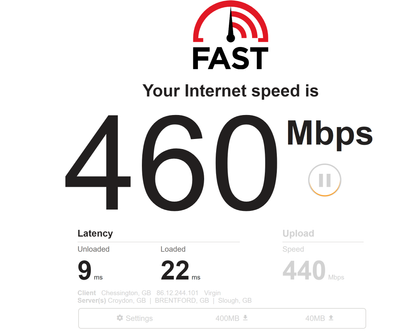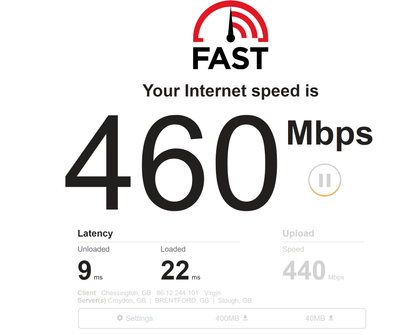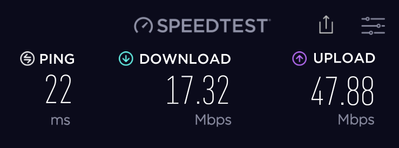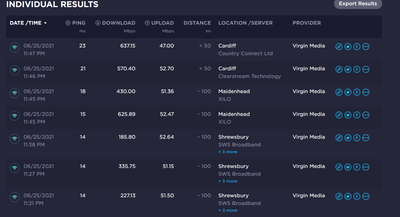- Virgin Media Community
- Forum Archive
- Re: Sudden drop in speed from 1Gig
- Subscribe to RSS Feed
- Mark Topic as New
- Mark Topic as Read
- Float this Topic for Current User
- Bookmark
- Subscribe
- Mute
- Printer Friendly Page
Sudden drop in speed from 1Gig
- Mark as New
- Bookmark this message
- Subscribe to this message
- Mute
- Subscribe to this message's RSS feed
- Highlight this message
- Print this message
- Flag for a moderator
on 24-06-2021 20:29
I've recently upgraded to 1Gig. Today at 3.45 speeds went from 960Mbps to 3-4
https://www.thinkbroadband.com/broadband/monitoring/quality/share/2c00c80a55e5101696ee5025fb839bf0a0880391-24-06-2021
I reported it, and apparently there's a problem with the modem (hub4) , although I'm not convinced it was even investigated. Anyhow an engineer is booked for Monday.
All the metrics on the modem status look good apart from the docsis 3.1 QAM1024.
Problem in my area (KT5) or genuine problem with the new modem?
Wired connection only.Modem mode. All the usual problem solving steps undertaken.
Cheers
Keith
- Mark as New
- Bookmark this message
- Subscribe to this message
- Mute
- Subscribe to this message's RSS feed
- Highlight this message
- Print this message
- Flag for a moderator
on 25-06-2021 16:48
Say what package you have, what Hub is it, do the hub lights change, is it in modem or router mode, is it speeds and/or network disconnections, are these intermittent or continual, what devices are you using and which are on wifi and which on ethernet connections???
You could also include the data from the Hub settings and a link to a BQM as per many threads on here.
--------------------
John
--------------------
I do not work for VM. My services: HD TV on VIP (+ Sky Sports & Movies & BT sport), x3 V6 boxes (1 wired, 2 on WiFi) Hub5 in modem mode with Apple Airport Extreme Router +2 Airport Express's & TP-Link Archer C64 WAP. On Volt 350Mbps, Talk Anytime Phone, x2 Mobile SIM only iPhones.
- Mark as New
- Bookmark this message
- Subscribe to this message
- Mute
- Subscribe to this message's RSS feed
- Highlight this message
- Print this message
- Flag for a moderator
on 25-06-2021 16:50
No, you're right its happened again. Same pattern.
Speed is a bit better than yesterday - 20Mb (as apposed to 940Mb is this morning) so consequently I didnt notice as I was just in a citrix session at work. But that's quite a drop.
https://www.thinkbroadband.com/broadband/monitoring/quality/share/a256fcdad81196bc9ed49a2ed7f2b0a982...
- Mark as New
- Bookmark this message
- Subscribe to this message
- Mute
- Subscribe to this message's RSS feed
- Highlight this message
- Print this message
- Flag for a moderator
on 25-06-2021 16:59
For what it's worth, doing a speedtest at fast.com (run by netflix) shows 400Mbps. Not top whack, but not bad either.
Most of the usual ookla speed tests show the same drop. So, I stand by my guess from yesterday that its a peering thing.
https://www.speedtest.net/my-result/d/f14aa87b-405b-4f97-8d08-853674cff8f4
I'm also getting healthy 9.0ms RTT to the local gateway (86.12.244.1) with no loss.
- Mark as New
- Bookmark this message
- Subscribe to this message
- Mute
- Subscribe to this message's RSS feed
- Highlight this message
- Print this message
- Flag for a moderator
on 25-06-2021 17:23
Netflix is good (fast.com) - several speedtest.net servers (eg community fibre) , not so good
I only have 1Gig for the upload, so I'm not really bothered about the drop in d/l speed. But, it might help someone.
I really don't think its the modem.
- Mark as New
- Bookmark this message
- Subscribe to this message
- Mute
- Subscribe to this message's RSS feed
- Highlight this message
- Print this message
- Flag for a moderator
on 25-06-2021 23:49
Hi,
I am also suffering from slow speeds the last couple of days.
I'm normally 940+ down and 52+ Up
But as you see above its so up and down.
Its been as low at 70mpbs today.
On top of that, i'm being overcharged which they promised they have fixed, however, they still continue to overcharge me!
The customer service is just shocking.
- Mark as New
- Bookmark this message
- Subscribe to this message
- Mute
- Subscribe to this message's RSS feed
- Highlight this message
- Print this message
- Flag for a moderator
on 26-06-2021 22:13
Same here. Went from gig stable to 1-20mbps.
- Mark as New
- Bookmark this message
- Subscribe to this message
- Mute
- Subscribe to this message's RSS feed
- Highlight this message
- Print this message
- Flag for a moderator
on 27-06-2021 11:42
Hi MckeithyB
Thanks for posting. My apologies for the lower than expected speeds
Just running a fault diagnostic today for you and we need to check the following;
• The coax cables are securely connected to the Hub 4, to any splitters that are in use and to the wall socket.
Once the cables have been checked, the Hub needs to be rebooted. The Hub can be rebooted by using the button/switch at the back of the Hub or by turning the Hub off from the mains then turning it back on.
Let me know if this has resolved the issue.
Best,
Forum Team
Need a helpful hand to show you how to make a payment? Check out our guide - How to pay my Virgin Media bill
- Mark as New
- Bookmark this message
- Subscribe to this message
- Mute
- Subscribe to this message's RSS feed
- Highlight this message
- Print this message
- Flag for a moderator
on 27-06-2021 11:59
Seriously?
My coax cable becomes loose between 4pm and midnight, everyday?
But also somehow despite being loose is able to still selectively allow Netflix and other content through OK?
- Mark as New
- Bookmark this message
- Subscribe to this message
- Mute
- Subscribe to this message's RSS feed
- Highlight this message
- Print this message
- Flag for a moderator
on 27-06-2021 12:03
Please could you check the cables are finger tight and let me know.
Best,
Forum Team
Need a helpful hand to show you how to make a payment? Check out our guide - How to pay my Virgin Media bill
- Mark as New
- Bookmark this message
- Subscribe to this message
- Mute
- Subscribe to this message's RSS feed
- Highlight this message
- Print this message
- Flag for a moderator
on 27-06-2021 12:06
Not to mention that the loose cables idea would have to apply to so many users with almost identical symptoms 🙄