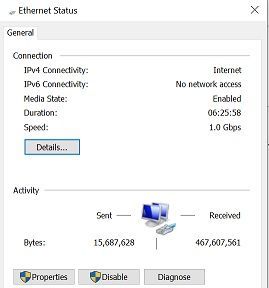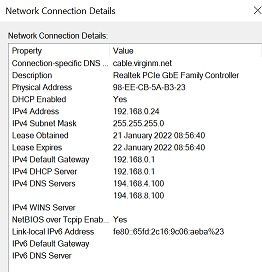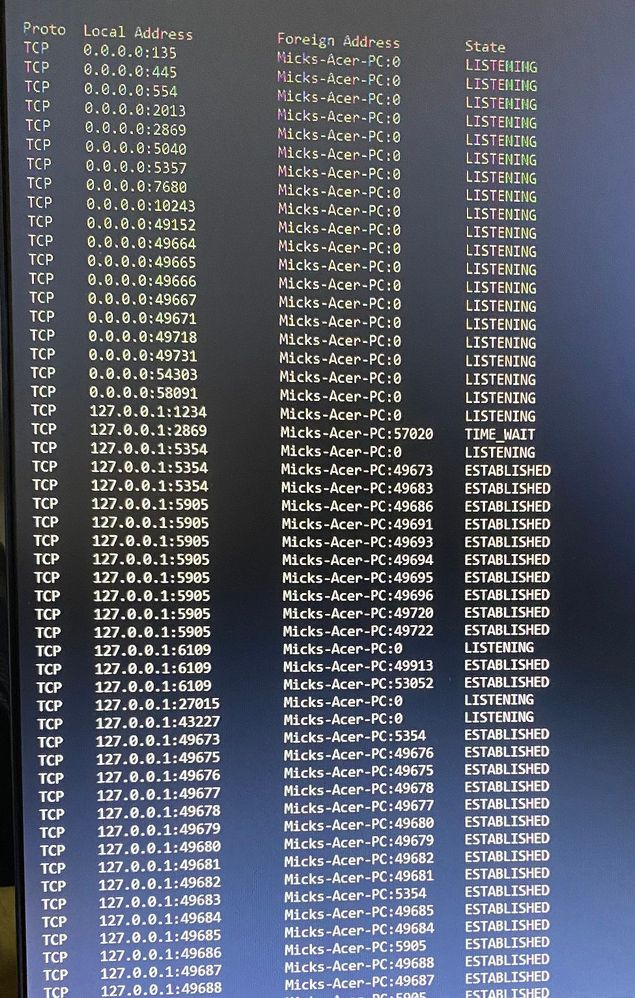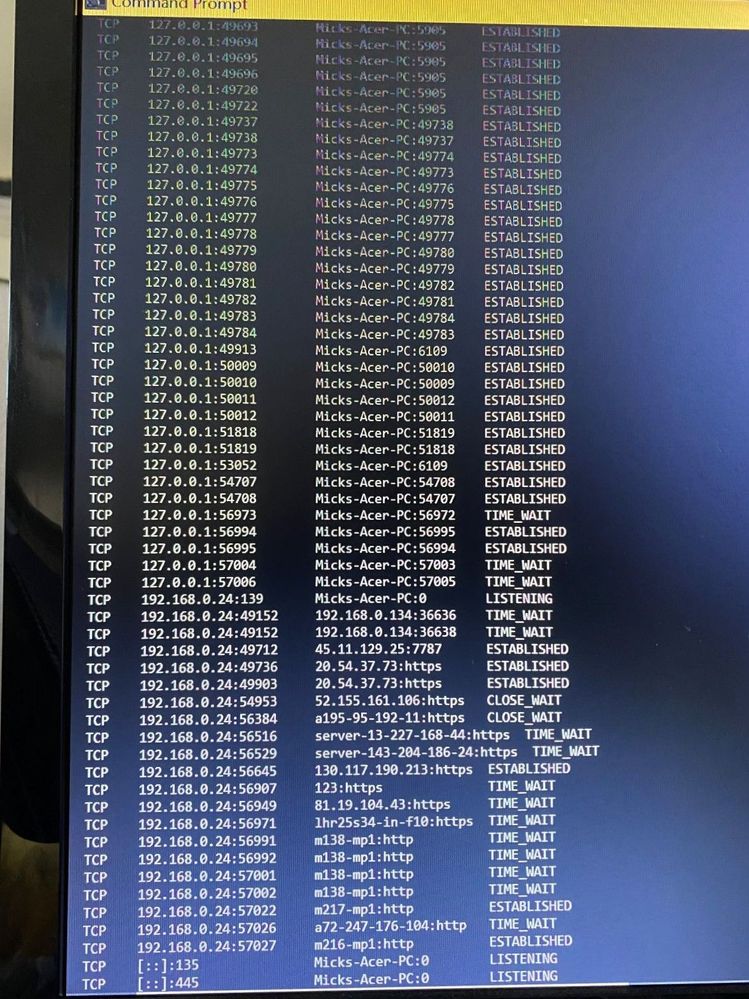- Virgin Media Community
- Forum Archive
- Re: Still slow Broadband after 12 months
- Subscribe to RSS Feed
- Mark Topic as New
- Mark Topic as Read
- Float this Topic for Current User
- Bookmark
- Subscribe
- Mute
- Printer Friendly Page
Still slow Broadband after 12 months
- Mark as New
- Bookmark this message
- Subscribe to this message
- Mute
- Subscribe to this message's RSS feed
- Highlight this message
- Print this message
- Flag for a moderator
on 15-01-2022 16:53
Well 12 months have passed and nothing has changed, well it has but it's worse. I rang VM last week with the intentions of leaving but got talked into trying the all bells and whistles 500mbps package with an O2 SIM which I don't need as I am still in contract else where. But I was told it comes with the package which is still cheaper (just) than my last package!
Anyway it arrived and i fit it as per the book and woe be tide nothing. Now I am assured by Virgin that my last 200mbps router was showing the full 200 so the new 500mbps would solve my problems but it has not. Now my 3 Apple devices (2 iPhones and a iPad) rocketed into the 400's, my Windows10 laptop in the same room as the VM Hub 20 to 30mbps, my PC which is upstairs and connected via Ethernet: T-P Link AV600 PowerLine and Wireless: Trendnet AC1900 High Power Duel Band Wireless USB Adapter, both managed around 20 to 30mbps and sometimes as low as 0.80 mbps!!!!
What I need to know because VM don't know and I certainly don't, how even upstairs my iPhone can do 407mbps and my PC and Laptop a measly 20 to 30, is it the house or the devices that have the problem? I have even replaced some of the VM cables (rightly or wrongly I don't know) with BlueRigger RG6 Coaxial Cable with F-Type connectors. My next step before my 14 days is up is to ask for a couple of Pods which are included in my package to see if they help. I am sorry for going on but I have just about had enough now so I hope somebody can help me, please????
- Mark as New
- Bookmark this message
- Subscribe to this message
- Mute
- Subscribe to this message's RSS feed
- Highlight this message
- Print this message
- Flag for a moderator
on 21-01-2022 11:22
Hi @saracen3,
Thank you for your posts and welcome back to our community forums. We're here to help.
I'm very sorry to hear that you're having some problems with your connection speeds. To clarify, are you saying that two specific devices are facing slow speeds on a wired connection, but that all other devices - wired or wireless/Wi-Fi - are receiving acceptable speeds?
Thanks,
Zach - Forum Team
New around here? To find out more about the Community Forums, take a look at our FAQs!
- Mark as New
- Bookmark this message
- Subscribe to this message
- Mute
- Subscribe to this message's RSS feed
- Highlight this message
- Print this message
- Flag for a moderator
on 21-01-2022 11:40
@Zach_R wrote:Hi @saracen3,
Thank you for your posts and welcome back to our community forums. We're here to help.
I'm very sorry to hear that you're having some problems with your connection speeds. To clarify, are you saying that two specific devices are facing slow speeds on a wired connection, but that all other devices - wired or wireless/Wi-Fi - are receiving acceptable speeds?
Thanks,
come on @Zach_R why ask the question - its all there - thats exactly what the OP is saying - hmmmmmmmmmmmmm
to the OP - as said if you have the speed at the hub and wifi speeds on some devices then the problem is your side - safe mode with networking is the test you need to do on the windows pc's - check in control panel/devices the spec of the lan cards and post back - also check they are set to gigabit not 10/100
if that does not give good speeds then hub into modem mode and repeat safe mode test with just one pc connected via your cat7 cable
do you have any other things in the circuit - a switch for example
Tony.
Sacked VIP
- Mark as New
- Bookmark this message
- Subscribe to this message
- Mute
- Subscribe to this message's RSS feed
- Highlight this message
- Print this message
- Flag for a moderator
on 21-01-2022 15:04
Yes that's right I can get over 400 mbps on my 2 Apple iPhones and iPad but only 54 mbps on my 1gb enabled Windows pc and laptop I have connected my pc which is upstairs directly to the VM Hub 4 with a Cat 7 Ethernet cable but the most I have received is 65 mbps my laptop is similar but my pc is the main concern.I have only just (yesterday) connected a VM pod on the landing. The latest reading using SamKnows real speed is Speed to VM Hub 4 download 1145 Mbps Speed to computer 124 Mbps via hub to computer direct.
- Mark as New
- Bookmark this message
- Subscribe to this message
- Mute
- Subscribe to this message's RSS feed
- Highlight this message
- Print this message
- Flag for a moderator
on 21-01-2022 15:42
Hi Tony thanks for trying to help, I think I'd better explain I am a retired HGV/PCV driver and although I do have a bit of computing experiance I'm no expert lol. Any way here are a couple of pictures of what I think are my Network specs.
- Mark as New
- Bookmark this message
- Subscribe to this message
- Mute
- Subscribe to this message's RSS feed
- Highlight this message
- Print this message
- Flag for a moderator
on 23-01-2022 16:13
Hi @saracen3,
Thank you for confirming and expanding on the situation, it's really helpful.
So that we can take a closer look at what's going on for you, I'm going to send you a private message in a few moments to take some additional details from you. Please respond to this at your earliest convenience and we can go from there.
Thanks,
Zach - Forum Team
New around here? To find out more about the Community Forums, take a look at our FAQs!
- Mark as New
- Bookmark this message
- Subscribe to this message
- Mute
- Subscribe to this message's RSS feed
- Highlight this message
- Print this message
- Flag for a moderator
on 24-01-2022 11:25
Hi @saracen3,
Thank you for getting back to me via private message so we could have a closer look at things for you. As discussed, I've arranged for a technician visit to go ahead so they can check over things.
I'm unable to confirm the date/time of the booking publicly, but you can check and manage/reschedule the appointment if needed via your My Virgin Media online account.
Thanks,
Zach - Forum Team
New around here? To find out more about the Community Forums, take a look at our FAQs!
- Mark as New
- Bookmark this message
- Subscribe to this message
- Mute
- Subscribe to this message's RSS feed
- Highlight this message
- Print this message
- Flag for a moderator
on 24-01-2022 11:43
Thanks very much for your help l will let you know what happens.
- Mark as New
- Bookmark this message
- Subscribe to this message
- Mute
- Subscribe to this message's RSS feed
- Highlight this message
- Print this message
- Flag for a moderator
on 27-01-2022 11:17
Hi, I have had the engineer here and he says everything I should be getting is getting to the house so it's a devices problem. He did tell me to do a netstat/a search and here are the results. he did say they are not good all the Established are what is slowing me down but doesn't know how to fix it and I don't have a clue what I'm looking at.
- Mark as New
- Bookmark this message
- Subscribe to this message
- Mute
- Subscribe to this message's RSS feed
- Highlight this message
- Print this message
- Flag for a moderator
on 02-02-2022 13:14
Hi saracen3,
Thanks for coming back to us and updating us on how the visit went.
I'm sorry to hear that issue is with the device itself.
There maybe some help and guidance that the Community can offer. Failing that you can also speak to our Gadget Rescue team. You can find more information on them here.
Thanks,
- Mark as New
- Bookmark this message
- Subscribe to this message
- Mute
- Subscribe to this message's RSS feed
- Highlight this message
- Print this message
- Flag for a moderator
on 02-02-2022 15:08
- Survey broken? in Forum Archive
- Volt/02 The very worst customer service experience I have ever had - after being a customer for 15 years in Forum Archive
- Volt Broadband Not Applied in Forum Archive
- O2 Price increase - issues trying to cancel in Forum Archive
- Landline gone? 'Number not recognised' in Forum Archive