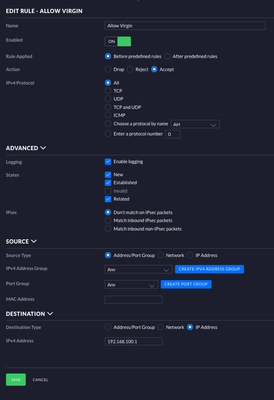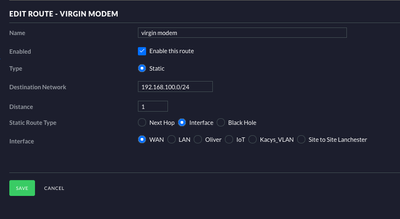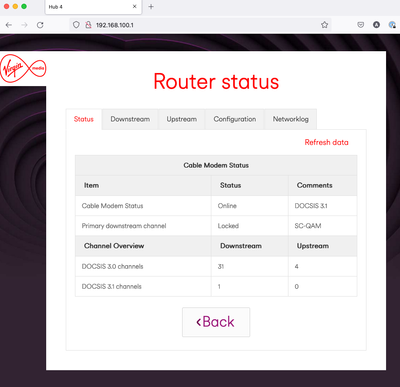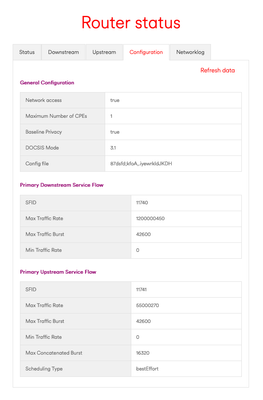- Virgin Media Community
- Forum Archive
- Re: Speeds a bit wobbly - could you check my level...
- Subscribe to RSS Feed
- Mark Topic as New
- Mark Topic as Read
- Float this Topic for Current User
- Bookmark
- Subscribe
- Mute
- Printer Friendly Page
Speeds a bit wobbly - could you check my levels please?
- Mark as New
- Bookmark this message
- Subscribe to this message
- Mute
- Subscribe to this message's RSS feed
- Highlight this message
- Print this message
- Flag for a moderator
on 28-12-2021 15:53
Afternoon Mods
Im running my hub 4 in modem mode and Ive just moved my room around using extension cables that were provided by the virgin engineer some time ago. However Ive noticed my speeds have been a bit up and down. Im not sure if there is a settling period for the 1gig service however would you be able to check my signal levels please?
- Mark as New
- Bookmark this message
- Subscribe to this message
- Mute
- Subscribe to this message's RSS feed
- Highlight this message
- Print this message
- Flag for a moderator
on 28-12-2021 16:29
To get your modem stats, goto to http://192.168.0.1 (or http://192.168.100.1 - if in modem mode) but don't log in. Click on "router status", and copy & paste the data from each of the tabs.
Can you explain what you mean by "using extension cables that were provided by the virgin engineer"?
I'm a Very Insightful Person, I'm here to share knowledge, I don't work for Virgin Media. Learn more
Have I helped? Click Mark as Helpful Answer or use Kudos to say thanks
- Mark as New
- Bookmark this message
- Subscribe to this message
- Mute
- Subscribe to this message's RSS feed
- Highlight this message
- Print this message
- Flag for a moderator
28-12-2021 17:16 - edited 28-12-2021 17:20
Hiya
So when the virgin engineers were out, I explained that I was thinking of moving my room around and that the modem would need to be placed on the other side of the room. He made up a long enough cable out of coax so that I could move the splitter across the room and place the modem and the tivo box next to each other.
Ive only managed to get the modem management ip to load once - it not just sits there and eventually times out. Ive added a static route from my lan and also allowed my wan out to 192.168.100.1. I cannot hit it.
My network is basically:
Hub4 (modem mode) > UDM PRO > LAN
On the UDM pro I have allow wan out (new/est/related ) to 192.168.100.1
Here is my static route:
When I enabled this the route page loaded, however it only loaded once - its not done it again.
Any ideas?
Cheers
Andy
- Mark as New
- Bookmark this message
- Subscribe to this message
- Mute
- Subscribe to this message's RSS feed
- Highlight this message
- Print this message
- Flag for a moderator
on 28-12-2021 18:24
Grr ubiquiti! Wasnt picking up the static route - rebooted the udm and now it picks it up and I can hit the modem management ui
Here are my stats:
3.0 Downstream channels
Channel Frequency (Hz) Power (dBmV) SNR (dB) Modulation Channel ID
25 330750000 7.300003 38.983261 QAM256 25
6 178750000 8.500000 38.983261 QAM256 6
7 186750000 8.500000 38.983261 QAM256 7
8 194750000 8.699997 38.983261 QAM256 8
9 202750000 8.599998 40.946209 QAM256 9
10 210750000 8.199997 38.983261 QAM256 10
11 218750000 7.900002 38.983261 QAM256 11
12 226750000 7.099998 38.605377 QAM256 12
13 234750000 5.199997 38.983261 QAM256 13
14 242750000 4.699997 38.605377 QAM256 14
15 250750000 5.500000 38.983261 QAM256 15
16 258750000 5.199997 38.983261 QAM256 16
17 266750000 5.300003 40.366287 QAM256 17
18 274750000 5.300003 38.983261 QAM256 18
19 282750000 5.000000 40.366287 QAM256 19
20 290750000 4.900002 40.366287 QAM256 20
21 298750000 4.699997 38.983261 QAM256 21
22 306750000 5.199997 38.983261 QAM256 22
23 314750000 6.000000 40.366287 QAM256 23
24 322750000 6.800003 40.366287 QAM256 24
26 338750000 8.400002 40.366287 QAM256 26
27 346750000 7.599998 38.983261 QAM256 27
28 354750000 6.800003 38.983261 QAM256 28
29 362750000 7.300003 40.366287 QAM256 29
30 370750000 7.400002 38.983261 QAM256 30
31 378750000 7.699997 38.983261 QAM256 31
32 386750000 7.699997 38.983261 QAM256 32
33 394750000 7.400002 40.366287 QAM256 33
34 402750000 7.400002 40.366287 QAM256 34
35 410750000 6.900002 40.366287 QAM256 35
36 418750000 6.400002 38.983261 QAM256 36
3.0 Downstream channels
Channel Lock Status RxMER (dB) Pre RS Errors Post RS Errors
25 Locked 38.983261 0 0
6 Locked 38.983261 6 0
7 Locked 38.983261 0 0
8 Locked 38.983261 0 0
9 Locked 40.946209 0 0
10 Locked 38.983261 0 0
11 Locked 38.983261 0 0
12 Locked 38.605377 0 0
13 Locked 38.983261 0 0
14 Locked 38.605377 0 0
15 Locked 38.983261 1 0
16 Locked 38.983261 0 0
17 Locked 40.366287 0 0
18 Locked 38.983261 0 0
19 Locked 40.366287 0 0
20 Locked 40.366287 0 0
21 Locked 38.983261 0 0
22 Locked 38.983261 0 0
23 Locked 40.366287 0 0
24 Locked 40.366287 0 0
26 Locked 40.366287 0 0
27 Locked 38.983261 0 0
28 Locked 38.983261 0 0
29 Locked 40.366287 0 0
30 Locked 38.983261 0 0
31 Locked 38.983261 0 0
32 Locked 38.983261 0 0
33 Locked 40.366287 0 0
34 Locked 40.366287 0 0
35 Locked 40.366287 0 0
36 Locked 38.983261 0 0
3.1 Downstream channels
Channel Channel Width (MHz) FFT Type Number of Active Subcarriers Modulation (Active Profile) First Active Subcarrier (Hz)
159 94 4K 1840 QAM4096 424
3.1 Downstream channels
Channel ID Lock Status RxMER Data (dB) PLC Power (dBmV) Correcteds (Active Profile) Uncorrectables (Active Profile)
159 Locked 43 6.2 76699225 0
Upstream

- Mark as New
- Bookmark this message
- Subscribe to this message
- Mute
- Subscribe to this message's RSS feed
- Highlight this message
- Print this message
- Flag for a moderator
on 28-12-2021 18:40
Can you copy & paste each of the tabs, rather than just screenshotting them?
I'm a Very Insightful Person, I'm here to share knowledge, I don't work for Virgin Media. Learn more
Have I helped? Click Mark as Helpful Answer or use Kudos to say thanks
- Mark as New
- Bookmark this message
- Subscribe to this message
- Mute
- Subscribe to this message's RSS feed
- Highlight this message
- Print this message
- Flag for a moderator
on 28-12-2021 18:52
Sure here you go - thank you for your help 🙂
Cable Modem Status
Item Status Comments
Cable Modem Status
Online
DOCSIS 3.1
Primary downstream channel
Locked
SC-QAM
Channel Overview Downstream Upstream
DOCSIS 3.0 channels
31
4
DOCSIS 3.1 channels
1
03.0 Downstream channels
Channel Frequency (Hz) Power (dBmV) SNR (dB) Modulation Channel ID
25 330750000 7.400002 38.983261 QAM256 25
6 178750000 8.500000 38.605377 QAM256 6
7 186750000 8.500000 38.983261 QAM256 7
8 194750000 8.699997 38.983261 QAM256 8
9 202750000 8.599998 40.366287 QAM256 9
10 210750000 8.300003 38.983261 QAM256 10
11 218750000 8.000000 38.983261 QAM256 11
12 226750000 7.099998 38.983261 QAM256 12
13 234750000 5.199997 38.605377 QAM256 13
14 242750000 4.699997 38.983261 QAM256 14
15 250750000 5.599998 38.983261 QAM256 15
16 258750000 5.199997 38.983261 QAM256 16
17 266750000 5.300003 40.366287 QAM256 17
18 274750000 5.300003 38.983261 QAM256 18
19 282750000 5.000000 40.366287 QAM256 19
20 290750000 5.000000 40.366287 QAM256 20
21 298750000 4.699997 38.983261 QAM256 21
22 306750000 5.199997 38.983261 QAM256 22
23 314750000 6.000000 40.366287 QAM256 23
24 322750000 6.800003 40.366287 QAM256 24
26 338750000 8.400002 40.366287 QAM256 26
27 346750000 7.599998 38.605377 QAM256 27
28 354750000 6.800003 38.983261 QAM256 28
29 362750000 7.300003 40.366287 QAM256 29
30 370750000 7.500000 38.983261 QAM256 30
31 378750000 7.699997 38.983261 QAM256 31
32 386750000 7.699997 38.983261 QAM256 32
33 394750000 7.400002 40.366287 QAM256 33
34 402750000 7.400002 40.366287 QAM256 34
35 410750000 6.900002 40.366287 QAM256 35
36 418750000 6.400002 38.983261 QAM256 36
3.0 Downstream channels
Channel Lock Status RxMER (dB) Pre RS Errors Post RS Errors
25 Locked 38.983261 0 0
6 Locked 38.605377 0 0
7 Locked 38.983261 0 0
8 Locked 38.983261 0 0
9 Locked 40.366287 0 0
10 Locked 38.983261 0 0
11 Locked 38.983261 0 0
12 Locked 38.983261 0 0
13 Locked 38.605377 0 0
14 Locked 38.983261 0 0
15 Locked 38.983261 0 0
16 Locked 38.983261 0 0
17 Locked 40.366287 0 0
18 Locked 38.983261 0 0
19 Locked 40.366287 0 0
20 Locked 40.366287 0 0
21 Locked 38.983261 0 0
22 Locked 38.983261 0 0
23 Locked 40.366287 0 0
24 Locked 40.366287 0 0
26 Locked 40.366287 0 0
27 Locked 38.605377 0 0
28 Locked 38.983261 0 0
29 Locked 40.366287 0 0
30 Locked 38.983261 0 0
31 Locked 38.983261 0 0
32 Locked 38.983261 0 0
33 Locked 40.366287 0 0
34 Locked 40.366287 0 0
35 Locked 40.366287 0 0
36 Locked 38.983261 0 0
3.1 Downstream channels
Channel Channel Width (MHz) FFT Type Number of Active Subcarriers Modulation (Active Profile) First Active Subcarrier (Hz)
159 94 4K 1840 QAM4096 424
3.1 Downstream channels
Channel ID Lock Status RxMER Data (dB) PLC Power (dBmV) Correcteds (Active Profile) Uncorrectables (Active Profile)
159 Locked 43 6.2 87682944 0
3.0 Upstream channels
Channel Frequency (Hz) Power (dBmV) Symbol Rate (ksps) Modulation Channel ID
1 39400000 45.020599 5120 KSym/sec 64QAM 12
2 32600000 44.770599 5120 KSym/sec 64QAM 13
3 46200000 44.770599 5120 KSym/sec 64QAM 11
4 53700000 45.020599 5120 KSym/sec 64QAM 10
3.0 Upstream channels
Channel Channel Type T1 Timeouts T2 Timeouts T3 Timeouts T4 Timeouts
1 US_TYPE_STDMA 0 0 0 0
2 US_TYPE_STDMA 0 0 0 0
3 US_TYPE_STDMA 0 0 0 0
4 US_TYPE_STDMA 0 0 0 0
General Configuration
Network access
true
Maximum Number of CPEs
1
Baseline Privacy
true
DOCSIS Mode
3.1
Config file
87dsfd;kfoA,.iyewrkldJKDH
Primary Downstream Service Flow
SFID
11740
Max Traffic Rate
1200000450
Max Traffic Burst
42600
Min Traffic Rate
0
Primary Upstream Service Flow
SFID
11741
Max Traffic Rate
55000270
Max Traffic Burst
42600
Min Traffic Rate
0
Max Concatenated Burst
16320
Scheduling Type
bestEffort
Hope this helps?
Thanks
Andy
- Mark as New
- Bookmark this message
- Subscribe to this message
- Mute
- Subscribe to this message's RSS feed
- Highlight this message
- Print this message
- Flag for a moderator
on 29-12-2021 15:53
Speeds seem to have settled. Wonder if it was just something environmental on the line outside of contention?
Anyway I seem to be able to max out my line now 🙂
Cheers
Andy
- Mark as New
- Bookmark this message
- Subscribe to this message
- Mute
- Subscribe to this message's RSS feed
- Highlight this message
- Print this message
- Flag for a moderator
on 29-12-2021 16:01
Keep an eye on things, as the downstream power levels you've posted were a bit erratic. Sometimes the hub can cope with the range your figures showed, sometimes it can't.
- Mark as New
- Bookmark this message
- Subscribe to this message
- Mute
- Subscribe to this message's RSS feed
- Highlight this message
- Print this message
- Flag for a moderator
on 05-01-2022 08:41
When I asked him to explain what a refresh hit was he just repeated himself.
Eventually he asked what did you want to check your download speeds? I said no, please can you double check my downstream powerlevels as I was advised by a user on the forum that they were a bit erratic. Not sure if he checked. He just said they are fine and we ended the online chat.
- Mark as New
- Bookmark this message
- Subscribe to this message
- Mute
- Subscribe to this message's RSS feed
- Highlight this message
- Print this message
- Flag for a moderator
on 07-01-2022 15:46
Hello andrewglass3
Thanks for posting in regards to your connection, I've taken a look and there are a few downstream channels that look to have slight power level issues which may need a tech. I will send you a Private Message to get some details from you to get this looked into.
Thanks
Rob