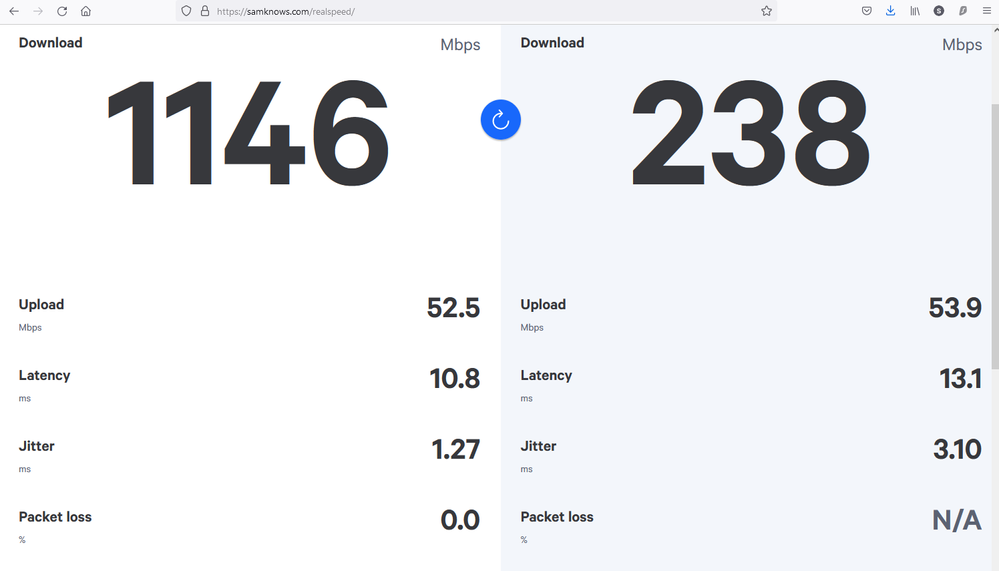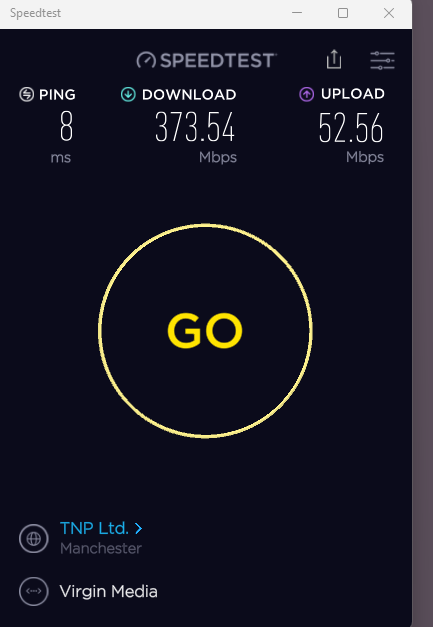- Virgin Media Community
- Forum Archive
- Re: Speed worse after upgrade to Gig1 and Hub4
- Subscribe to RSS Feed
- Mark Topic as New
- Mark Topic as Read
- Float this Topic for Current User
- Bookmark
- Subscribe
- Mute
- Printer Friendly Page
- Mark as New
- Bookmark this message
- Subscribe to this message
- Mute
- Subscribe to this message's RSS feed
- Highlight this message
- Print this message
- Flag for a moderator
on 03-12-2021 13:47
Hi
I recently got the Voly upgrades. After a test I was told my existing hub wasn't up to it and I'd get a replacement. Hub4 arrived yesterday. I changed over the hubs, the Hub4 did an update and rebooted. Everything connected to the network came back online. So far, so good.
I did a speedtest to show off my shiny new Gigabit download speeds.
What an utter let down 😞
On the old hub I had 500Mpbs and generally got 400 - 450. With the Hub4 I'm 200Mbps. If I'm lucky.
These speeds are the same whether it's something on the network or directly to the hub.
Any ideas?
Cheers
Steve
Answered! Go to Answer
- Mark as New
- Bookmark this message
- Subscribe to this message
- Mute
- Subscribe to this message's RSS feed
- Highlight this message
- Print this message
- Flag for a moderator
on 05-12-2021 13:29
Coming to that conclusion myself 😞
Does a replacement require 3 life times on hold or is there a way to request it on here?
Cheers
Steve
- Mark as New
- Bookmark this message
- Subscribe to this message
- Mute
- Subscribe to this message's RSS feed
- Highlight this message
- Print this message
- Flag for a moderator
on 05-12-2021 13:30
@stedav99 wrote:Coming to that conclusion myself 😞
Does a replacement require 3 life times on hold or is there a way to request it on here?
Cheers
Steve
VM will respond on here, however it can take a few days.
- Mark as New
- Bookmark this message
- Subscribe to this message
- Mute
- Subscribe to this message's RSS feed
- Highlight this message
- Print this message
- Flag for a moderator
on 05-12-2021 13:41
Thanks Carl !!!!
- Mark as New
- Bookmark this message
- Subscribe to this message
- Mute
- Subscribe to this message's RSS feed
- Highlight this message
- Print this message
- Flag for a moderator
on 07-12-2021 14:55
Hi @stedav99
Thanks for posting on our community forum!
I'm going to drop you a private message now, please keep an eye on your inbox.
Regards
- Mark as New
- Bookmark this message
- Subscribe to this message
- Mute
- Subscribe to this message's RSS feed
- Highlight this message
- Print this message
- Flag for a moderator
on 11-01-2022 14:17
- Mark as New
- Bookmark this message
- Subscribe to this message
- Mute
- Subscribe to this message's RSS feed
- Highlight this message
- Print this message
- Flag for a moderator
on 13-01-2022 17:23
Hi kevkdg,
Thanks for your post and apologies to hear you may be having the same issues as the OP.
To allow us to help can you come back and update the thread with more information on what faults you're having? Please try and provide as much information as possible so we can help you further 🙂 The below questions should help us narrow things down.
- Are you connecting through ethernet cable, WiFi or both?
- Are you having any disconnections?
- What speeds are you getting through an ethernet cable?
- What checks or diagnostics have you already tried?
- Are you using the Hub itself or do you have any third party equipment connected?
Come back to us when you can.
Many thanks,
- Mark as New
- Bookmark this message
- Subscribe to this message
- Mute
- Subscribe to this message's RSS feed
- Highlight this message
- Print this message
- Flag for a moderator
on 14-01-2022 10:29
Engineer called, swapped out the hub, still the same issue.
1145 to the hub as reported by samknows, ~300 to a single device directly connected to the hub. Phone (Ultra 21) is ~ 600.
- Mark as New
- Bookmark this message
- Subscribe to this message
- Mute
- Subscribe to this message's RSS feed
- Highlight this message
- Print this message
- Flag for a moderator
on 14-01-2022 12:36
I have an engineer coming today having had the same issue. I'm currently getting 1146 Mbps to the hub and only 110 Mbps to the device connected via ethernet cable direct to the hub. When I connect my device by cable to my mesh router and in turn by cable to the Hub, I get a 330 Mbps connection. It's bizarre. Can only assume there's something strange going on with the hub.
- Mark as New
- Bookmark this message
- Subscribe to this message
- Mute
- Subscribe to this message's RSS feed
- Highlight this message
- Print this message
- Flag for a moderator
on 16-01-2022 12:51
Good Afternoon @stedav99, have you been able to set up a BQM on the newly installed hub?
Have you possibly been able to perform a speed test with the hub in modem mode, so we can see exactly what speeds are being issued to your property?
Kindest regards,
David_Bn
- Mark as New
- Bookmark this message
- Subscribe to this message
- Mute
- Subscribe to this message's RSS feed
- Highlight this message
- Print this message
- Flag for a moderator
on 17-01-2022 12:16
Hi David
Sppeds are pretty much the same whether modem or router mode.
Router mode:
Modem mode (samknows needs router mode)
Engineer got pretty much the same when he visited.
WiFi is generally 500Mbps (if in same room)
Cheers
Steve