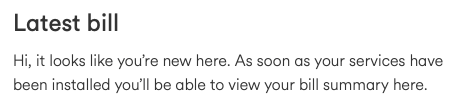- Virgin Media Community
- Forum Archive
- Re: Speed 'switch' has been reset
- Subscribe to RSS Feed
- Mark Topic as New
- Mark Topic as Read
- Float this Topic for Current User
- Bookmark
- Subscribe
- Mute
- Printer Friendly Page
Speed 'switch' has been reset
- Mark as New
- Bookmark this message
- Subscribe to this message
- Mute
- Subscribe to this message's RSS feed
- Highlight this message
- Print this message
- Flag for a moderator
04-01-2023 11:46 - edited 04-01-2023 11:51
When we first upgraded to M350 it took forever before someone eventually realised no-one had flipped the switch at their end to actually give us 350. It sat at 200 through several phone calls [mostly trying to get them to charge us what we agreed rather than double, so the speed lift was fairly low priority in that stream of phone calls]
We get back after xmas break to find it's back at 200 again.
The results are too consistent between tests to different servers to be a concurrence glitch. The automated 'having trouble?' system thinks there's nothing wrong. I can't easily get to the line figures as the router is in pure modem mode requiring me to sit in a cold, dank junk room 3 floors below with a 2004 laptop [not joking] to access it reconfigured as a router.
Is there anybody on here who can poke the relevant department, or do I have to go through yet another hour's phone call [or three] where the CSR has not a clue what I'm talking about.
[Yes, I've rebooted everything, no I'm not on WiFi, internal connections are good at 1gbps [110MB/s or so actual file transfer speeds as expected], yes I do pretty much know how this all works I've been running networks for 25 years… remember Token Ring & AppleTalk? 😉
History from SpeedTest. You can see when the switch was first flipped. Also that we're still getting 37 up, which is incongruous.
Also, this is a little worrying - we've been customers over a decade...
- Mark as New
- Bookmark this message
- Subscribe to this message
- Mute
- Subscribe to this message's RSS feed
- Highlight this message
- Print this message
- Flag for a moderator
on 04-01-2023 16:10
If you look at the stats page on the hub there should be a confirmation there of the provisioned service speed, what does it say?
- Mark as New
- Bookmark this message
- Subscribe to this message
- Mute
- Subscribe to this message's RSS feed
- Highlight this message
- Print this message
- Flag for a moderator
on 04-01-2023 16:37
As above, Check the conf settings on the Hub. It will show what speed has been provisioned.
It's Configuration tab - Primary Downstream Service Flow - Max Traffic Rate.
I'm a Very Insightful Person, I'm here to share knowledge, I don't work for Virgin Media. Learn more
Have I helped? Click Mark as Helpful Answer or use Kudos to say thanks
- Mark as New
- Bookmark this message
- Subscribe to this message
- Mute
- Subscribe to this message's RSS feed
- Highlight this message
- Print this message
- Flag for a moderator
on 04-01-2023 16:51
As I already mentioned in my OP, I don't have a stats page, because the router is in dumb modem mode.
To reconfig it just to see some stats Virgin should be able to see from their end is far too disrupting. The router is three floors away from the rest of my network, meaning I have to drag a 20-year old laptop out of retirement [that I only keep just in case I am ever forced to do this], sit in a cold junk room directly hooked to it, working by torchlight, with the rest of the building offline until I've done.
- Mark as New
- Bookmark this message
- Subscribe to this message
- Mute
- Subscribe to this message's RSS feed
- Highlight this message
- Print this message
- Flag for a moderator
on 04-01-2023 16:55
I'm not sure anybody can troubleshoot any further in that case, we need to know what service your modem is provisioned to.
- Mark as New
- Bookmark this message
- Subscribe to this message
- Mute
- Subscribe to this message's RSS feed
- Highlight this message
- Print this message
- Flag for a moderator
on 04-01-2023 17:08
"As I already mentioned in my OP, I don't have a stats page, because the router is in dumb modem mode."
Not true, it’s exactly the same as for router mode, you do not need to even logon to the hub. Full instructions:
How to get stats from a VM hub (no need to logon to the hub)
Open a web browser and go to 192.168.0.1 router mode or 192.168.100.1 modem mode
- Click on the “> Check router status” button
- Click on the “Configuration” tab, copy the text and paste into your reply, do not take a screen shot
From my hub5, I have never ever run in router mode.
Primary Downstream Service Flow
| 53472 |
| 1230000450 bps |
| 42600bytes |
| 0 bps |
Primary Upstream Service Flow
| 53471 |
| 55000270 bps |
| 42600bytes |
| 0 bps |
| 42600bytes |
| Best Effort |
Tudor
There are 10 types of people: those who understand binary and those who don't and F people out of 10 who do not understand hexadecimal c1a2a285948293859940d9a49385a2
- Mark as New
- Bookmark this message
- Subscribe to this message
- Mute
- Subscribe to this message's RSS feed
- Highlight this message
- Print this message
- Flag for a moderator
on 04-01-2023 18:01
Why are you saying that your "internal connections are good at 1gbps"? This has nothing to do with your reduction in broadband speeds. You need to confirm that your hub is provisioned for M350 by looking at the max traffic rate. Here's mine for M500, so your figure will be correspondingly lower.
Max Traffic Rate 575000000
If your max traffic rate is correct, have you tried another Ethernet cable? If yes, can you post some stats.
For a hub 3: go to 192.168.0.1 (router mode) or 192.168.100.1 (modem mode), do not log in, click on the link "Check Router Status".
For a hub 4: go to 192.168.0.1 (router mode) or 192.168.100.1 (modem mode), log in, click on the link "Check Router Status".
Copy and paste the Downstream, Upstream and Network Logs as text (not images). Mask any public IP address.
- Mark as New
- Bookmark this message
- Subscribe to this message
- Mute
- Subscribe to this message's RSS feed
- Highlight this message
- Print this message
- Flag for a moderator
on 05-01-2023 09:04
Thanks for the info on where to find this data.
Max traffic rate looks low - 402500089 - according to @Roger_Gooner
I mentioned the internal speeds because generally when anyone asks this type of question, the first responses are all 'Did you reboot?' 'Are you using wifi?' etc… so I thought I'd skirt all that first by explaining what I *had* tested.
Downstream bonded channels
Channel Frequency (Hz) Power (dBmV) SNR (dB) Modulation Channel ID
| 1 | 331000000 | 5 | 40 | 256 qam | 25 |
| 2 | 339000000 | 4.5 | 38 | 256 qam | 26 |
| 3 | 347000000 | 4.3 | 38 | 256 qam | 27 |
| 4 | 355000000 | 4.6 | 40 | 256 qam | 28 |
| 5 | 363000000 | 3.9 | 40 | 256 qam | 29 |
| 6 | 371000000 | 4.9 | 40 | 256 qam | 30 |
| 7 | 379000000 | 4.1 | 38 | 256 qam | 31 |
| 8 | 387000000 | 4.4 | 38 | 256 qam | 32 |
| 9 | 395000000 | 4.5 | 40 | 256 qam | 33 |
| 10 | 403000000 | 4 | 40 | 256 qam | 34 |
| 11 | 411000000 | 5 | 40 | 256 qam | 36 |
| 12 | 419000000 | 4.3 | 40 | 256 qam | 37 |
| 13 | 427000000 | 4.1 | 40 | 256 qam | 38 |
| 14 | 435000000 | 4 | 40 | 256 qam | 39 |
| 15 | 443000000 | 3.7 | 38 | 256 qam | 40 |
| 16 | 451000000 | 4.3 | 40 | 256 qam | 41 |
| 17 | 459000000 | 4 | 40 | 256 qam | 35 |
| 18 | 467000000 | 4.3 | 40 | 256 qam | 42 |
| 19 | 475000000 | 3.7 | 40 | 256 qam | 43 |
| 20 | 483000000 | 4 | 40 | 256 qam | 44 |
| 21 | 491000000 | 3.9 | 40 | 256 qam | 45 |
| 22 | 499000000 | 4.3 | 40 | 256 qam | 46 |
| 23 | 507000000 | 3.9 | 40 | 256 qam | 47 |
| 24 | 515000000 | 3.5 | 40 | 256 qam | 48 |
Downstream bonded channels
Channel Locked Status RxMER (dB) Pre RS Errors Post RS Errors
| 1 | Locked | 40.3 | 46 | 0 |
| 2 | Locked | 38.9 | 34 | 0 |
| 3 | Locked | 38.9 | 25 | 0 |
| 4 | Locked | 40.3 | 32 | 0 |
| 5 | Locked | 40.3 | 30 | 0 |
| 6 | Locked | 40.9 | 25 | 0 |
| 7 | Locked | 38.9 | 38 | 0 |
| 8 | Locked | 38.9 | 41 | 0 |
| 9 | Locked | 40.3 | 40 | 1 |
| 10 | Locked | 40.3 | 36 | 0 |
| 11 | Locked | 40.3 | 22 | 0 |
| 12 | Locked | 40.3 | 41 | 12 |
| 13 | Locked | 40.3 | 32 | 0 |
| 14 | Locked | 40.3 | 50 | 1 |
| 15 | Locked | 38.9 | 38 | 0 |
| 16 | Locked | 40.3 | 53 | 0 |
| 17 | Locked | 40.3 | 37 | 0 |
| 18 | Locked | 40.3 | 48 | 0 |
| 19 | Locked | 40.3 | 28 | 27 |
| 20 | Locked | 40.9 | 43 | 0 |
| 21 | Locked | 40.3 | 27 | 0 |
| 22 | Locked | 40.3 | 32 | 0 |
| 23 | Locked | 40.3 | 45 | 0 |
| 24 | Locked | 40.3 | 39 | 13 |
- Mark as New
- Bookmark this message
- Subscribe to this message
- Mute
- Subscribe to this message's RSS feed
- Highlight this message
- Print this message
- Flag for a moderator
on 05-01-2023 09:05
message too long, split in two
Upstream bonded channels
Channel Frequency (Hz) Power (dBmV) Symbol Rate (ksps) Modulation Channel ID
| 1 | 23600000 | 44.8 | 5120 | 64 qam | 11 |
| 2 | 43100000 | 45.5 | 5120 | 64 qam | 7 |
| 3 | 36600111 | 45.3 | 5120 | 64 qam | 8 |
| 4 | 49600083 | 45.3 | 5120 | 64 qam | 6 |
| 5 | 30100000 | 45.3 | 5120 | 64 qam | 9 |
Upstream bonded channels
Channel Channel Type T1 Timeouts T2 Timeouts T3 Timeouts T4 Timeouts
| 1 | ATDMA | 0 | 0 | 0 | 0 |
| 2 | ATDMA | 0 | 0 | 0 | 0 |
| 3 | ATDMA | 0 | 0 | 0 | 0 |
| 4 | ATDMA | 0 | 0 | 0 | 0 |
| 5 | ATDMA | 0 | 0 | 0 | 0 |
General Configuration
| Network access | Allowed |
| Maximum Number of CPEs | 1 |
| Baseline Privacy | Enabled |
| DOCSIS Mode | Docsis30 |
| Config file | cmreg-vmdg505-bbt062-b.cm |
Primary Downstream Service Flow
| SFID | 423766 |
| Max Traffic Rate | 402500089 |
| Max Traffic Burst | 42600 |
| Min Traffic Rate | 0 |
Primary Upstream Service Flow
| SFID | 423765 |
| Max Traffic Rate | 38500089 |
| Max Traffic Burst | 42600 |
| Min Traffic Rate | 0 |
| Max Concatenated Burst | 42600 |
| Scheduling Type | BestEffort |
Time Priority Description
| 05/01/2023 08:52:26 | Warning! | LAN login FAILED : Incorrect Username / Password / ConnectionType;CM-MAC=**:**:**:**:**:**;CMTS-MAC=**:**:**:**:**:**;CM-QOS=1.1;CM-VER=3.0; |
| 30/12/2022 12:17:15 | Error | DHCP RENEW WARNING - Field invalid in response v4 option;CM-MAC=**:**:**:**:**:**;CMTS-MAC=**:**:**:**:**:**;CM-QOS=1.1;CM-VER=3.0; |
| 27/12/2022 01:29:8 | critical | No Ranging Response received - T3 time-out;CM-MAC=**:**:**:**:**:**;CMTS-MAC=**:**:**:**:**:**;CM-QOS=1.1;CM-VER=3.0; |
| 27/12/2022 00:17:14 | Error | DHCP RENEW WARNING - Field invalid in response v4 option;CM-MAC=**:**:**:**:**:**;CMTS-MAC=**:**:**:**:**:**;CM-QOS=1.1;CM-VER=3.0; |
| 25/12/2022 11:56:28 | critical | No Ranging Response received - T3 time-out;CM-MAC=**:**:**:**:**:**;CMTS-MAC=**:**:**:**:**:**;CM-QOS=1.1;CM-VER=3.0; |
| 23/12/2022 12:17:13 | Error | DHCP RENEW WARNING - Field invalid in response v4 option;CM-MAC=**:**:**:**:**:**;CMTS-MAC=**:**:**:**:**:**;CM-QOS=1.1;CM-VER=3.0; |
| 21/12/2022 15:22:17 | critical | No Ranging Response received - T3 time-out;CM-MAC=**:**:**:**:**:**;CMTS-MAC=**:**:**:**:**:**;CM-QOS=1.1;CM-VER=3.0; |
| 20/12/2022 00:17:12 | Error | DHCP RENEW WARNING - Field invalid in response v4 option;CM-MAC=**:**:**:**:**:**;CMTS-MAC=**:**:**:**:**:**;CM-QOS=1.1;CM-VER=3.0; |
| 16/12/2022 17:35:53 | critical | No Ranging Response received - T3 time-out;CM-MAC=**:**:**:**:**:**;CMTS-MAC=**:**:**:**:**:**;CM-QOS=1.1;CM-VER=3.0; |
| 13/12/2022 08:24:43 | Error | DHCP RENEW WARNING - Field invalid in response v4 option;CM-MAC=**:**:**:**:**:**;CMTS-MAC=**:**:**:**:**:**;CM-QOS=1.1;CM-VER=3.0; |
| 11/12/2022 13:04:33 | critical | No Ranging Response received - T3 time-out;CM-MAC=**:**:**:**:**:**;CMTS-MAC=**:**:**:**:**:**;CM-QOS=1.1;CM-VER=3.0; |
| 09/12/2022 03:09:40 | Error | DHCP RENEW WARNING - Field invalid in response v4 option;CM-MAC=**:**:**:**:**:**;CMTS-MAC=**:**:**:**:**:**;CM-QOS=1.1;CM-VER=3.0; |
| 05/12/2022 20:42:13 | critical | No Ranging Response received - T3 time-out;CM-MAC=**:**:**:**:**:**;CMTS-MAC=**:**:**:**:**:**;CM-QOS=1.1;CM-VER=3.0; |
| 02/12/2022 17:42:19 | Error | DHCP RENEW WARNING - Field invalid in response v4 option;CM-MAC=**:**:**:**:**:**;CMTS-MAC=**:**:**:**:**:**;CM-QOS=1.1;CM-VER=3.0; |
| 29/11/2022 22:40:15 | critical | No Ranging Response received - T3 time-out;CM-MAC=**:**:**:**:**:**;CMTS-MAC=**:**:**:**:**:**;CM-QOS=1.1;CM-VER=3.0; |
| 27/11/2022 23:37:1 | Error | DHCP RENEW WARNING - Field invalid in response v4 option;CM-MAC=**:**:**:**:**:**;CMTS-MAC=**:**:**:**:**:**;CM-QOS=1.1;CM-VER=3.0; |
| 26/11/2022 21:00:25 | critical | No Ranging Response received - T3 time-out;CM-MAC=**:**:**:**:**:**;CMTS-MAC=**:**:**:**:**:**;CM-QOS=1.1;CM-VER=3.0; |
| 24/11/2022 11:37:1 | Error | DHCP RENEW WARNING - Field invalid in response v4 option;CM-MAC=**:**:**:**:**:**;CMTS-MAC=**:**:**:**:**:**;CM-QOS=1.1;CM-VER=3.0; |
| 22/11/2022 00:37:58 | critical | No Ranging Response received - T3 time-out;CM-MAC=**:**:**:**:**:**;CMTS-MAC=**:**:**:**:**:**;CM-QOS=1.1;CM-VER=3.0; |
| 20/11/2022 23:37:1 | Error | DHCP RENEW WARNING - Field invalid in response v4 option;CM-MAC=**:**:**:**:**:**;CMTS-MAC=**:**:**:**:**:**;CM-QOS=1.1;CM-VER=3.0; |
- Mark as New
- Bookmark this message
- Subscribe to this message
- Mute
- Subscribe to this message's RSS feed
- Highlight this message
- Print this message
- Flag for a moderator
on 05-01-2023 09:14
That's the right config for the 350Mbps service (402500089 bits per second is 402 megabits per second).