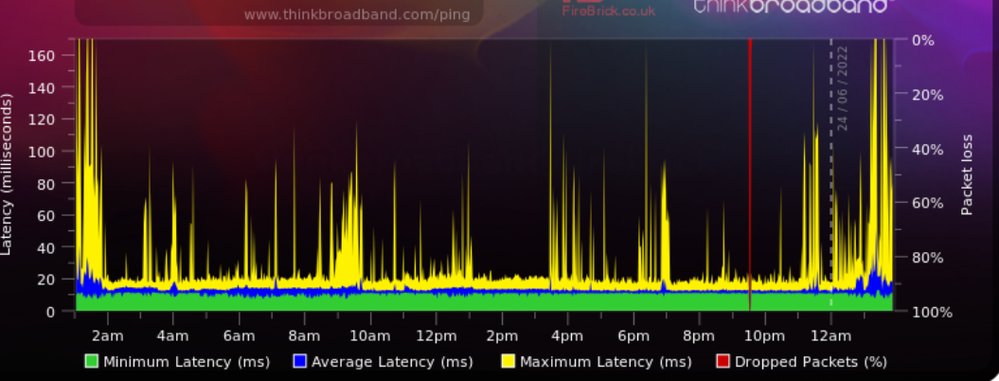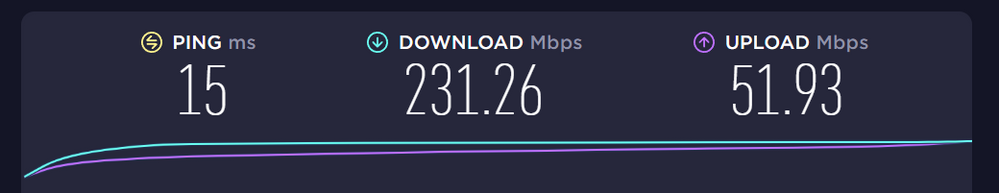- Virgin Media Community
- Forum Archive
- Speed has dropped in half on my gig connection
- Subscribe to RSS Feed
- Mark Topic as New
- Mark Topic as Read
- Float this Topic for Current User
- Bookmark
- Subscribe
- Mute
- Printer Friendly Page
Speed has dropped in half on my gig connection
- Mark as New
- Bookmark this message
- Subscribe to this message
- Mute
- Subscribe to this message's RSS feed
- Highlight this message
- Print this message
- Flag for a moderator
on 24-06-2022 02:05
So I already had some problems with this connection before, but I managed to iron out some of them (with unfortunately very little help from virgin support, but oh well).
However the problem has now come back with a vengeance, to the point where the issues aren't even intermittent anymore. I'm constantly getting half my gig speed (if that).
Here is the current log for the last 24 hours, along with the logs from the router stats. (Probably appended in replies to this post).
- Mark as New
- Bookmark this message
- Subscribe to this message
- Mute
- Subscribe to this message's RSS feed
- Highlight this message
- Print this message
- Flag for a moderator
on 24-06-2022 02:05
Channel Frequency (Hz) Power (dBmV) SNR (dB) Modulation Channel ID
| 25 | 331000000 | 4.500000 | 37.355988 | QAM256 | 25 |
| 1 | 139000000 | 6.199997 | 36.386890 | QAM256 | 1 |
| 2 | 147000000 | 6.199997 | 36.386890 | QAM256 | 2 |
| 3 | 155000000 | 6.099998 | 36.609653 | QAM256 | 3 |
| 4 | 163000000 | 6.199997 | 36.609653 | QAM256 | 4 |
| 5 | 171000000 | 6.300003 | 36.609653 | QAM256 | 5 |
| 6 | 179000000 | 6.300003 | 37.355988 | QAM256 | 6 |
| 7 | 187000000 | 6.400002 | 37.636276 | QAM256 | 7 |
| 8 | 195000000 | 6.400002 | 37.355988 | QAM256 | 8 |
| 9 | 203000000 | 6.400002 | 37.355988 | QAM256 | 9 |
| 10 | 211000000 | 6.500000 | 37.636276 | QAM256 | 10 |
| 11 | 219000000 | 6.400002 | 37.636276 | QAM256 | 11 |
| 12 | 227000000 | 6.500000 | 37.355988 | QAM256 | 12 |
| 13 | 235000000 | 6.400002 | 37.636276 | QAM256 | 13 |
| 14 | 243000000 | 6.500000 | 37.636276 | QAM256 | 14 |
| 15 | 251000000 | 6.199997 | 37.355988 | QAM256 | 15 |
| 16 | 259000000 | 6.099998 | 37.636276 | QAM256 | 16 |
| 17 | 267000000 | 5.599998 | 37.355988 | QAM256 | 17 |
| 18 | 275000000 | 5.199997 | 37.355988 | QAM256 | 18 |
| 19 | 283000000 | 5.000000 | 37.355988 | QAM256 | 19 |
| 20 | 291000000 | 5.000000 | 37.355988 | QAM256 | 20 |
| 21 | 299000000 | 5.300003 | 37.355988 | QAM256 | 21 |
| 22 | 307000000 | 5.099998 | 37.355988 | QAM256 | 22 |
| 23 | 315000000 | 5.000000 | 37.355988 | QAM256 | 23 |
| 24 | 323000000 | 4.599998 | 37.355988 | QAM256 | 24 |
| 26 | 339000000 | 4.699997 | 37.355988 | QAM256 | 26 |
| 27 | 347000000 | 4.699997 | 37.355988 | QAM256 | 27 |
| 28 | 355000000 | 4.599998 | 37.355988 | QAM256 | 28 |
| 29 | 363000000 | 4.800003 | 37.355988 | QAM256 | 29 |
| 30 | 371000000 | 4.800003 | 37.355988 | QAM256 | 30 |
| 31 | 379000000 | 4.800003 | 37.636276 | QAM256 | 31 |
3.0 Downstream channels
Channel Lock Status RxMER (dB) Pre RS Errors Post RS Errors
| 25 | Locked | 37.355988 | 0 | 0 |
| 1 | Locked | 36.386890 | 0 | 0 |
| 2 | Locked | 36.386890 | 0 | 0 |
| 3 | Locked | 36.609653 | 0 | 0 |
| 4 | Locked | 36.609653 | 0 | 0 |
| 5 | Locked | 36.609653 | 0 | 0 |
| 6 | Locked | 37.355988 | 0 | 0 |
| 7 | Locked | 37.636276 | 0 | 0 |
| 8 | Locked | 37.355988 | 0 | 0 |
| 9 | Locked | 37.355988 | 0 | 0 |
| 10 | Locked | 37.636276 | 0 | 0 |
| 11 | Locked | 37.636276 | 0 | 0 |
| 12 | Locked | 37.355988 | 0 | 0 |
| 13 | Locked | 37.636276 | 0 | 0 |
| 14 | Locked | 37.636276 | 0 | 0 |
| 15 | Locked | 37.355988 | 0 | 0 |
| 16 | Locked | 37.636276 | 0 | 0 |
| 17 | Locked | 37.355988 | 0 | 0 |
| 18 | Locked | 37.355988 | 0 | 0 |
| 19 | Locked | 37.355988 | 0 | 0 |
| 20 | Locked | 37.355988 | 0 | 0 |
| 21 | Locked | 37.355988 | 0 | 0 |
| 22 | Locked | 37.355988 | 0 | 0 |
| 23 | Locked | 37.355988 | 0 | 0 |
| 24 | Locked | 37.355988 | 0 | 0 |
| 26 | Locked | 37.355988 | 0 | 0 |
| 27 | Locked | 37.355988 | 0 | 0 |
| 28 | Locked | 37.355988 | 0 | 0 |
| 29 | Locked | 37.355988 | 0 | 0 |
| 30 | Locked | 37.355988 | 0 | 0 |
| 31 | Locked | 37.636276 | 0 | 0 |
3.1 Downstream channels
Channel Channel Width (MHz) FFT Type Number of Active Subcarriers Modulation (Active Profile) First Active Subcarrier (Hz)| 33 | 96 | 4K | 1880 | QAM4096 | 759 |
3.1 Downstream channels
Channel ID Lock Status RxMER Data (dB) PLC Power (dBmV) Correcteds (Active Profile) Uncorrectables (Active Profile)| 33 | Locked | 40 | 6.9 | 41188588 | 0 |
- Mark as New
- Bookmark this message
- Subscribe to this message
- Mute
- Subscribe to this message's RSS feed
- Highlight this message
- Print this message
- Flag for a moderator
24-06-2022 02:05 - edited 24-06-2022 02:06
3.0 Upstream channels
Channel Frequency (Hz) Power (dBmV) Symbol Rate (ksps) Modulation Channel ID
| 1 | 46200000 | 34.770599 | 5120 KSym/sec | 64QAM | 3 |
| 2 | 39400000 | 35.270599 | 5120 KSym/sec | 64QAM | 4 |
| 3 | 53700000 | 34.770599 | 5120 KSym/sec | 64QAM | 2 |
| 4 | 60300000 | 35.020599 | 5120 KSym/sec | 64QAM | 1 |
3.0 Upstream channels
Channel Channel Type T1 Timeouts T2 Timeouts T3 Timeouts T4 Timeouts
| 1 | US_TYPE_STDMA | 0 | 0 | 1 | 0 |
| 2 | US_TYPE_STDMA | 0 | 0 | 0 | 0 |
| 3 | US_TYPE_STDMA | 0 | 0 | 0 | 0 |
| 4 | US_TYPE_STDMA | 0 | 0 | 0 | 0 |
- Mark as New
- Bookmark this message
- Subscribe to this message
- Mute
- Subscribe to this message's RSS feed
- Highlight this message
- Print this message
- Flag for a moderator
on 24-06-2022 06:44
Most recent speed test. Speed is 1/4 of what it should be.
- Mark as New
- Bookmark this message
- Subscribe to this message
- Mute
- Subscribe to this message's RSS feed
- Highlight this message
- Print this message
- Flag for a moderator
on 24-06-2022 10:07
A couple of suggestions;
Try checking with Area faults on 0800 561 0061 or if you have a VM landline 150 as small local faults are not listed on the VM status page.
Try a 60 second factory pinhole reset as below;
Remove any ethernet cables from the Hub and hold the pinhole reset switch for 60 seconds. Do NOT reboot the Hub, just let it do it's thing. Note you will need the passwords from the bottom of the Hub afterwards, so make sure they are legible.
Note - VM do not guarantee wifi speeds, only wired to the Hub.
I'm a Very Insightful Person, I'm here to share knowledge, I don't work for Virgin Media. Learn more
Have I helped? Click Mark as Helpful Answer or use Kudos to say thanks
- Mark as New
- Bookmark this message
- Subscribe to this message
- Mute
- Subscribe to this message's RSS feed
- Highlight this message
- Print this message
- Flag for a moderator
on 24-06-2022 18:55
Hub has already been reset.
Also both machines I run speed tests on, are wired. Those speeds are over wired Cat8. The internal network runs at 2.5GBe minimum, only the router / the external internet connection runs at 1gig (or is supposed to, when it works).
- Mark as New
- Bookmark this message
- Subscribe to this message
- Mute
- Subscribe to this message's RSS feed
- Highlight this message
- Print this message
- Flag for a moderator
on 27-06-2022 10:44
Hi there nirurin,
Thanks for your post and welcome back to the community.
Apologies for the issues faced with the connection.
From checking our service I can't currently see any readings or area faults that would attribute to this.
Has the service improved since posting?
Let us know,