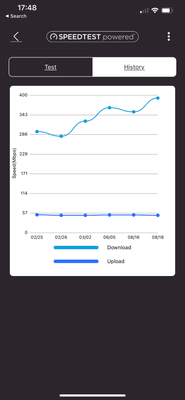- Virgin Media Community
- Forum Archive
- Re: Speed drop
- Subscribe to RSS Feed
- Mark Topic as New
- Mark Topic as Read
- Float this Topic for Current User
- Bookmark
- Subscribe
- Mute
- Printer Friendly Page
Speed drop
- Mark as New
- Bookmark this message
- Subscribe to this message
- Mute
- Subscribe to this message's RSS feed
- Highlight this message
- Print this message
- Flag for a moderator
on 18-08-2022 16:43
I just ran a connection test on my system and it’s only running at around 300MBPS it’s supposed to be a gig.
anyone having any issues?
should I try restarting the router?
- Mark as New
- Bookmark this message
- Subscribe to this message
- Mute
- Subscribe to this message's RSS feed
- Highlight this message
- Print this message
- Flag for a moderator
on 18-08-2022 16:53
Also are you testing over wifi or on an ethernet cable connected device?
I assume yoiu have a Hub4?
--------------------
John
--------------------
I do not work for VM. My services: HD TV on VIP (+ Sky Sports & Movies & BT sport), x3 V6 boxes (1 wired, 2 on WiFi) Hub5 in modem mode with Apple Airport Extreme Router +2 Airport Express's & TP-Link Archer C64 WAP. On Volt 350Mbps, Talk Anytime Phone, x2 Mobile SIM only iPhones.
- Mark as New
- Bookmark this message
- Subscribe to this message
- Mute
- Subscribe to this message's RSS feed
- Highlight this message
- Print this message
- Flag for a moderator
on 18-08-2022 16:57
I have a nighthawk the latest top spec model.
I have the hub 4 in modem mode.
yes this is on Wi-Fi but sat next to it, previously months ago it was 1GB stable, now lucky to get 320 on a good day.
- Mark as New
- Bookmark this message
- Subscribe to this message
- Mute
- Subscribe to this message's RSS feed
- Highlight this message
- Print this message
- Flag for a moderator
on 18-08-2022 17:49
My router actually speed checks itself sporadically.
I have just tried rebooting it and it’s no better.
- Mark as New
- Bookmark this message
- Subscribe to this message
- Mute
- Subscribe to this message's RSS feed
- Highlight this message
- Print this message
- Flag for a moderator
on 19-08-2022 14:52
Can you humour me and just disconnect the Asus ethernet connection from the Hub and plug a computer/laptop in there and test speeds directly like this
________________________________________________
Fire up the device and 2 different browsers. Test speeds at https://speedtest.samknows.com/ - try on both browsers as Chrome sometimes gives odd results.
If they are still low – boot your device into Windows safe+networking mode - to disable any potentially interfering software - and try again.
There are many posts on here (I have a list of ~30!) where QoS software, anti-virus, unknown/flaky software, old network card drivers, corrupted browsers, bad cables or other connected devices are limiting speeds on tests.
Report back what that gets. For examples of why... see message 7 in the first thread and 9 in in the second and 3 in the third
https://community.virginmedia.com/t5/Speed/HUB-5-and-IGB-wifi/td-p/5088163
https://community.virginmedia.com/t5/Networking-and-WiFi/Slow-Ethernet-Speed/m-p/5060946#M484321
https://community.virginmedia.com/t5/Speed/Upgrade-from-M600-to-Gig1-no-speed-change-with-Hub-4/td-p...
--------------------
John
--------------------
I do not work for VM. My services: HD TV on VIP (+ Sky Sports & Movies & BT sport), x3 V6 boxes (1 wired, 2 on WiFi) Hub5 in modem mode with Apple Airport Extreme Router +2 Airport Express's & TP-Link Archer C64 WAP. On Volt 350Mbps, Talk Anytime Phone, x2 Mobile SIM only iPhones.
- Mark as New
- Bookmark this message
- Subscribe to this message
- Mute
- Subscribe to this message's RSS feed
- Highlight this message
- Print this message
- Flag for a moderator
on 22-08-2022 09:51
Hi khudson2022,
Thank you for your post. I'm very sorry to hear about the issue with your broadband service.
Have you been able to try the suggestions from jbrennand? If so, please let us know the outcome.
^Martin
- Mark as New
- Bookmark this message
- Subscribe to this message
- Mute
- Subscribe to this message's RSS feed
- Highlight this message
- Print this message
- Flag for a moderator
on 22-08-2022 10:41
I dont think it was.
Anyhoo, I have had to reset the Hub4 to get it out of modem mode.
I have now connected to it and got the following results https://capture.dropbox.com/BCtjQs8f2wnzIhwI
This was on WIFI and also tested in two seperate browsers both around the same.
- Mark as New
- Bookmark this message
- Subscribe to this message
- Mute
- Subscribe to this message's RSS feed
- Highlight this message
- Print this message
- Flag for a moderator
22-08-2022 10:51 - edited 22-08-2022 10:52
Also on checking the nighthawk, no QOS is enabled and no firewall things except for the default.
Again, previously on the nighthawk, I was hitting 1GBPS, nothing has changed from a settings point of view from then till now, this would lead me to believe its something going on with the line?
- Mark as New
- Bookmark this message
- Subscribe to this message
- Mute
- Subscribe to this message's RSS feed
- Highlight this message
- Print this message
- Flag for a moderator
on 24-08-2022 11:23
Hey khudson2022, thank you for confirming this.
On WIFI we should expect you be hitting anywhere between 500MBS - 1GB, we only measure the speed through the hub.
When you also use 3rd party equipment like this we can't always promise it will work 100%.
Is it possible for you to try this on WIFI and cable only and let me know the results please. Thanks
Matt - Forum Team
New around here?
- Mark as New
- Bookmark this message
- Subscribe to this message
- Mute
- Subscribe to this message's RSS feed
- Highlight this message
- Print this message
- Flag for a moderator
on 24-08-2022 13:26
That was on the hub's WIFI.