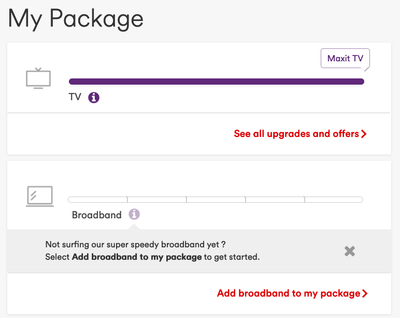- Virgin Media Community
- Forum Archive
- Re: Speed drop and account strangeness
- Subscribe to RSS Feed
- Mark Topic as New
- Mark Topic as Read
- Float this Topic for Current User
- Bookmark
- Subscribe
- Mute
- Printer Friendly Page
Speed drop and account strangeness
- Mark as New
- Bookmark this message
- Subscribe to this message
- Mute
- Subscribe to this message's RSS feed
- Highlight this message
- Print this message
- Flag for a moderator
01-07-2021 12:59 - edited 01-07-2021 13:10
I'm in South-East London (in case it matters) and have been on M350 since February
I have Google Mesh Wifi and it runs an utomated speed test every other day. Since June 18th the speed is regularly in the 90Mbps instead of the previous 350+Mbps
When I logged in to the website my home page no longer shows me as having broadband in my package, despite the contact (and bill!) saying I do.
I've tried the online helper, rebooted the router, etc... but speed tests are still maxing at mid 90.
Could someone take a look into this and let me know if there is anything that can be done?
- Mark as New
- Bookmark this message
- Subscribe to this message
- Mute
- Subscribe to this message's RSS feed
- Highlight this message
- Print this message
- Flag for a moderator
on 01-07-2021 13:00
In case this could be useful... I'll attach the network router pages too
Downstream bonded channels
Channel Frequency (Hz) Power (dBmV) SNR (dB) Modulation Channel ID
| 1 | 402750000 | -7 | 37 | 256 qam | 30 |
| 2 | 202750000 | -3.2 | 38 | 256 qam | 9 |
| 3 | 210750000 | -4 | 38 | 256 qam | 10 |
| 4 | 218750000 | -4.5 | 38 | 256 qam | 11 |
| 5 | 226750000 | -4.7 | 38 | 256 qam | 12 |
| 6 | 234750000 | -4.5 | 38 | 256 qam | 13 |
| 7 | 242750000 | -4.7 | 38 | 256 qam | 14 |
| 8 | 250750000 | -4.5 | 38 | 256 qam | 15 |
| 9 | 258750000 | -4.9 | 38 | 256 qam | 16 |
| 10 | 266750000 | -5 | 38 | 256 qam | 17 |
| 11 | 274750000 | -5.5 | 38 | 256 qam | 18 |
| 12 | 282750000 | -5.9 | 38 | 256 qam | 19 |
| 13 | 290750000 | -6 | 37 | 256 qam | 20 |
| 14 | 298750000 | -6 | 37 | 256 qam | 21 |
| 15 | 306750000 | -5.7 | 38 | 256 qam | 22 |
| 16 | 314750000 | -5.5 | 38 | 256 qam | 23 |
| 17 | 322750000 | -5.7 | 38 | 256 qam | 24 |
| 18 | 330750000 | -5.5 | 38 | 256 qam | 25 |
| 19 | 370750000 | -6 | 37 | 256 qam | 26 |
| 20 | 378750000 | -6.7 | 37 | 256 qam | 27 |
| 21 | 386750000 | -7 | 38 | 256 qam | 28 |
| 22 | 394750000 | -7.2 | 37 | 256 qam | 29 |
| 23 | 410750000 | -6.5 | 37 | 256 qam | 31 |
| 24 | 418750000 | -6.5 | 38 | 256 qam | 32 |
Downstream bonded channels
Channel Locked Status RxMER (dB) Pre RS Errors Post RS Errors
| 1 | Locked | 37.6 | 19 | 0 |
| 2 | Locked | 38.6 | 22 | 0 |
| 3 | Locked | 38.6 | 22 | 0 |
| 4 | Locked | 38.6 | 31 | 0 |
| 5 | Locked | 38.9 | 24 | 0 |
| 6 | Locked | 38.9 | 21 | 0 |
| 7 | Locked | 38.6 | 13 | 0 |
| 8 | Locked | 38.9 | 12 | 0 |
| 9 | Locked | 38.9 | 8 | 0 |
| 10 | Locked | 38.6 | 15 | 0 |
| 11 | Locked | 38.6 | 10 | 0 |
| 12 | Locked | 38.6 | 20 | 0 |
| 13 | Locked | 37.6 | 21 | 0 |
| 14 | Locked | 37.6 | 20 | 0 |
| 15 | Locked | 38.6 | 7 | 0 |
| 16 | Locked | 38.6 | 13 | 0 |
| 17 | Locked | 38.6 | 10 | 0 |
| 18 | Locked | 38.6 | 16 | 0 |
| 19 | Locked | 37.6 | 8 | 0 |
| 20 | Locked | 37.6 | 20 | 0 |
| 21 | Locked | 38.6 | 17 | 0 |
| 22 | Locked | 37.6 | 17 | 0 |
| 23 | Locked | 37.6 | 18 | 0 |
| 24 | Locked | 38.6 | 25 | 0 |
- Mark as New
- Bookmark this message
- Subscribe to this message
- Mute
- Subscribe to this message's RSS feed
- Highlight this message
- Print this message
- Flag for a moderator
on 01-07-2021 13:01
Upstream bonded channels
Channel Frequency (Hz) Power (dBmV) Symbol Rate (ksps) Modulation Channel ID
| 1 | 39399949 | 46 | 5120 | 64 qam | 3 |
| 2 | 32600007 | 44.5 | 5120 | 64 qam | 4 |
| 3 | 46199998 | 47.5 | 5120 | 64 qam | 2 |
| 4 | 53699988 | 48.5 | 5120 | 64 qam | 1 |
Upstream bonded channels
Channel Channel Type T1 Timeouts T2 Timeouts T3 Timeouts T4 Timeouts
| 1 | ATDMA | 0 | 0 | 0 | 0 |
| 2 | ATDMA | 0 | 0 | 1 | 0 |
| 3 | ATDMA | 0 | 0 | 0 | 0 |
| 4 | ATDMA | 0 | 0 | 0 | 0 |
- Mark as New
- Bookmark this message
- Subscribe to this message
- Mute
- Subscribe to this message's RSS feed
- Highlight this message
- Print this message
- Flag for a moderator
on 01-07-2021 13:01
Network Log
Time Priority Description
| 30/06/2021 00:53:58 | critical | No Ranging Response received - T3 time-out;CM-MAC=**:**:**:**:**:**;CMTS-MAC=**:**:**:**:**:**;CM-QOS=1.1;CM-VER=3.0; |
| 29/06/2021 11:00:40 | notice | LAN login Success;CM-MAC=**:**:**:**:**:**;CMTS-MAC=**:**:**:**:**:**;CM-QOS=1.1;CM-VER=3.0; |
| 28/06/2021 16:47:33 | notice | DHCP Renew - lease parameters tftp file-cmreg-vmdg505-bbt062-b.cm modified;CM-MAC=**:**:**:**:**:**;CMTS-MAC=**:**:**:**:**:**;CM-QOS=1.1;CM-VER=3.0; |
| 28/06/2021 16:47:33 | Error | DHCP RENEW WARNING - Field invalid in response v4 option;CM-MAC=**:**:**:**:**:**;CMTS-MAC=**:**:**:**:**:**;CM-QOS=1.1;CM-VER=3.0; |
| 27/06/2021 06:16:30 | critical | No Ranging Response received - T3 time-out;CM-MAC=**:**:**:**:**:**;CMTS-MAC=**:**:**:**:**:**;CM-QOS=1.1;CM-VER=3.0; |
| 25/06/2021 04:47:33 | notice | DHCP Renew - lease parameters tftp file-cmreg-vmdg505-bbt062-b.cm modified;CM-MAC=**:**:**:**:**:**;CMTS-MAC=**:**:**:**:**:**;CM-QOS=1.1;CM-VER=3.0; |
| 25/06/2021 04:47:33 | Error | DHCP RENEW WARNING - Field invalid in response v4 option;CM-MAC=**:**:**:**:**:**;CMTS-MAC=**:**:**:**:**:**;CM-QOS=1.1;CM-VER=3.0; |
| 22/06/2021 13:35:17 | critical | No Ranging Response received - T3 time-out;CM-MAC=**:**:**:**:**:**;CMTS-MAC=**:**:**:**:**:**;CM-QOS=1.1;CM-VER=3.0; |
| 21/06/2021 16:47:33 | notice | DHCP Renew - lease parameters tftp file-cmreg-vmdg505-bbt062-b.cm modified;CM-MAC=**:**:**:**:**:**;CMTS-MAC=**:**:**:**:**:**;CM-QOS=1.1;CM-VER=3.0; |
| 21/06/2021 16:47:33 | Error | DHCP RENEW WARNING - Field invalid in response v4 option;CM-MAC=**:**:**:**:**:**;CMTS-MAC=**:**:**:**:**:**;CM-QOS=1.1;CM-VER=3.0; |
| 20/06/2021 10:43:9 | critical | No Ranging Response received - T3 time-out;CM-MAC=**:**:**:**:**:**;CMTS-MAC=**:**:**:**:**:**;CM-QOS=1.1;CM-VER=3.0; |
| 18/06/2021 20:47:16 | notice | DHCP Renew - lease parameters tftp file-cmreg-vmdg505-bbt062-b.cm modified;CM-MAC=**:**:**:**:**:**;CMTS-MAC=**:**:**:**:**:**;CM-QOS=1.1;CM-VER=3.0; |
| 18/06/2021 20:47:16 | Error | DHCP RENEW WARNING - Field invalid in response v4 option;CM-MAC=**:**:**:**:**:**;CMTS-MAC=**:**:**:**:**:**;CM-QOS=1.1;CM-VER=3.0; |
| 16/06/2021 17:46:59 | critical | No Ranging Response received - T3 time-out;CM-MAC=**:**:**:**:**:**;CMTS-MAC=**:**:**:**:**:**;CM-QOS=1.1;CM-VER=3.0; |
| 16/06/2021 15:09:12 | notice | LAN login Success;CM-MAC=**:**:**:**:**:**;CMTS-MAC=**:**:**:**:**:**;CM-QOS=1.1;CM-VER=3.0; |
| 16/06/2021 15:05:20 | critical | Received Response to Broadcast Maintenance Request, But no Unicast Maintenance opportunities received - T4 time out;CM-MAC=**:**:**:**:**:**;CMTS-MAC=**:**:**:**:**:**;CM-QOS=1.1;CM-VER=3.0; |
| 16/06/2021 15:04:37 | Warning! | Lost MDD Timeout;CM-MAC=**:**:**:**:**:**;CMTS-MAC=**:**:**:**:**:**;CM-QOS=1.1;CM-VER=3.0; |
| 16/06/2021 15:04:31 | critical | SYNC Timing Synchronization failure - Loss of Sync;CM-MAC=**:**:**:**:**:**;CMTS-MAC=**:**:**:**:**:**;CM-QOS=1.1;CM-VER=3.0; |
| 16/06/2021 15:04:30 | Warning! | RCS Partial Service;CM-MAC=**:**:**:**:**:**;CMTS-MAC=**:**:**:**:**:**;CM-QOS=1.1;CM-VER=3.0; |
| 16/06/2021 15:04:30 | critical | SYNC Timing Synchronization failure - Loss of Sync;CM-MAC=**:**:**:**:**:**;CMTS-MAC=**:**:**:**:**:**;CM-QOS=1.1;CM-VER=3.0; |
- Mark as New
- Bookmark this message
- Subscribe to this message
- Mute
- Subscribe to this message's RSS feed
- Highlight this message
- Print this message
- Flag for a moderator
on 01-07-2021 13:05
I think there may be a fault in SE London at the moment.
The most useful and up to date info comes from the 0800 561 0061 number. Try that to see if there are any faults that the web service hasn't picked up!
------------------------------------------------------------------
Hub 3 - Modem Mode - TP-Link Archer C7

- Mark as New
- Bookmark this message
- Subscribe to this message
- Mute
- Subscribe to this message's RSS feed
- Highlight this message
- Print this message
- Flag for a moderator
on 01-07-2021 13:08
Thanks for reaching out...
Once the screen shot has passed inspection, it shows that the speed dropped on the 18th June and hasn't recovered.
How long does the website take to update! 😜 j/k
- Mark as New
- Bookmark this message
- Subscribe to this message
- Mute
- Subscribe to this message's RSS feed
- Highlight this message
- Print this message
- Flag for a moderator
on 04-07-2021 11:55
- Mark as New
- Bookmark this message
- Subscribe to this message
- Mute
- Subscribe to this message's RSS feed
- Highlight this message
- Print this message
- Flag for a moderator
on 05-07-2021 09:57
My Download speed is still stuck at ~90Mbps and my my.virginmedia.com homepage is still asking if I want to add broadband to my account!
- Mark as New
- Bookmark this message
- Subscribe to this message
- Mute
- Subscribe to this message's RSS feed
- Highlight this message
- Print this message
- Flag for a moderator
on 05-07-2021 13:40
Hi @CeeBeeUK
Sorry to hear you are still experiencing issues with your download speed and your My Virgin Media account.
I would like to take a look at your account and get this resolved for you. I was unable to locate your account from the details provided, so I shall send you a private message now to obtain the details required.
Please look out for the purple envelope in the top right corner 🙂
Best wishes,
Serena