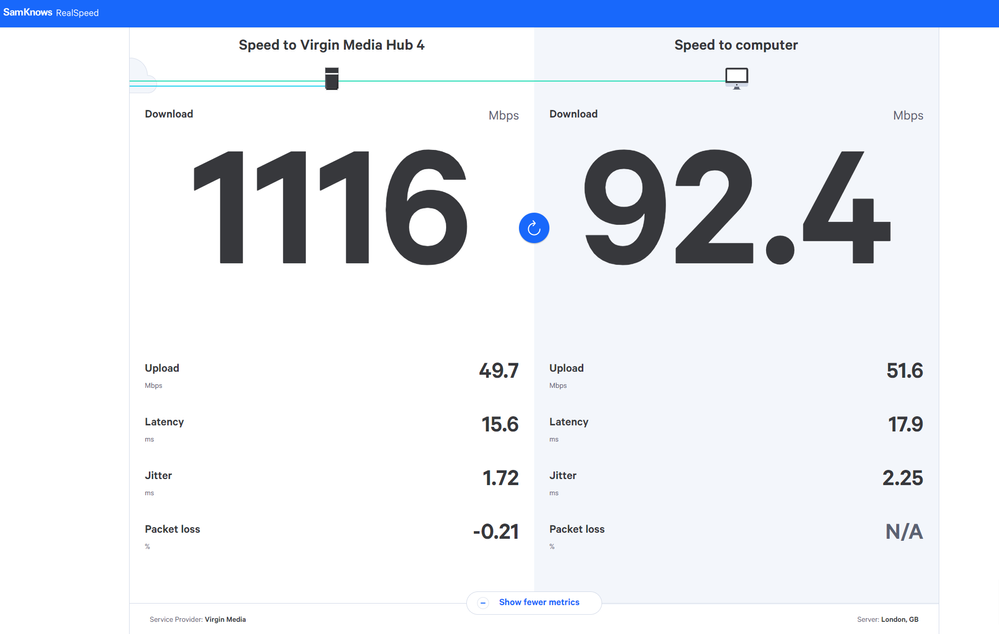- Virgin Media Community
- Forum Archive
- Re: Speed all over the place and nowhere near 1GB
- Subscribe to RSS Feed
- Mark Topic as New
- Mark Topic as Read
- Float this Topic for Current User
- Bookmark
- Subscribe
- Mute
- Printer Friendly Page
- Mark as New
- Bookmark this message
- Subscribe to this message
- Mute
- Subscribe to this message's RSS feed
- Highlight this message
- Print this message
- Flag for a moderator
on 05-01-2022 10:32
My speed has been well below advertised rates for months. I was previously using my own kit with a hub 3 in modem mode, but when in December you upgraded me to a 1GB package via Volt, I switched to using your kit which you sent to see if that made a difference.
Initially it did, using the new Hub 4 and a booster I was regularly seeing speeds around 600ish MB, which whilst not the full gig I was hoping for, was good enough for my needs.
Over the Xmas period though, the speed has often dropped down into double digit speeds. The Sam Knows test to the property reports the advertised speed coming in, but thereafter it falls off dramatically:
Using the Sam Knows app measuring on roughly hourly intervals, you can see the range of speeds I'm getting:
Please advise on what could be causing such wild variations of speed and furthermore what I can do to get closer to the advertised speed for my package. This seems well beyond stuff like interference from adjacent properties, almost like there's some throttling going on or something.
As it's been going on for months like this using both my own and your kit, I'd appreciate an engineer visit to do a proper investigation for me. Thanks.
Answered! Go to Answer
- Mark as New
- Bookmark this message
- Subscribe to this message
- Mute
- Subscribe to this message's RSS feed
- Highlight this message
- Print this message
- Flag for a moderator
on 10-01-2022 19:30
Ian,
It is frustrating isn't it. Virgin keep saying they are delivering 1gig to the Hub so that's their commitment satisfied, but there has to be an inherent fault/bug with the Hub 4, or the DOCSIS 3.1 technology.
I had 500mb and got full speed. Upgraded to 1gig and get 90mb max, often 50-60mb. Same equipment connected, same cables, same laptop, directly connected to the hub, so no outside interference.
So, Hub 3 with 500mb circuit = 500mb speed; Hub 4 with 1gig circuit, max 90mb. What does that tell you...
- Mark as New
- Bookmark this message
- Subscribe to this message
- Mute
- Subscribe to this message's RSS feed
- Highlight this message
- Print this message
- Flag for a moderator
on 05-04-2022 21:44
I upgraded to 1Gb last week from V600, after getting the latest Hub 5. Given that both my PCs are high end gaming machines, I was disappointed not to get the advertised speed. Sam Knows showed around 1140 Mbps at the router and anything from 450 - 950Mbps at the PC via Cat 7 Ethernet.
An engineer came out and said that there was nothing that could be done as the router was getting over 1Gbps. After asking a few probing questions, he suggested looking at the actual throughput on the motherboard, as everything, including the switch, is gigabit capable. He came back to me by text later the same day, saying the most motherboards if gigabit capable will only support 900-950 Mbps.
A quick search for a 2.5Gb network card, I ordered this, IO Crest 2.5 Gigabit Ethernet PCI Express PCI-E Network Controller Card 10/100/1000/25000 Mbps RJ45 LAN Adapter Converter for Desktop PC (SI-PEX24059) on next day delivery for £23.31. The card was delivered this evening, fitted and driver updated now gives the following on Sam Knows; at the router 1136Mbps and at the PC 1142Mbps. On the desktop version of Speedtest (Ookla) I am getting over 1120Mbps.
Even if you have a decent up to date motherboard with gigabit Ethernet, it seems unlikely you will get the advertised speed over 1Gbps, however the solution is relatively simple. I do feel that Virginmedia could be a little more transparent about the likelihood of getting 1Gbps without an Ethernet card upgrade, surely it would save a lot of frustration and engineer visits.
- Mark as New
- Bookmark this message
- Subscribe to this message
- Mute
- Subscribe to this message's RSS feed
- Highlight this message
- Print this message
- Flag for a moderator
on 06-04-2022 13:57
Hi @Vulcan_Howl, thanks for your recent post here in the community.
It's great to hear that despite the circumstances, the engineer was really helpful in aiding to get things resolved for you even if not directly during their visit.
The speeds to the Hub are the crucial factor in what we advertise, as there are many external factors that can influence the speeds you get to your device.
Nevertheless though, I'm pleased to see that you've now got the speeds you are happy with.
Please let us know if you need any further assistance in the future and we'll do our best to advise accordingly!
Many thanks
- Mark as New
- Bookmark this message
- Subscribe to this message
- Mute
- Subscribe to this message's RSS feed
- Highlight this message
- Print this message
- Flag for a moderator
on 27-05-2022 20:21
I had the same issue, was on Virgin 500 and had absolutely no issues, and was hitting download speeds of 550mps. I then took the leap for the 1Gb and received under 100mps. I had two techs, a new router and still no joy so I did my own research and found the issue to be with windows itself.
I knew I had a LAN card that could reach speeds of 1000 Mbps but for some reason, Windows restricted this with their updates.
The following steps solved my issue on Windows 11:
Right-click on the icon in the bottom right - Network Internet Access
Click network and internet settings
Advanced Network Settings
Network Reset (reset all network adapters to factory settings)
Reboot your pc
This should revert it back to 1000 Mbps from 100 Mbps.
Hopefully, that works for those on Windows 11, the principle is probably the same on Windows 7 but probably different steps to get to Advanced Network Settings.
Alex
- Mark as New
- Bookmark this message
- Subscribe to this message
- Mute
- Subscribe to this message's RSS feed
- Highlight this message
- Print this message
- Flag for a moderator
on 30-05-2022 16:52
Max speed of 1GB NIC on Ethernet is approx 940. https://www.gigabit-wireless.com/gigabit-wireless/actual-maximum-throughput-gigabit-ethernet/
Nothing to do with VM really …..
I'm a Very Insightful Person, I'm here to share knowledge, I don't work for Virgin Media. Learn more
Have I helped? Click Mark as Helpful Answer or use Kudos to say thanks
- Mark as New
- Bookmark this message
- Subscribe to this message
- Mute
- Subscribe to this message's RSS feed
- Highlight this message
- Print this message
- Flag for a moderator
on 01-06-2022 17:01
Hi @sirrocky17, thanks for your post and hlelpful comments - that's greatly appreciated!
Fingers crossed that your kind advice, might help many different users who may be experiencing similar issues.
Please don't hesitate to let us know if you need any further help.
Many thanks
- Mark as New
- Bookmark this message
- Subscribe to this message
- Mute
- Subscribe to this message's RSS feed
- Highlight this message
- Print this message
- Flag for a moderator
on 01-09-2022 16:20
PROBLEM SOLVED!!! Sort of.
Thanks for the tip! I didn't get a new network card, it was on my laptop, but I went to Network settings on the internal ethernet card and changed some of the settings. I disabled all energy efficiency options and forced 1.0gbps connection speed. Seemed to work a treat, although not all speed test websites were recording the full 1.0Gbps, fast.com yes, realspeed sam knows 1.0gbps to virgin around 600-700mbps to computer, Ookla 850mbps, google 600mbps. Plugged the laptop charger in and speeds went a little faster. I finally did some real world tests and downloaded some large files from different servers. Found that download speeds maxed at around 108mBps which x8 is 864mbps, but the network speed on windows task manager was showing 950mbps.
Best way to do a speed checker is to use fast.com, for some reason out of all the options its shows the most accurate results. If you do a speed test then open up task manager (press ctrl, alt and del in windows), you will see the network usage and disk write speed speeds under performance tab. I got 980mbps on the ethernet and a disk write speed hitting 169MB/s while running the test on fast.com.
Doing a little more research I found that these speeds are insanely fast, considering most ssd's can't write at these speed sustained, and if your computer is doing anything in the background, it will impact your speeds.
So, yes, you can get the full 1.0gbps, but not all servers will give you this speed. Look at your hardware as suggested, network card, cable type and even SSD/HD. Don't forget, in real world terms, it all depends on the server you are downloading from, some servers may cap their speeds so you'll never be downloading at full speed.
Jag
- Mark as New
- Bookmark this message
- Subscribe to this message
- Mute
- Subscribe to this message's RSS feed
- Highlight this message
- Print this message
- Flag for a moderator
on 01-09-2022 16:26
--------------------
John
--------------------
I do not work for VM. My services: HD TV on VIP (+ Sky Sports & Movies & BT sport), x3 V6 boxes (1 wired, 2 on WiFi) Hub5 in modem mode with Apple Airport Extreme Router +2 Airport Express's & TP-Link Archer C64 WAP. On Volt 350Mbps, Talk Anytime Phone, x2 Mobile SIM only iPhones.
- Mark as New
- Bookmark this message
- Subscribe to this message
- Mute
- Subscribe to this message's RSS feed
- Highlight this message
- Print this message
- Flag for a moderator
on 26-03-2023 22:31
Hi
I'm only on 200/250MB (was 200MB but Virgin increased it to 250MB) but what tweaked my interest was Virgin only believing the speed test from "SamKnows".
In December I started having Wi-Fi speed issues, nothing major but by January the connection would drop out all together and average speed; using speedtest.net; was down to less than 10MB although if you believe Samknows there was no issue and all was good. However, when even samknows reported that it could not complete a speed test, the Tech support were saying they could find no issue. So much for only accepting samknows. Currently, my Ethernet speed tops out at about 196MB (Good), my 5G at 260MB and my 2.4G at 87MB. I have also been advised by Tech support that there are no faults in the area but a post, also Virgin saying that there is an outage which should be fixed by the 28th.
What does this mean in real terns? Opening email can be slow at times especially when having to wait for pictures to load in the email. I am a technician but, I know enough to realise that if I'm getting more than 50MB speed I should not be waiting for emails to open especially as I using 5G on Wi-Fi which according to the various speed tests I getting 260MB on a 2 year old laptop running windows 10.
However, what I'm getting now is much better than what I was getting just a few weeks ago
- Mark as New
- Bookmark this message
- Subscribe to this message
- Mute
- Subscribe to this message's RSS feed
- Highlight this message
- Print this message
- Flag for a moderator
on 26-03-2023 23:23
Red63
Samsknows is just a good test to make sure the connection from VM and the VM hub is working fine. This rules out any issues with the box, the cable to the street and to the green box which is part of the VM infrastructure.
WiFi issues are another thing altogether.
If you're running windows, when you double click on the WiFi signal icon in the bottom corner, a wifi properties box should appear. In this box it will tell you the connection type (2.4/5ghz) and the connection speed. You can move around the house and you'll see this go up and down. Sometimes for odd reasons, the computer will just drop speeds especially when woken up from sleep mode. You can just disconnect and reconnect and you'll see an improved speed difference.
WiFi signals are a pain, especially if you live in solid brick houses like mine, or the router is at one end of the house. I purchased a TP link mesh system to put ontop of my VM hub and connected it via cat5. I then connected all my fixed devices to hubs, removing WiFi traffic, and now signal is great in the whole house. WiFi traffic is caused by many devices trying to access the same router on the same channel, or interference with your neighbours router being on the same channel. You can get a app on your phone to analyse WiFi traffic and see if your WiFi is using a channel with lots of interference. Normally the router/hub automatically switches to less busy channels.
I think VM has an app which can help you detect WiFi black spots and VM have options like router upgrades/mesh extenders if its a problem.
VM internet is usually solid when compared to others, even at 100mbps. The issues you are having may or may not be related to the WiFi signal. One quick check would be to try your laptop plugged into the hub itself via cat 5. Does it load things more quickly? Laptops with 5ghz should be able to connect at 200mbps, so you should be getting the best out of your connection.
- « Previous
-
- 1
- 2
- Next »