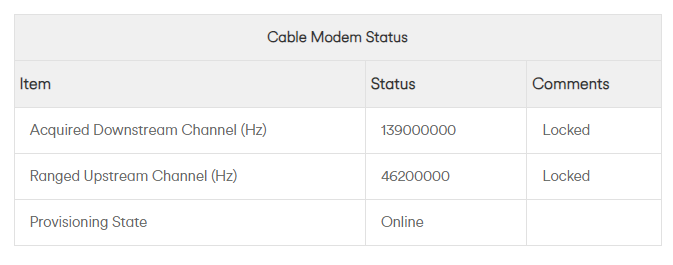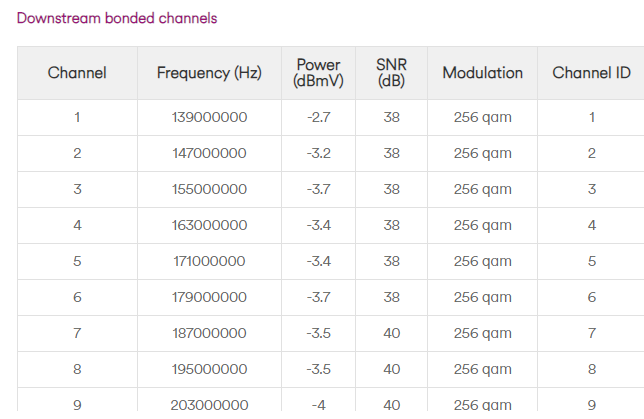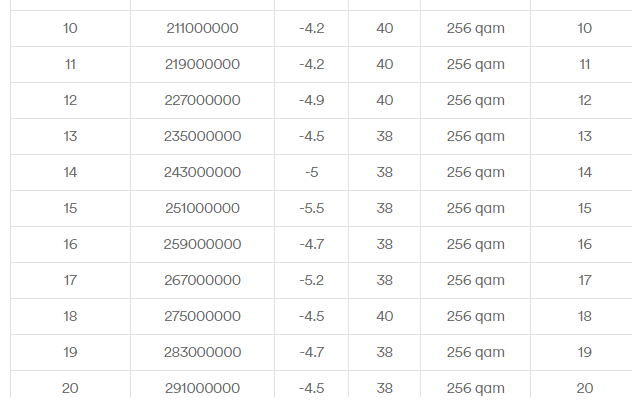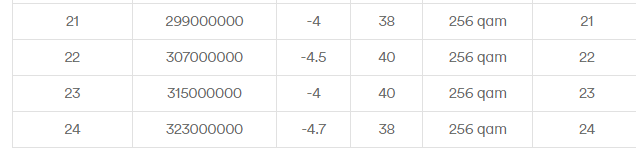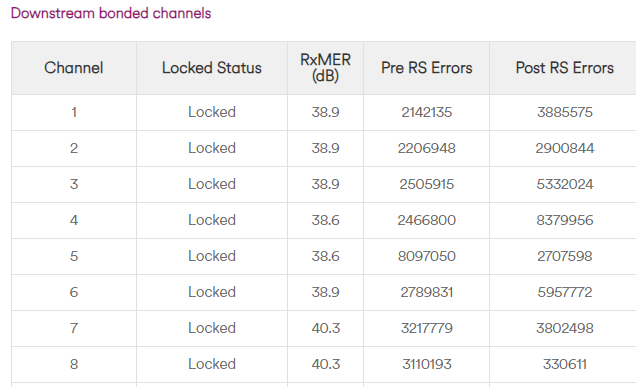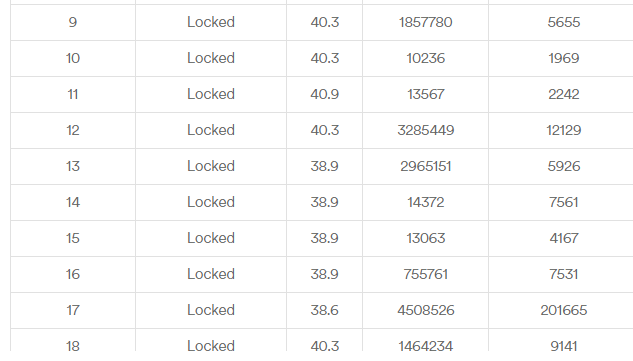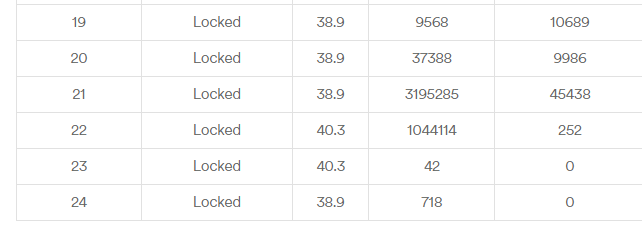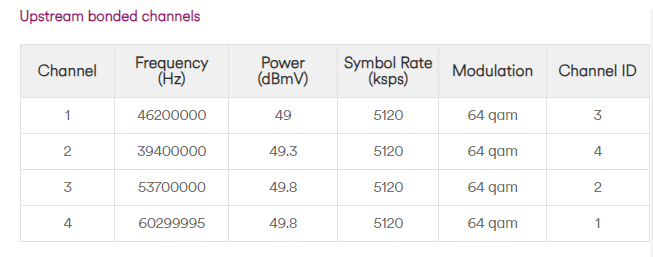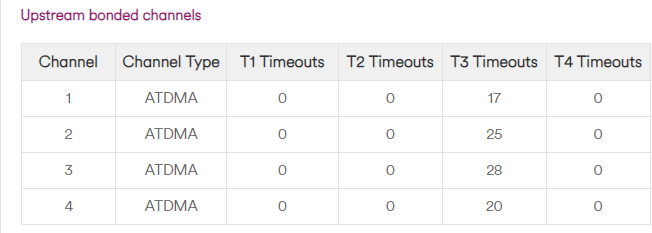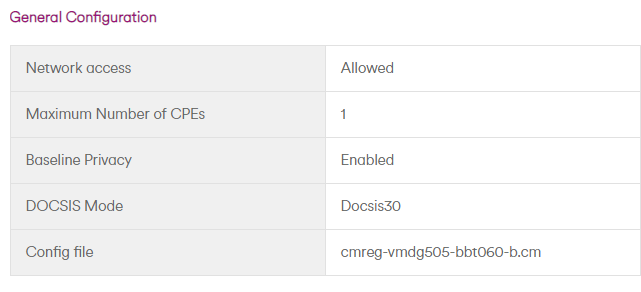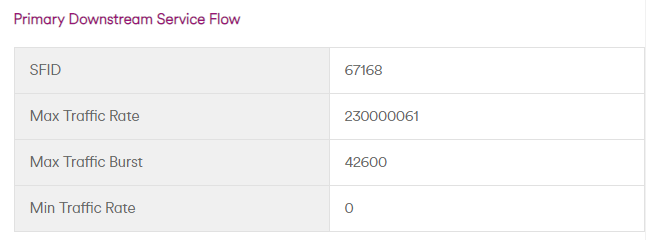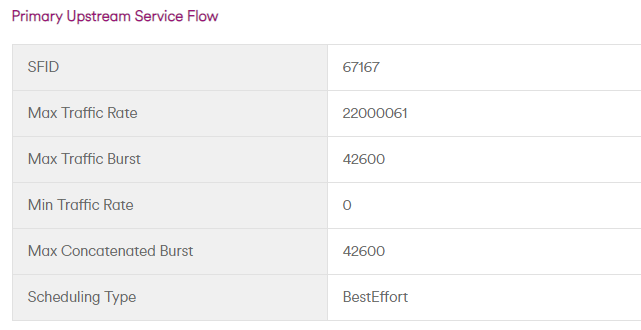- Virgin Media Community
- Forum Archive
- Re: Some time later, unacceptable speeds again...
- Subscribe to RSS Feed
- Mark Topic as New
- Mark Topic as Read
- Float this Topic for Current User
- Bookmark
- Subscribe
- Mute
- Printer Friendly Page
Some time later, unacceptable speeds again...
- Mark as New
- Bookmark this message
- Subscribe to this message
- Mute
- Subscribe to this message's RSS feed
- Highlight this message
- Print this message
- Flag for a moderator
on 19-07-2021 11:15
About two years ago, I had essentially the same problem, solved after discussing here and a technician visit to replace the modem.
Here we go again:

Obviously a long way short of the 200Mbps paid for and the usual 20Mbps-ish upload. This is in modem mode, but also checked in router mode after much connection checking and rebooting.
As before, lots of timeouts in the modem logs:



etc.
Can someone help?
Thanks in advance,
Tim
- Mark as New
- Bookmark this message
- Subscribe to this message
- Mute
- Subscribe to this message's RSS feed
- Highlight this message
- Print this message
- Flag for a moderator
on 19-07-2021 11:33
- Mark as New
- Bookmark this message
- Subscribe to this message
- Mute
- Subscribe to this message's RSS feed
- Highlight this message
- Print this message
- Flag for a moderator
on 19-07-2021 11:40
D/S power looks to be a little on the low side but within tolerance!
U/S looks a little high - but again within tolerance - combine that with the Errors and timeouts and I'd say VM need to book a tech visit to bring the power levels closer to spec and see how that goes!
------------------------------------------------------------------
Hub 3 - Modem Mode - TP-Link Archer C7

- Mark as New
- Bookmark this message
- Subscribe to this message
- Mute
- Subscribe to this message's RSS feed
- Highlight this message
- Print this message
- Flag for a moderator
on 19-07-2021 11:49
I'm sure a tech visit is the right approach. Problem is, what's the best way to achieve that. Last time actually phoning "support" was a complete waste of time (chap didn't actually know what modem mode was) and best result was achieved by posting here.
Is that still correct?
Tim
- Mark as New
- Bookmark this message
- Subscribe to this message
- Mute
- Subscribe to this message's RSS feed
- Highlight this message
- Print this message
- Flag for a moderator
on 19-07-2021 14:03
Just wait here and a VM Mod will pick this up in a day or two. Otherwise just persist on the phone, best to call at 08:00 for shortest queues.
I'm a Very Insightful Person, I'm here to share knowledge, I don't work for Virgin Media. Learn more
Have I helped? Click Mark as Helpful Answer or use Kudos to say thanks
- Mark as New
- Bookmark this message
- Subscribe to this message
- Mute
- Subscribe to this message's RSS feed
- Highlight this message
- Print this message
- Flag for a moderator
on 19-07-2021 18:41
For some reason, my post earlier is marked as solved, and it really isn't. Again, current speeds are:

Attention from a VM bod would be most welcome.
Tim
- Mark as New
- Bookmark this message
- Subscribe to this message
- Mute
- Subscribe to this message's RSS feed
- Highlight this message
- Print this message
- Flag for a moderator
on 19-07-2021 19:31
Stick to the original post and a VM person will respond in a day or two.
--------------------
John
--------------------
I do not work for VM. My services: HD TV on VIP (+ Sky Sports & Movies & BT sport), x3 V6 boxes (1 wired, 2 on WiFi) Hub5 in modem mode with Apple Airport Extreme Router +2 Airport Express's & TP-Link Archer C64 WAP. On Volt 350Mbps, Talk Anytime Phone, x2 Mobile SIM only iPhones.
- Mark as New
- Bookmark this message
- Subscribe to this message
- Mute
- Subscribe to this message's RSS feed
- Highlight this message
- Print this message
- Flag for a moderator
on 19-07-2021 19:35
---------------
Do a Hub “pinhole reset” - make sure the 2 passwords on the Hub sticker are still there and legible first ! Disconnect any ethernet cables from the Hub (leave the coax connected), and then with the Hub still "switched on" throughout, press pin in firmly with paper clip/SIM tray tool or similar "thin thing" and hold it firmly for at least 60 seconds, release the pin, leave for 5’ to stabilise - dont manually switch it off at any time.
When done, check back in the settings and ensure that the RS error counts have all reset to 0. Then check every hour or to see if they start reappearing - they shouldn't. If they do (particularly the postRS ones) you have a problem (noise) that only a Tech visit will sort.
If they havent reset then switch the Hub off and unplug it for a few minutes and then start up and look again
--------------------
John
--------------------
I do not work for VM. My services: HD TV on VIP (+ Sky Sports & Movies & BT sport), x3 V6 boxes (1 wired, 2 on WiFi) Hub5 in modem mode with Apple Airport Extreme Router +2 Airport Express's & TP-Link Archer C64 WAP. On Volt 350Mbps, Talk Anytime Phone, x2 Mobile SIM only iPhones.
- Mark as New
- Bookmark this message
- Subscribe to this message
- Mute
- Subscribe to this message's RSS feed
- Highlight this message
- Print this message
- Flag for a moderator
on 19-07-2021 22:52
@jbrennand wrote:
Do a Hub “pinhole reset” - make sure the 2 passwords on the Hub sticker are still there and legible first ! Disconnect any ethernet cables from the Hub (leave the coax connected), and then with the Hub still "switched on" throughout, press pin in firmly with paper clip/SIM tray tool or similar "thin thing" and hold it firmly for at least 60 seconds, release the pin, leave for 5’ to stabilise - dont manually switch it off at any time.
When done, check back in the settings and ensure that the RS error counts have all reset to 0. Then check every hour or to see if they start reappearing - they shouldn't. If they do (particularly the postRS ones) you have a problem (noise) that only a Tech visit will sort.
If they havent reset then switch the Hub off and unplug it for a few minutes and then start up and look again
Tried all that, bazillions of errors practically immediately.
Going to start looking for other broadband suppliers in the morning. There's lots about these days. VM actually works well when it works but the "support" is absolutely appalling. I've been through this exact process several times now and it's really rather wearing.
Tim
- Mark as New
- Bookmark this message
- Subscribe to this message
- Mute
- Subscribe to this message's RSS feed
- Highlight this message
- Print this message
- Flag for a moderator
on 20-07-2021 08:52
@Adduxi wrote:Just wait here and a VM Mod will pick this up in a day or two. Otherwise just persist on the phone, best to call at 08:00 for shortest queues.
Well, you've quite right, at 0800 you do actually get answered quickly. Unfortunately, the response is useless and I'm still left with close to zero access.
T