- Virgin Media Community
- Forum Archive
- Re: So so slow!!
- Subscribe to RSS Feed
- Mark Topic as New
- Mark Topic as Read
- Float this Topic for Current User
- Bookmark
- Subscribe
- Mute
- Printer Friendly Page
- Mark as New
- Bookmark this message
- Subscribe to this message
- Mute
- Subscribe to this message's RSS feed
- Highlight this message
- Print this message
- Flag for a moderator
on 20-12-2021 22:16
Just swapped to Virgin!! What have I done!!!!!!!! Signed up for the best package and should be 1gb download, speeds keep on changing one minute up at 500 or 600 then down to 20!!!
I plugged in an Ethernet cable and was getting 1gb so got on hard wire so just the wi-fi!!!!
Can anyone please help? Kids are going to kill me!!!
Answered! Go to Answer
- Mark as New
- Bookmark this message
- Subscribe to this message
- Mute
- Subscribe to this message's RSS feed
- Highlight this message
- Print this message
- Flag for a moderator
on 25-12-2021 23:52
What are your upstream and downstream signal levels? Log into the hub settings page, then go to ADVANCED > TOOLS > NETWORK STATUS and coppy and paste the upstream and downstream levels
- Mark as New
- Bookmark this message
- Subscribe to this message
- Mute
- Subscribe to this message's RSS feed
- Highlight this message
- Print this message
- Flag for a moderator
on 25-12-2021 23:57
3.0 Downstream channels
Channel Frequency (Hz) Power (dBmV) SNR (dB) Modulation Channel ID
| 25 | 331000000 | -2.4 | 38.6 | QAM256 | 25 |
| 1 | 139000000 | -4.5 | 36.6 | QAM256 | 1 |
| 2 | 147000000 | -4.7 | 38.3 | QAM256 | 2 |
| 3 | 155000000 | -5 | 38.6 | QAM256 | 3 |
| 4 | 163000000 | -3.6 | 38.6 | QAM256 | 4 |
| 5 | 171000000 | -4.9 | 38.6 | QAM256 | 5 |
| 6 | 179000000 | -6.3 | 37.9 | QAM256 | 6 |
| 7 | 187000000 | -4.4 | 38.6 | QAM256 | 7 |
| 8 | 195000000 | -4.5 | 39 | QAM256 | 8 |
| 9 | 203000000 | -6.2 | 39 | QAM256 | 9 |
| 10 | 211000000 | -4.8 | 38.6 | QAM256 | 10 |
| 11 | 219000000 | -3.7 | 39 | QAM256 | 11 |
| 12 | 227000000 | -5.3 | 39 | QAM256 | 12 |
| 13 | 235000000 | -4.8 | 39 | QAM256 | 13 |
| 14 | 243000000 | -3 | 39 | QAM256 | 14 |
| 15 | 251000000 | -4.4 | 39 | QAM256 | 15 |
| 16 | 259000000 | -5.2 | 38.6 | QAM256 | 16 |
| 17 | 267000000 | -3 | 38.6 | QAM256 | 17 |
| 18 | 275000000 | -3 | 39 | QAM256 | 18 |
| 19 | 283000000 | -6.2 | 38.6 | QAM256 | 19 |
| 20 | 291000000 | -5.8 | 38.6 | QAM256 | 20 |
| 21 | 299000000 | -2.9 | 38.6 | QAM256 | 21 |
| 22 | 307000000 | -4.7 | 38.3 | QAM256 | 22 |
| 23 | 315000000 | -6.6 | 38.6 | QAM256 | 23 |
| 24 | 323000000 | -4.7 | 39 | QAM256 | 24 |
| 26 | 339000000 | -6 | 37.4 | QAM256 | 26 |
| 27 | 347000000 | -6.8 | 37.6 | QAM256 | 27 |
| 28 | 355000000 | -3.6 | 38.6 | QAM256 | 28 |
| 29 | 363000000 | -2.3 | 37.6 | QAM256 | 29 |
| 30 | 371000000 | -5.9 | 37.4 | QAM256 | 30 |
| 31 | 379000000 | -5.8 | 38.6 | QAM256 | 31 |
- Mark as New
- Bookmark this message
- Subscribe to this message
- Mute
- Subscribe to this message's RSS feed
- Highlight this message
- Print this message
- Flag for a moderator
on 25-12-2021 23:58
3.0 Upstream channels
Channel Frequency (Hz) Power (dBmV) Symbol Rate (ksps) Modulation Channel ID
| 1 | 60300000 | 40.5 | 5120 KSym/sec | 64QAM | 9 |
| 2 | 39400000 | 42.8 | 5120 KSym/sec | 64QAM | 12 |
| 3 | 46200000 | 41.3 | 5120 KSym/sec | 64QAM | 11 |
| 4 | 53700000 | 42.3 | 5120 KSym/sec | 64QAM | 10 |
3.0 Upstream channels
Channel Channel Type T1 Timeouts T2 Timeouts T3 Timeouts T4 Timeouts
| 1 | US_TYPE_STDMA | 0 | 0 | 1 | 0 |
| 2 | US_TYPE_STDMA | 0 | 0 | 1 | 0 |
| 3 | US_TYPE_STDMA | 0 | 0 | 1 | 0 |
| 4 | US_TYPE_STDMA | 0 | 0 | 2 | 0 |
- Mark as New
- Bookmark this message
- Subscribe to this message
- Mute
- Subscribe to this message's RSS feed
- Highlight this message
- Print this message
- Flag for a moderator
on 26-12-2021 00:02
Another Speedtest 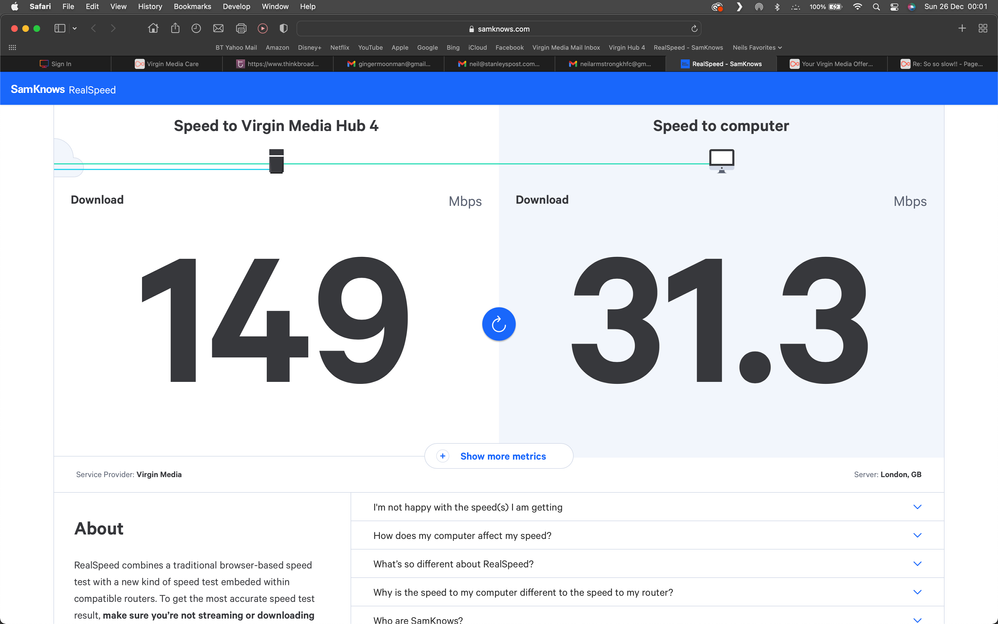
- Mark as New
- Bookmark this message
- Subscribe to this message
- Mute
- Subscribe to this message's RSS feed
- Highlight this message
- Print this message
- Flag for a moderator
on 27-12-2021 10:30
Thanks for your replies and update, gingermoonman,
Have you been able to to try the resolutions offered by bally12345? How have things been since your post? Let us know if you need further help.
Cheers,
Corey C
- Mark as New
- Bookmark this message
- Subscribe to this message
- Mute
- Subscribe to this message's RSS feed
- Highlight this message
- Print this message
- Flag for a moderator
on 27-12-2021 12:01
So I still have not divided the internet into 2.5hz and 5hz will definitely do this, does the data I posted show if anything is wrong?
What I do not understand is that one minute seems ok then the next it is not, I did restart the router last night and so far today the speed to the hub is good 1gb and speed to laptop is brilliant, hoping it stays like that
Is there any reason why it fluctuates so much or do you think it will settle down?
- Mark as New
- Bookmark this message
- Subscribe to this message
- Mute
- Subscribe to this message's RSS feed
- Highlight this message
- Print this message
- Flag for a moderator
on 29-12-2021 13:55
Hi gingermoonman
How's the speeds been since posting? Please keep us posted if you need anything 🙂
Kind regards,
Forum Team
Need a helpful hand to show you how to make a payment? Check out our guide - How to pay my Virgin Media bill
- Mark as New
- Bookmark this message
- Subscribe to this message
- Mute
- Subscribe to this message's RSS feed
- Highlight this message
- Print this message
- Flag for a moderator
on 29-12-2021 14:50
For the love of god...
The downstream power levels are too low, an engineer will need to addend to fix this.
There is a good chance that that why you are only getting a pathetic 149mb TO the hub let alone out.
- Mark as New
- Bookmark this message
- Subscribe to this message
- Mute
- Subscribe to this message's RSS feed
- Highlight this message
- Print this message
- Flag for a moderator
on 29-12-2021 20:15
Thanks for the reply, have got an engineer coming tomorrow and will mention this
- Mark as New
- Bookmark this message
- Subscribe to this message
- Mute
- Subscribe to this message's RSS feed
- Highlight this message
- Print this message
- Flag for a moderator
on 30-12-2021 15:44
So............engineer turned up but no equipment to test it as he was not local and his machine did not work in my area!! Do not have test hubs anymore and could have given me a new hub but does not think it is that plus this would knock out my pod!!
Have got another engineer coming out tomorrow that has got the right kit so he can "bench" test everything!!
😞
