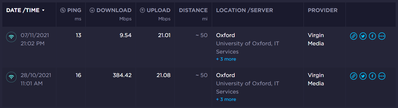- Virgin Media Community
- Forum Archive
- Slowed Internet Speed
- Subscribe to RSS Feed
- Mark Topic as New
- Mark Topic as Read
- Float this Topic for Current User
- Bookmark
- Subscribe
- Mute
- Printer Friendly Page
Slowed Internet Speed
- Mark as New
- Bookmark this message
- Subscribe to this message
- Mute
- Subscribe to this message's RSS feed
- Highlight this message
- Print this message
- Flag for a moderator
on 07-11-2021 21:48
Since last week ago my internet speed has gone down massively. I noticed it first when playing games where I would deal with high amounts of packet loss and high ping.
I am currently paying for 350M Fibre, but doing an internet speed test I am at best-getting 10Mbps down, but upload has stayed the same. I've reset my router many times, tightened the cable but nothing seems to fix it. Is this bandwidth Throttling?
Any help?
- Mark as New
- Bookmark this message
- Subscribe to this message
- Mute
- Subscribe to this message's RSS feed
- Highlight this message
- Print this message
- Flag for a moderator
on 08-11-2021 07:53
No, it is not throttling, it's a poor quality connection. Usually there's evidence of this in the hub status data, and if so that's normally an easy fix for the field technicians.
Connect to the hub by clicking on this link http://192.168.0.1/ That should pull up the log in page for the hub. But don't log in, just click on the link "Check router status" That'll bring up a window with five tabs. Open the Downstream tab. Select all the text (Ctrl-A if using a keyboard), copy it (Ctrl-C), then paste it (Ctrl-V) into a reply here as TEXT not screenshots. Post that, do the same for the Upstream and Network log. You'll get an error message when you post the Network log, just click on "post" a second time.
Then we can check for any obvious problems with power, noise or error counts.
- Mark as New
- Bookmark this message
- Subscribe to this message
- Mute
- Subscribe to this message's RSS feed
- Highlight this message
- Print this message
- Flag for a moderator
on 08-11-2021 10:21
I don't see the Check router status with the logs, all I can see is the firewall log. I think it's because I have a Hitron router as I am with Virgin Media business.
I actually unplugged the router last night and left it unplugged overnight. Now it's back up and running it has seemed to fix the issue. Now getting 350Mbps Up again.
- Mark as New
- Bookmark this message
- Subscribe to this message
- Mute
- Subscribe to this message's RSS feed
- Highlight this message
- Print this message
- Flag for a moderator
on 10-11-2021 10:28
Hi OwenJames
Thanks for the update
Great news it s back up and working as it should be
Any more issues were here
Gareth_L