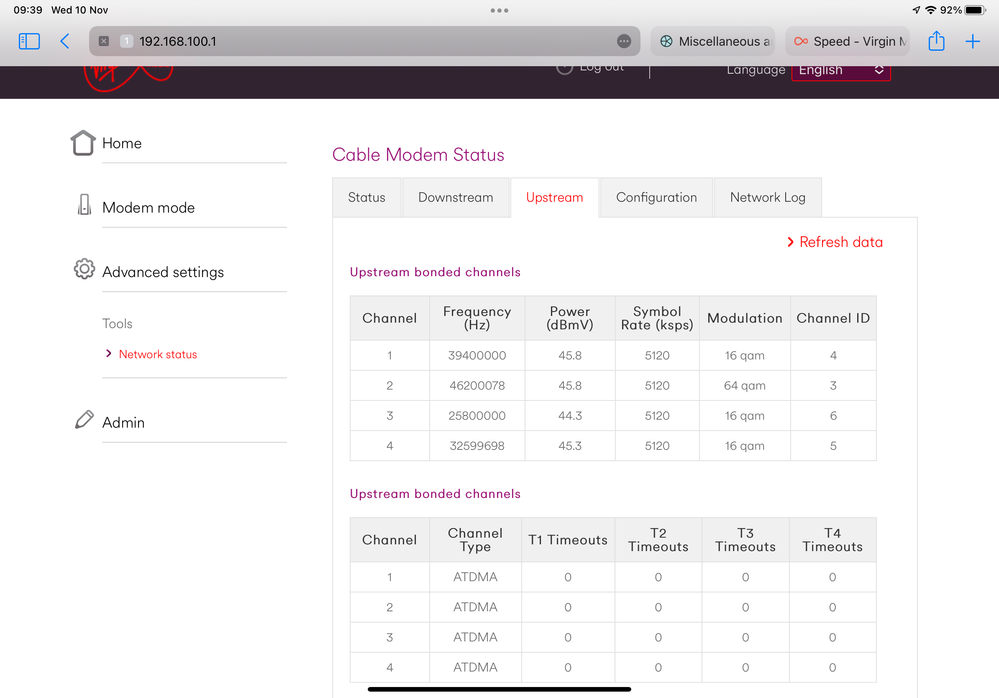- Virgin Media Community
- Forum Archive
- Slow upstream since 200 to 350 VOLT upgrade
- Subscribe to RSS Feed
- Mark Topic as New
- Mark Topic as Read
- Float this Topic for Current User
- Bookmark
- Subscribe
- Mute
- Printer Friendly Page
- Mark as New
- Bookmark this message
- Subscribe to this message
- Mute
- Subscribe to this message's RSS feed
- Highlight this message
- Print this message
- Flag for a moderator
on 10-11-2021 09:55
Since my upgrade from 200 to 350 as part of the VOLT benefits my upstream speed has intermittently dropped from 36 mbps to around 5 mbps with QAM dropping to 16 on three or four channels. Downstream is rock solid. Prior to the ‘upgrade’ both upstream and downstream were rock solid.
Upstream went off a cliff at about 0940 this morning:
Answered! Go to Answer
- Mark as New
- Bookmark this message
- Subscribe to this message
- Mute
- Subscribe to this message's RSS feed
- Highlight this message
- Print this message
- Flag for a moderator
on 18-11-2021 11:22
Tech replaced my modem yesterday. Still getting packet loss and slow upstream today. Fault line saying that there are no problems in the area today but this is NOT fixed.
Upstream bonded channels
Channel Frequency (Hz) Power (dBmV) Symbol Rate (ksps) Modulation Channel ID
| 1 | 60300000 | 46.8 | 5120 | 64 qam | 1 |
| 2 | 46199996 | 46 | 5120 | 16 qam | 3 |
| 3 | 39399469 | 46 | 5120 | 16 qam | 4 |
| 4 | 53700121 | 46.5 | 5120 | 64 qam | 2 |
- Mark as New
- Bookmark this message
- Subscribe to this message
- Mute
- Subscribe to this message's RSS feed
- Highlight this message
- Print this message
- Flag for a moderator
on 20-11-2021 11:46
Hello @pjayuk,
Thanks for the update, I am sorry it is not fixed for you.
Please can you try doing a pinhole reset on your Hub?
Many thanks,
Forum Team
New around here? To find out more about the Community check out our Getting Started guide
- Mark as New
- Bookmark this message
- Subscribe to this message
- Mute
- Subscribe to this message's RSS feed
- Highlight this message
- Print this message
- Flag for a moderator
on 20-11-2021 11:56
- Mark as New
- Bookmark this message
- Subscribe to this message
- Mute
- Subscribe to this message's RSS feed
- Highlight this message
- Print this message
- Flag for a moderator
22-11-2021 10:06 - edited 22-11-2021 10:21
- Mark as New
- Bookmark this message
- Subscribe to this message
- Mute
- Subscribe to this message's RSS feed
- Highlight this message
- Print this message
- Flag for a moderator
on 24-11-2021 10:18
Thanks for coming back to us @pjayuk,
Are you able to run a speed test on our router, via a Cat 6 Ethernet cable, and with the router in modem mode? This will confirm what speed we have running to the router currently.
Can you also advise if you're able to run a more stable connection without using the 3rd party router?
Kindest regards,
David_Bn
- Mark as New
- Bookmark this message
- Subscribe to this message
- Mute
- Subscribe to this message's RSS feed
- Highlight this message
- Print this message
- Flag for a moderator
on 24-11-2021 10:26
- Mark as New
- Bookmark this message
- Subscribe to this message
- Mute
- Subscribe to this message's RSS feed
- Highlight this message
- Print this message
- Flag for a moderator
on 26-11-2021 13:56
Hi pjayuk,
Thanks for coming back to us on this one and apologies to hear you are still having some issues.
Checking things at this end, there is nothing to suggest an area fault is affecting you. Your signal levels and power levels are all within range too.
As the device is in Modem Mode, if you are using a 3rd party router can you please disconnect this and check the connection to see if there is any improvement?
Let us know how you get on.
Thanks,
- Mark as New
- Bookmark this message
- Subscribe to this message
- Mute
- Subscribe to this message's RSS feed
- Highlight this message
- Print this message
- Flag for a moderator
on 26-11-2021 14:06
Apologies in advance but it'd be good to know why customers with modems reporting return path noise are being asked to factory reset the modem or put it into router mode.
Upstream channels with fluctuating modulation indicates noise on the network. All channels ending up at 16 QAM indicates serious noise.
Could also be a problem on line card at hubsite but I'm lost as to what the point of messing with the modem is. If it's in strife replace it, but something like this really looks like a network issue.
- Mark as New
- Bookmark this message
- Subscribe to this message
- Mute
- Subscribe to this message's RSS feed
- Highlight this message
- Print this message
- Flag for a moderator
on 26-11-2021 14:14
Just noted Pjay's post from the 18th.
With the new modem he locked to 2 upstream channels he hadn't before. These are higher up in the cleaner part of the spectrum and run cleanly.
The 4 channels under 50 MHz seem likely to be running at 16QAM.
The man's local network is noisy. There should be an alert raised on the VM system. If there isn't the fault is in that system. The SNR is clearly unstable and something is pouring broadband noise into most of the return path for a good part of the day. A noisy power supply producing noise in harmonics from 50 Hz upwards is a possibility.
Given the area has 6 upstream channels it's fair to assume it's pretty busy. A reminder that 16 QAM is a third less capacity than 64 QAM and might well tip the area over the edge. Losing 20% of the capacity from 4 of 6 channels dropping modulation is going to hurt.
I welcome correction from community if folks feel I've read this one wrong.
- Mark as New
- Bookmark this message
- Subscribe to this message
- Mute
- Subscribe to this message's RSS feed
- Highlight this message
- Print this message
- Flag for a moderator
26-11-2021 14:16 - edited 26-11-2021 14:21
@Anonymous wrote:Apologies in advance but it'd be good to know why customers with modems reporting return path noise are being asked to factory reset the modem or put it into router mode.
Upstream channels with fluctuating modulation indicates noise on the network. All channels ending up at 16 QAM indicates serious noise.
Could also be a problem on line card at hubsite but I'm lost as to what the point of messing with the modem is. If it's in strife replace it, but something like this really looks like a network issue.
I don’t think there’s any logic to it. The tech who replaced my modem told me that it was a (widespread) VM network problem which he had called in. Fortunately, I don’t seem to have had any issues with poor upstream since Monday, so I’m hopeful a fix may have been implemented. The Think Broadband monitoring doesn’t seem to work since I rebooted the modem after installing a new ASUS router yesterday though, so I can’t be 100% sure it isn’t still happening intermittently. Tried setting up a new BQM a couple of times in case I had a new IP address, but my connection doesn’t seem to be responding to their pings.