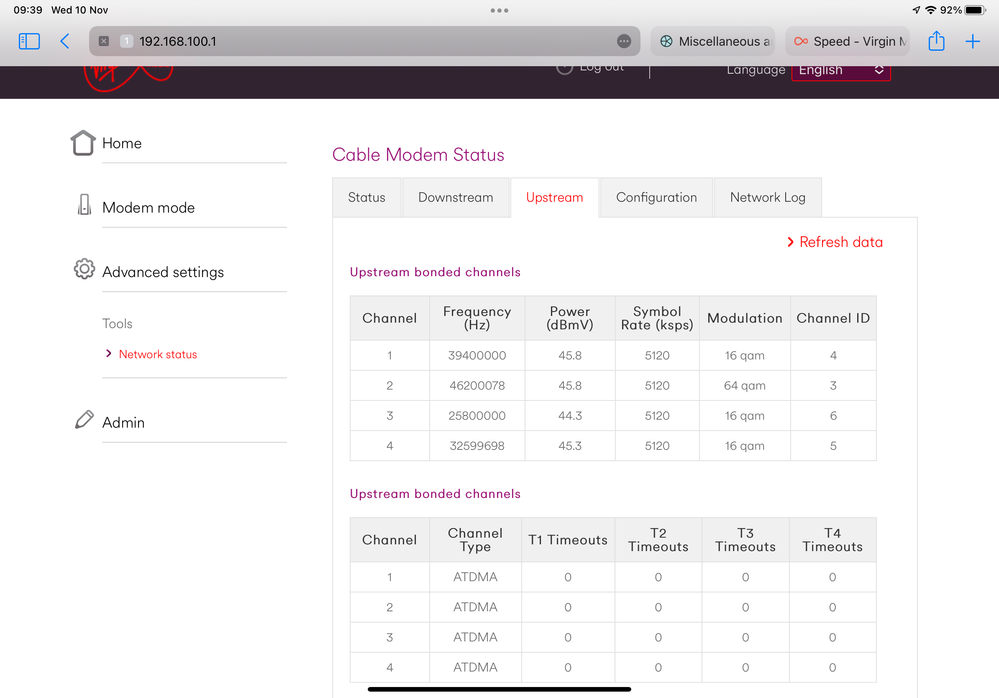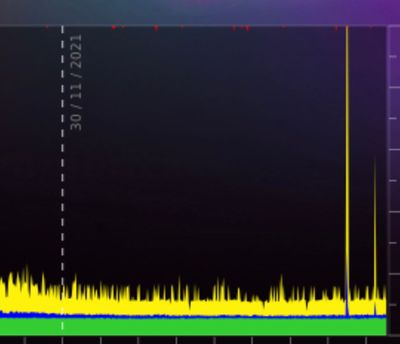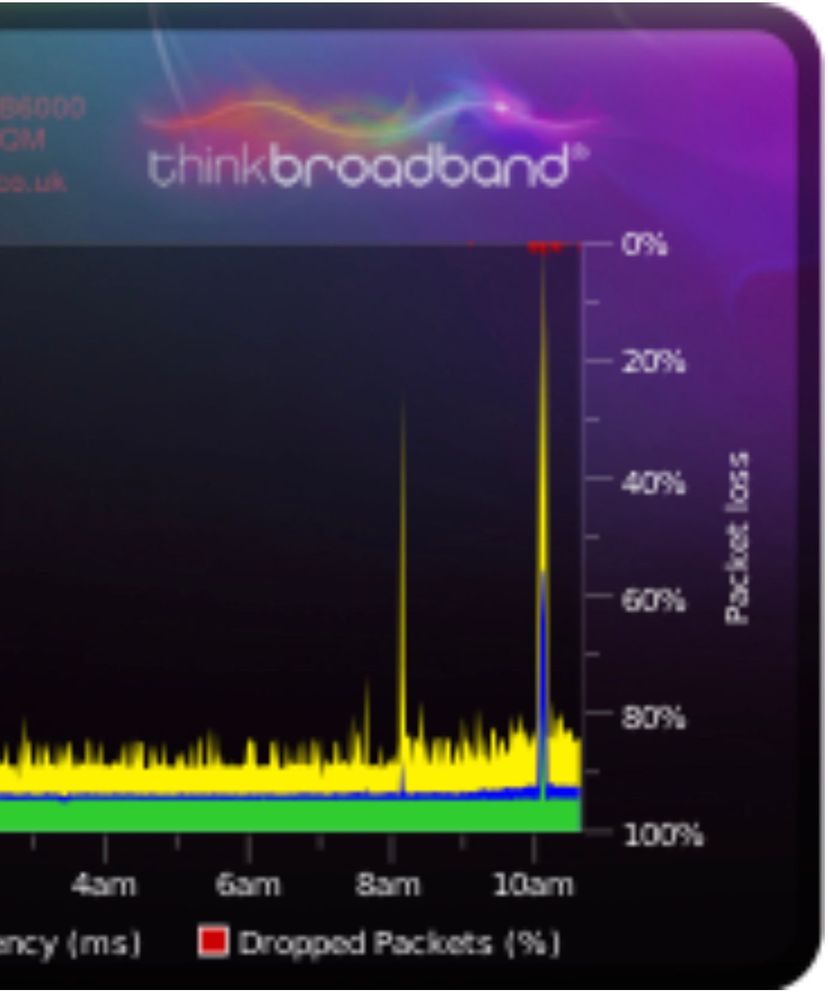- Virgin Media Community
- Forum Archive
- Re: Slow upstream since 200 to 350 VOLT upgrade
- Subscribe to RSS Feed
- Mark Topic as New
- Mark Topic as Read
- Float this Topic for Current User
- Bookmark
- Subscribe
- Mute
- Printer Friendly Page
- Mark as New
- Bookmark this message
- Subscribe to this message
- Mute
- Subscribe to this message's RSS feed
- Highlight this message
- Print this message
- Flag for a moderator
on 10-11-2021 09:55
Since my upgrade from 200 to 350 as part of the VOLT benefits my upstream speed has intermittently dropped from 36 mbps to around 5 mbps with QAM dropping to 16 on three or four channels. Downstream is rock solid. Prior to the ‘upgrade’ both upstream and downstream were rock solid.
Upstream went off a cliff at about 0940 this morning:
Answered! Go to Answer
- Mark as New
- Bookmark this message
- Subscribe to this message
- Mute
- Subscribe to this message's RSS feed
- Highlight this message
- Print this message
- Flag for a moderator
28-11-2021 17:41 - edited 28-11-2021 17:41
@pjayuk wrote:
@carl_pearce wrote:Ok, and how is your connection currently?
I'm assuming your upstream will become sporadic again at some point.
Seems good, 380 Mbps down, 35.4 Mbps up, measured using the Speedtest app on my iPad. Probably would be slightly better if I checked on my Ethernet-connected Mac.
Ok, I'd keep an eye on it 'as is'. If the QAM levels stray away from 64 I'd report it in this thread again and hopefully someone from VM will take another look.
- Mark as New
- Bookmark this message
- Subscribe to this message
- Mute
- Subscribe to this message's RSS feed
- Highlight this message
- Print this message
- Flag for a moderator
on 28-11-2021 17:44
@carl_pearce wrote:
@pjayuk wrote:
@carl_pearce wrote:Ok, and how is your connection currently?
I'm assuming your upstream will become sporadic again at some point.
Seems good, 380 Mbps down, 35.4 Mbps up, measured using the Speedtest app on my iPad. Probably would be slightly better if I checked on my Ethernet-connected Mac.
Ok, I'd keep an eye on it 'as is'. If the QAM levels stray away from 64 I'd report it in this thread again and hopefully someone from VM will take another look.
Ok, will do. Thanks for your help, Carl.
- Mark as New
- Bookmark this message
- Subscribe to this message
- Mute
- Subscribe to this message's RSS feed
- Highlight this message
- Print this message
- Flag for a moderator
on 30-11-2021 07:27
Packet loss showing on BQM through the night and two upstream QAM are at 32 this morning. Can someone from Virgin take a look at this, please?
channels
Channel Frequency (Hz) Power (dBmV) Symbol Rate (ksps) Modulation Channel ID
| 1 | 60299996 | 45.8 | 5120 | 64 qam | 1 |
| 2 | 39400039 | 45.3 | 5120 | 64 qam | 4 |
| 3 | 46200000 | 45.3 | 5120 | 32 qam | 3 |
| 4 | 53700000 | 45.5 | 5120 | 32 qam | 2 |
- Mark as New
- Bookmark this message
- Subscribe to this message
- Mute
- Subscribe to this message's RSS feed
- Highlight this message
- Print this message
- Flag for a moderator
on 30-11-2021 08:37
- Mark as New
- Bookmark this message
- Subscribe to this message
- Mute
- Subscribe to this message's RSS feed
- Highlight this message
- Print this message
- Flag for a moderator
on 01-12-2021 10:30
Getting packet loss again and upstream QAM drop. Can someone from Virgin take a look at this, please?
Upstream bonded channels
Channel Frequency (Hz) Power (dBmV) Symbol Rate (ksps) Modulation Channel ID
| 1 | 60300000 | 46 | 5120 | 64 qam | 1 |
| 2 | 39400000 | 45.5 | 5120 | 32 qam | 4 |
| 3 | 46200000 | 45.5 | 5120 | 64 qam | 3 |
| 4 | 53700000 | 46 | 5120 | 64 qam | 2 |
Upstream bonded channels
Channel Channel Type T1 Timeouts T2 Timeouts T3 Timeouts T4 Timeouts
| 1 | ATDMA | 0 | 0 | 1 | 0 |
| 2 | ATDMA | 0 | 0 | 2 | 0 |
| 3 | ATDMA | 0 | 0 | 0 | 0 |
| 4 | ATDMA | 0 | 0 | 0 | 0 |
- Mark as New
- Bookmark this message
- Subscribe to this message
- Mute
- Subscribe to this message's RSS feed
- Highlight this message
- Print this message
- Flag for a moderator
on 01-12-2021 19:42
…and my upstream QAM have dropped again.
Upstream bonded channels
Channel Frequency (Hz) Power (dBmV) Symbol Rate (ksps) Modulation Channel ID
| 1 | 60300000 | 46 | 5120 | 64 qam | 1 |
| 2 | 39399971 | 45.5 | 5120 | 64 qam | 4 |
| 3 | 46199970 | 45.5 | 5120 | 32 qam | 3 |
| 4 | 53700000 | 45.8 | 5120 | 32 qam | 2 |
Upstream bonded channels
Channel Channel Type T1 Timeouts T2 Timeouts T3 Timeouts T4 Timeouts
| 1 | ATDMA | 0 | 0 | 1 | 0 |
| 2 | ATDMA | 0 | 0 | 2 | 0 |
| 3 | ATDMA | 0 | 0 | 0 | 0 |
| 4 | ATDMA | 0 | 0 | 0 | 0 |
- Mark as New
- Bookmark this message
- Subscribe to this message
- Mute
- Subscribe to this message's RSS feed
- Highlight this message
- Print this message
- Flag for a moderator
on 03-12-2021 10:43
- Mark as New
- Bookmark this message
- Subscribe to this message
- Mute
- Subscribe to this message's RSS feed
- Highlight this message
- Print this message
- Flag for a moderator
on 03-12-2021 10:45
Upstream QAM all screwed.
Upstream bonded channels
Channel Frequency (Hz) Power (dBmV) Symbol Rate (ksps) Modulation Channel ID
| 1 | 60300000 | 45.8 | 5120 | 64 qam | 1 |
| 2 | 39399679 | 45.2 | 5120 | 16 qam | 4 |
| 3 | 46200137 | 45.5 | 5120 | 16 qam | 3 |
| 4 | 53700078 | 45.5 | 5120 | 32 qam | 2 |
Upstream bonded channels
Channel Channel Type T1 Timeouts T2 Timeouts T3 Timeouts T4 Timeouts
| 1 | ATDMA | 0 | 0 | 1 | 0 |
| 2 | ATDMA | 0 | 0 | 2 | 0 |
| 3 | ATDMA | 0 | 0 | 0 | 0 |
| 4 | ATDMA | 0 | 0 | 0 | 0 |
- Mark as New
- Bookmark this message
- Subscribe to this message
- Mute
- Subscribe to this message's RSS feed
- Highlight this message
- Print this message
- Flag for a moderator
on 05-12-2021 11:25
Hi pjayuk,
Thanks for coming back to us and updating the thread with your logs. We can only apologise that this is ongoing for you.
Whilst we appreciate that some of our checks may not actually help, they are checks we need to carry out before an engineer can be booked as if in the unlikely event, the issue does turn out to be with your third party equipment, you would be charged for the engineer visit.
Checking the account today, I am seeing a provisioning issue with the Hub. I have sent some signals and also remotely rebooted the hub to try and resolve this but it hasn't worked.
There is nothing going on in the area that is affecting you but as there is a provisioning issue, I would like to arrange for an engineer to come out. I just need to confirm the address to ensure we are booking the visit on the correct account.
I have sent you a private message regarding this. Just click on the little plum envelope at the top right-hand side of the page to access your inbox.
Thanks,
- Mark as New
- Bookmark this message
- Subscribe to this message
- Mute
- Subscribe to this message's RSS feed
- Highlight this message
- Print this message
- Flag for a moderator
on 05-12-2021 11:54
Hi pjayuk,
Thanks for coming back to via private message.
I have booked you in for the next available appointment. We cannot confirm the appointment time slot, so to view this please sign in to My Virgin Media here: My VM Just go to My Account > Track your orders. You can also view this in the My VM app.
Please ensure that someone over the age of 18 is at the property for the time the engineer is there.
If the appointment is unsuitable or if anyone living at your property has tested positive for Coronavirus, has been asked to self-isolate or has flu-like symptoms then please reschedule the appointment on the same link.
Lets us know how the appointment goes.
Take care.