- Virgin Media Community
- Forum Archive
- Slow/unusable broadband
- Subscribe to RSS Feed
- Mark Topic as New
- Mark Topic as Read
- Float this Topic for Current User
- Bookmark
- Subscribe
- Mute
- Printer Friendly Page
Slow/unusable broadband
- Mark as New
- Bookmark this message
- Subscribe to this message
- Mute
- Subscribe to this message's RSS feed
- Highlight this message
- Print this message
- Flag for a moderator
on 22-11-2021 10:13
Hi Virgin
I currently have M100 Fibre Broadband and for the past week+, it has become unusable. Simple websites and emails are not loading and I am having to use mobile data inside my own house.
Here is a speed test for this morning (10am Monday) - the lowest download speed I have had is 0.4Mbps & often Speedtest will not even connect. 
Even trying to post this has taken longer than expected.
Prior, the internet was fine and this is not a router/Wifi reception issue - as I have tried this in multiple rooms. Factory resetting the router has made no difference & the websites diagnostic page is claiming there are no local area issues.
Any advice would be appreciated as this is incredibly frustrating.
- Mark as New
- Bookmark this message
- Subscribe to this message
- Mute
- Subscribe to this message's RSS feed
- Highlight this message
- Print this message
- Flag for a moderator
on 30-12-2021 19:11
Thanks Paulina - I'm really glad to hear you noticed an issue & I have messaged you.
On a semi-related note - if a technician were to come, would it be possible to additionally change the location of the houses internal wall socket? I posted about this in a thread but it wasn't feasible due to COVID restrictions at the time.
Many thanks
- Mark as New
- Bookmark this message
- Subscribe to this message
- Mute
- Subscribe to this message's RSS feed
- Highlight this message
- Print this message
- Flag for a moderator
on 02-01-2022 12:08
Hi James, thank you for PM'ing with @Paulina_Z - hopefully she is supporting you get a technician booked to help resolve your speed issues.
Regarding the relocation of your internal wall socket, we are carrying out these appointments once more, however there is a one off charge of £25 to do so. If you just let Paulina know as part of your PM conversation, she will be more than happy to book this in for you if you wish!
All the best,
- Mark as New
- Bookmark this message
- Subscribe to this message
- Mute
- Subscribe to this message's RSS feed
- Highlight this message
- Print this message
- Flag for a moderator
on 08-01-2022 18:42
Thanks Molly
Interesting new development: I recently obtained a new laptop which has 5Ghz Wifi, whilst my previous had 2.4Ghz (along with many of my households other devices).
I ran a speedtest for both of them at the same time, when sitting next to each other, in a location where the WiFi connection should not be an issue. The 5Ghz network is at the 100Mbps+ speed, but the 2.4Ghz is struggling (see photos).

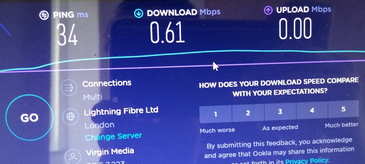
Perhaps this could be a router problem? I am hoping that changing the router socket point would also be of benefit
- Mark as New
- Bookmark this message
- Subscribe to this message
- Mute
- Subscribe to this message's RSS feed
- Highlight this message
- Print this message
- Flag for a moderator
on 08-01-2022 18:56
Sat in the same spot if I then flick them over to the 2.4GHz network, they max out at 50-60mbps (others on here get even lower [<50] on their set ups) - it's just the limitations of the technology!
--------------------
John
--------------------
I do not work for VM. My services: HD TV on VIP (+ Sky Sports & Movies & BT sport), x3 V6 boxes (1 wired, 2 on WiFi) Hub5 in modem mode with Apple Airport Extreme Router +2 Airport Express's & TP-Link Archer C64 WAP. On Volt 350Mbps, Talk Anytime Phone, x2 Mobile SIM only iPhones.
- Mark as New
- Bookmark this message
- Subscribe to this message
- Mute
- Subscribe to this message's RSS feed
- Highlight this message
- Print this message
- Flag for a moderator
on 09-01-2022 11:42
Actually despite my previous post - it turns out I am getting weak connection right now on the 5Ghz wifi card, so maybe more than a router issue
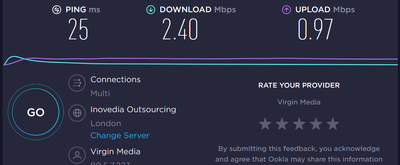
- Mark as New
- Bookmark this message
- Subscribe to this message
- Mute
- Subscribe to this message's RSS feed
- Highlight this message
- Print this message
- Flag for a moderator
on 12-01-2022 18:40
Hi jaimes,
Thank for the screenshot. You should really be getting better speeds on the 5Ghz signal, provided that your devices are capable and you don't have tons of back ground apps or programmes running in the background.
What are your wired speeds looking like? Are you able to test your new laptop with an ethernet cable so we can get a better idea of where the issue is stemming from?
Thanks
Beth
- Mark as New
- Bookmark this message
- Subscribe to this message
- Mute
- Subscribe to this message's RSS feed
- Highlight this message
- Print this message
- Flag for a moderator
on 07-03-2022 11:27
Hi @jaimes72,
Thank you for coming back to me via private message and confirming your details. I have now booked you a technician visit for your ongoing WiFi connection issue – you can check and amend the date and time of your appointment via your online account.
There will be no charge for this visit unless:
• The technician diagnoses the faults as not being caused by our network/equipment
• The technician discovers that the fault or problem relates to your equipment
• The technician discovers that the fault or problem relates to any system that we are not responsible for
The technician will confirm during their visit if any of these instances apply, and if so, a £25 charge will be applied to your account.
Please ensure there is someone over the age of 18 present at the time of the visit. If you need to change or cancel your appointment you can do this online or via the MyVM app by 4pm the day before the appointment.
If you do miss an agreed appointment for any reason, a £25 missed appointment charge will be applied to your account on the day of the appointment.
Thank you.
- Mark as New
- Bookmark this message
- Subscribe to this message
- Mute
- Subscribe to this message's RSS feed
- Highlight this message
- Print this message
- Flag for a moderator
on 07-03-2022 15:41
Hi @jaimes72,
Thank you for coming back to me via Private Message. I have amended your appointment for you.
You can view this change and manager your appointment on your online account.
Keep us updated on how you get on and if you need any further help.
Thank you.
- « Previous
-
- 1
- 2
- Next »
- Survey broken? in Forum Archive
- Volt/02 The very worst customer service experience I have ever had - after being a customer for 15 years in Forum Archive
- Live chat so I can discuss my options going forward in Forum Archive
- Volt Broadband Not Applied in Forum Archive
- O2 Price increase - issues trying to cancel in Forum Archive
