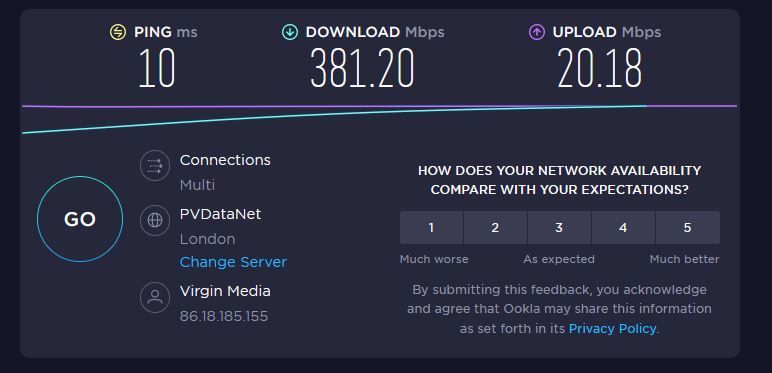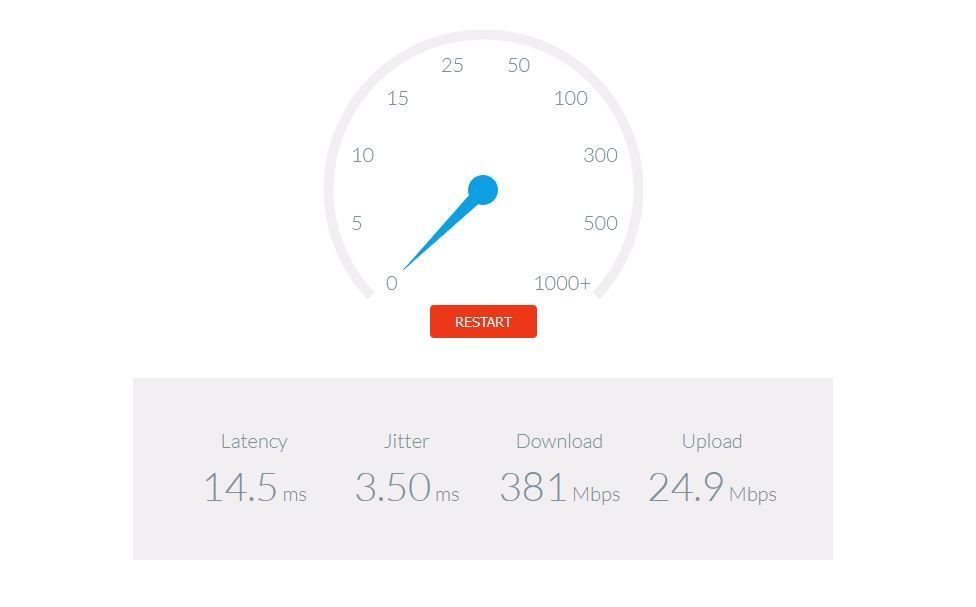- Virgin Media Community
- Forum Archive
- Re: Slow / unstable upload speeds, M350
- Subscribe to RSS Feed
- Mark Topic as New
- Mark Topic as Read
- Float this Topic for Current User
- Bookmark
- Subscribe
- Mute
- Printer Friendly Page
- Mark as New
- Bookmark this message
- Subscribe to this message
- Mute
- Subscribe to this message's RSS feed
- Highlight this message
- Print this message
- Flag for a moderator
10-06-2022 17:27 - edited 10-06-2022 18:02
Hi, I seem to be getting slower than usual upload speeds recently, not sure what the issue is. Can someone help? Upload speed seems to be ranging between 19-30Mbps, averaging at about 27Mbps after multiple tests. Upload was at a steady 37Mbps around a week ago. Cheers.
Upstream bonded channels
Channel Frequency (Hz) Power (dBmV) Symbol Rate (ksps) Modulation Channel ID
| 1 | 53700000 | 38.5 | 5120 | 64 qam | 6 |
| 2 | 60300000 | 39 | 5120 | 64 qam | 5 |
| 3 | 39400000 | 37.8 | 5120 | 64 qam | 8 |
| 4 | 46200000 | 38.3 | 5120 | 64 qam | 7 |
Upstream bonded channels
Channel Channel Type T1 Timeouts T2 Timeouts T3 Timeouts T4 Timeouts
| 1 | ATDMA | 0 | 0 | 0 | 0 |
| 2 | ATDMA | 0 | 0 | 0 | 0 |
| 3 | ATDMA | 0 | 0 | 0 | 0 |
| 4 | ATDMA | 0 | 0 | 0 | 0 |
Primary Downstream Service Flow
| SFID | 4950 |
| Max Traffic Rate | 402500089 |
| Max Traffic Burst | 42600 |
| Min Traffic Rate | 0 |
Primary Upstream Service Flow
| SFID | 4949 |
| Max Traffic Rate | 38500089 |
| Max Traffic Burst | 42600 |
| Min Traffic Rate | 0 |
| Max Concatenated Burst | 42600 |
| Scheduling Type | BestEffort |
Downstream bonded channels
Channel Frequency (Hz) Power (dBmV) SNR (dB) Modulation Channel ID
| 1 | 475000000 | 8.4 | 40 | 256 qam | 9 |
| 2 | 483000000 | 8.3 | 40 | 256 qam | 10 |
| 3 | 491000000 | 8.4 | 40 | 256 qam | 11 |
| 4 | 499000000 | 8.5 | 40 | 256 qam | 12 |
| 5 | 507000000 | 8.5 | 40 | 256 qam | 13 |
| 6 | 515000000 | 8.4 | 40 | 256 qam | 14 |
| 7 | 523000000 | 8.1 | 40 | 256 qam | 15 |
| 8 | 531000000 | 8 | 40 | 256 qam | 16 |
| 9 | 539000000 | 7.8 | 40 | 256 qam | 17 |
| 10 | 547000000 | 8 | 40 | 256 qam | 18 |
| 11 | 555000000 | 8.1 | 40 | 256 qam | 19 |
| 12 | 563000000 | 8.4 | 40 | 256 qam | 20 |
| 13 | 571000000 | 8.5 | 40 | 256 qam | 21 |
| 14 | 579000000 | 8.3 | 40 | 256 qam | 22 |
| 15 | 587000000 | 8 | 40 | 256 qam | 23 |
| 16 | 595000000 | 8 | 40 | 256 qam | 24 |
| 17 | 603000000 | 8.4 | 38 | 256 qam | 25 |
| 18 | 611000000 | 8.4 | 40 | 256 qam | 26 |
| 19 | 619000000 | 8.1 | 40 | 256 qam | 27 |
| 20 | 627000000 | 8.1 | 40 | 256 qam | 28 |
| 21 | 635000000 | 7.8 | 38 | 256 qam | 29 |
| 22 | 643000000 | 7.9 | 40 | 256 qam | 30 |
| 23 | 651000000 | 7.9 | 40 | 256 qam | 31 |
| 24 | 659000000 | 7.8 | 40 | 256 qam | 32 |
Downstream bonded channels
Channel Locked Status RxMER (dB) Pre RS Errors Post RS Errors
| 1 | Locked | 40.9 | 4 | 0 |
| 2 | Locked | 40.3 | 4 | 0 |
| 3 | Locked | 40.9 | 7 | 0 |
| 4 | Locked | 40.9 | 6 | 0 |
| 5 | Locked | 40.3 | 8 | 0 |
| 6 | Locked | 40.3 | 5 | 0 |
| 7 | Locked | 40.3 | 7 | 0 |
| 8 | Locked | 40.3 | 5 | 0 |
| 9 | Locked | 40.3 | 5 | 0 |
| 10 | Locked | 40.9 | 6 | 0 |
| 11 | Locked | 40.3 | 4 | 0 |
| 12 | Locked | 40.3 | 5 | 0 |
| 13 | Locked | 40.3 | 6 | 0 |
| 14 | Locked | 40.3 | 4 | 0 |
| 15 | Locked | 40.3 | 4 | 0 |
| 16 | Locked | 40.3 | 1 | 0 |
| 17 | Locked | 38.9 | 5 | 0 |
| 18 | Locked | 40.3 | 7 | 0 |
| 19 | Locked | 40.3 | 6 | 0 |
| 20 | Locked | 40.3 | 5 | 0 |
| 21 | Locked | 38.9 | 8 | 0 |
| 22 | Locked | 40.9 | 7 | 0 |
| 23 | Locked | 40.3 | 13 | 0 |
| 24 | Locked | 40.9 | 6 | 0 |
Edit: Tested on https://speedtest.samknows.com/ too, also tried multiple devices, all connected via ethernet.
Answered! Go to Answer
Accepted Solutions
- Mark as New
- Bookmark this message
- Subscribe to this message
- Mute
- Subscribe to this message's RSS feed
- Highlight this message
- Print this message
- Flag for a moderator
on 13-06-2022 10:44
Hi @ashheron,
Welcome back to our Community Forums! Thank you for your post and I'm sorry to hear that you're having some issues with your speeds at the moment! I can understand how frustrating this can be.
Have you been able to take a look at our Speed Up page to see if this can help with your speeds?
I was able to run some internal checks and at the moment, there are no local outages which are impacting your services. However, after checking your downstream power levels, I can see some issues there. In order to have this issue resolved, we would need to book in an engineer to have this issue investigated and resolved. In order to do this, I will need to send you a Private Message to confirm a few details before booking in an appointment. Please keep an eye out for a purple envelope at the top right corner of your Forum page. I will be in touch soon.
Thank you.
- Mark as New
- Bookmark this message
- Subscribe to this message
- Mute
- Subscribe to this message's RSS feed
- Highlight this message
- Print this message
- Flag for a moderator
on 10-06-2022 18:06
Stats look broadly okay to me. Waiting on the images.
Have you checked for local issues on 0800 561 0061? Also check your cables and connections are tight and secure and not kinked or damaged. Maybe try a 30 second pinhole reset of the hub too.
- Mark as New
- Bookmark this message
- Subscribe to this message
- Mute
- Subscribe to this message's RSS feed
- Highlight this message
- Print this message
- Flag for a moderator
10-06-2022 18:38 - edited 10-06-2022 18:38
Gave the 0800 number a ring, no local issues currently.
Checked all the cables and connections, they're all connected firmly, and no visible damage.
Also, just did a hardware reset on the hub, still having the same issue unfortunately.
Had a look at the stats after the reset, and everything looks the same other than a T3 timeout on the upstream.
Upstream bonded channels
Channel Channel Type T1 Timeouts T2 Timeouts T3 Timeouts T4 Timeouts| 1 | ATDMA | 0 | 0 | 1 | 0 |
| 2 | ATDMA | 0 | 0 | 0 | 0 |
| 3 | ATDMA | 0 | 0 | 0 | 0 |
| 4 | ATDMA | 0 | 0 | 0 | 0 |
- Mark as New
- Bookmark this message
- Subscribe to this message
- Mute
- Subscribe to this message's RSS feed
- Highlight this message
- Print this message
- Flag for a moderator
on 10-06-2022 19:38
Hmmm not sure at the moment what this is about.
Set up a BQM by visiting https://www.thinkbroadband.com/broadband/monitoring/quality for now.
Others on here I'm sure will have ideas shortly.
- Mark as New
- Bookmark this message
- Subscribe to this message
- Mute
- Subscribe to this message's RSS feed
- Highlight this message
- Print this message
- Flag for a moderator
on 10-06-2022 20:17
Rang VM, and it seems that there is a local issue after they checked the connection from their end. They said they're going to get an engineer to check it out, and it should be sorted after 24h.
- Mark as New
- Bookmark this message
- Subscribe to this message
- Mute
- Subscribe to this message's RSS feed
- Highlight this message
- Print this message
- Flag for a moderator
on 13-06-2022 10:44
Hi @ashheron,
Welcome back to our Community Forums! Thank you for your post and I'm sorry to hear that you're having some issues with your speeds at the moment! I can understand how frustrating this can be.
Have you been able to take a look at our Speed Up page to see if this can help with your speeds?
I was able to run some internal checks and at the moment, there are no local outages which are impacting your services. However, after checking your downstream power levels, I can see some issues there. In order to have this issue resolved, we would need to book in an engineer to have this issue investigated and resolved. In order to do this, I will need to send you a Private Message to confirm a few details before booking in an appointment. Please keep an eye out for a purple envelope at the top right corner of your Forum page. I will be in touch soon.
Thank you.
- Mark as New
- Bookmark this message
- Subscribe to this message
- Mute
- Subscribe to this message's RSS feed
- Highlight this message
- Print this message
- Flag for a moderator
on 14-06-2022 11:34
Thanks Paulina,
I have tried the speed up page but to no avail.
Thanks for checking the downstream levels, just replied to your private message.
- Mark as New
- Bookmark this message
- Subscribe to this message
- Mute
- Subscribe to this message's RSS feed
- Highlight this message
- Print this message
- Flag for a moderator
on 14-06-2022 12:14
Hi @ashheron,
Thank you for coming back to me via private message and confirming your details. I have now booked you a technician visit for speeds and connection issue – you can check and amend the date and time of your appointment via your online account.
There will be no charge for this visit unless:
• The technician diagnoses the faults as not being caused by our network/equipment
• The technician discovers that the fault or problem relates to your equipment
• The technician discovers that the fault or problem relates to any system that we are not responsible for
The technician will confirm during their visit if any of these instances apply, and if so, a £25 charge will be applied to your account.
Please ensure there is someone over the age of 18 present at the time of the visit. If you need to change or cancel your appointment you can do this online or via the MyVM app by 4pm the day before the appointment.
If you do miss an agreed appointment for any reason, a £25 missed appointment charge will be applied to your account on the day of the appointment.
Please keep us updated on how your appointment goes and if you need any further assistance.
Thank you.
- Mark as New
- Bookmark this message
- Subscribe to this message
- Mute
- Subscribe to this message's RSS feed
- Highlight this message
- Print this message
- Flag for a moderator
on 14-06-2022 12:43
Hi @ashheron,
Thank you for coming back to me via Private Message to confirm that you're happy with the appointment time and date! 🙂
Let us know how you get on! 🙂
Thank you.